
-
AuthorPosts
-
January 17, 2020 at 6:30 pm #1175557
Hello,
is there any option for adding white border around the full sized images ? not on thumbs but on full sized images only and we should be able to adjust the border by entering how many pixels etc…
Best regards
AmelJanuary 17, 2020 at 8:51 pm #1175648Hey AmelC,
Could you please attach a mockup of what you’re trying to achieve?
Could you please give us a link to your website, we need more context to be able to help you.
Best regards,
VictoriaJanuary 17, 2020 at 9:18 pm #1175661Hi Victoria,
thank you for the reply!
well how can I upload screen shots on this forum in order to be able to show you what I am thinking… ?Best regards
AmelJanuary 18, 2020 at 5:18 am #1175747January 18, 2020 at 10:19 pm #1175917Hello Jordan,
thank you for the reply!
Ok, if we need to use third party providers for file sharing than I can use a dropbox which I usually use for my photos…Best regards
AmelJanuary 18, 2020 at 10:28 pm #1175919This reply has been marked as private.January 18, 2020 at 10:59 pm #1175925Hi,
I see. This can be done via css. There is no form module to achieve this. Provide a link to the page where the full size image is and we can give you what you need. You can just adjust the css for size, etc.
Best regards,
Jordan ShannonJanuary 18, 2020 at 11:08 pm #1175928This reply has been marked as private.January 18, 2020 at 11:10 pm #1175929This reply has been marked as private.January 19, 2020 at 12:51 pm #1175984Hi,
Thanks for the login and screenshots, Please try this code in the General Styling > Quick CSS field or in the WordPress > Customize > Additional CSS field:img.mfp-img { padding: 0 !important; margin: 40px auto !important; border: red 5px solid !important; } .mfp-bottom-bar { margin-top: 10px !important; } div.avia-popup .mfp-close { top: -35px !important; }This adds a 5px red border to both your gallery and portfolio lightbox images, please feel free to adjust to suit.
I used red as the example because your images already had a white border that you added via photoshop.
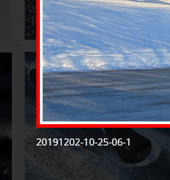
Best regards,
MikeJanuary 19, 2020 at 12:54 pm #1175985Hi Mike,
thank you very much! will test this right ahead and will let you know.
I understand this with red line and explanations because my images already have added white border in ph so this is ok… will test it now.Best regards
AmelJanuary 19, 2020 at 1:08 pm #1175986Hi again Mike,
just tested it, works like a charm ! this is life and time saver ! do not need to do it in Photoshop anymore :)
thank you all for helping and quick responses!
Best regards
AmelJanuary 19, 2020 at 1:11 pm #1175988January 19, 2020 at 1:14 pm #1175989Hi,
yes please, just go ahead and close this thread, it is ok!
Thank you once again!Best regards
AmelJanuary 19, 2020 at 1:15 pm #1175991Hi,
Glad we were able to help, we will close this now. Thank you for using Enfold.For your information, you can take a look at Enfold documentation here
For any other questions or issues, feel free to start new threads in the Enfold forum and we will gladly try to help you :)Best regards,
Mike -
AuthorPosts
- The topic ‘adding white border around the images’ is closed to new replies.
