
-
AuthorPosts
-
March 17, 2019 at 8:51 pm #1079707
Hi. I would need to put some icons next to the search magnify-icon. An image says more than 1000 words, so see the attached image for clarification. =)
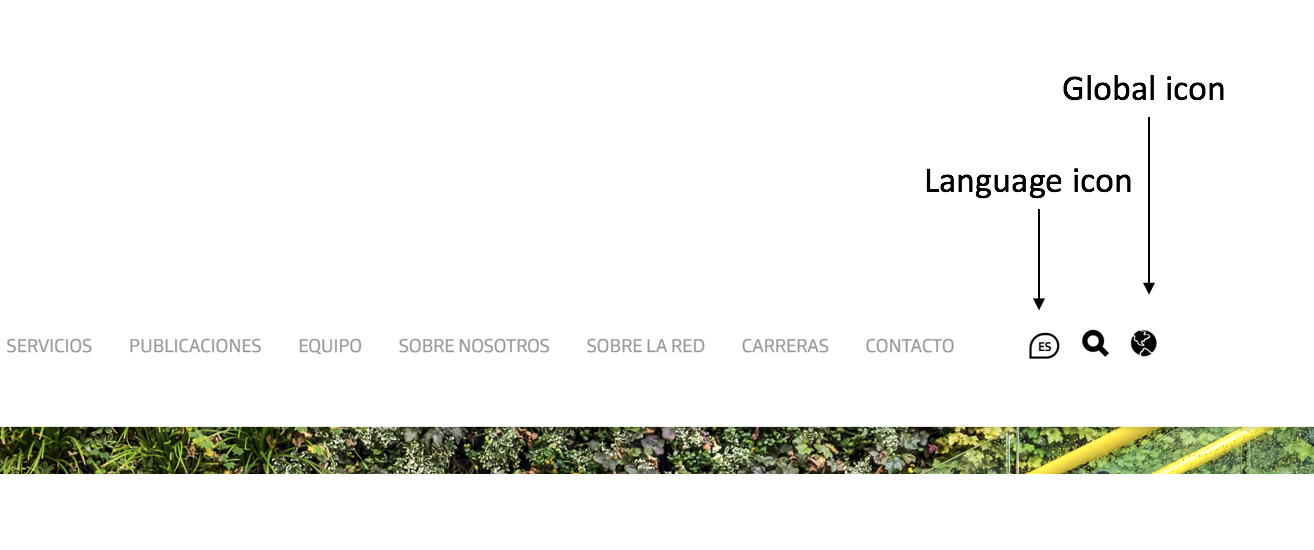 March 17, 2019 at 10:17 pm #1079724
March 17, 2019 at 10:17 pm #1079724Hey darkfashion,
Thank you for the image, are the icons also links?
Have you considered using the social media options to add your custom icons and links, after they are in place we could move one to the right?Best regards,
MikeMarch 18, 2019 at 6:25 am #1079767Hi Mike. Thank you for your reply
I am already using 3 social media, Facebook, Instagram and LInkedin in the footer. Would´n adding a globe icon and a language icon interfere with my footer?
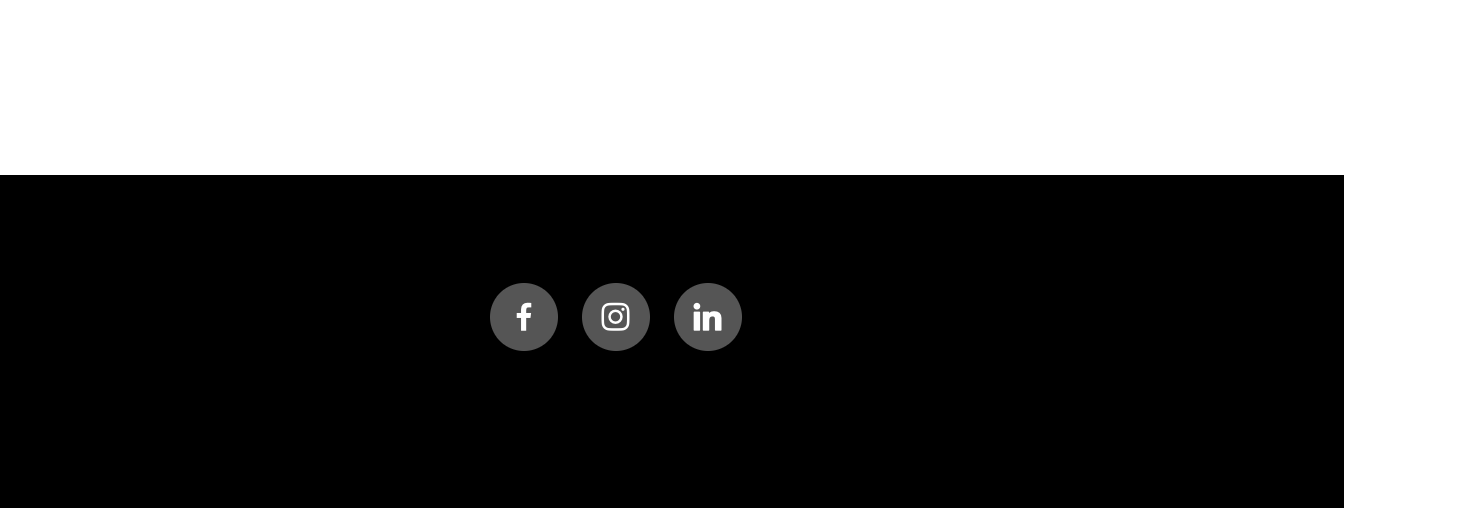 March 18, 2019 at 9:25 pm #1080068
March 18, 2019 at 9:25 pm #1080068Hi darkfashion,
You can create a text widget and a menu with the links and icons and assign that menu to the widget that you put in the footer.
Here are the links for you to consider
Best regards,
VictoriaMarch 19, 2019 at 5:50 am #1080218Thanks Victoria.
Ok, now I am more sure how to approach this.
-I create a custom widget that I name “menulinks”
-I add font awesome icon on a globe that links to desired url and make it _blankBut how do I get that widget next to the magnify icon up on the main menu?
March 19, 2019 at 7:58 am #1080236I changed approach! =)
What I did was created a custom menu.
I used google chrome inspector ( developer tools) to find the class for a globe and I got this:
<span style=”height:23.8px;width:23.8px;margin-right:9.8px;” class=”icon-wrapper circle-no”><i class=”fusion-li-icon fa fa-globe” style=”color:#717171;”></i></span>I then added it to a custom menu , the bottom field. The top field is the url I want the globe to point to
Now to find out how I will link it to open on a _blank. I try to add target=”_blank” on the url line, but didn’t work.
March 20, 2019 at 6:01 am #1080656Hi,
I have a javascript snippet for adding target=”_blank” to elements, but I will need to see the page and element to make sure to customize it correctly. So please include your URL in the Private Content area. If you also include an admin login I can add the script for you, or you can do it.Best regards,
Mike -
AuthorPosts
- You must be logged in to reply to this topic.
