
Tagged: header
-
AuthorPosts
-
July 1, 2020 at 10:56 am #1227213
Dear Support-Team,
dear other more advanced User (as I am … ;) ),
for many usecases there should be a new option to choose a transparent header with (in my case) dark transparent background. Shurely I can switch in the Enfold backend to a dark version but that would change all integrated headers. Some of them should be white and some dark for any reason (design).
How do I integrate another option to choose the maybe possible dark version here:
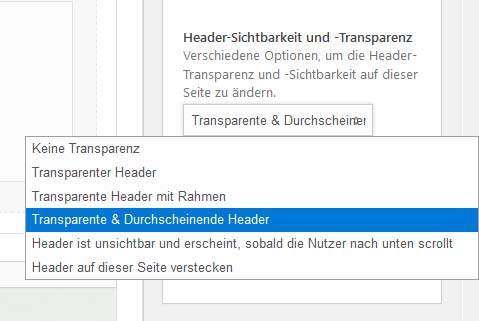
I thought about this:- Integrating all needed Styles in the custom css (child theme)
- Adding an option in the functions.php (childtheme)
Ist that anyhow possible? For a pitty I don’t have the skills to find a solution on my own.
Would be great to find a solution for this task.
All the best,
ChrisJuly 5, 2020 at 8:28 pm #1228075Hey Chris,
Thank you for the inquiry.
One solution is to use css to change the style of the header. We can use the page ID as a css selector to target the header on a specific page.
For example, you can use this css code to change the style of the header of the page with the ID 206.
#top.page-id-206 .av_header_transparency .header_bg { background-color: transparent; opacity: 0; filter: alpha(opacity=0); } #top.page-id-206 .av_header_with_border.av_header_transparency #header_main { border: 1px solid rgba(255,255,255,0.25); border-left: none; border-right: none; border-top-color: transparent; }Best regards,
IsmaelJuly 6, 2020 at 12:40 pm #1228264Hey Ismael,
Thanks a lot for your instant help. For a pitty that didn’t worked … I’ve put Login credentials in the privat content, so you could habe a look, if you want.
I wish you to have a nice day and I’m looking forward to your answer.
All the best,
ChrisJuly 7, 2020 at 12:11 pm #1228559Hi Chris,
Here is the code you can put in Enfold > General Styling > Quick Css, if it does not work, put into themes/enfold/css/custom.css
#top.postid-2693 .av_header_glassy.av_header_transparency .header_bg { background-color: #242222; opacity: .4; filter: alpha(opacity=40); }If you need further assistance please let us know.
Best regards,
VictoriaJuly 7, 2020 at 12:40 pm #1228561Hi Victoria,
that worked perfectly. Thanks a lot.
Is there any possiblity in your point of view to integrate the dark header as a selsction in the theme? Maybe as individual work as I descripted above… ?
All the best,
ChrisJuly 7, 2020 at 7:02 pm #1228664Hi Chris,
Unfortunately, it would require quite some time and customization of the theme to achieve this, so I am sorry to tell you that this is not covered by our support. However, if it’s really important for you to get this done, you can always hire a freelancer to do the job for you :)
Best regards,
VictoriaJanuary 19, 2021 at 3:10 pm #1273739Hey Victoria,
Thanks a lot for your help.
As soon as the felt pressure is big enough, I’ll consult one the named freeelancers to do that job.So far stay healthy and please keep up doing this great job.
All the best,
ChrisJanuary 20, 2021 at 7:25 am #1273928Hi,
Did you need additional help with this topic or shall we close?
Best regards,
Jordan ShannonJanuary 20, 2021 at 1:22 pm #1274036Hey Jordan,
thanks a lot.
You may close this thread as solved.
All the best and stay healthy,
ChrisJanuary 21, 2021 at 12:18 pm #1274339 -
AuthorPosts
- The topic ‘Adding a news Header Option – Transparent Dark’ is closed to new replies.
