
Tagged: button, enfold, menu, Menu button, NAV
Hi,
How can I add a button in the same line of the top nav main menu.
Ideally the menu should be: about, services, contact [book now]
with [book now] as a button. Please help?
Hey linacastaneda,
You can add it to your menu under Appearance->Menus, you can then select Button Style in the Menu Style option of the menu item.
Best regards,
Rikard
Hi Rikard,
I’ve tried this but it isn’t showing anything on the frontend.
—-DISREGARD. forgot to checkmarkt display location “Enfold main menu”
Hi,
The option would look like this:
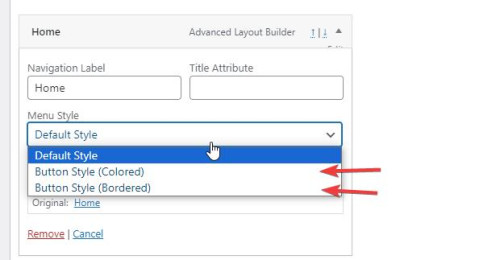
If you continue to have trouble with this issue please open a new thread and post your admin login in the Private Content area so we can assist, as this is not your thread posting your login here will not be private and you will not see our comments in the Private Content area.
Thank you for your patience and understanding and using Enfold.
Best regards,
Mike
