
Tagged: 502, admin-ajax-php, console, error, nginx, theme-options
-
AuthorPosts
-
August 9, 2025 at 6:28 pm #1487786
Good day all. I’ve recently migrated a few dozen sites from Plesk-based VPS hosting on GoDaddy to hosting with Plesk running on AWS. I have some sites that are behaving just fine. And I have a couple of sites that are throwing 502 errors consistently.
Relationships
FYI, I have access to AWS Business Support — they are working to analyze things from their end. In this situation, I am the hosting provider AND the designer / client service contact. I’m reaching out here for 1) specific theme-developer expertise and 2) guidance any other users who have experienced and overcome this issue.Symptoms/Behaviors
The site (warriornations.org) loads just fine and fast in the front end. There are no apparent content or styling issues there, and there are no errors in the browser console.When I log in to WordPress admin, most areas look and work fine: Admin area, Pages list, Posts list, Settings, etc. But when I try to edit pages and Update them, I 502 Bad Gateway NGINX errors.
I also see this error immediately upon trying to save a change to the Theme Options:
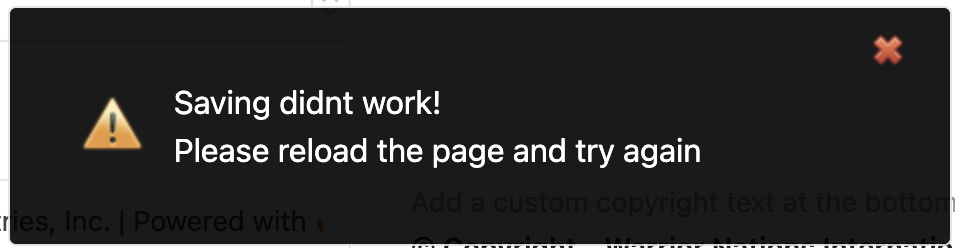
In the console when that error was generated, I saw a 502 error for https://warriornations.org/wp-admin/admin-ajax.php that was being called from https://warriornations.org/wp-includes/js/jquery/jquery.min.js?ver=3.7.1:
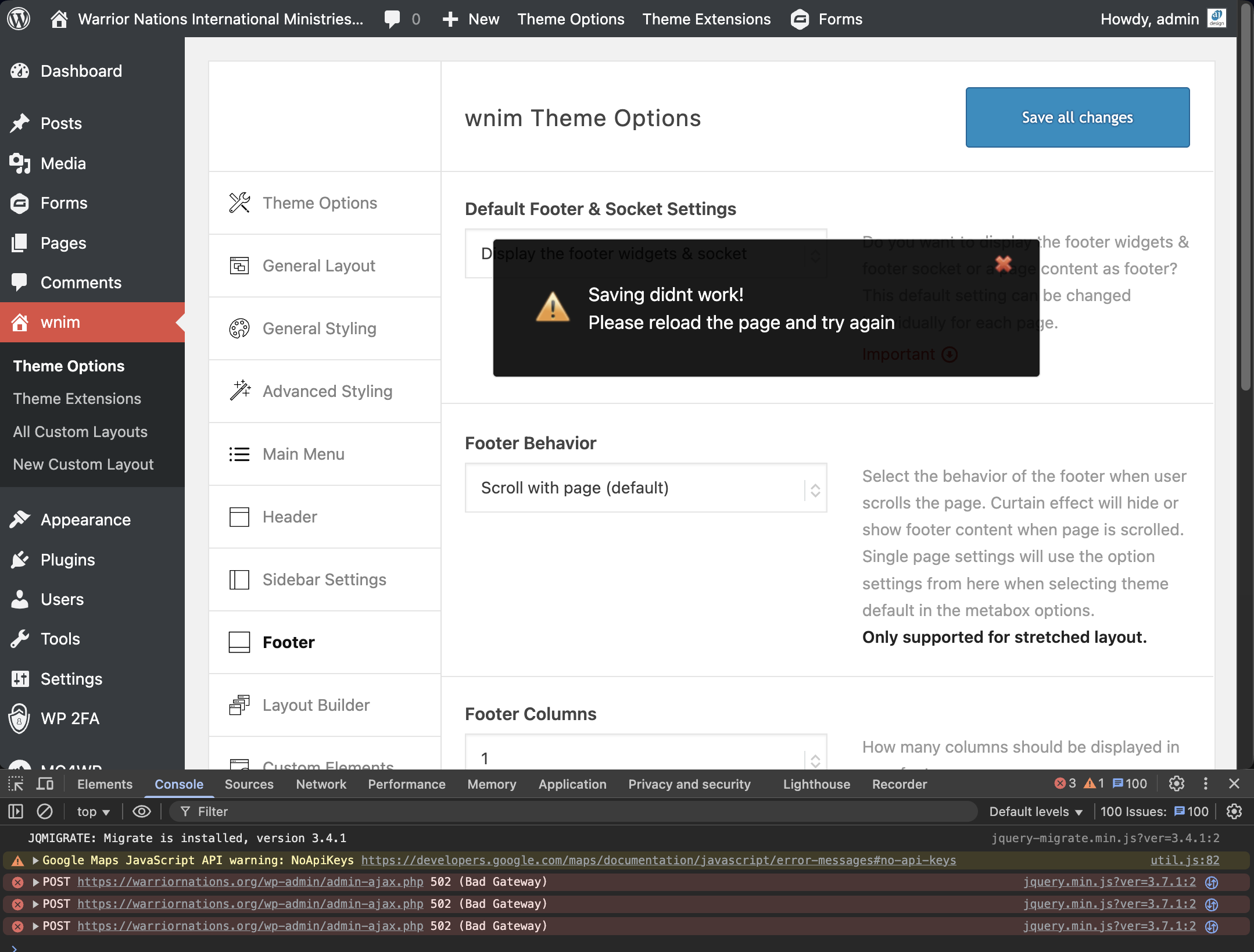
Between AWS support and AI tools, I’m at a loss for understanding these issues or resolving them. Do you have any guidance or experience with these issues? I have full access to Plesk and PHP-FPM configuration — either in console or command line. I welcome your suggestions.
August 9, 2025 at 7:11 pm #1487790Hey AJDesignCo,
Fixing hosting specific server errors is unfortunately beyond the scope of our support, your hosting provider should be in a better position to help you out with this.
Best regards,
RikardAugust 9, 2025 at 8:02 pm #1487792Understood. I knew it was a long shot. I was hoping and fishing for any nuances or settings regarding PHP and CloudFront. I know Enfold is robust and supports high performance. The support options I’ve been working through are noting the large number of calls that ALB elements make when writing and rendering a page. It is stable (and fast!) in other environments and even on other domains in THIS environment, so I’m sure there is a simple but elusive configuration issue.
I will be pursuing help from other options, and I will do my best to share any solutions I find.
August 10, 2025 at 12:44 pm #1487797Hi,
Thanks for the update, we’ll keep this thread open for you.
Best regards,
RikardAugust 13, 2025 at 11:12 pm #1487999A developer colleague helped me review the environment. We found that the web application firewall in Plesk (WAF) was configured with the OWASP rule set. I then began working to add exceptions to the rule set to allow for normal WordPress functions and Enfold functions. That OWASP rule set was too restrictive. We selected a different rule set (Atomic Standard) and removed the custom ModSecurity and nginx rules that I had put in place to try and make it work. The errors subsided after that change. The Advanced Layout Builder now functions properly.
Takeaway: If you’re having trouble and you have the OWASP rule set, try the Atomic Standard rule set for your WAF. That might help.
August 14, 2025 at 11:01 am #1488026 -
AuthorPosts
- You must be logged in to reply to this topic.
