
-
AuthorPosts
-
August 13, 2014 at 4:01 pm #303898
Hello I spoke with Kriesi about a problem I was having with the Enfold theme. He suggested I post on the forum about it. Below is my question and his response. After I read his reponse I set the permalink to default and then selected another option and the other options caused 404 errors as well. Can someone please help?
—
Hi Kriesi, I am working on a site for a client and I was almost ready to move it to their website. I changed the “permalinks” to post name instead of default and it caused 404 errors to the portfolio pages. I read somewhere that someone had to purchase a plugin to rectify this problem Can you please tell me what I need to do to fix this???
Thanks.
– Rob—
Hey! A plugin should not be necessary. What I would recommend first is to make sure that your root .htaccess can be accessed by wordpress.
Easiest way to do is is to go to to the permalink options page, reset everything to default and then use one of the other rules. If wordress does not notify you that the htaccess file is not writeable this might just be enough to fix your problem since it regenerates the rewrite rules.
If that does not help we might need to take a closer look at the issue. In that case please open a thread in our forum:
https://kriesi.at/support/
Cheers! Kriesi-
This topic was modified 11 years, 6 months ago by
robsdesigns.
August 14, 2014 at 5:37 am #304179Hey!
Do you see something like this on the Permalink settings page?
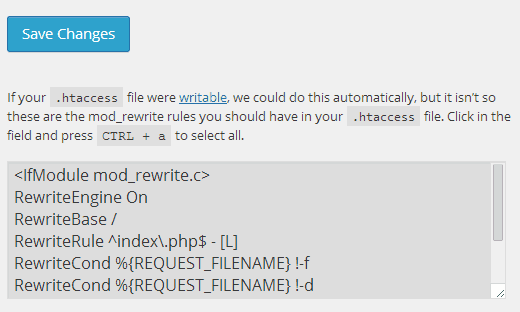
Regards,
JosueAugust 14, 2014 at 5:54 am #304190Hey robsdesigns!
Thank you for using the theme.
Usually, flushing or changing the permalink settings more than once should fix the issue. Please post the url of the website here. We would like to check it.
Cheers!
IsmaelAugust 14, 2014 at 2:37 pm #304401Hi Josue and Ismael. I do not see that message on the permalinks page. I am using WP version 3.9.2.
The URL of the site (I plan on moving it to their real domain soon) is http://www.robsdesigns.com/maintecx
August 14, 2014 at 4:28 pm #304452Hi!
Permalinks appear to be working on the link you posted:
http://robsdesigns.com/maintecx/employment/Regards,
JosueAugust 14, 2014 at 6:48 pm #304534Hi Josue,
If you go to the home page http://robsdesigns.com/maintecx/ and at the bottom select the “our partners” icon it brings you to a 404 error page. If I click on the link in the menu it brings me to a working page. How do I get the portfolio icons (like those at the bottom of the homepage, products page, services page, etc., to go to the correct links?
August 15, 2014 at 2:31 pm #304917I even deleted the portfolio grid, saved the page, then went back and added the grid again and it didn’t fix the issue. Any idea why that is?
August 15, 2014 at 4:56 pm #304991When I click on the pages either coming from the drop down or the portfolio, the syntax that appears in the address line of the browser looks different.
Here is what I found out:
http://robsdesigns.com/maintecx/portfolio-item/tech-support/ doesn’t work ->portfolio images
http://robsdesigns.com/maintecx/portfolio-item/tech-support/?portfolio=tech-support : works -> drop down menu
Any idea how to get the images from the portfolio grid to match the links in the dropdown menu that links to the portfolio items?
August 16, 2014 at 6:45 am #305190Hey!
Thank you for the info.
Please post the login details here. Set it as a private reply. We would like to check it.
Cheers!
IsmaelAugust 18, 2014 at 2:11 pm #305734This reply has been marked as private.August 20, 2014 at 10:46 pm #307085Were you guys able to look at this? I just want to be able to have the answer so I can move their domain and continue work on their site.
August 22, 2014 at 7:18 am #307615Hey!
It seems to be a conflict with the “YouTube Simple Gallery” plugin. You can check it now (i disabled it):
http://robsdesigns.com/maintecx/portfolio-item/tech-support/Cheers!
JosueAugust 27, 2014 at 4:59 pm #309943Thanks so much for looking into this guys!
August 27, 2014 at 6:08 pm #309977You are welcome, glad to help :)
Regards,
Josue -
This topic was modified 11 years, 6 months ago by
-
AuthorPosts
- The topic ‘404 error in portfolio pages’ is closed to new replies.
