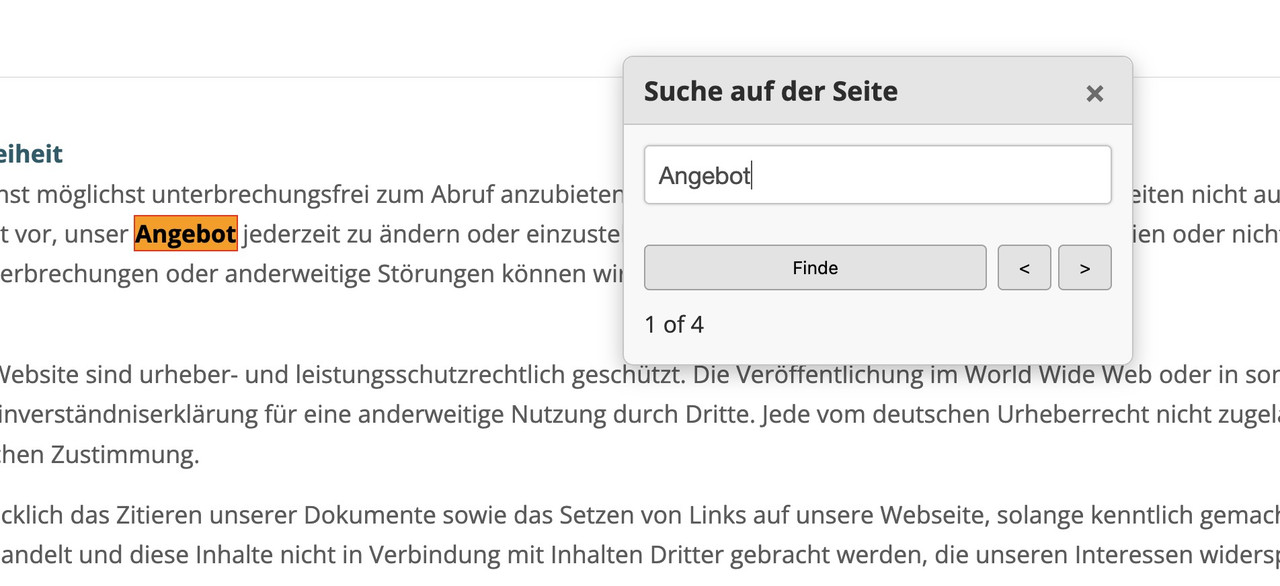Please help! I have been through the topics here but cannot find anything that fixes this display issue.
I have added the following Simple CSS suggested as some moderators suggested in the topics I found when I searched here.
But they were quite old replies here so not sure if still valid.
.comment-container, .text-sep-comment, .text-sep-cat, .blog-author { display: none !important; }
span.minitext {
display: none!important;
}
h3.miniheading {
display: none!important;
}
The code did remove some lines, but I still see the Blog Replies button styling on the bottom of almost every page (except Home and About) with a note saying “You must be logged in to post a comment” .
The replies number is displaying as zero – probably because I don’t have any posts on this website as it is a simple services website and not a blog.
I have also turned off commenting in the Settings, but still no luck.
Any help much appreciated!
Thanks
Nicola
Hi,
As mentioned above, this will require modifications that are outside the scope of support. Please forward the files mentioned above to the developers. So far, we haven’t encountered another thread with the same issue or request.
If you have any additional questions at this time we kindly ask that you open them up in a separate thread. The longer threads get in the forum, they become more difficult to support as they tend to drift off topic and they also make it troublesome for users trying to search for solutions. Keeping threads relevant to their original inquiry ensures that we can keep better track of what has been resolved and that users can more effectively find answers to similar issues they might be experiencing.
Thanks!
Best regards,
Ismael
Hi,
1.) We can’t reproduce the issue on our end. Have you tried using a difference device?
2.) Unfortunately, this will require modifications that are beyond the scope of support.
3.) You can replace the previous woocommerce_sale_flash filter with the following code to automatically calculate and display the percentage discount:
add_filter('woocommerce_sale_flash', 'avf_woocommerce_sale_badge', 10, 3);
function avf_woocommerce_sale_badge($badge, $post, $product) {
if ($product->is_on_sale()) {
$regular_price = floatval($product->get_regular_price());
$sale_price = floatval($product->get_sale_price());
if ($regular_price > 0 && $sale_price > 0) {
$percentage = round((($regular_price - $sale_price) / $regular_price) * 100);
return '<span class="av-custom-sale-badge">-' . $percentage . '%</span>';
}
}
return $badge;
}
If you have any additional questions at this time we kindly ask that you open them up in a separate thread. The longer threads get in the forum, they become more difficult to support as they tend to drift off topic and they also make it troublesome for users trying to search for solutions. Keeping threads relevant to their original inquiry ensures that we can keep better track of what has been resolved and that users can more effectively find answers to similar issues they might be experiencing.
Thanks!
Best regards,
Ismael
Hi,
Unfortunately, I found that the mega menu column titles do not add the menu-item classes or the custom classes like the regular menu items


After much research, I found no way to correct this, but I was able to add a unique custom class to each mega menu column title in your burger menu with this javascript:
document.addEventListener('DOMContentLoaded', function () {
const burger = document.querySelector('.av-burger-menu-main');
let columnClassAdded = false;
if (burger) {
burger.addEventListener('click', function () {
setTimeout(() => {
if (columnClassAdded) return;
const columnTitles = document.querySelectorAll('#av-burger-menu-ul li.av-width-submenu');
columnTitles.forEach((el, index) => {
el.classList.add('menu-column-title-' + (index + 1));
});
columnClassAdded = true;
}, 100);
});
}
});
I added this to your WP Code plugin as a javascript snippet, it adds:
menu-column-title-1 with the number changing for each title, since you currently have six of them it goes to menu-column-title-6
with menu-column-title-1 = Collections and menu-column-title-6 = Being Seen.
The css to make Erosion Stories of Paria Canyon blue I added this:
#av-burger-menu-ul .menu-column-title-2 > a {
color: blue !important;
}

So using this structure you can style the mega menu column titles in the burger menu, and for the other menu items use the custom classes as above, note that you will need to add a greater-than symbol in your css, like this:
#av-burger-menu-ul .gal > a {
color: blue !important;
}
so the siblings also don’t change.
Give this a try and let us know if you find any other issues.
Best regards,
Mike
Hi Rikard,
I would like to be able to style the Blue zone, Green zone & Orange zone independently. As you can see in the picture my blue & bold to the Green zone is also affecting the Orange zone. (I have since removed that styling)
In finer detail is it possible to style one specific line within one specific zone. Notice the thin pink zones. “Land Speak of the John Muir Trail” in the Green zone may need slightly different styling than “Giants in the Gulch” which is also in the Green zone. Also, “Land Speak of the JMT – Statement” in the Orange zone could use slightly different styling than any of the other lines in the Orange zone.
The site is technically live but, unsearchable, the URL is not published anywhere and no one knows of the site. Feel free to tinker at will. lol
Thank you for your time!
Jason
Hi,
We modified the script in the functions.php file a bit. It should be working correctly now. Please make sure to purge the cache or remove the browser history before testing. (see private field)
/* Masonry erweitern */
add_action( 'wp_footer', 'av_click_sort_button_by_tag', 100 );
function av_click_sort_button_by_tag() {
?>
<script>
(function ($) {
$(function () {
const urlParams = new URLSearchParams(window.location.search);
const tag = urlParams.get("sort_tag");
console.log(tag);
if (tag) {
const buttonClass = tag + "_sort_button";
const button = $("." + buttonClass + " .inner_sort_button")[0];
console.log(button);
if (button) {
button.click();
}
}
});
})(jQuery);
</script>
<?php
}
Best regards,
Ismael
Hi,
Please try this instead:
#top #menu-item-search a {
z-index: 1;
position: relative;
padding-right: 10px;
}
Best regards,
Rikard
Hi,
FacetWP is one of the most advanced filtering and sorting plugins available for WordPress. If it doesn’t meet your requirements, there may not be better alternatives. However, you can try the plugins listed below.
— https://wordpress.org/plugins/filter-everything/
— https://wordpress.org/plugins/ymc-smart-filter/
— https://wordpress.org/plugins/search-filter/
Best regards,
Ismael
Hey Guys
I get the message:
Could not connect to Google Maps with this API Key.
Troubleshooting:
Check if you typed the key correctly.
If you use the restriction setting on Google try to remove that, wait a few minutes for google to apply your changes and then check again if the key works here. If it does, you probably have a syntax error in your referrer url
If none of this helps: deactivate all plugins and then check if the API works by using the button above. If thats the case then one of your plugins is interfering.
I disabled all the plugins, and I also set up a new api key, I also unrestricted the key for a while, but then restricted it again.
the google account is active and working. I have 50 other keys that don’t have any issues.
I did a research and found that I can put the script:
<script async defer
src=”https://maps.googleapis.com/maps/api/js?key=YOURAPIKEY&callback=initMap”>
</script>
directly into the body code.. I use perfmatters for this.. and it is working now. but there must be something else wrong why enfold won’t let me place it.
My way is not as elegant as putting it into the google services page in enfold.
Thanks so much for helping me.
Tina
-
This topic was modified 2 months, 2 weeks ago by
 webdesignphx.
webdesignphx.
Hey Jochen,
Thank you for the inquiry.
This should be possible with a custom script. Please try this code in the functions.php file:
add_action( 'wp_footer', 'auto_click_sort_button_by_tag', 100 );
function auto_click_sort_button_by_tag() {
?>
<script>
document.addEventListener("DOMContentLoaded", function () {
const urlParams = new URLSearchParams(window.location.search);
const tag = urlParams.get("tag");
if (tag) {
const buttonClass = tag + "_sort_button";
const button = document.querySelector("." + buttonClass);
if (button) {
button.click();
}
}
});
</script>
<?php
}
This should automatically activate the corresponding masonry sorting button based on the value of the ?tag= parameter in the URL. For example:
https://site.com/masonry?tag=images
Best regards,
Ismael
 Ryan Mitchell
Ryan MitchellGuest
Hi!
I was doing some research for a uni project and found your article – https://kriesi.at/archives/how-to-stop-wasting-time-on-social-media-and-start-dominating. Just noticed the link to the social media page (https://www.pewresearch.org/internet/fact-sheets/social-networking-fact-sheet/) is broken. I found this instead – https://academized.com/blog/social-media-fact-sheet – might be useful to keep the info up-to-date for other readers like me.
Best,
Ryan
One more addendum:
The problem could be that I have read the table on:
with a plugin: Data Tables by Supsystic as a table
If I insert it into html like here:
the search works perfectly.
For the plugin I think I have to ask the support of the plugin.
Thanks
Best regards Franz
Hi Mike
Thanks for your reply
But when I search with Ctr+F, 34 times found appear
Everything is actually found on the https://webers-testseite.de/impressum/
page?
Let’s see if Guienni007 has an idea?
Best regards
Franz
Hey a_edemirci,
We don’t have an element with this function, I recommend looking for a plugin to do this. Perhaps Filter Everything or one of these others.
I have not tried any of these, but it should be a good start for you.
Best regards,
Mike
Hello together
I have another question about the script from Guenni007
Now I have added this script to this page:
I cannot search for whole names.
For example if I search for “batliner” nothing is found.
but if I abbreviate it to “bat” all batliners are found.
Am I doing something wrong
or can this be changed in the script
thanks for your info
Best regards Franz
Hello together
I have another question about the script from Guenni007
Now I have added this script to this page:
I cannot search for whole names.
For example if I search for “batliner” nothing is found.
but if I abbreviate it to “bat” all batliners are found.
Am I doing something wrong
or can this be changed in the script
thanks for your info
Best regards Franz
Hi,
Thank you for your patience, try removing the css above and add this instead:
#top #menu-item-search a {
z-index: 1;
position: relative;
}
Best regards,
Mike
hail brave new AI world
New snippet
see in Action here: https://webers-testseite.de/impressum/
it is a draggable Window:
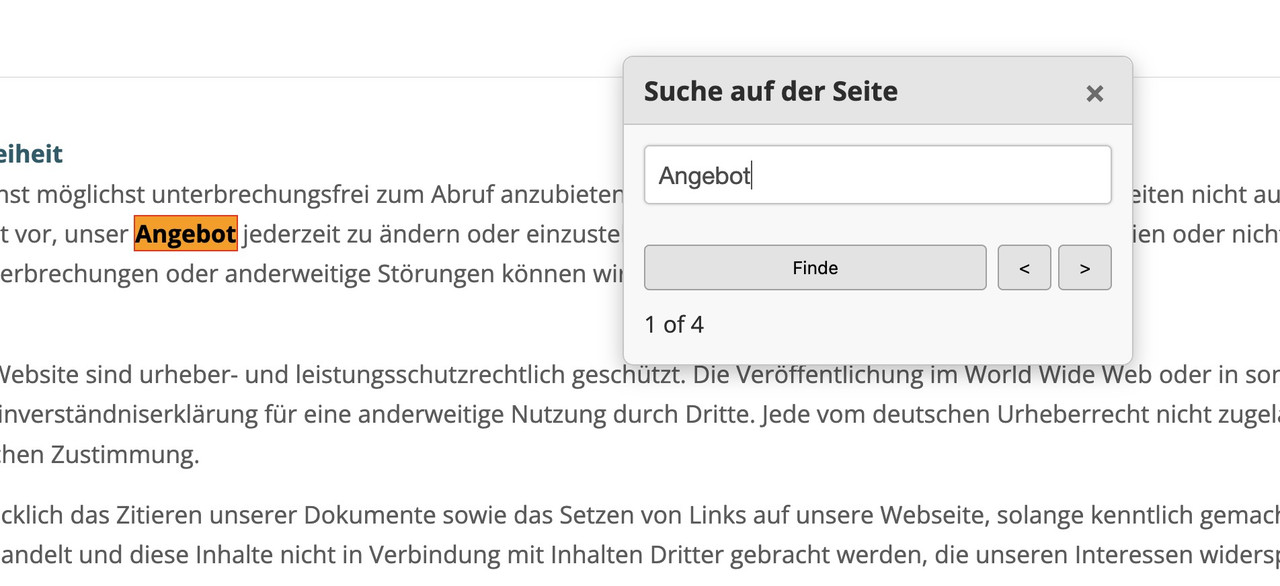
this is for child-theme functions.php:
see code here on paste bin: https://pastebin.com/zc4fvX1w
because of a innerHtml (lines 158-176) it is not possible to post it here – (maybe mod knows how)

and here is the style for quick css
/* --- Draggable Search Window --- */
#gcmSearchUIContainer { /* Changed ID for clarity */
position: fixed;
top: 100px; /* Initial position from the top */
left: 50%; /* Start horizontally centered */
transform: translateX(-50%); /* Adjust for true centering */
width: 380px; /* A suitable width for a small window */
background-color: #f9f9f9;
border: 1px solid #ccc;
border-radius: 8px;
box-shadow: 0 5px 15px rgba(0,0,0,0.25);
z-index: 100001; /* Ensure it's on top, slightly higher than before if needed */
overflow: hidden; /* To contain rounded corners with header */
}
#gcmSearchUIContainer.hidden {
display: none;
}
#gcmSearchUIHeader {
padding: 10px 15px;
background-color: #e8e8e8;
border-bottom: 1px solid #ccc;
cursor: move; /* Indicates this area is draggable */
border-top-left-radius: 8px; /* Match container's radius */
border-top-right-radius: 8px; /* Match container's radius */
display: flex;
justify-content: space-between;
align-items: center;
}
#gcmSearchUIHeader .gcm-title {
font-weight: bold;
font-size: 1.1em;
color: #333;
}
#gcmSearchUIHeader #gcmCloseSearchBtnDraggable { /* Specific ID for close button in this context */
background: none;
border: none;
font-size: 1.3em;
font-weight: bold;
color: #777;
cursor: pointer;
padding: 0 5px;
}
#gcmSearchUIHeader #gcmCloseSearchBtnDraggable:hover {
color: #000;
}
#gcmSearchUIBody {
padding: 15px;
display: flex;
flex-direction: column; /* Stack elements vertically */
gap: 10px; /* Space between elements in the body */
}
#gcmSearchUIBody #gcmSearchInputDraggable { /* Specific ID for input */
width: 100%;
padding: 10px;
border: 1px solid #ccc;
border-radius: 4px;
box-sizing: border-box;
}
#gcmSearchUIBody .gcm-controls-row {
display: flex;
justify-content: space-between; /* Space out controls */
align-items: center;
gap: 8px; /* Space between buttons in a row */
}
#gcmSearchUIBody .gcm-navigation {
display: flex;
gap: 5px;
}
#gcmSearchUIBody button {
padding: 8px 12px;
border: 1px solid #aaa;
border-radius: 4px;
background-color: #e7e7e7;
cursor: pointer;
min-width: 40px; /* For Next/Prev buttons */
text-align: center;
}
#gcmSearchUIBody button:hover {
background-color: #d7d7d7;
}
#gcmSearchUIBody #gcmSearchBtnDraggable { /* Specific ID */
flex-grow: 1; /* Allow Find button to take more space if needed */
}
#gcmSearchUIBody .gcm-results-count-draggable { /* Specific ID */
font-size: 0.95em;
color: #333;
white-space: nowrap; /* Prevent wrapping */
}
/* --- Highlighting Styles (remain the same) --- */
.custom-highlight {
background-color: yellow;
color: black;
font-weight: bold;
}
.custom-highlight.current-custom-highlight {
background-color: orange;
outline: 1px solid red;
}
Do not forget to remove the leading php on that downloaded snippet before you insert it to your child-theme functions.php
Download: https://pastebin.com/dl/zc4fvX1w
Directly and reliably opening the browser’s own “Search in page” dialog (typically activated by Ctrl+F or Cmd+F) via an HTML button is generally not possible due to security restrictions and the lack of a standardized web API.
Hey schweg33,
I’m not sure that I fully understand your intentions, but there is no such functionality in the theme by default unfortunately. If you are looking to implement a custom solution, then you could try searching for similar solutions online to see if anything is available.
Best regards,
Rikard
hello everyone
i have an idea
when i press Ctrl + F the field to search the text on a page appears at the top.
is it possible to enter this command (Ctrl + F ) in the content in a line in html so that I can open this command with a mouse click.
Thanks for your info
best regards
Franz
Hi Ismael,
The search element inclusion in the header worked out great. The full width menu shadow however didn’t turned out right, please see the shared link once more. The CSS snippet basically made the page full with (which indeed push the shadow from edge to edge. However I do would like to keep the container 1340px width and not force the website full screen.
If you zoom out on the page you can see that the full width effect is kept. Is there a way to keep the website within the 1340px container but do keep the menu bar background effect (top shadow) full width? I will drop another Enfold project where this is the case (no custom header however)
Kind Regards,
S
Hello,
I found this thread in a search because I am having the same issue.
An anchor link in the menu works flawlessly on desktop and on an iPad (including portrait orientation) in Chrome/Firefox/Safari, but doesn’t work at all on iphone/Safari. Tapping the link in the mobile menu closes the menu, but doesn’t scroll down to the anchor link whether you are on the homepage or any other page.
My client has noticed the issue, and wants to keep the anchor link so I need a fix if there is one.
Thanks in advance!
Hi,
.main-title looks like a different font or font weight
Looks like the title is set to use a lighter font weight instead of the default 400. Did you configure the Heading elements in the Enfold > Advanced Styling tab? You can also adjust it with this css:
#top #wrap_all .main_color h1, #top #wrap_all .alternate_color h1, #top #wrap_all .socket_color h1 {
font-weight: 400;
}
Regarding the burger/mobile menu, try to edit the Main Menu (Icon) elements in the Advanced Styling panel, or use this css code:
#top #wrap_all .av-burger-overlay .av-burger-overlay-scroll #av-burger-menu-ul li a {
color: #ffffff;
font-size: 18px;
line-height: 1.8em;
}
.html_av-overlay-side #top #wrap_all div .av-burger-overlay-scroll #av-burger-menu-ul li:hover a, #top #wrap_all .av-burger-overlay .av-burger-overlay-scroll #av-burger-menu-ul li a:hover {
background-color: #333366;
color: #ffffff !important;
}
If you have any additional questions at this time we kindly ask that you open them up in a separate thread. The longer threads get in the forum, they become more difficult to support as they tend to drift off topic and they also make it troublesome for users trying to search for solutions. Keeping threads relevant to their original inquiry ensures that we can keep better track of what has been resolved and that users can more effectively find answers to similar issues they might be experiencing.
Thanks!
Best regards,
Ismael
I’m trying to update, but in this case do I also need to change the PHP version and something in the search.php file of my child theme?
Dear Support Team,
I’m writing to request assistance regarding a recurring PHP warning generated by the theme on my WordPress site. The affected file is:
/wp-content/themes/daiwa/config-templatebuilder/avia-shortcodes/search/search.php
The warning message is as follows:
PHP Warning: Undefined variable $ajax_container in search.php on line 808
This warning appears frequently in the server error logs.
I am currently using a child theme, where I have made some customizations to the search field. However, the search.php file has not been directly modified. The version of the parent theme installed is 5.6.10, and the PHP version in use is 8.1.32.
Could you please advise whether this is a known issue, and if there is a recommended fix or update?
I’m happy to provide any additional information or files if needed.
For your convenience, I’ve attached the original files related to the issue.
Best regards
see here my test page: https://webers-testseite.de/
my code to have a fixed header on mobile first – then after scroll a header with background-color:
because i do not see your page – the values ( of height / line-heigt etc. had to be adjusted ) – and I can give no better advice.
if your breakpoint is at 767px – change the media-query.
@media only screen and (max-width: 989px) {
.responsive #top #wrap_all #header .container {
width: 95%;
max-width: 95%;
}
/* === values depends on if header_meta is present (80px + 35px) === 35px is the min-height of header_meta */
#top #header {
position:fixed !important;
height:115px !important;
max-height:115px !important
}
#top #header.av_header_transparency #header_meta {
background-color: transparent;
}
#header_main {
border-bottom: none;
}
#header:not(.av_header_transparency) #header_main {
box-shadow: 0 5px 10px #eee;
}
.responsive #top .av-logo-container ,
.responsive #top .logo a,
.responsive #top .logo img,
.responsive #top .logo svg {
height: 80px !important;
max-height: 80px !important;
line-height: 80px !important;
}
.responsive #top .av-main-nav .menu-item-avia-special a {
height: 80px !important;
line-height: 80px !important;
}
.responsive.html_mobile_menu_tablet #top #wrap_all .av_header_transparency {
background-color: transparent !important;
}
#top .header_bg {
background-color: transparent !important;
}
#top #header:not(.av_header_transparency) .header_bg {
background-color: #FFF !important; / *** change to your needed bg-color *** /
}
.responsive.html_mobile_menu_tablet #top .av_header_transparency .logo img.alternate,
.responsive.html_mobile_menu_tablet #top .av_header_transparency .logo .subtext.avia-svg-logo-sub {
display: block !important;
}
.responsive.html_mobile_menu_tablet #top .av_header_transparency.av_alternate_logo_active .logo a > img,
.responsive.html_mobile_menu_tablet #top .av_header_transparency.av_alternate_logo_active .logo a > svg {
opacity: 0;
}
/*** if you got header_meta ***/
#top #header.av_header_transparency #header_meta .phone-info * {
color: #FFF !important; / *** change to your needed bg-color *** /
}
.html_mobile_menu_tablet .header_color #header.av_header_transparency div .av-hamburger-inner,
.html_mobile_menu_tablet .header_color #header.av_header_transparency div .av-hamburger-inner::before,
.html_mobile_menu_tablet .header_color #header.av_header_transparency div .av-hamburger-inner::after {
background-color: #FFF; / *** change to your needed bg-color *** /
}
.html_mobile_menu_tablet .header_color #header.av_header_transparency .menu-item-search a:before {
color: #FFF; / *** change to your needed bg-color *** /
}
.responsive.html_header_top.html_mobile_menu_tablet #top #main {
padding-top: 80px !important;
}
.responsive.html_header_top.html_header_transparency.html_mobile_menu_tablet #top #main {
padding-top: 0 !important;
}
}
there might be some rulesets not neccessary for your setting – but as mentioned above your page is in maintainance mode.
Hi,
Do I need to add soms z-index code to ensure it’s always shown on top?
Yes, you have to adjust the z-index of the widget containing the search icon.
Best regards,
Ismael
Hi,
I’m not able to save this snippet into a widget code block because of some errors in the code.
You have to add the code in the functions.php file, then use the [avia_search] shortcode in a text or html widget. Please try it again.
Best regards,
Ismael
Hi,
Thank you for the update.
Try to use this shortcode instead:
function avia_search_cb() {
ob_start();
?>
<span id="menu-item-search" class="noMobile menu-item menu-item-search-dropdown menu-item-avia-special" role="menuitem">
<a class="avia-svg-icon avia-font-svg_entypo-fontello"
aria-label="Search"
href="?s="
rel="nofollow"
title="Click to open the search input field"
data-avia-search-tooltip='<?php echo esc_attr("
<search>
<form role='search' action='" . home_url() . "' id='searchform' method='get'>
<div>
<span class='av_searchform_search avia-svg-icon avia-font-svg_entypo-fontello' data-av_svg_icon='search' data-av_iconset='svg_entypo-fontello'>
<svg version='1.1' xmlns='http://www.w3.org/2000/svg' width='25' height='32' viewBox='0 0 25 32' preserveAspectRatio='xMidYMid meet' role='graphics-symbol' aria-hidden='true'>
<title>Search</title>
<desc>Search</desc>
<path d='M24.704 24.704q0.96 1.088 0.192 1.984l-1.472 1.472q-1.152 1.024-2.176 0l-6.080-6.080q-2.368 1.344-4.992 1.344-4.096 0-7.136-3.040t-3.040-7.136 2.88-7.008 6.976-2.912 7.168 3.040 3.072 7.136q0 2.816-1.472 5.184zM3.008 13.248q0 2.816 2.176 4.992t4.992 2.176 4.832-2.016 2.016-4.896q0-2.816-2.176-4.96t-4.992-2.144-4.832 2.016-2.016 4.832z'></path>
</svg>
</span>
<input type='submit' value='' id='searchsubmit' class='button' title='Enter at least 3 characters to show search results in a dropdown or click to route to search result page to show all results' />
<input type='search' id='s' name='s' value='' aria-label='Search' placeholder='Search' required /></div>
</form>
</search>
"); ?>'
data-av_svg_icon="search"
data-av_iconset="svg_entypo-fontello">
<svg version="1.1" xmlns="http://www.w3.org/2000/svg" width="25" height="32" viewBox="0 0 25 32" preserveAspectRatio="xMidYMid meet" role="graphics-symbol" aria-hidden="true">
<title>Click to open the search input field</title>
<desc>Click to open the search input field</desc>
<path d="M24.704 24.704q0.96 1.088 0.192 1.984l-1.472 1.472q-1.152 1.024-2.176 0l-6.080-6.080q-2.368 1.344-4.992 1.344-4.096 0-7.136-3.040t-3.040-7.136 2.88-7.008 6.976-2.912 7.168 3.040 3.072 7.136q0 2.816-1.472 5.184zM3.008 13.248q0 2.816 2.176 4.992t4.992 2.176 4.832-2.016 2.016-4.896q0-2.816-2.176-4.96t-4.992-2.144-4.832 2.016-2.016 4.832z"></path>
</svg>
<span class="avia_hidden_link_text">Search</span>
</a>
</span>
<?php
return ob_get_clean();
}
add_shortcode('avia_search', 'avia_search_cb');
Best regards,
Ismael