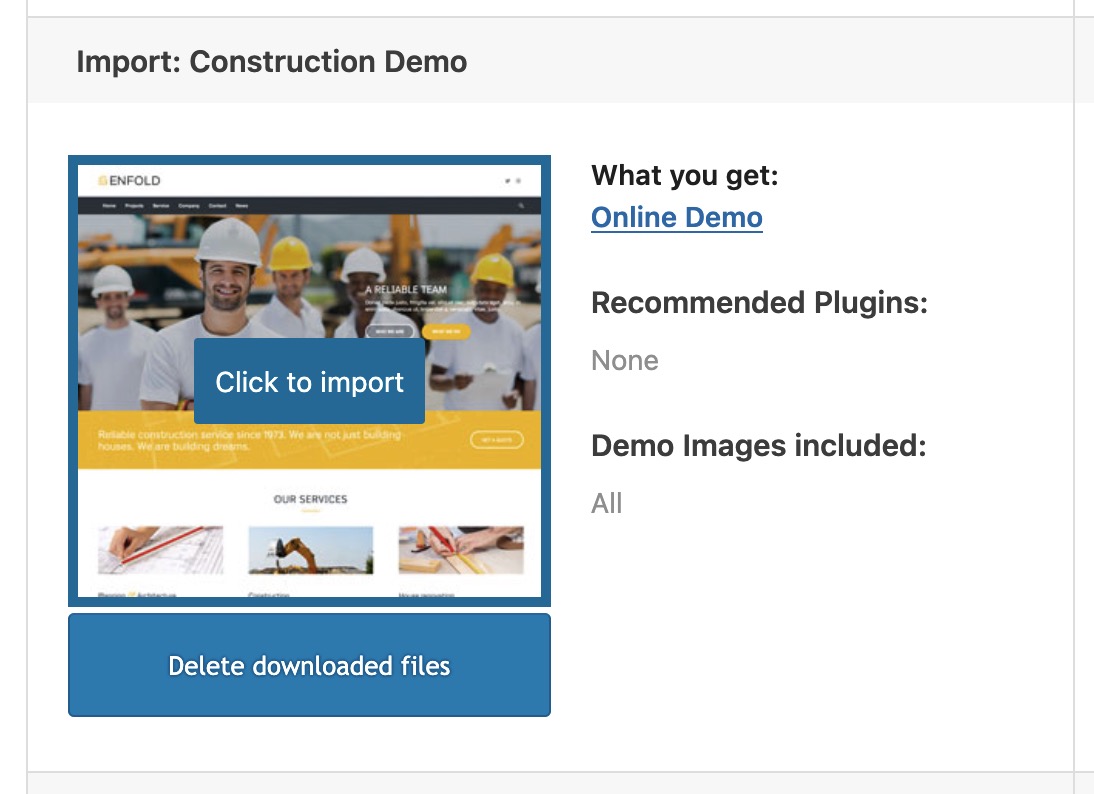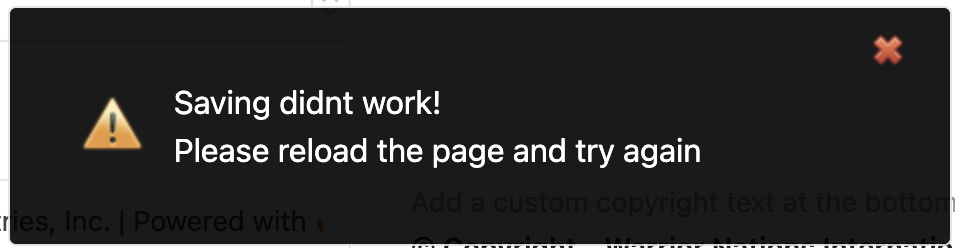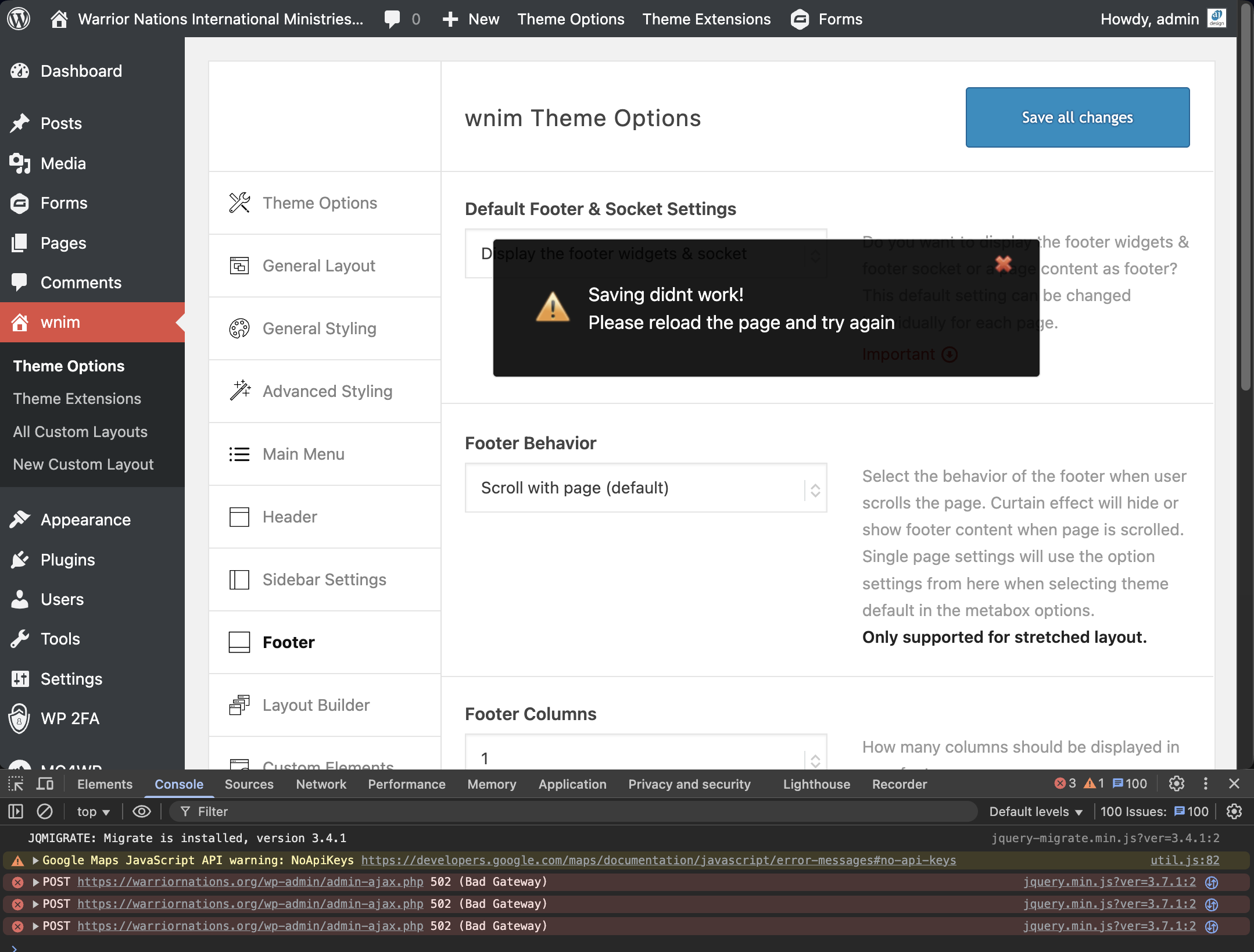doste
dosteGuest
Bonjour j’ai reçu la réponse suite à mon message pour le nouveau thème mais je n’arrive pas à me connecter à votre site pour répondre. Donc je reviens ici. En fait mon WordPress me recommande la version 8.3
Mon site fonctionne sur une version obsolète de PHP (7.4.33), qui ne reçoit pas les mises à jour de sécurité.
Vous n’avez pas regardé mon compte WordPress apparemment avec mes liens envoyés pourtant.
Hello, I have a massive performance issue in the backend since switching to a newer PHP version.
Saving drafts takes up to 10 seconds, and loading the pages overview is also extremely slow. Even just calling up a textbox to edit text takes up to 10 seconds.
– I am working with WordPress 6.8.2 and the Enfold theme version 7.1.2.
– I’ve observed the issue on MySQL database version 8.0.36. I tested with PHP 8.2.29 and PHP 8.3.24 without any improvement.
– I only have 4 plugins, which I have all deactivated for testing purposes. The problem persisted.
– My server settings are more than sufficient. The PHP memory limit is set to -1 (unlimited), and the max_input_vars is at 5000.
– I have optimized the database, but this did not solve the issue.
– The error disappears as soon as I activate a default theme.
What can i do?
allthough i set the right font and ID it does not show the right name and does not show the social icon
So how to have new social icons via media library?
function avia_add_custom_icons($icons){
$icons['bluesky'] = array( 'font' =>'svg_wp-media-library', 'icon' => '1787', 'display_name' => 'Bluesky SVG');
return $icons;
}
add_filter('avf_default_icons','avia_add_custom_icons', 10, 1);
Edit: now i see your comment with the name that $icons[‘bluesky’] inside the bracket has to be the file name of the icon!
And: and my mistaken – the display_name is only for the hover style – and not for that drop-down list in Soziales Symbol list.
________
Next: On the ALB Element Share Buttons – if we do not want the standard ( set on Options: Blog Layout ) but to set it manually in the ALB (Use a custom set). The new icon is not in there.
function avia_add_social_share_link_arguments($args){
$bluesky = array('bluesky' => array("encode" => true, "encode_urls" => false, "pattern" => "https://www.bluesky.com/", 'label' => __("Share on bluesky", 'avia_framework')));
$args = array_merge($bluesky, $args);
return $args;
}
add_filter('avia_social_share_link_arguments', 'avia_add_social_share_link_arguments', 10, 1);
so maybe a similar (or the same ) filter inside social_share.php would be nice to have. And inserting the above will do the job twice
-
This reply was modified 1 month ago by
 Guenni007.
Guenni007.
 viannay
viannayGuest
Hello,
I am currently experiencing several issues with my WordPress site using the Enfold theme with the Avia builder:
Some modules do not display correctly, or they completely disappear.
I noticed that some modules seem broken or compromised.
I can no longer remove, move, or edit certain modules in Avia.
I have already tried basic troubleshooting steps (clearing cache, deactivating plugins, increasing PHP limits, etc.), but the issue still persists.
Here is my license number for verification: b19dc117-0f06-4276-92fe-08fbb91f1511
Could you please help me identify the cause of this problem and provide a solution?
If needed, I can provide admin or FTP access privately.
Thank you in advance for your support.
Best regards,
Hi,
Thanks for your patience, I believe that it is sorted out now, clear your browser cache and check.
This is the code that I added:
function custom_offset_script_with_width() { ?>
<script>
(function($) {
$('a[href*="#next-section"]').click(function() {
var width = $(window).width()
if ($(window).width() < 768) {
$('html,body').animate({
scrollTop: $(this).offset().top - 100 //offsets for mobile fixed header
}, 1000);
return false;
} else if (width >= 768 && width <= 1366) {
$('html,body').animate({
scrollTop: $(this).offset().top - 75 //offsets for tablet fixed header
}, 1000);
return false;
} else {
$('html,body').animate({
scrollTop: $(this).offset().top - 50 //offsets for desktop fixed header
}, 1000);
return false;
}
});
}(jQuery));
</script>
<?php
}
add_action('wp_footer', 'custom_offset_script_with_width');
Best regards,
Mike
On inserting this snippet to your child-theme functions.php:
add_theme_support( 'avia_demo_store_downloaded_files' );
the Enfold Import Page will not show an install Button – but a download button.
After the Download – there will be a caption under the downloaded demos and on hovering again they got now a “click to import” button.
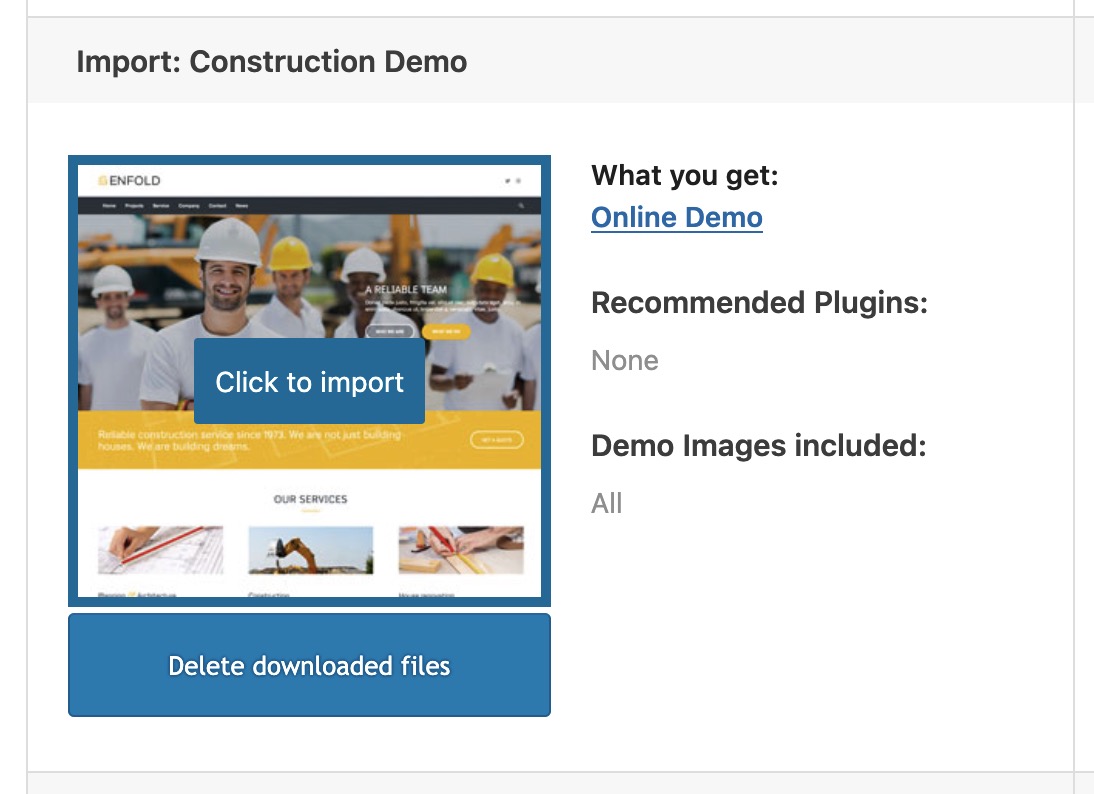
Ismael, I had a chat with Chatgpt and we came up with this code.
// Voegt een custom calender icoon aan een data veld
function ava_custom_calendar_icon_script() {
?>
<style>
.custom-date-wrapper {
position: relative;
display: inline-block;
width: 100%;
}
.custom-date-wrapper input[type="date"] {
width: 100%;
padding-right: 40px; /* ruimte voor het icoon */
position: relative;
z-index: 2;
background-color: #fff;
}
.custom-date-wrapper::after {
content: "📅";
position: absolute;
right: 12px;
top: 50%;
transform: translateY(-50%);
pointer-events: none;
font-size: 20px;
color: #888;
z-index: 3;
}
</style>
<script>
function addCalendarIconToDateInputs(context = document) {
context.querySelectorAll('input[type="date"]:not(.calendar-styled)').forEach(function (input) {
if (input.closest('.custom-date-wrapper')) return;
var wrapper = document.createElement('span');
wrapper.className = 'custom-date-wrapper';
input.classList.add('calendar-styled');
input.parentNode.insertBefore(wrapper, input);
wrapper.appendChild(input);
});
}
document.addEventListener('DOMContentLoaded', function () {
addCalendarIconToDateInputs();
// Contact Form 7 AJAX support
document.addEventListener('wpcf7invalid', function (event) {
addCalendarIconToDateInputs(event.target);
});
document.addEventListener('wpcf7submit', function (event) {
addCalendarIconToDateInputs(event.target);
});
// Extra: hoogte instellen voor mobile
if (window.matchMedia("(max-width: 768px)").matches) {
document.querySelectorAll('input[type="date"]').forEach(function(input) {
input.style.height = '40px';
input.style.lineHeight = '40px'; // mooi gecentreerd
});
}
});
</script>
<?php
}
add_action('wp_footer', 'ava_custom_calendar_icon_script', 9999);
For now the height is the same as my other fields, and I have a calendar icon on my iphone.
The width of the field doens’t seem adapable.
-
This reply was modified 1 month ago by
 Chris mssn.
Chris mssn.
Hi
On the site below I have a background video in a color section at the bottom of the page.
I added an unmute button to the video, and it seems to be working.
I added the codes I found here: https://kriesi.at/support/topic/html-for-turning-on-audio/#post-1432783
and on this page: https://webers-testseite.de/mute-unmute/
I didn’t understand where to place the first code where it says :
Activate Child-theme shortcodes replacement by:
add_filter('avia_load_shortcodes', 'avia_include_shortcode_template', 15, 1);
function avia_include_shortcode_template($paths){
$template_url = get_stylesheet_directory();
array_unshift($paths, $template_url.'/shortcodes/');
return $paths;
}
Do I add that to my functions.php or is it OK as it is?
I am also still seeing the mute icon on mobile, even though my css is:
@media only screen and (min-width: 768px) {
.custom-mute {
display: block;
background-image: url('/wp-content/uploads/2025/08/icon-mute.png');
background-size: cover;
width: 50px;
height: 50px;
position: absolute;
bottom: 8%;
right: 4%;
z-index: 50;
}
.custom-mute:hover {
opacity: 0.7;
}
.icon-sound-on {
background-image: url('/wp-content/uploads/2025/08/icon-sound.png');
}}
can you help me with this?
thanks
Nancy
-
This topic was modified 1 month, 1 week ago by
 Munford.
Munford.
-
This topic was modified 1 month, 1 week ago by
 Munford.
Munford.
-
This topic was modified 1 month, 1 week ago by
 Munford.
Munford.
-
This topic was modified 1 month ago by
 Munford.
Munford.
Hi Ismael, thanks for your support.
Where did you add the code?
In the child’s functions.php file, as you indicated.
The Appearance > Theme File Editor is not accessible.
This hosting provider doesn’t enable it automatically, but I made a change and it is now active, as shown in the image where the inserted code is also highlighted.

Regards.
f.e. – on my test page i do only have set it for front-page and impressum:
add_action('ava_after_body_opening_tag', function() {
if (is_page(array(330,1128))){
echo '<div id="fullscreen-overlay"></div>';
}
});
function timed_overlay_fullscreen_image(){
if (is_page(array(330,1128))){
?>
<script>
document.addEventListener('DOMContentLoaded', function() {
setTimeout(function() {
var overlay = document.getElementById('fullscreen-overlay');
if (overlay) {
overlay.classList.add('hidden');
}
}, 5000); // 5000 milliseconds = 5 seconds
});
</script>
<?php
}
}
add_action('wp_footer', 'timed_overlay_fullscreen_image');
btw: if you like you can have page-title or different text included to that hook
replace f.e. to :
echo '<div id="fullscreen-overlay"><h1>'.get_the_title().'</h1></div>';
see example page from above with get_the_title (and only 3 seconds)
#fullscreen-overlay {
position: fixed;
display: flex;
justify-content: center;
align-items: center;
top: 0;
left: 0;
width: 100%;
height: 100%;
background-color: #000; /* Example: black background */
background-image: url(/wp-content/uploads/2016/07/corporate-buildings-m.jpg);
background-repeat: no-repeat;
background-size: cover;
z-index: 9999;
opacity: 1;
transition: opacity 1s ease-in-out, visibility 0s linear 1s;
}
#fullscreen-overlay.hidden {
opacity: 0;
visibility: hidden;
pointer-events: none;
}
#fullscreen-overlay h1 {
font-size: 4em;
color: #FFF;
margin: 0;
padding: 20px;
text-shadow: 2px 3px 5px #000;
}
try inside your child-theme functions.php:
// Inject the HTML overlay into the body
add_action('ava_after_body_opening_tag', function() {
echo '<div id="fullscreen-overlay"></div>';
});
function timed_overlay_fullscreen_image(){
?>
<script>
document.addEventListener('DOMContentLoaded', function() {
setTimeout(function() {
var overlay = document.getElementById('fullscreen-overlay');
if (overlay) {
overlay.classList.add('hidden');
}
}, 5000); // 5000 milliseconds = 5 seconds
});
</script>
<?php
}
add_action('wp_footer', 'timed_overlay_fullscreen_image');
and in quick css:
#fullscreen-overlay {
position: fixed;
top: 0;
left: 0;
width: 100%;
height: 100%;
background-color: #000;
background-image: url(/wp-content/uploads/2016/07/corporate-buildings-m.jpg);
background-repeat: no-repeat;
background-size: cover;
z-index: 9999;
opacity: 1;
transition: opacity 1s ease-in-out, visibility 0s linear 1s;
}
#fullscreen-overlay.hidden {
opacity: 0;
visibility: hidden;
pointer-events: none; /* Disable interaction when hidden */
}
see: https://basis.webers-testseite.de/
if you just want to have that on your front page – than we had to adjust those snippets.
Hey Christian,
Where are you trying to upload fontawesome?
Typically you do not upload fontawesome, it is not compatible with the theme font manager and will not show in the ALB icons.
So you need to sign up here to get your “Kit”
Then you will get a code like this to put in your header: <script src="https://kit.fontawesome.com/244e4f20aaa.js" crossorigin="anonymous"></script>
add it to the end of your child theme functions.php file in Appearance ▸ Editor in this function:
function Font_Awesome_7(){
?>
<script src="https://kit.fontawesome.com/244e4f20aaa.js" crossorigin="anonymous"></script>
<?php
}
add_action('wp_head', 'Font_Awesome_7');
be sure to change the link to yours.
Then choose your icon and make sure that you add a size to the icon code, for example <i class="fas fa-mug-hot fa-10x"></i>
and add it to your page.

See this documentation:
https://docs.fontawesome.com/
Note they also have a plugin, I have not tried it, see: https://docs.fontawesome.com/web/use-with/wordpress
Best regards,
Mike
Hi,
Thanks for your patience, I see that you are forcing a fixed header for mobile which is not a theme option, which is ok, but the problem is that the solution is written in PHP, so the avf_header_setting_filter is applied in PHP before the page is rendered, so it can’t directly detect the screen size. (PHP runs server-side, screen width is only known client-side in the browser).
If the above solution worked for you then try also adding this to your functions.php file:
add_action('wp_head', function () {
?>
<style>
:root { --scroll-offset: 48px; }
@media (max-width: 767px) {
:root { --scroll-offset: 80px; }
}
@media (min-width: 768px) and (max-width: 1023px) {
:root { --scroll-offset: 64px; }
}
</style>
<script>
(function($){
$(function(){
if (typeof avia_header_scroll_offset !== 'undefined') {
var offset = getComputedStyle(document.documentElement)
.getPropertyValue('--scroll-offset');
avia_header_scroll_offset = parseInt(offset, 10);
}
});
})(jQuery);
</script>
<?php
});
If this doesn’t work then you should remove both and use javascript, let us know.
Best regards,
Mike
Hi Rikard,
Sorry about the logging-in issue. There’s a problem with one of the plugins and it was messing with getting into wp-admin. Anyway, it’s now working.
As for deactivating all of the plugins, that I did. It resolved the problem with a couple of bad plugins, but not the issue of the icon (bottom right corner up arrow):
PHP Deprecated: Function avia_font_manager::frontend_icon is deprecated since version 7.0! Use Use avia_font_manager::get_frontend_icon instead instead. in /home/hivconfe/public_html/wp-includes/functions.php on line 6121
I deactivated the Child styles and that didn’t resolve anything either.
I had gone into the wp-config file and turned debug to “true” to see what are the existing issues. It’s still turned on. I can turn it off if you advise.
-
This reply was modified 1 month, 1 week ago by
 laptophobo.
laptophobo.
Hey Pam Haskell,
I would not expect issues with updating, but you will need to do it manually and then update your PHP to v8
I recommend creating a full backup of your site including the database with your webhost tool, and not a plugin.
To update your version of Enfold you will need to download the latest installable WP version from your Theme Forest account and upload it to your WordPress ▸ Appearance ▸ Themes ▸ Add Themes ▸ Add New

after you choose the zip file and click install, you will see a This theme is already installed message because you are updating, you can continue

then you will see the Theme updated successfully message.

Best regards,
Mike
This is probably the most basic site we would ever have, as it is a staging development site. We don’t have even a quarter of the functionality added in yet. Other than disabling Comments and Temporary Login, there is only one other plugin, GeoDirectory, and we have disabled that several time, trying to diagnose this. This site does not really get any more basic. I will say that we generally would be on an earlier version (6.5.x or 6.7.x) of WordPress, but wanted to start this with nearly everything current. php is 8.1x
I’ve used Enfold for years but neglected updates on one site in particular. I’ve purchased a new version of Enfold, updated my support subscription, and have tried the processes for upgrading an older theme (this site is still on 4.0.2) as outlined in multiple posts in this forum without success.
My partner does the server upgrades and pointed out to me that this site is stuck on an outdated version of PHP (7.4.33). When he updated to 8.3 the site started failing on some but not all tasks. He suggested first updating the theme version so he rolled PHP back, but the update steps don’t work either. I’m on a very old version of Enfold. I created a new token and added it, hoping the automatic updates would work, but that isn’t working either.
Hey Claude Michaud,
To update your version of Enfold, first you need to remove your custom header.php and footer.php from your child theme, then you will need to download the latest installable WP version from your Theme Forest account and upload it to your WordPress ▸ Appearance ▸ Themes ▸ Add Themes ▸ Add New

after you choose the zip file and click install, you will see a This theme is already installed message because you are updating, you can continue

then you will see the Theme updated successfully message.

Best regards,
Mike
 Claude Michaud
Claude MichaudGuest
Hello,
I do have a WordPress site with an Enfold thème old Version : 4.7.6.1.
Will I have any potential problems upgrading to the last Enfold version.
In the site we use a child theme with our own functions.php, headers and footers.
We are a non profit association My-SBM My Sustainable Business Models, dedicated to publish more than 300 ressources to help creating impactfull enterprises.
Kindly regards, thank you
Claude
Dear Support-Team,
I want to update the Enfold theme on my website. However, I get a message saying I have the latest version installed. It means I need to update the PHP version. I’m currently using PHP version 7.4. Whenever I update the PHP version, I get an error every time because of the Enfold theme.
I have this Enfold version: No updates available. You are running the latest version! (4.6.3.1)
Thank you in advance.
Or is it necessary to purchase a complete new license?
Best regards,
Mario
Hi,
We have a license for support though envato, and are currently encountering site errors associated to the Enfold theme:
Notice: Function _load_textdomain_just_in_time was called incorrectly. Translation loading for the health-check domain was triggered too early. This is usually an indicator for some code in the plugin or theme running too early. Translations should be loaded at the init action or later. Please see Debugging in WordPress for more information. (This message was added in version 6.7.0.) in /home/customer/www/hairscience.com/public_html/wp-includes/functions.php on line 6121
Warning: Cannot modify header information – headers already sent by (output started at /home/customer/www/hairscience.com/public_html/wp-includes/functions.php:6121) in /home/customer/www/hairscience.com/public_html/wp-includes/pluggable.php on line 1450
Can you please contact me directly to resolve them?
Mike w/ Hair Science
hairscience.com
 KJ Charles
KJ CharlesGuest
Hi
My website was set up for me about ten years ago by a third party. They used Enfold theme. The theme now gives me a critical error on php 7.4 and I need to update for at least 8.2.
Can you let me know how I go about getting this? Do I need to buy it again?
Hi Guenni007.
The code inserted according to your instructions in the child-theme functions.php obviously displays the title on all pages.
add_action(‘ava_after_main_title’, function() {
echo ‘<div class=”main_color my_title_container”>’;
echo ‘<h2 class=”page-title”>’. get_the_title() .'</h2>’;
echo ‘</div>’;
});
Is it possible to hide it on a page?
Good day all. I’ve recently migrated a few dozen sites from Plesk-based VPS hosting on GoDaddy to hosting with Plesk running on AWS. I have some sites that are behaving just fine. And I have a couple of sites that are throwing 502 errors consistently.
Relationships
FYI, I have access to AWS Business Support — they are working to analyze things from their end. In this situation, I am the hosting provider AND the designer / client service contact. I’m reaching out here for 1) specific theme-developer expertise and 2) guidance any other users who have experienced and overcome this issue.
Symptoms/Behaviors
The site (warriornations.org) loads just fine and fast in the front end. There are no apparent content or styling issues there, and there are no errors in the browser console.
When I log in to WordPress admin, most areas look and work fine: Admin area, Pages list, Posts list, Settings, etc. But when I try to edit pages and Update them, I 502 Bad Gateway NGINX errors.
I also see this error immediately upon trying to save a change to the Theme Options:
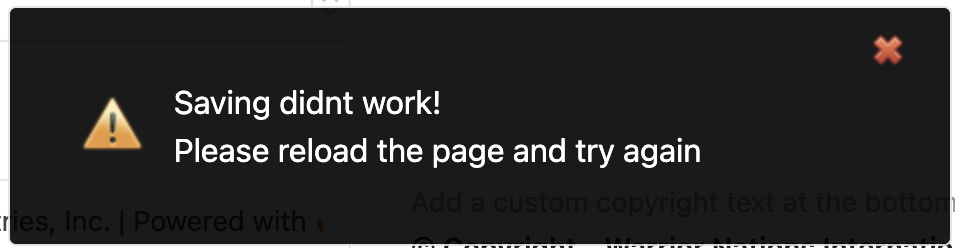
In the console when that error was generated, I saw a 502 error for https://warriornations.org/wp-admin/admin-ajax.php that was being called from https://warriornations.org/wp-includes/js/jquery/jquery.min.js?ver=3.7.1:
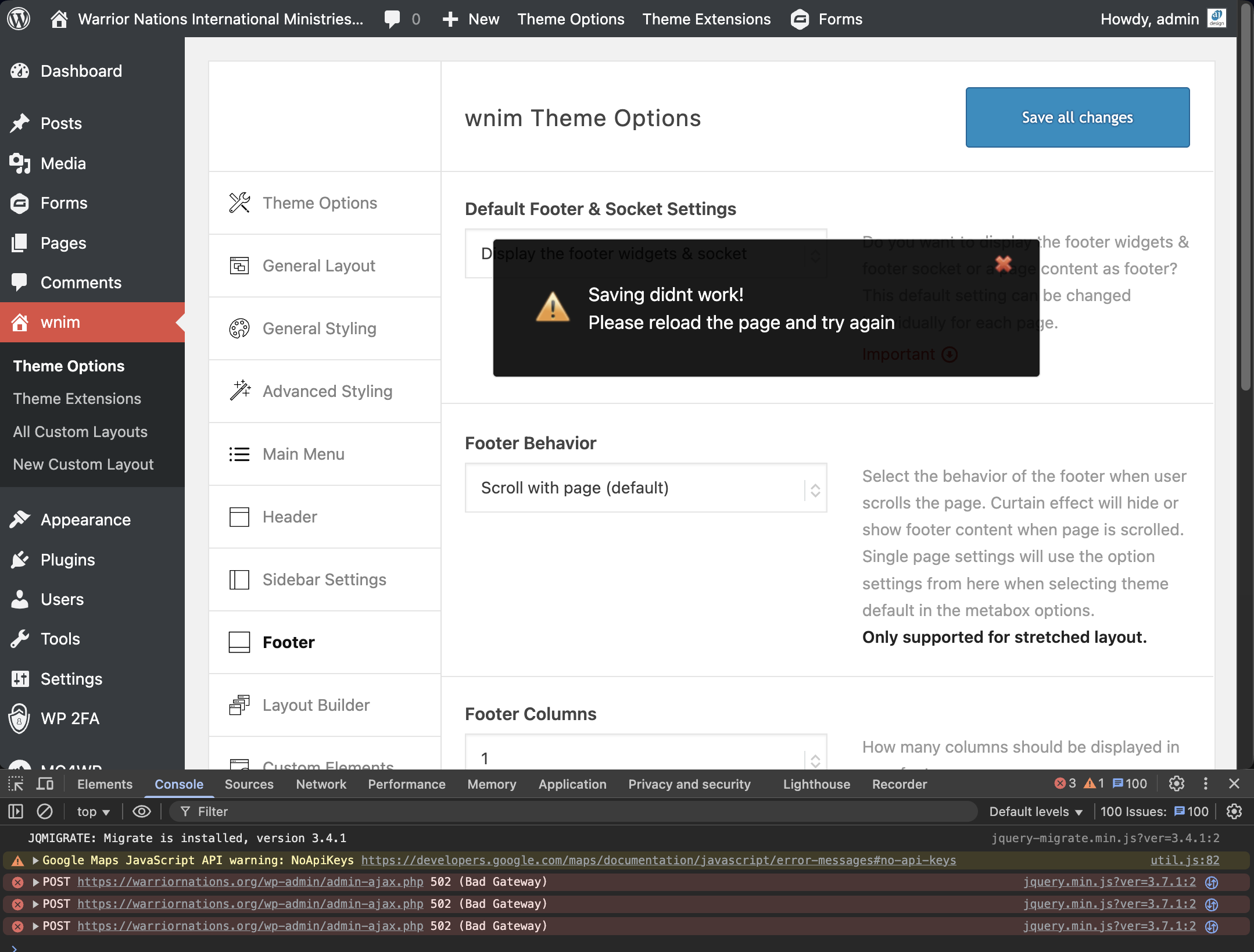
Between AWS support and AI tools, I’m at a loss for understanding these issues or resolving them. Do you have any guidance or experience with these issues? I have full access to Plesk and PHP-FPM configuration — either in console or command line. I welcome your suggestions.
This reply has been marked as private.
 Matthias Gruhn
Matthias GruhnGuest
Guten Tag,
wir haben die Version 4.5.5 für unseren kleinen Waldkindergarten am laufen. Leider ist kein Update auf PHP 8.0 möglich, es kommen folgende Fehler:
—————————————————————
Deprecated: Optional parameter $condition declared before required parameter $handle is implicitly treated as a required parameter in /var/www/vhosts/wald-igel.de/httpdocs/wp-content/themes/enfold/framework/php/function-set-avia-frontend.php on line 1559
Deprecated: Optional parameter $condition declared before required parameter $handle is implicitly treated as a required parameter in /var/www/vhosts/wald-igel.de/httpdocs/wp-content/themes/enfold/framework/php/function-set-avia-frontend.php on line 1582
Notice: Die Funktion _load_textdomain_just_in_time wurde fehlerhaft aufgerufen. Das Laden der Übersetzung für die Domain avia_framework wurde zu früh ausgelöst. Das ist normalerweise ein Hinweis auf Code im Plugin oder Theme, der zu früh läuft. Übersetzungen sollten mit der Aktion init oder später geladen werden. Weitere Informationen: Debugging in WordPress (engl.). (Diese Meldung wurde in Version 6.7.0 hinzugefügt.) in /var/www/vhosts/wald-igel.de/httpdocs/wp-includes/functions.php on line 6121
Deprecated: Creation of dynamic property avia_sidebar::$title is deprecated in /var/www/vhosts/wald-igel.de/httpdocs/wp-content/themes/enfold/framework/php/class-sidebar-generator.php on line 34
Deprecated: Optional parameter $params declared before required parameter $overwrite_value is implicitly treated as a required parameter in /var/www/vhosts/wald-igel.de/httpdocs/wp-content/themes/enfold/config-woocommerce/config.php on line 1427
Fatal error: Unparenthesized a ? b : c ? d : e is not supported. Use either (a ? b : c) ? d : e or a ? b : (c ? d : e) in /var/www/vhosts/wald-igel.de/httpdocs/wp-content/themes/enfold/functions-enfold.php on line 324
——————————————————————
Würden Sie uns für etwas Geld ein Update ermöglichen, damit wir endlich wieder eine sichere Website haben können?
Mit freundlichen Grüßen,
Matthias Gruhn (Admin des Waldkindergartens)
Hi,
I want to change my database to MySQL 8.0. My provider has these instructions: The host and database name must be adjusted. In the case of WordPress, you can do this in the “wp-config.php” file.
https://faq.e137569.easyhosting.at/316/9.png
Where can I find these settings?
Thank you for your help.
Kind regards,
ebenanders
I have three sites running Enfold – all with separate valid licences. Unfortunately they are all Enfold 4.7.6.4 and I am needing to update them so that I can update the PHP. When I try to update I get the following message:
>>
Last time we checked the token we were not able to connected to Envato:
Purchases could not be accessed
Username could not be accessed (needed for your information only)
E-Mail could not be accessed (needed for your information only)
Following errors occurred:
Purchases: Envato Rate Limit exceeded – Requests are blocked for 139 seconds. We are unable to get the download URL for your products.
username Envato Rate Limit exceeded – Requests are blocked for 139 seconds. We are unable to get the download URL for your products.
email Envato Rate Limit exceeded – Requests are blocked for 139 seconds. We are unable to get the download URL for your products.
Purchases: A problem occurred accessing your purchases. Unable to check for updates.
<<
And now i don;t even get the update option….
PS I have just bought six mnths support via Themeforest – I am unsure which licence i bought the support for…
read carefully – the first condition:
Logo centered to the menu
best presetting will be logo left – menu right
(or logo right menu left – works aswell)
this is best because on responsive case we do not need to take care of logo or burger placement.
left code is for child-theme functions.php – right side codeblock is for quick css.
css adjusted for your settings:
@media only screen and (min-width: 768px) {
#top .av-logo-container .logo {
opacity: 0;
}
#top .main_menu {
left: 0;
width: 100%;
}
#top .main_menu .avia-menu.av-main-nav-wrap {
position: relative;
left: 50%;
-webkit-transform: translateX(-50%);
transform: translateX(-50%);
}
#top #menu-item-logo svg,
#top #menu-item-logo img {
max-height: 120px; /**** depends on your choosen header height - on shrinking headers it will be set by that enfold shrink script ******/
width: auto;
position: relative;
top: 50%;
-webkit-transform: translateY(-50%);
transform: translateY(-50%);
}
}
#av-burger-menu-ul .menu-item-logo {
display: none
}
Hey amollde,
Thank you for the inquiry.
We’ll forward the issue to our channel. Temporarily, you can edit the themes\enfold\includes\classes\class-privacy-class.php file, around line 1782, and look for this code:
$output .= '<a class="avia-privacy-reload-tooltip-link" aria-hidden="true" href="#" rel="nofollow" data-avia-privacy-reload-tooltip="' . esc_attr( $reload ) . '"></a>';
Replace it with:
$output .= '<span class="avia-privacy-reload-tooltip-link" aria-hidden="true" data-avia-privacy-reload-tooltip="' . esc_attr( $reload ) . '"></span >';
Let us know if this resolves the issue.
Best regards,
Ismael