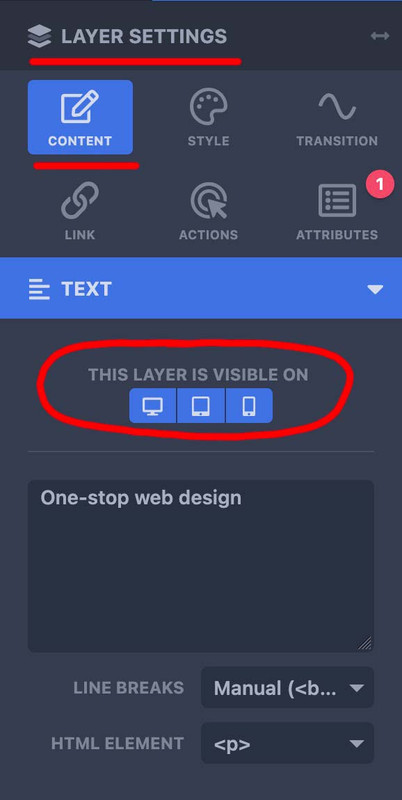-
Search Results
-
Hi I can’t find a way to change the layerslider on mobile screens. I have made a duplicate with a bigger logo for mobiles.
I.E.
Home25 – big screens
Home25Mobile – small screens.
Or is there a way within Layerslider to make the logo bigger on small screens?
ThanksTopic: Missing dependencies
Good morning,
I have been experiencing issues with my website running slowly, so I contacted my hosting provider, Aruba. They installed a plugin called “Query Monitor,” and according to the plugin’s report, there appear to be missing dependencies among the Enfold theme’s stylesheets.
Below are the messages from the report.
I remain confident in your support and assistance.
Thank you.“Dipendenze mancanti avia-module-audioplayer http://www.ldgservice.it wp-content/themes/enfold/config-templatebuilder/avia-shortcodes/audio-player/audio-player.css avia-layout (mancante) 7.1
Dipendenze mancanti avia-module-blog http://www.ldgservice.it wp-content/themes/enfold/config-templatebuilder/avia-shortcodes/blog/blog.css avia-layout (mancante) 7.1
Dipendenze mancanti avia-module-postslider http://www.ldgservice.it wp-content/themes/enfold/config-templatebuilder/avia-shortcodes/postslider/postslider.css avia-layout (mancante) 7.1
Dipendenze mancanti avia-module-button http://www.ldgservice.it wp-content/themes/enfold/config-templatebuilder/avia-shortcodes/buttons/buttons.css avia-layout (mancante) 7.1
Dipendenze mancanti avia-module-buttonrow http://www.ldgservice.it wp-content/themes/enfold/config-templatebuilder/avia-shortcodes/buttonrow/buttonrow.css avia-layout (mancante) 7.1
Dipendenze mancanti avia-module-button-fullwidth http://www.ldgservice.it wp-content/themes/enfold/config-templatebuilder/avia-shortcodes/buttons_fullwidth/buttons_fullwidth.css avia-layout (mancante) 7.1
Dipendenze mancanti avia-module-catalogue http://www.ldgservice.it wp-content/themes/enfold/config-templatebuilder/avia-shortcodes/catalogue/catalogue.css avia-layout (mancante) 7.1
Dipendenze mancanti avia-module-comments http://www.ldgservice.it wp-content/themes/enfold/config-templatebuilder/avia-shortcodes/comments/comments.css avia-layout (mancante) 7.1
Dipendenze mancanti avia-module-contact http://www.ldgservice.it wp-content/themes/enfold/config-templatebuilder/avia-shortcodes/contact/contact.css avia-layout (mancante) 7.1
Dipendenze mancanti avia-module-slideshow http://www.ldgservice.it wp-content/themes/enfold/config-templatebuilder/avia-shortcodes/slideshow/slideshow.css avia-layout (mancante) avia-module-gallery-hor, avia-module-slideshow-contentpartner, avia-module-slideshow-feature-image, avia-module-slideshow-fullscreen, avia-module-slideshow-fullsize 7.1
Dipendenze mancanti avia-module-slideshow-contentpartner http://www.ldgservice.it wp-content/themes/enfold/config-templatebuilder/avia-shortcodes/contentslider/contentslider.css avia-module-slideshow 7.1
Dipendenze mancanti avia-module-countdown http://www.ldgservice.it wp-content/themes/enfold/config-templatebuilder/avia-shortcodes/countdown/countdown.css avia-layout (mancante) 7.1
Dipendenze mancanti avia-module-dynamic-field http://www.ldgservice.it wp-content/themes/enfold/config-templatebuilder/avia-shortcodes/dynamic_field/dynamic_field.css avia-layout (mancante) 7.1
Dipendenze mancanti avia-module-gallery http://www.ldgservice.it wp-content/themes/enfold/config-templatebuilder/avia-shortcodes/gallery/gallery.css avia-layout (mancante) 7.1
Dipendenze mancanti avia-module-gallery-hor http://www.ldgservice.it wp-content/themes/enfold/config-templatebuilder/avia-shortcodes/gallery_horizontal/gallery_horizontal.css avia-module-slideshow 7.1
Dipendenze mancanti avia-module-maps http://www.ldgservice.it wp-content/themes/enfold/config-templatebuilder/avia-shortcodes/google_maps/google_maps.css avia-layout (mancante) 7.1
Dipendenze mancanti avia-module-gridrow http://www.ldgservice.it wp-content/themes/enfold/config-templatebuilder/avia-shortcodes/grid_row/grid_row.css avia-layout (mancante) 7.1
Dipendenze mancanti avia-module-heading http://www.ldgservice.it wp-content/themes/enfold/config-templatebuilder/avia-shortcodes/heading/heading.css avia-layout (mancante) 7.1
Dipendenze mancanti avia-module-rotator http://www.ldgservice.it wp-content/themes/enfold/config-templatebuilder/avia-shortcodes/headline_rotator/headline_rotator.css avia-layout (mancante) 7.1
Dipendenze mancanti avia-module-hr http://www.ldgservice.it wp-content/themes/enfold/config-templatebuilder/avia-shortcodes/hr/hr.css avia-layout (mancante) 7.1
Dipendenze mancanti avia-module-icon http://www.ldgservice.it wp-content/themes/enfold/config-templatebuilder/avia-shortcodes/icon/icon.css avia-layout (mancante) 7.1
Dipendenze mancanti avia-module-icon-circles http://www.ldgservice.it wp-content/themes/enfold/config-templatebuilder/avia-shortcodes/icon_circles/icon_circles.css avia-layout (mancante) 7.1
Dipendenze mancanti avia-module-iconbox http://www.ldgservice.it wp-content/themes/enfold/config-templatebuilder/avia-shortcodes/iconbox/iconbox.css avia-layout (mancante) 7.1
Dipendenze mancanti avia-module-icongrid http://www.ldgservice.it wp-content/themes/enfold/config-templatebuilder/avia-shortcodes/icongrid/icongrid.css avia-layout (mancante) 7.1
Dipendenze mancanti avia-module-iconlist http://www.ldgservice.it wp-content/themes/enfold/config-templatebuilder/avia-shortcodes/iconlist/iconlist.css avia-layout (mancante) 7.1
Dipendenze mancanti avia-module-image http://www.ldgservice.it wp-content/themes/enfold/config-templatebuilder/avia-shortcodes/image/image.css avia-layout (mancante) 7.1
Dipendenze mancanti avia-module-image-diff http://www.ldgservice.it wp-content/themes/enfold/config-templatebuilder/avia-shortcodes/image_diff/image_diff.css avia-layout (mancante) 7.1
Dipendenze mancanti avia-module-hotspot http://www.ldgservice.it wp-content/themes/enfold/config-templatebuilder/avia-shortcodes/image_hotspots/image_hotspots.css avia-layout (mancante) 7.1
Dipendenze mancanti avia-module-sc-lottie-animation http://www.ldgservice.it wp-content/themes/enfold/config-templatebuilder/avia-shortcodes/lottie_animation/lottie_animation.css avia-layout (mancante) 7.1
Dipendenze mancanti avia-module-magazine http://www.ldgservice.it wp-content/themes/enfold/config-templatebuilder/avia-shortcodes/magazine/magazine.css avia-layout (mancante) 7.1
Dipendenze mancanti avia-module-masonry http://www.ldgservice.it wp-content/themes/enfold/config-templatebuilder/avia-shortcodes/masonry_entries/masonry_entries.css avia-layout (mancante) 7.1
Dipendenze mancanti avia-siteloader http://www.ldgservice.it wp-content/themes/enfold/css/avia-snippet-site-preloader.css avia-layout (mancante) 7.1
Dipendenze mancanti avia-module-menu http://www.ldgservice.it wp-content/themes/enfold/config-templatebuilder/avia-shortcodes/menu/menu.css avia-layout (mancante) 7.1
Dipendenze mancanti avia-module-notification http://www.ldgservice.it wp-content/themes/enfold/config-templatebuilder/avia-shortcodes/notification/notification.css avia-layout (mancante) 7.1
Dipendenze mancanti avia-module-numbers http://www.ldgservice.it wp-content/themes/enfold/config-templatebuilder/avia-shortcodes/numbers/numbers.css avia-layout (mancante) 7.1
Dipendenze mancanti avia-module-portfolio http://www.ldgservice.it wp-content/themes/enfold/config-templatebuilder/avia-shortcodes/portfolio/portfolio.css avia-layout (mancante) 7.1
Dipendenze mancanti avia-module-post-metadata http://www.ldgservice.it wp-content/themes/enfold/config-templatebuilder/avia-shortcodes/post_metadata/post_metadata.css avia-layout (mancante) 7.1
Dipendenze mancanti avia-module-progress-bar http://www.ldgservice.it wp-content/themes/enfold/config-templatebuilder/avia-shortcodes/progressbar/progressbar.css avia-layout (mancante) 7.1
Dipendenze mancanti avia-module-promobox http://www.ldgservice.it wp-content/themes/enfold/config-templatebuilder/avia-shortcodes/promobox/promobox.css avia-layout (mancante) 7.1
Dipendenze mancanti avia-sc-search http://www.ldgservice.it wp-content/themes/enfold/config-templatebuilder/avia-shortcodes/search/search.css avia-layout (mancante) 7.1
Dipendenze mancanti avia-module-slideshow-accordion http://www.ldgservice.it wp-content/themes/enfold/config-templatebuilder/avia-shortcodes/slideshow_accordion/slideshow_accordion.css avia-layout (mancante) 7.1
Dipendenze mancanti avia-module-slideshow-feature-image http://www.ldgservice.it wp-content/themes/enfold/config-templatebuilder/avia-shortcodes/slideshow_feature_image/slideshow_feature_image.css avia-module-slideshow 7.1
Dipendenze mancanti avia-module-slideshow-fullsize http://www.ldgservice.it wp-content/themes/enfold/config-templatebuilder/avia-shortcodes/slideshow_fullsize/slideshow_fullsize.css avia-module-slideshow 7.1
Dipendenze mancanti avia-module-slideshow-fullscreen http://www.ldgservice.it wp-content/themes/enfold/config-templatebuilder/avia-shortcodes/slideshow_fullscreen/slideshow_fullscreen.css avia-module-slideshow 7.1
Dipendenze mancanti avia-module-slideshow-ls http://www.ldgservice.it wp-content/themes/enfold/config-templatebuilder/avia-shortcodes/slideshow_layerslider/slideshow_layerslider.css avia-layout (mancante) 7.1
Dipendenze mancanti avia-module-social http://www.ldgservice.it wp-content/themes/enfold/config-templatebuilder/avia-shortcodes/social_share/social_share.css avia-layout (mancante) 7.1
Dipendenze mancanti avia-module-tabsection http://www.ldgservice.it wp-content/themes/enfold/config-templatebuilder/avia-shortcodes/tab_section/tab_section.css avia-layout (mancante) 7.1
Dipendenze mancanti avia-module-table http://www.ldgservice.it wp-content/themes/enfold/config-templatebuilder/avia-shortcodes/table/table.css avia-layout (mancante) 7.1
Dipendenze mancanti avia-module-tabs http://www.ldgservice.it wp-content/themes/enfold/config-templatebuilder/avia-shortcodes/tabs/tabs.css avia-layout (mancante) 7.1
Dipendenze mancanti avia-module-team http://www.ldgservice.it wp-content/themes/enfold/config-templatebuilder/avia-shortcodes/team/team.css avia-layout (mancante) 7.1
Dipendenze mancanti avia-module-testimonials http://www.ldgservice.it wp-content/themes/enfold/config-templatebuilder/avia-shortcodes/testimonials/testimonials.css avia-layout (mancante) 7.1
Dipendenze mancanti avia-module-timeline http://www.ldgservice.it wp-content/themes/enfold/config-templatebuilder/avia-shortcodes/timeline/timeline.css avia-layout (mancante) 7.1
Dipendenze mancanti avia-module-toggles http://www.ldgservice.it wp-content/themes/enfold/config-templatebuilder/avia-shortcodes/toggles/toggles.css avia-layout (mancante) 7.1
Dipendenze mancanti avia-module-video http://www.ldgservice.it wp-content/themes/enfold/config-templatebuilder/avia-shortcodes/video/video.css avia-layout (mancante)”After updating to the latest version, in the admin screens, I am getting 404 errors for the following files:
https://coreeventcenter.com/wp-content/themes/enfold/config-layerslider/LayerSlider/assets/static/admin/js/project-library.js?ver=7.14.0
https://coreeventcenter.com/wp-content/themes/enfold/config-layerslider/LayerSlider/assets/static/admin/js/gutenberg.js?ver=7.14.0
https://coreeventcenter.com/wp-content/themes/enfold/config-layerslider/LayerSlider/assets/static/admin/js/wp-editor-min.js?ver=7.14.0
https://coreeventcenter.com/wp-content/themes/enfold/config-layerslider/LayerSlider/assets/addons/404/assets/js/settings.js?ver=1.0.0
https://coreeventcenter.com/wp-content/themes/enfold/config-layerslider/LayerSlider/assets/addons/maintenance/assets/js/settings.js?ver=1.0.0
https://coreeventcenter.com/wp-content/themes/enfold/config-lottie-animations/assets/lottie-player/dotlottie-player.js?ver=7.1
https://coreeventcenter.com/wp-content/themes/enfold/config-wordpress-seo/wpseo-mod.js?ver=7.1I tried disabling all of the plugin, but it did not work.
The layer slider on the starting page is working fine in Firefox and Safari, but the Layer-contents do not scale up to fill the slide background in Google Chrome. Any help appreciated.
On my site at the top https://easyflyers.com/ I am using full width easy slider with a vimeo video in the background. Everything looks great but if the user clicks on the video, it pauses the video and I see the controls and the vimeo information from the video at the top as well
how do I hide all of this when the video is paused?
How to hide the advanced LayerSlider on mobile?
Topic: z position
I amusing the Advanced layer slier in top. But how can I make two boxes appear on top of the slider?
I am trying to add a video header. I found Layerslider7 wasn’t capable so I have used Full Screen Slider. However I can’t find out how to add a logo over the video.
This is how I want it to look:
https://www.thegatheringbarn.co.uk/wp-content/uploads/2025/03/Screenshot-2025-03-28-090718.png
This is the page:This is the logo:
https://www.thegatheringbarn.co.uk/wp-content/uploads/2025/03/Gathering-Barn-Banner-Logo-.png
Many thanks
RobTopic: Second menu colour
Is there a way of having a second menu the same but different colours on some pages? I have white over the top of layer slider so it stands out but on pages with no layer slider I need it grey.
Thanks