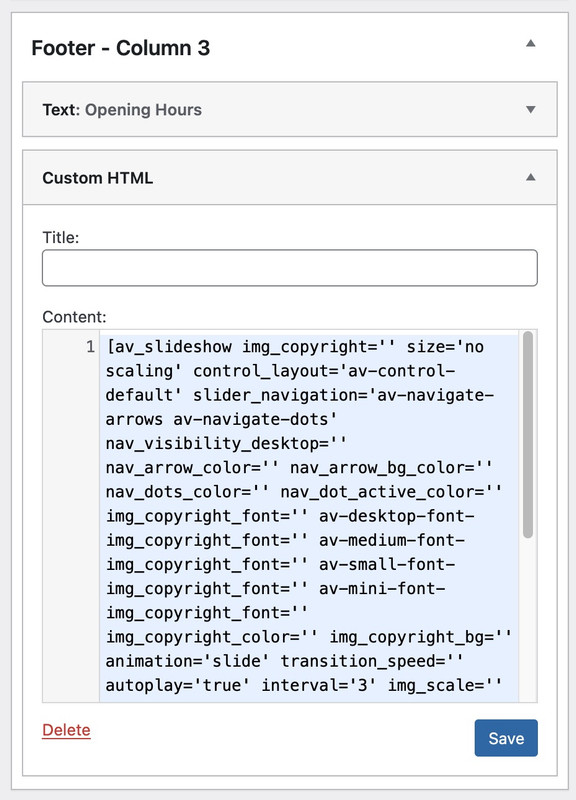-
Search Results
-
Hi
I am having an issue with the Background Video in the colour section.
When the video finishes, it shows the opening frame.
how do I get it to stop at the end frame?If I add the video in the advanced layerslider, it does not revert to the initial frame.
I have both examples on the url given
Thanks in advance for any assistance
In layerslider I want a text box center. Whatever I do it snaps to the right of the page. There is only an Position left top option. How do I have a text box that I can position where I want it?
ThanksHallo lieber Theme Entwickler von Enfold,
als Newbie versuche ich die Webseite von einer Arztpraxis wieder zum Leben zu erwecken.
Dabei ist das Enfold aktiv und das damals wohl enthaltene LayerSlider-Plugin.Bei den vergangenen Updates durch den Entwickler (PMR) hat es die Editierbarkeit der Seiten durch den BlockEditor zerschossen.
Wie können wir vorgehen?
Ich würde gerne das Template weiterverwenden wollen mit dem integriertén Slider und den Preis con den Doktores bezahlen.Könnt Ihr mir das bitte anbieten ?
Fragliche Seite
http://www.praxis-woerth.deGrüße nach AT
Oliver
aus DEDear Kriesi Support Team,
we have recently taken over an older website that is still running Enfold version 4.8.6. Unfortunately, a direct update is not possible – the theme options display the message: “No updates available. You are running the latest version (4.8.6).”
We have attempted to upload the latest version of Enfold via FTP, but this completely broke the site’s design. Could you please advise us on the correct procedure for updating from version 4.8.6 to the current release? A full rebuild of the site is not an option due to the project’s size and complexity.
Additional details:
WordPress version: 6.8.2
PHP version: 8.3.25
Active theme: Enfold Child Theme
Parent theme: Enfold 4.8.6
Key plugins: WPML + Add-ons, Ninja Forms + File Uploads, LayerSlider WP (active)
Issue summary:
Theme options show “No updates available. You are running the latest version (4.8.6).”
Manual FTP upload of Enfold 5.9.x → site design completely broken (shortcodes not rendered, styles reset).
Rollback to 4.8.6 resolves the issue.
Thank you very much for your assistance.
Best regards,
SHI am unable to get rid of this error that I am seeing at the top of my website. It is coming from Enfold theme, specifically the LayerSlider. I tried many things with the help of ChatGPT and am not getting any success… What can I do to get rid of this issue? The website is https://hawk-hub.com/
Topic: Plugin update
Hello,
I’m helping to solve the problem with the slider on https://www.doktorweb.at/.
I want to update the plugin LayerSlider WP but I cannot do it because only theme authors can update it. Read here: https://layerslider.com/how-to-update/
Please update the plugin LayerSlider WP.Thank you!
Hello,
I’m helping to solve the problem with the slider on https://www.doktorweb.at/.
In LayerSlider WP is not possible to edit the slider – it shows only a blank page with a possible update, so I guess this can be the problem.On the website https://layerslider.com/how-to-update/ is written that ‘Theme bundled versions of LayerSlider are updated by theme authors. ‘ so I’m writing to you to update the plugin.
Thank you!Hi,
i have the problem with this website: berghof-agatharied.deThe LayerSlider WP doesn’t works with the latest php-version. Only with php-version 7.4. not higher.
The Theme Enfold is already updated to the latest version.Hope you can help.
Best regard
KatiHi, our website uses Enfold version 4.8.7.1. Our LayerSlider is out of date and I can’t update it because it’s bundled with Enfold. If we decide to purchase/upgrade Enfold for our website, how would that update/change our website? Would it involve a lot of work redesigning/reconfiguring the appearance, widgets, and layouts?