Forum Replies Created
-
AuthorPosts
-
Hi Andy,
Any news about this problem? Are you going to release a new version of Enfold soon which will be free of this problem? As I said that the old version (I think ver. 3.5.4) was working properly.
Best regards,
ZeeAt the moment I had to disable the “Responsive sites” option in order display the data in tables properly.
Thanks Basilis,
This table was displaying normal data on the old version of Enfold – scrolling function was working and you were able to scroll (horizontally) columns. However, with the latest version version of Enfold – Version 3.6.1 you are not able to scroll the data on wider table.
Could you please check that and get back to me, please?
Kind regards,
ZeeAny news guys?? How can I fix this table to show properly on mobile’s phones?
Is it possible to set minimum width for each column? I think this function will be very important to add for the enfold tables in the future.
Hi,
I created my table by using content element > table from Aviva Layout Builder.
I am not using any 3rd party plugins and I haven’t changed any of config files from theme folder as well.I sent you password and login to my WordPress web page , would you please login and have a look please?
Kind regards,
ZeeIf you still haven’t checked on your phone this is how the table looks like on the mobile phone
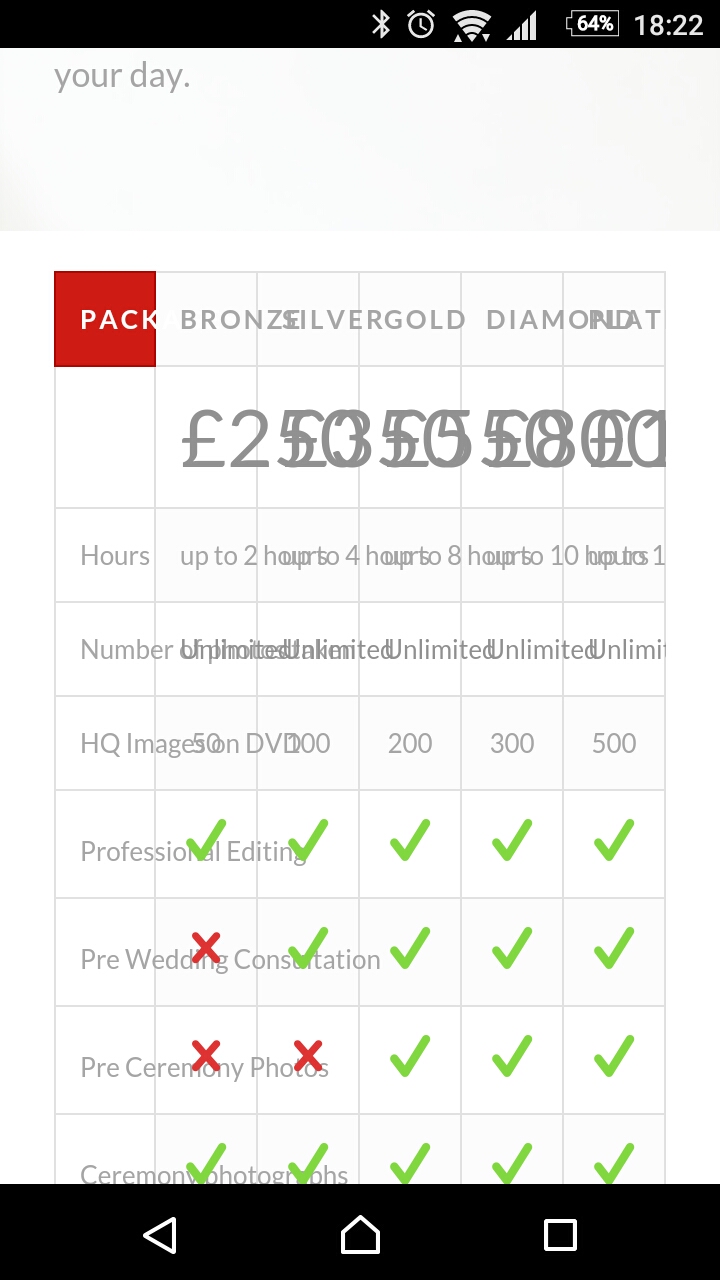
-
AuthorPosts
