Forum Replies Created
-
AuthorPosts
-
August 27, 2020 at 2:31 pm in reply to: Can not display theme optiion menu in WordPress v.5.5 #1241212
After upgrade to the latest version of WordPress v5.5 and Enfold v4.7.6.3, the theme seams still have some problem in the Enfold Cild Theme Options menu,like this error:
Missing Copyright option: https://i.postimg.cc/hv7X5jpK/footer.png

Documents example:
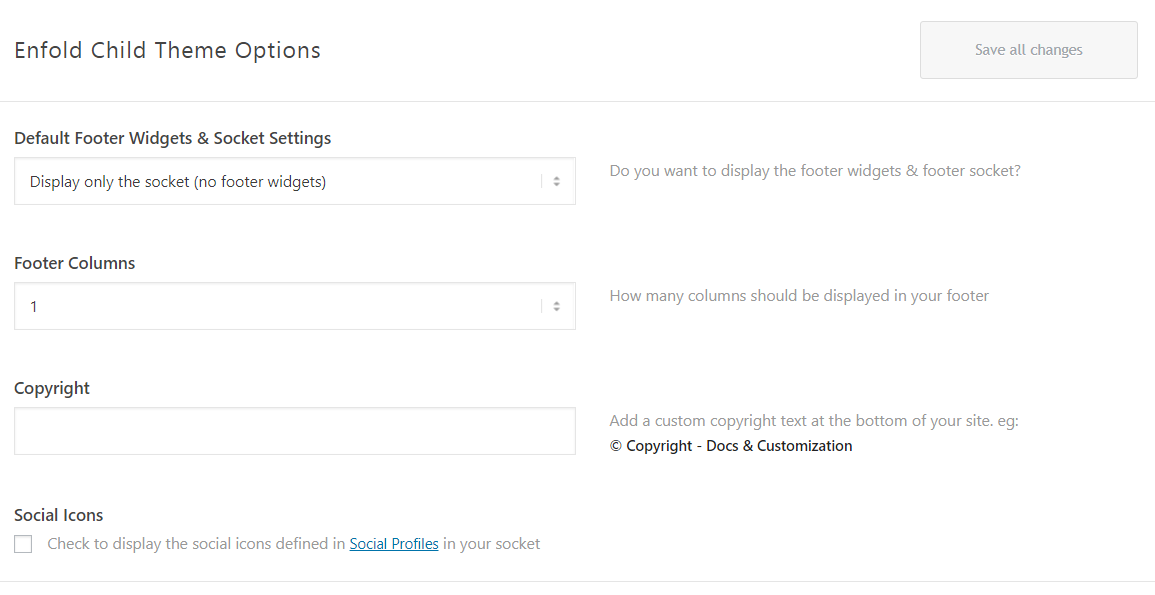
-
This reply was modified 5 years, 5 months ago by
zambalee.
July 18, 2019 at 12:56 pm in reply to: "Sidebar Navigation" Widgets missing in Enfold-Child Template, v4.5.7 #1119900July 18, 2019 at 8:10 am in reply to: "Sidebar Navigation" Widgets missing in Enfold-Child Template, v4.5.7 #1119829Hi Jordan,
Disabled all plugins, but still have the same problem
Xiao Li
July 18, 2019 at 5:45 am in reply to: "Sidebar Navigation" Widgets missing in Enfold-Child Template, v4.5.7 #1119774Dear Rikard,
I mean is: the Sidebar Navigation widgets is missing at “Avaliable Widgets“, so I can’t display the sub-page navigate on top-level page.
1.The correct Appearance
1.1 Availiable Widgets have “Sidebar Navigation”

1.2 “Sidebar Page” Widget Area have “Sidebar Navigation”

1.3 Top-level page and Sub-pages

1.4 Finnal appearance

2.The Wrong Appearance
2.1 Missing “Sidebar Navigation” at Availiable Widgets;

2.2 Can not add “Sidebar Navigation” to “Sidebar Page” “Widget Area;
2.3 Can not automatic display sub-page navigation on the top-level page
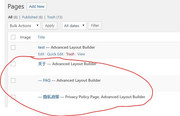

-
This reply was modified 6 years, 7 months ago by
zambalee.
July 17, 2019 at 1:41 pm in reply to: "Sidebar Navigation" Widgets missing in Enfold-Child Template, v4.5.7 #1119570Dear Rikard,
Please use bellow login info to access the backend.
This is the missing widgets page:
Missing widgets pageThis is the correct page before:
Have widgets page-
This reply was modified 6 years, 7 months ago by
zambalee.
November 1, 2018 at 1:57 pm in reply to: [Request For Help] How to disable Google Maps API? #1028851Dear Vinay,
It works fine, thanks for your help!
Best Regards
Xiao LiNovember 1, 2018 at 1:54 pm in reply to: [Enfold v4.5]How to remove “Scroll-Top-Link” Icon ? #1028850Hi Yigit,
It works fine, thanks for your help!
Best Regards
Xiao LiNovember 1, 2018 at 12:40 pm in reply to: [Enfold v4.5]How to remove “Scroll-Top-Link” Icon ? #1028830This reply has been marked as private.October 31, 2018 at 11:48 am in reply to: [Enfold v4.5]How to remove “Scroll-Top-Link” Icon ? #1028427Hi Victoria,
Sorry for later reply. I just public the website on the internet, so now u can try to visit:
October 12, 2018 at 10:09 am in reply to: [Request For Help] How to disable Google Maps API? #1020662Hey Victoria,
I just tried add bellow code in ./wp-content/theme/enfold/functions.php:
add_filter( 'avf_load_google_map_api', '__return_false' );but it seems not work:
October 7, 2018 at 8:28 am in reply to: [Request Help] Change the Enfold default WPML language switcher display style #1018619Dear Mike,
My website is one INSIDE server, and can not access from internet.
Or I can send u whole site archive or dedicate files. What shall I do?
Best Regards
Xiao LiOctober 6, 2018 at 4:28 am in reply to: [Request Help] Change the Enfold default WPML language switcher display style #1018377Dear Mike,
I just tried add those config in ./wp-content/themes/enfold/functions.php, but it seem’s not work.like bellow:
Mobile display:

I want change the language swither to show like this:
- The website’s default language is “ZH-CN“;
- Only display current language’s flag, for example, only display China‘s Flag
- User can click or hover on the China’s flag, then appear the drop-down menu, in the menu, display other available flags.
I’m working with Enfold theme v4.4.1, and WPML Multilingual CMS v4.0.7(Paid version). Can you help me to reslove this question?
Thank you very much!
Xiao Li
-
This reply was modified 7 years, 4 months ago by
zambalee.
-
This reply was modified 5 years, 5 months ago by
-
AuthorPosts



