Forum Replies Created
-
AuthorPosts
-
December 2, 2018 at 1:46 pm in reply to: Beim Aktualisieren von Enfold ist ein Fehler aufgetreten: Download fehlgeschlage #1039923
Hallo Rikard!
Please close the ticket.
lg
wolkenlosDecember 1, 2018 at 12:26 pm in reply to: Beim Aktualisieren von Enfold ist ein Fehler aufgetreten: Download fehlgeschlage #1039629Hallo Rikard!
Thank you very much :-)
Liebe Grüße
wolkenlosNovember 27, 2018 at 10:17 pm in reply to: Beim Aktualisieren von Enfold ist ein Fehler aufgetreten: Download fehlgeschlage #1038237Hello Victoria!
OK.. please try it again
regards
wolkenlosNovember 27, 2018 at 12:29 pm in reply to: Beim Aktualisieren von Enfold ist ein Fehler aufgetreten: Download fehlgeschlage #1037973Hi Victoria!
I rode this topics.
Would please help me to fix the update problem. I dont want to kill the theme installation.
Thank you. Please look at the login credentialsregards
wolkenlosNovember 25, 2018 at 11:58 am in reply to: Enfold 4.5 Theme Update "Update Failed: Download failed. A valid URL was not pro #1037349Hello!
I have the same troubles with update from 4.4.1 to 4.5.
Just a question to bcndisseny. Did it work after the manuelly update with same API key? what happend to your theme settings?regards
wolkenloshi!
Is there a fix with the nextgen-gallery plugin?
version: Version 2.1.54I downgraded to version: Version 2.1.26
Site works again….I want to use the pugin (last version: 2.1.54) with enfold for my gallerys.
If i activate the plugin the site crahes –> errorcode: LayerSlider encountered a problem while it tried to show your slider.
Please make sure that you’ve used the right shortcode or method to insert the slider, and check if the corresponding slider exists and it wasn’t deleted previously.
some blocks are not shown.any ideas how to fix this problem?
greets
wolkenlos-
This reply was modified 9 years, 3 months ago by
wolkenlos.
problem: nextgen-gallery plugin
looks like a plugin error…. I deactivated all plugins and the site works again…. I will check now the plugins.
greets
wolkenlosOK I fixed it…
THX for help.I added
body { font-size: 14px; } .main_menu ul:first-child>li>a { font-size: 14px; }to the custom.css file. logosize also fixed!
bye
wolkenlos-
This reply was modified 10 years, 6 months ago by
wolkenlos.
Hi!
one problem more… the logo size didnt fit :-)
the logo is to small – the logosize was: 410x153pxgreets
-
This reply was modified 10 years, 6 months ago by
wolkenlos.
Hi!
Cache –> DONT work.
I sent you the login credentials
as private Content!greets
hi!
I tried this before…. BUT it dont work
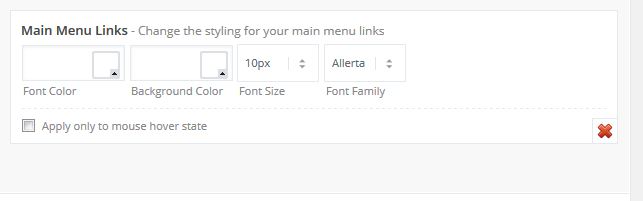
any other solution?
THXgreets
hi yigit!
THX a lot!
I seems… the THEME update worked. BUT I have a new problem :-)
how to downsize the font of the main menu???please HELP !!!
greetsWell….
If I try to update the theme:Theme Updates
No Updates available. You are running the latest version! (3.0.4):-)
greets
wolkenlosfixed……
greets
wolkenlosAugust 31, 2014 at 4:59 pm in reply to: ICON BOX Background, Textcolor, Linkcolor, Headertext #311571THX :-)
greets
wolkenlosAugust 31, 2014 at 9:40 am in reply to: ICON BOX Background, Textcolor, Linkcolor, Headertext #311466Hi Ismael!
Perfect!!!!!!!! Thank you very much :-)If the theme will be updated in the future… get the QUICK CSS settings lost?
greets
wolkenlos -
This reply was modified 9 years, 3 months ago by
-
AuthorPosts
