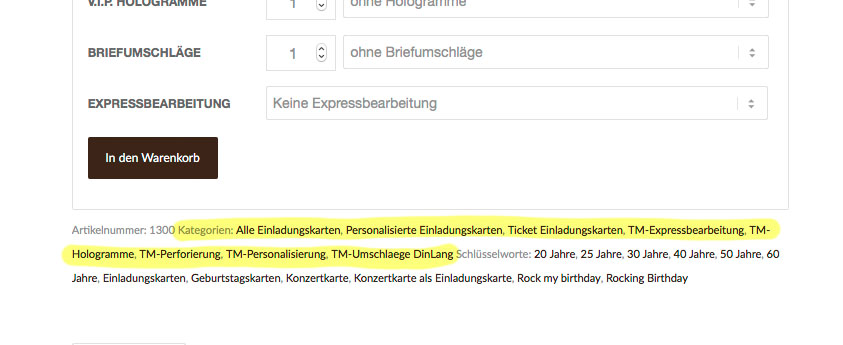Forum Replies Created
-
AuthorPosts
-
Ah. Cool. It works very well :-) Thanks a lot.
At the shop the prices are hidden as well. Is it possible to leave them in the shop but not at the product grid I set on a new page?
Hm. Do you know what I mean ? ;-)All the best,
KaiHi!
Sorry for my late answer…
No, I don´t want to skale the lightbox size.
I found the solution by your answer. I think the problem was the my cache ;-)
All the best!
Oh. This is not so important. No problem. Everything is fine :-) Thank you :-)))
All the best!
Would it be possible only to exclude some categories?
All the best
Oh yeah! Wp-Rocked cached the site. Now it works :-) Thank you very much :)
Hi!
unfortunately it doesn´t work :-(
All the best
Hi!
I´m not sure but I think it doesn´t work the way I want. :-(
I can´t explain it :-(
I will try it to explain…
I set the image size at Appearance > Customize > Woocommerce > Product Images > Main image width.
Then I uploaded new product pictures. The small ones are now at the size I set but the main picture are still big.
Something is confused now. :-(Do you want to have a look at the browser page ressources?
Ah. Thank you so much :-) I will try it. I hope it works :-)
-
This reply was modified 7 years, 2 months ago by
vollstark.
Hi!
I installed the plugin but there isn´t such an option at woocommerce/settings/products :-(
But thats not exactly what I mean ;-)
When I upload my pictures there should be a scaled version for the main product picture. When click on it, it should be load the big one.
At the moment there is the big one set at the main picture. That makes the page size (MB) too big.You know what I mean?
All the best
Can you have a look to my other post? ;-)
ok. Thank you :-)
Oh. I thought that were pictures from the next or the previous product. ;-)
No, I mean the picture you can´t see. Only in the ressources panel:
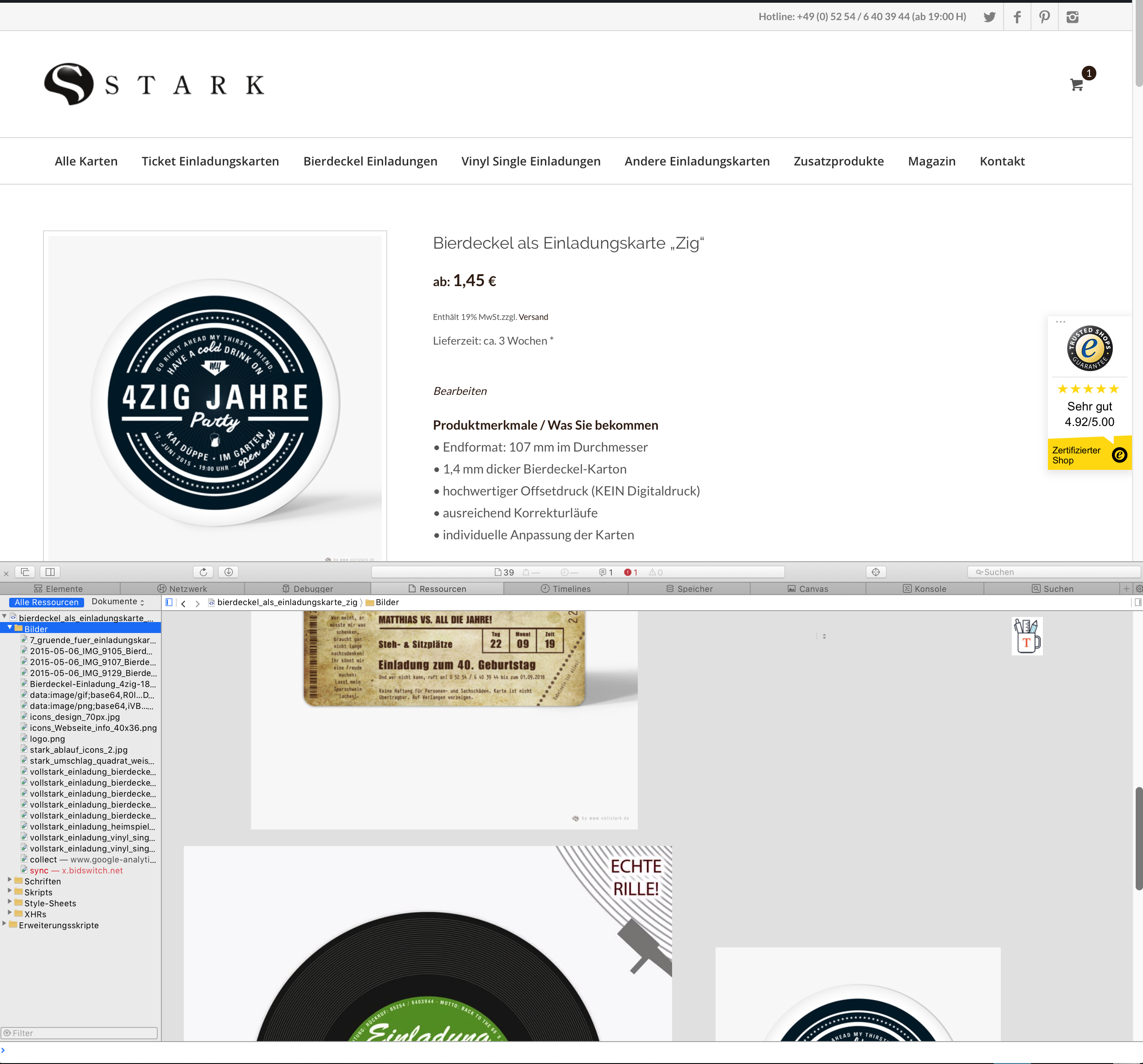
Hi!
Please see this page: https://vollstark.de/produkt/bierdeckel_als_einladungskarte_zig/
If you have a look to the pictures which are loaded with this site (the ressouces) you can see pictures from other products. These pictures are not shown on this page. I think that they are previous or next products!?
Do you know what I mean?All the best
Cool, that works :-) But the pictures are still in the side ressources :-(
Hi! May someone help me? :-)
Hi!
I will try it in the attached screenshots :-)
Can you see the images?
-
This reply was modified 7 years, 3 months ago by
vollstark.
perfect! great! :-)
Ah. yes. sorry ;-)
Now it works ! :-) Thanks a lot!
-
This reply was modified 7 years, 4 months ago by
vollstark.
>>Also make sure to delete the old CSS and JS files under Enfold->Performance
Hm. which one is it in the german version? I can´t find “delete old CSS” :-(
Hi! Thanks.
unfortunately it doesn´t work :-(
All the best,
kaiHi Victoria.
Perfekt! It works very well :)))
I put the code in the child css file.
Thank you very much!
All the best,
KaiHi Victoria,
thanks, that´s great. :-) But the “remove” did not work :-(
I add these to the function.php of my child theme:
remove_action( 'woocommerce_archive_description', 'woocommerce_taxonomy_archive_description', 10 ); add_action( 'woocommerce_after_shop_loop', 'woocommerce_taxonomy_archive_description', 100 );The description is at the bottom now. Thats pretty fine :-) But the description ist on the top as well :(
All the best,
KaiOk. I did it :-) Thanks.
My provider locked my whole wp because of virus in the wp and the theme. Then he went back to a backup an scanned again. After that he told me, that the 404.php is infected and he locked it via cmod. So I should repair the file.
Thank you very much :-)
Hi!
With the code from your post #525329 it looks like this:

With the code from your last post on iPhone it´s ok and the single product view too.
In the product catalogue it´s the same like before.But I can live with one of your versions :-)
uahh, but now it´s twisted in the single product view :-(
And on smartphones the same :(
-
This reply was modified 10 years, 3 months ago by
vollstark.
Hi!
fantastic :-))
Thank you very much!
All the best,
Kai -
This reply was modified 7 years, 2 months ago by
-
AuthorPosts