Forum Replies Created
-
AuthorPosts
-
Yigit, thank you for your work on this. It is indeed better. I went through and properly commented all my css. I have been working on this 24/7 for this entire past weekend and things got a little messy in my code. No excuse and thank you for the reminder to keep it clean. :)
Sadly, it is still not working on my end. I am attaching a screenshot of the mobile menu in the private content section below. This is what it looks like on all my devices. I am also attaching creds to get into the site if you need to.
Yigit,
Thank you for your reply. Unfortunately the code did not work. I tried it in both the Quick CSS and inserting it into the custom.css. Checked it on both a phone and a tablet.
-
This reply was modified 7 years, 12 months ago by
Verdaccio.
I suspect this might do it. Again, code by Victoria:
@media only screen and (max-width: 767px) {
.responsive #top #main {
padding-top: 100px !important;
}This is a solution that Moderator Victoria gave to me on that. Hope it works for you as well. :)
@media only screen and (max-width: 767px) {
.responsive #top #wrap_all #header {
position: fixed;
}
}In your wordpress control panel, select Settings – Reading Settings. At the bottom of that page, is a checkbox for “Discourage search engines from indexing this site”
Uncheck that box and it should fix the issue. :)
Victoria, I withdraw that last post…your code actually made the phone number show as well. Once I purged the cache. :)
Thank you for your excellent support!
Thanks Victoria, that works!
Hey one further. Now that we have the main menu sticky at the top, on mobile, it is sitting over the phone number. I need to push the top_bar_phone element down so that the phone number shows on mobile devices. :)
Login creds below.
I just want the phone number and tag line to be in a 45px strip across the top of the screen with no margin between it and the slider below. I want that strip to be responsive. Many thanks! :)
-
This reply was modified 7 years, 12 months ago by
Verdaccio.
Thank you Victoria it works! I am wondering if you all saw my post about “Help with Margins”
It has to do with the top header bar issue you helped me with yesterday. Just having the text that I wanted in a 45px high strip did not work on mobile as it truncated.
So I put it inside columns inside a colorbox and now your excellent code setting the padding and height does not work. Any help you can give would be appreciated. :)
Details below. I actually had a purchased version of ShiftNav pro that I put on…
And so…my question expands to – can you show me how to make the logo and Enfold Mobile menu sticky…
AND..just so I can learn…
Can you show me how to make the Enfold Mobile menu just go away, while enlarging and centering the logo on Mobile platforms?Thanks!
-
This reply was modified 7 years, 12 months ago by
Verdaccio.
Thank you Susan, that worked perfectly. :)
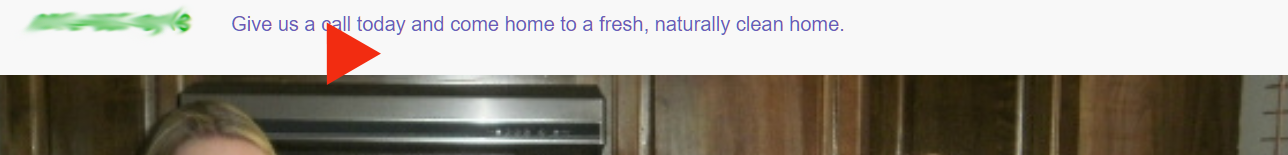
The previous solution also removes the padding between all other elements on the .content…so everything it butting up against the next. I need to be able to target just the textbox element that I have named top_bar_phone. Is that possible?
Clarification – it worked for that top element, but now all other elements in the .content are smashed right up on top of each other. How do I target just that top textbox?
Thanks. :)
That worked! Thank you!
I am wondering if you can also help with eliminating the 1/4 space below it? I would like it to be a tight line of text at the top.
Clarification:
The markup does not have the extra comma in it. That was my fat fingers pasting it in.
.avia_textblock .top_bar_phone {
margin: 0px !important;
padding: 0px !important;
}Fixed it. Was a plugin interfering.
Hey there guys, I see you have just an incredible number of hits today. I wanted to bump this up.
FYI…I have enabled the custom CSS on each element already by adding the line to my functions.php file from the documentation.
I have tried both padding and negative margin codes to reduce the whitespace above and below each element in my content but they don’t seem to work – i.e., margin-top: -50px;Thanks for any help! :)
Hello Elliott,
Thanks for the reply. The areas I want to reduce the vertical whitespace between objects on the homepage of my site. Here is the screenshot:

I would like to reduce the vertical whitespace between the logo and the first mountain image, and between the bottom of the mountain image and the boxes below.
Thanks,
-
This reply was modified 7 years, 12 months ago by
-
AuthorPosts
