Forum Replies Created
-
AuthorPosts
-
May 7, 2018 at 6:38 pm in reply to: Self-hosted video not working in color section background #952815
Sorry Rikard login is in private content.
Thanksops .. I had not read. Excuses to everyone
CePerfect! thanks to guenni and Ismael.
tip: why not insert the plugin in the core theme, so as to avoid this problem in the future?
Yes, but this is the result:
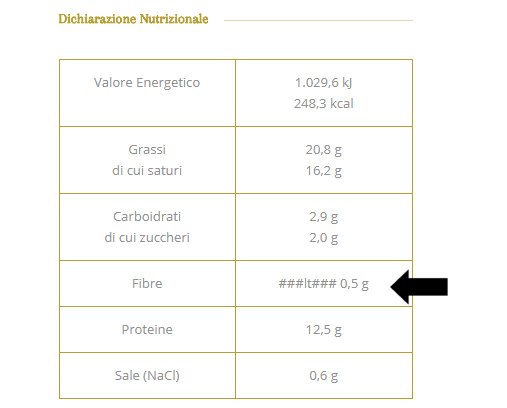
so I solved with automatic update, but I do not understand why with FTP it gives error
I had to hide these lines to make it work
/** if( !class_exists( 'Tribe__Events__Main' ) ) { function av_upcoming_events_fallback() { return "<p>Please install the <a href='https://wordpress.org/plugins/the-events-calendar/'>The Events Calendar</a> or <a href='http://mbsy.co/6cr37'>The Events Calendar Pro</a> Plugin to display a list of upcoming Events</p>"; } add_shortcode('av_upcoming_events', 'av_upcoming_events_fallback'); return; } */and
// "taxonomy" => Tribe__Events__Main::TAXONOMY,-
This reply was modified 7 years, 8 months ago by
czar.
1 site with Enfold automatically updated and works
2 sites, manually updated with ftp are broken:Fatal error: Cannot redeclare av_upcoming_events_fallback() (previously declared in ./home/wp-content/themes/enfold/config-templatebuilder/avia-shortcodes/events_upcoming.php:15) in /web/htdocs/www.paolopercaus.photography/home/wp-content/themes/enfold/config-templatebuilder/avia-shortcodes/events_upcoming/events_upcoming.php on line 13
Hi Rikard. unfortunately it does not work. Problem reappears. If I modify anything, the table breaks. It would be good to solve this problem, in tables often used these characters.
I’m waiting
thnkswait for what he says support
Hi, please solve this problem
thanksApril 16, 2018 at 7:55 am in reply to: change the space that is created using the color section #942454Thanks Mike, token in private reply is valid for 3 days.
ok, thanks Mike
Hi Guenni, it does not satisfy me. WP multilang is much simpler and more immediate. I would like to understand why it does not work with avia-enfold. can some developer check?
ok Guenni, thanks for the advice. I’ll try polylang
Hi, I do not understand, are you trying to sell me a copy of WPML?
Ok thanks Mike
-
This reply was modified 7 years, 10 months ago by
czar.
Ok Mike, this token is valid for the next 3 days
thanks-
This reply was modified 7 years, 10 months ago by
czar.
Hi Victoria, sorry maybe not clear, problem is in the masonry gallery, which has only 3 options.
I selected “Perfect Automatic Masonry: Display a grid where most images get the same size. have an aspect ratio of 16: 9 or higher “. Well, as you can see in the picture, the two very tall pictures are cut, while very large are correct. (image in post before)while your solution produces this:

fantastic, it seems solved problem, which is probably not just mine
thanks guenni!thanks guenni
I know, but I was desperate I tried all measures including fullSorry Nikko, this token is valid for the next 3 days
thanksThanks Ismael. but travel category also appears on the Portfolio page, even if NOT selected.
thanksHi Ismael, categories selected correct, and in the main menu TRAVEL page not found but page exist!
ok token active up 6/2
thanks-
This reply was modified 7 years, 11 months ago by
czar.
Hi Victoria, already tried to rebuild page but without success. Since I changed hierarchy to TRAVEL, he went crazy. Now TRAVEL appears with other categories and TRAVEL page in main menu is not found (but page exists). Now on the server, php is 7.0. I do not know what to do and I want to avoid losing days of work. site is still beginning, I do not want to have problems when it will be complete. Do you think it is better to reset and start again now?
Thanks CzarHi Victoria I upgraded to PHP7.0 but still masonry does not work. show on another page categories not selected
If every time I change category, I have these problems, I change theme
thanksHi, any news about this problem?
thanksOk Victoria, link in private content is active for the next 36 hours
-
This reply was modified 8 years ago by
czar.
Thanks Victoria, I would like to shadow around image
Hi Victoria, sorry but incorrect code. produces line under image,
thanks
-
This reply was modified 7 years, 8 months ago by
-
AuthorPosts
