Forum Replies Created
-
AuthorPosts
-
Thank you for pointing me in the right direction. I got it working now.
Thank you so much.November 13, 2015 at 11:23 am in reply to: Add custom caption content in Opacity box to slideshow. #535324Hi Elliot,
The comp of what I am trying to do can be seen at the link I posted at the top of the thread and have posted below. The code I put in the opacity box to this is as follows:
<table width=”100%” border=”0″ cellpadding=”6″>
<tr>
<td>FRIDAY SEPTEMBER 11, 2015<br />
10:30PM</td>
<td align=”center”><p style=”font-size: 24px”>Paladino’s Night Club</p></td>
<td>Share
 </td>
</td>
</tr>
</table>
You can see the two image call outs referenced that are for the “Share” icon and the “Buy Ticket Icon”
I have changed the CSS for the opacity box to make it taller so you can see what the images are doing on the actual page. So it just seems that space is being added in the third column that is not allowing the images to stay in line.November 7, 2015 at 4:08 am in reply to: Add custom caption content in Opacity box to slideshow. #531717Elliott,
Sorry for my delay in responding. That worked great for the opacity issue.
Can you help me with why the “share” and “ticket” icon pngs are not sizing down and therefor not appearing on the right table column after the “share text?
Thanks.November 3, 2015 at 4:28 am in reply to: Add custom caption content in Opacity box to slideshow. #528963Hi Elliot,
So the first code block did seem to constrain the images, however there is now a big gap between the elements in that cell so not everything can be seen.
My HTML on the caption content is as follows:
<table width=”100%” border=”0″ cellpadding=”6″>
<tr>
<td>FRIDAY SEPTEMBER 11, 2015<br />
10:30PM</td>
<td align=”center”><p style=”font-size: 24px”>Paladino’s Night Club</p></td>
<td>Share
 </td>
</td>
</tr>
</table>
Any thoughts?On the second line of code, it is making the whole tr transparent except the border and an opacity around the text. I DO want to get an adjustable opacity to the whole tr background including the border, not a complete transparency. I tried a variation on the rgba call but no luck.
Again, thoughts?Thanks again for sticking with this. I have left the code in place at the same link from above so you can see what it is doing. I will work on some other sections in the meantime.
I can but the issue is the way the slider resizes images. I cannot get it to keep relative size and positioning correct.
November 2, 2015 at 4:30 am in reply to: Add custom caption content in Opacity box to slideshow. #528214HEy Elliot,
Thanks. That got my mind pointed in the right direction.
So I have setup an HTML table (don’t know if it would be better to do DIV in this case or not) and I am pretty close to what I want.
I have two issues.
1. I have added two images to one of the columns (the “like” icon and the “buy ticket” icon). The theme is autosizing these to about 300% larger than they should be (depending on platform I am looking at it). I have tried setting image size inline and as CSS but it does not seem to affect them. How do I get them to be the relative size I have in my comp (and as they are sized) and still be responsive?
2. I have tried adding a “background: rgba(0, 0, 0, 0.5)!important;” quck css to .avia-inner-caption and .avia-caption but am not seeing any opacity change. Can you tell me what I am doing incorrectly?
Below are links to the design comp again as well as the page I am working on.
Thanks again.Basilis,
Thanks for responding. Below is a link to a comp of what I am trying to do.
Full width slider. Instead of Caption title (or in addition) I want to put a PNG image overlay (Raise Your Glass logo) in a fixed position on the slide. I’d like to be able to control relevant positioning and have it responsively autoscale as needed.
Thanks for any help you can provide.No worries Elliot. Thought I’d ask. Appreciate the always prompt replies!
Try adding this in the Quick CSS: #socket { font-size: XXpx !important; }
Replace “XX” or “px” with whatever size and measurement element you want.Thanks Elliot,
That is what I was looking for. I was under the impression that when Activate Multiline said “Check if prepended, rotating and appended text should each be displayed on its own line” that is what it meant. I appreciate your quick response.That worked thanks.
July 4, 2014 at 2:28 am in reply to: Problem with QuickStyle and Advanced Styling after updating Child Theme #286996Like I said. Magic. Or the usual my computer is trying to make me look stupid.
BTW – Client I built this for VERY happy. Thanks for the theme.July 4, 2014 at 2:08 am in reply to: Problem with QuickStyle and Advanced Styling after updating Child Theme #286990J,
Don’t know what you did, but I came back, flushed and refreshed (for the 50th time) and everything seems to be working.
Who says you guys don;t work magic.
Thanks.July 3, 2014 at 11:46 pm in reply to: Problem with QuickStyle and Advanced Styling after updating Child Theme #286939This reply has been marked as private.Thanks again. Worked great.
March 25, 2014 at 7:16 am in reply to: Using Simple Share Buttons Adder Plugin Hiding All Content #242550Thank you. Is there a way to do this for an array of pages/posts or does each have to be done separately?
March 24, 2014 at 8:08 am in reply to: Using Simple Share Buttons Adder Plugin Hiding All Content #241964Thanks I will try the author but I suspect they will not know the theme well enough to answer. How would I go about “hiding” an element via CSS?
Very cool/ Thanks. I couldn’t get the video link to work. is it correct? http://vimeo.com/channels/aviathemes
-
AuthorPosts
