Forum Replies Created
-
AuthorPosts
-
Hi Rikard,
thanks a lot, this thread can be closed. Thanks!!
Best regards
TaniaHi Rikard,
thanks a lot, that was exactly what I needed :-))
Best regards
TaniaHi Ismael,
yes, that worked well, exactly what I wanted. Great! Thank you so much!!
Best regards
TaniaHi Ismael,
thanks a lot and sorry for my late reply. Actually I want to add a menu item called “Cookie Settings” to the footer menu which would open the cookie box of Borland Cookies (so this box would be the output). The shortcode I posted above is the one provided by the plugin.
I was hoping to find a way how to do that using the Enfold menu builder. And somehow add that menu item which would open the cookie box so users could change or see their cookie settings from the footer menu, if needed.
I want to add this, if possible, to several websites, I put my own one intoe the private content.
I hope that leads you into the right direction, sorry about my english or lack of ability to explain in a better way ;-).
Thank you very much and best regards,
TaniaHi Rikard,
thanks for the quick reply. That doesn’t solve the issue, the color of the remaining border is still not correct, compared to the other borders which are much lighter.
And what about the other border issues I mentioned? Where is that coming from in 4.7.5?
Thank you very much!
They seem to think it’s not needed (but they are perfectly wrong):
There are other threads about the topic here too, I truly hope they will understand that a solution is needed or we won’t be able to use Enfold with YouTube videos in a GDPR-compliant way :-(
So you now basically state that Enfold is NOT GDPR-compliant! Are you aware of this? Unless YouTube embeds are not supposed to be a part of Enfold elements anymore of course.
All you need to do is to allow no cookie domains from YouTube in the various elements where you can add videos by link, like background sections or the video element. You really tell us to rely on a half baked idea by mentioning YouTube videos in the privacy policy only, which clearly isn’t compliant?
Can the Kriesi team please reconsider asap? Thanks and have a good weekend everyone.
-
This reply was modified 7 years, 9 months ago by
TF_Photography.
March 18, 2018 at 12:07 pm in reply to: Datepicker doesn't use theme color after update to 4.2.6 #928679Thanks Rikard. So I fixed the styling issues via Quick-CSS, the buttons, font and highglight colors.
I was actually hoping to be able avoid this to not bloat the Quick CSS even more, but at least it worked for now.This topic can be closed, while I hope for a “real” fix in Enfold 4.2.7 ;-)
Thanks again!
April 15, 2015 at 10:48 pm in reply to: Copy blog post settings to all other existing posts? #429267Sorry for not getting back to this any earlier. I think I got what I need from your reply.
Thanks and cheers!
Hi Yigit, fantastic, thank you very much!
Just two things: thanks for the exemplary support + Enfold is definitely one of the if not the best WP theme on the market! Thanks!
This reply has been marked as private.April 1, 2015 at 9:32 am in reply to: Allowed html tags below comments – setting not working anymore #421797Sure thing, thank you!
Hi Yigit, thanks, but it IS outside any color section and it’s a separate element on its own.
Here is the screenshot of how it’s set:
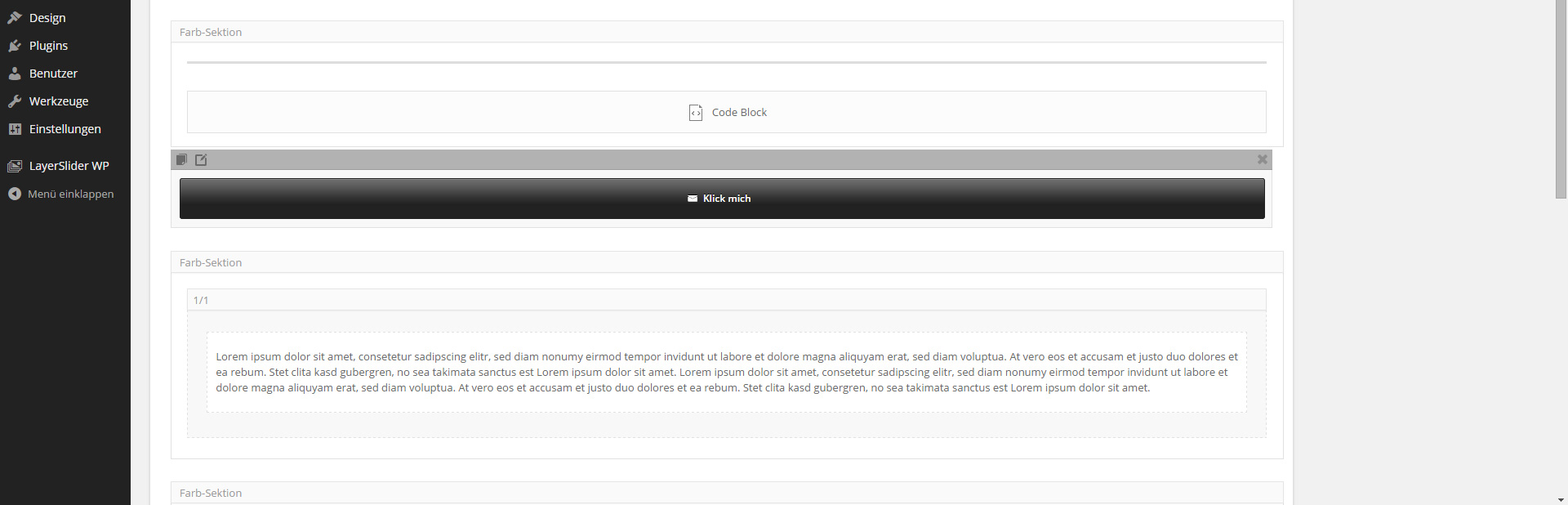 March 30, 2015 at 11:41 am in reply to: Allowed html tags below comments – setting not working anymore #420335This reply has been marked as private.March 30, 2015 at 11:40 am in reply to: Allowed html tags below comments – setting not working anymore #420334
March 30, 2015 at 11:41 am in reply to: Allowed html tags below comments – setting not working anymore #420335This reply has been marked as private.March 30, 2015 at 11:40 am in reply to: Allowed html tags below comments – setting not working anymore #420334OK I located the error. I wasn’t looking on the example page I gave you which indeed is the one containing the embedded YouTube video. It seems it’s a bug or whatever from Google/YouTube and not related to my website or WordPress or the Enfold theme… You can even see the errors on a website using Enfold which has a YouTube video as a color section background, such as http://www.nicologic.com.
So there is still the issue with the html tags that are being displayed on a new post (just simple text, using latest Firefox, the only plugin I have installed on this website is disabled) with the new comments element from Enfold 3.1.2 and Blog Post Allowed HTML Tags unchecked.
I really don’t mind solving this by adding the CSS to the Quick CSS, but maybe you guys want to understand what’s going on as well? Here is a new and fresh test post:
-
This reply was modified 10 years, 11 months ago by
TF_Photography. Reason: Additional info
Hi Ismael, thank you very much for your help, much appreciated. Your suggestion works the way I intended it to be. However, the full width button below doesn’t work like normal anymore as soon as I enter the code into the code block. I already tried to delete and replace it but it’s the same. Would you mind looking into this?
Thank you very much and best regards!
March 30, 2015 at 10:44 am in reply to: Allowed html tags below comments – setting not working anymore #420315Hi Andy, thanks a lot. I need to ask you something though, I hope you don’t mind. Firstly, my Chrome is a fresh and clean installation without any extensions installed. I tried to find out what that cast_sender.js is that you mentioned and it seems it somehow comes from embedded YouTube videos. On my testsite there is indeed a YouTube video for testing purposes. However, what I don’t understand:
– why do I have the same issue using Firefox/IE/Opera
– why did it only occur after updating to Enfold 3.1.1/3.1.2
– how could my (Chrome) browser or it’s extensions have an impact on the way my website is displayed
– how can I see the errors in the Chrome console that you mention, I don’t seem to find those (lack of knowledge I am afraid)Sorry, I am really not into that kind of stuff but I’d like to get a better understanding of what is going on with that testsite before I go live with the new site I am currently preparing.
Thank you very much for your support and best regards!
March 27, 2015 at 5:44 pm in reply to: Allowed html tags below comments – setting not working anymore #419493This reply has been marked as private.March 27, 2015 at 12:35 pm in reply to: Allowed html tags below comments – setting not working anymore #419228This reply has been marked as private.This reply has been marked as private.begrafiks you rock!! Thank you very much, it works exactly like I wanted it :-))!
And you are right, pretty everything is possible with Enfold. Fantastic!
THANK you very very much!! Cheers!
This reply has been marked as private.February 27, 2015 at 11:25 pm in reply to: Add scroll down arrow to color section class question #403728Hi Rikard, got it, thank you very much!
Hi Elliott, thanks for your reply.
All I wanted to know is if it’s possible to have a single page looking like the ones from the two example pages I mentioned in the inital post. By using Enfold. That’s why I can’t give you a link to my page as I want to recreate something I have seen on another page.
I can use a color section to have a fullscreen fixed background image. But how would I have a transparent text block that would scroll over the background image? This is what I try to achieve.
It would be great to know if its possible like on the example pages.
Thanks a lot and cheers.
Hi Elliott,
thanks, I am aware of this setting, but this is the background image for the whole website, isn’t it? I need different background images per page and then the transparent text block on top.
I thought of either additional CSS for each page or maybe a color section that let’s me have a background image for the full single page. You know what I mean?
Thanks a lot.
Ok, vielen Dank für die schnelle Antwort, ich weiß Bescheid :-).
Danke!
This is fixing the issue: https://github.com/woothemes/woocommerce/commit/c46f7f236d483e98d93d8bd467c0a4e6fd06743e. At least for me it helped for the moment.
Thank you very much, I have found the issue. Sorry, looks like I made a buggy modification of the header.php.
Hi Elliott, thanks. However this doesn’t solve it. The version that is included in the latest Enfold download package is 5.3.1. I want to update the Layer Slider to 5.3.2. Do I have to wait until it comes along with a new version of Enfold or is there any option to update manually before?
Thanks again!
-
This reply was modified 7 years, 9 months ago by
-
AuthorPosts
