Forum Replies Created
-
AuthorPosts
-
Hi Jordan,
Yes. We need them to be aligned to the top of the Icon Grid element. We would then like to add some padding to the top of the Icon Grid element to move the content down a bit.
Thank you for the question and your help. Be safe, stay healthy, and enjoy the day!
All the Best,
NathanHi Victoria,
I’m sorry for the delayed response. Below is an image of what we are attempting to achieve with the placement of a Search box in the header socket.
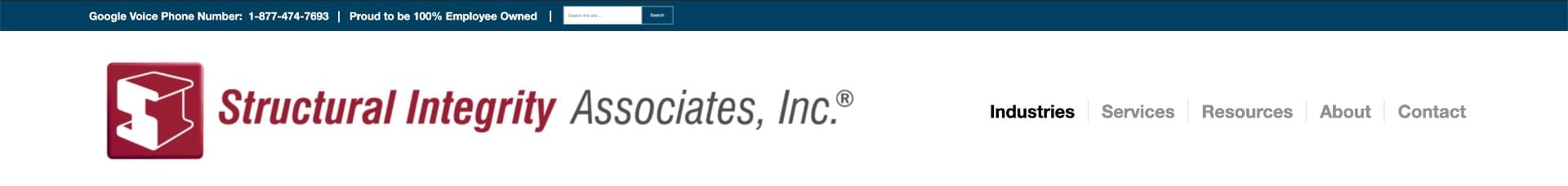
Thank you again for all of your help. Enjoy the day!
All the Best,
NathanHi Victoria,
I cleared my cache and viewed the website and saw the same thing as before with the text and search box stacked one on top of the other vertically rather than being side by side horizontally which is our goal.
I appreciate your continued help to resolve my issue.
Be safe, stay healthy, and enjoy the day!
All the Best,
NathanHi Victoria,
Thank you for the help. I’ve included login credentials in the Private Content area for your Administrator access.
Please let me know if you need anything else. Be safe, stay healthy, and enjoy the day!
All the Best,
NathanHi Victoria,
Thank you for your help. I may be doing something wrong. I do have an Enfold Child Theme loaded. I added the code to the Quick CSS and did not get a change in the result. I then went to the Appearance/Theme Editor and added the code to the Enfold Child: style.css file with no change. I then went to the Appearance/Theme/Enfold Child/Customize/Additional CSS and added the code here with no result.
I made the changes in the manner above because of my use of the Enfold Child theme. I’m uncertain if this was the correct action to take and would greatly appreciate your guidance.
Thank you again for your help. Be safe, stay healthy, and enjoy the day!
All the Best,
NathanHi Rikard,
The webpage where you can observe my challenge is: https://sidevelopment.wpengine.com/
I forgot to mention that the Search text box is too narrow horizontally and needs to be wider.
I greatly appreciate your continued help. Be safe, stay healthy, and enjoy the day!
All the Best,
Nathan-
This reply was modified 5 years, 3 months ago by
StrategyDriven.
Thank you Jordan! That worked to get a search into the top bar / header socket.
I used the approach from the article to add the short code for the search and that worked well. However, I have two styling problems at this time. My goal was to provide a phone number to the far left followed by the search. As entered, the phone number appears above the search box. I found an article indicating how to add a ‘class’ to each element and a CSS Quick Code to get each element on the same horizontal line. However, adding the ‘class’ to the search element via the ‘developer’ option does not seem to help. I would greatly appreciate any help you can provide for me to get things all on one line.
The other styling issue I’m having is reducing the height of the search box. I adjust the code to “custom_height=’20′” and get the perfect height. However, the label ‘Search’ in the button does not recenter (as does the label in the data entry text box). Any help you can provide me with this item is also greatly appreciated.
Thank you again for all of your help and for getting me on the right path. Enjoy the day!
All the Best,
NathanJuly 7, 2019 at 5:18 am in reply to: Advanced Layout Editor Not Resolving Post Sidebar Properly #1116366Hi Basilis,
Thank you for getting back to me. I’ve resolve the issue by using the Classic Editor and then adding video using the “Magic Wand”. This allows me to keep all of the functionality associated with my posts.
All the Best,
NathanJune 17, 2019 at 4:45 am in reply to: Advanced Layout Editor Not Resolving Post Sidebar Properly #1110900Hi Mike,
Thank you for the response. You should now be able to log in. Unfortunately, we sometimes get hit with a spam attach and our hosting provider temporarily suspends logins to our website during the attack.
We are using the Add Widget After Content plugin and has a Portfolio Grid within it that followed all of our posts which I found to be creating the problem you described. I disabled the Add Widget After Content for the Advanced Layout Editor posts and that solved the problem… sort of. At this time, the related articles (appearing as “You might also like…”) that follows our posts as well as the social media buttons and comments no longer appeared. I was able to use the Advanced Layout Editor to add a single column container with the Portfolio Grid, Social Media, and Comments content elements within it but there does not appear to be a Related Posts content element so that I might restore that as well. If there is any guidance you can provide me in this regard, it would be greatly appreciated.
Thank you!
All the Best,
NathanAs another note, after the update to Enfold 4.5.7 several of the Enfold tabs has the ‘Save Changes’ button activated as though there were changes made even though there were not. I’ve saved changes but this action did not resolve the issue.
All the Best,
NathanI just updated to Enfold 4.5.7 (WordPress 5.2.1) and the sidebar for Advanced Layout Editor created blog posts has the sidebar appearing after the article instead of in the sidebar position. An example post is: https://www.strategydriven.com/2019/06/08/a-business-blog-should-be-20-of-your-marketing-strategy/
This just started occurring upon the update of Enfold to 4.5.7. Prior to the update, all was well.
Note that Advanced Layout Editor pages work just fine. Additionally, blog posts created with the WP Classic Editor also appear just fine.
Any help you can provide is greatly appreciated.
All the Best,
NathanHi Gunter,
Thank you for the feedback. You were right! Version 4.5.5 fixed all of my issues.
All the Best,
NathanHi Ismael,
Thank you for the fix! All is in great working order.
Enjoy the day!
All the Best,
NathanHi Victoria,
One additional note… the Enfold Theme Latest News widget located on our homepage (https://www.strategydriven.com) works just fine regarding the inclusion and exclusion of posts based on category.
I hope that is helpful.
All the Best,
NathanHi Victoria,
Thank you for the feedback. I disabled all plugins and emptied caches. The issue still persisted.
Please advise on what our next steps should be and thank you again for all of your help!
All the Best,
NathanI’ve created a blog page using the Advanced Layout Editor as recommended with the Blog Post element and selected the categories I wanted to be included. It’s working with one exception. I just added a new category EB – Nuclear to my post categories and though deselected, it is appearing in the blog roll.
I would greatly appreciate any help in identifying how to remove this category from my blog roll. Thank you!
All the Best,
NathanJune 19, 2016 at 1:41 am in reply to: "Update Cart" button on checkout page is not working. Confirmed with Woocomerce #650324Thanks, Basilis. I greatly appreciate Kriesi’s going after this issue so quickly and am looking forward to the resolution. I’m having the same ‘update cart’ button issue with Woocommerce 2.6.1 and Enfold 3.6.1 as documented above (www.StrategyDriven.com).
May 10, 2016 at 3:56 pm in reply to: Avia Layout Builder not working – please help, I'm not a developer #630009Hi Ismael,
Thank you for the thread. I too am using WordFence and put the Firewall into learning mode from active and cleared my caches. That immediately resolved my issue.
I greatly appreciate your help and support!
Enjoy the day!
All the Best,
NathanMay 8, 2016 at 12:01 am in reply to: Avia Layout Builder not working – please help, I'm not a developer #628730Hi,
I’m having the same issue. Some of my pages built with the Avia Layout Builder open just fine and others just get the spinning wheel forever. This occurred with WordPress 4.4.2 and no plugins activated and is now occurring with WordPress 4.5.2 and no plugins installed. I have cleared the caches and used three different browsers (Chrome, Safari, and Edge) on two different machines (PC and Mac) all of which get the same result.
The webpages themselves appear to be just fine and function. My issue is that some of them need to be updated and so I need to be able to access them. The raw data for the webpages also appears to be fine in my website’s associated database.
One difference for me is that this issue started after I migrated from shared hosting to a virtual private host. I’m not sure if that makes a difference.
My website, login credentials, FTP credentials, etc. are in the Private Content section for the moderators.
I greatly appreciate your support for this item. Enjoy the day!
All the Best,
Nathan -
This reply was modified 5 years, 3 months ago by
-
AuthorPosts
