Forum Replies Created
-
AuthorPosts
-
Thank you very much Elliott.
This reply has been marked as private.This seems to put it in the wrong container. I followed your instructions, and this is the result. It needs to be where the arrow is pointing.
Sorry. I misled you. I meant the image at top right in script font, in the header @ https://web.archive.org/web/20141218193924/http://smartcoffeeclub.com.au/
Hey!
Please add Color Section element with a custom background and inside of it, add Text Block element and insert your text in H1. You use Special Heading Element as well :)
Cheers!
YigitI don’t know where to do this. Can you describe how please?
That CSS has nothing to do with the image in question.
Thanks.
We did that and problem was resolved.
(along with installing Respond.js)
I turned compatibility mode on in IE8, and the header now shows.
However, the navigation is half way up the header:

Tried with no change.
I don’t think that CSS is related to the header image.
I don’t have another computer running IE8.
I deleted temporary internet files, and did a ctrl + F5, and the header image is still not there:
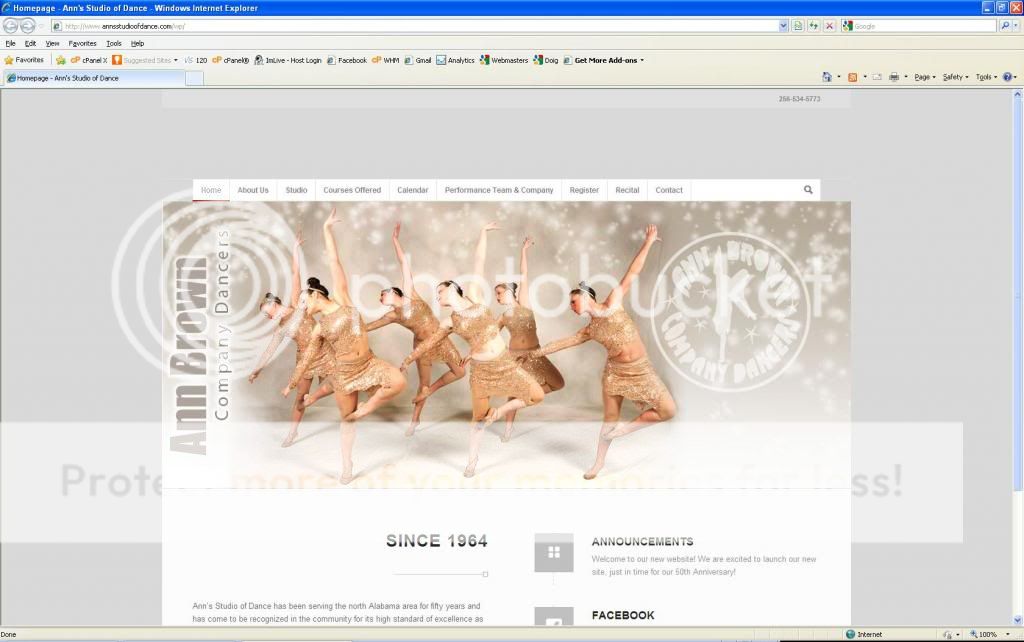
Hi Ismael,
I used Respond.js and the layers are no longer cut off.
Thanks.
Hi Ismael,
I added the following code to header.php
<!--[if lte IE 9]> <style type="text/css"> .ls-inner, .ls-layer { width: 1000px !important \9; width/*\**/: 1000px !important \9; } </style> <![endif]-->The problem remains.
Hi Ismael,
What style sheet do I put this in?
Do I need to surround it with “IF IE8″… ?
Thanks Dude
Thank you
This reply has been marked as private.This reply has been marked as private. -
AuthorPosts
