Forum Replies Created
-
AuthorPosts
-
Hi Ismael
thanks a lot! This code did the work!
cheers
HI Isamel
thanks a lot, this almost did the trick!
It would be nice if the header and footer ist not the top layer anymore if the shadowbox pops up.
I tried with z-index but could not manage to place header and footer behind the shadowbox.do you have an idea how to do this?
thanks a lot
Hi Yigit
thanks for the Code! Unfortunately it doesn’t work. I think each time you open an image a separae ID is given to this class…
I tried your approach by adding this code
iframe { position:relative!important; }Problem is that the image is now pretty small.
If I add an additonal min-height it looks quite ok. But would be nice if the shadowbox would be full screen as before just without the footer.cheers
sure, thanks
Hi Jordan
thanks for the quick answert. I did this, but the issue is the same.
the page contains this code which is refering to an external site:
<div class="embedded-content-area" data-embedded-src="http://www.autoscout24.ch/de/hci/list?design=1086&filter=2253"></div> <script src="http://www.autoscout24.ch/MVC/Content/as24-hci-desktop/js/e.min.js"></script>I think the issue is that enfold thinks the content is empty if the image shows up and therefore the footer jumps on top.
kind regards
sorry, just seen that I forgot to define a color in the options.
issue solved…
Hi Ismael
thanks a lot, works perfect!
cheers
March 15, 2016 at 8:37 am in reply to: Glassy header and no transparency for background with social icons #598243HI Ismael,
thanks works perfect!
cheers
March 10, 2016 at 9:46 am in reply to: Glassy header and no transparency for background with social icons #596172Hi Yigit
thanks a lot! it works fine. Just a minor issue. The social icons are now barely visible.
Could you let me know the css to give them the same behavior as on the subpage in normal status and on mouse hover?thanks a lot!
March 4, 2016 at 5:37 pm in reply to: Glassy header and no transparency for background with social icons #593401Hi Vinnie
sorry for the late reply, I was not in the office.
I am aware of this area to modify the colors etc. I aso tried a custom CSS.
here’s the link to the page: http://www.grünenfelderbau.chas you can see index page is using the glassy header.
I want the top bar to show also a grey background as on the other pages.thanks a lot
ok great! thanks a lot
Hi Elliott
thanks for the tips. I first updated to the current enfold version and it’s still the same.
Then I entered your CSS, opened a private tab to be sure, but the menu still overlap on zoom.
regards
Hi Isamel and Eliott
thanks for your feedback. Attached is a screenshot of the menu how it looks like on my Galaxy S5 zoomed in.
I forgot to mention that the I am using Firefox as mobile browser!I just checked it with the standard chrome browser and there it looks fine.
Most likely a 3rd party issue, but maybee you see a fix for it in a future release?
thanks!
here’s the screenshot of the menu using firefox mobile browser
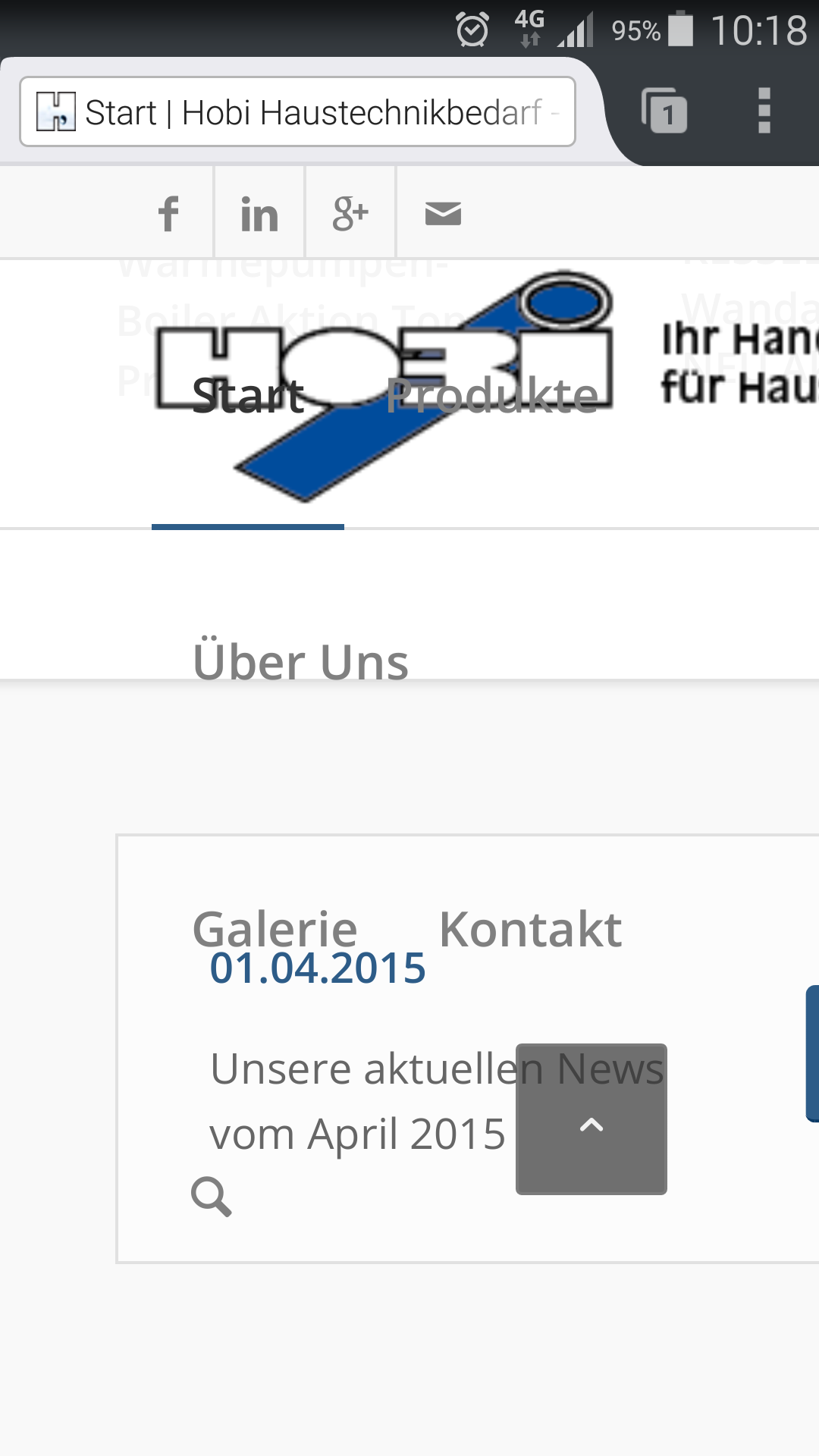
hi Günter
ah ok, thanks for the info. I’ll wait then and hope it will be implemented in the next release.
cheers
Hi Andy
did it a couple of times, also with different browsers, same result, just a blank spot.
I’m not an expert in php. but can it work properli if $resort is set to false? The if statement below will not run then and
this block seem to be the key that the logos are not displayed anymoreif($resort) { $new_slides = array(); foreach($this->slides as $slide) { $new_slides[$slide->ID] = $slide; } }-
This reply was modified 11 years, 2 months ago by
Siracher.
again I have now just a blank spot where the element should appear.
Can you confirm it works on your end?
thanks
Hi Günter
the element is now just empty. I’m not sure if I messed up now some code with your first answer.
Are the changes from you first answer still valid or do I have only to follow the instructions in the second answer.I tried different ways now but it never worked.
thanks
Hi Günter
thanks a lot for the quick response. I tried the quick fix but the logo stay in the same order as they are ordered in the Editor.
I refreshed a couple of times and checked also in a private session. Did I missed something?thanks
SiracherHi Andy
thanks for the link. I bought now the NextGen Gallery and it works fine.
cheers
December 1, 2014 at 9:48 pm in reply to: glassy header all content move up in header section #361070hi Yigit
yes that’s right. I added the background within the theme option as background image of the body content.
Thing is that I don’t want to add a color section to each individual page. I thought there’s a way to add a background image to all pages at once.
I just added this css and it seem to work this way, but I’m not sure if I run into other issues in the near future..
.main_color .container { padding-top:150px}December 1, 2014 at 8:58 am in reply to: glassy header all content move up in header section #360654Hi Ismael
yes that’s what I’ve done. Have a look on this page.
you see that it will not look right when using a background and show the sidebar.
everything move up in the header section:
http://pizolopen.pizolimmo.ch/bilder/cheers
Hi Ismael
sure that would be no big deal, but I want to have a random image e.q. a different image each time the page is loaded.
cheers
Hi Ismael
thanks a lot, works perfect!
cheers
August 22, 2014 at 2:24 pm in reply to: Multiple Domains with enfold – Icons are not displayed #307854Hi Peter,
thanks a lot, works perfect!
cheers
Hi Ismael
ah ok I see. I probably just add a manual overlay with CSS or make a text link to see further details.
cheers
Hi Yigit
thanks for the respones. Ok I see. The problem might be that I habve the image in another Module.
Maybee you know a quick fix to add the functionality also to these images.
The image is on the first marker on top left in the map:
http://neu.freuler-verwaltungen.ch/cheers
June 18, 2014 at 9:16 am in reply to: "Basic Google Maps Placemarks" and Enfold = mobile screen issue #280422Hi,
yes the enfold google maps element is really good. But I need some more options, that’s why I have to ues a thrird party element.
I am testing now “map list pro” and it seem to work fine with enfold on different mobile devices
regards
hi Devin, yes thanks for the reply, that’s what I did.
The images have now a little aliasing effect, but that’s ok and look better then the blurry version before.thanks
-
This reply was modified 11 years, 10 months ago by
Siracher.
thanks a lot for your input!
-
This reply was modified 11 years, 2 months ago by
-
AuthorPosts
