Forum Replies Created
-
AuthorPosts
-
June 19, 2015 at 8:31 pm in reply to: Centered Title Overlay in Fixed Masonry Gallery as shown in new shop demo #462110
Thank you, Ismael. Sorry it took me so long to say it…
This reply has been marked as private.April 28, 2015 at 7:04 pm in reply to: Navigation between portfolio items with full width slider #436300Thanks Ismael, this worked perfectly.
April 3, 2015 at 10:44 pm in reply to: Centered Title Overlay in Fixed Masonry Gallery as shown in new shop demo #423287Hi Elliott,
Here’s the section I’m talking about:
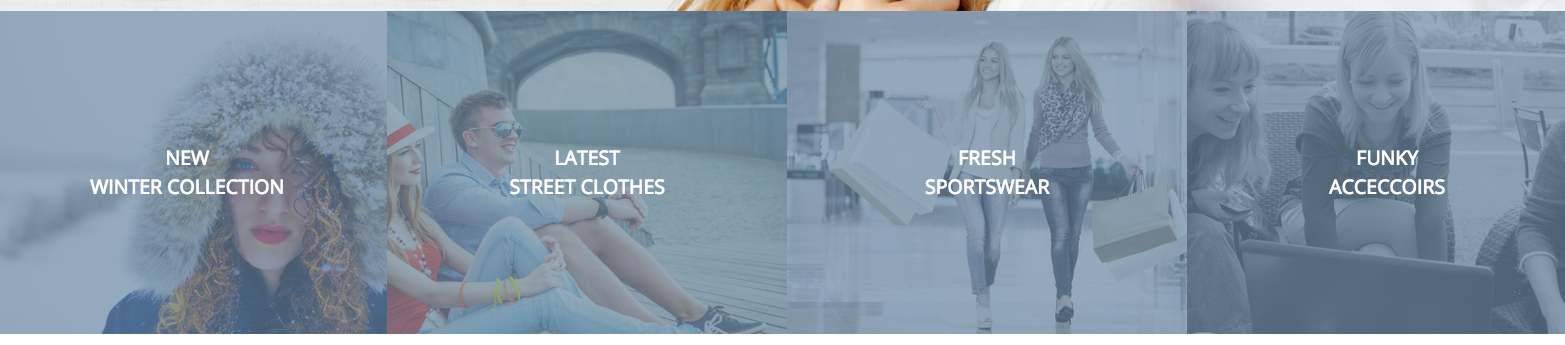
Thanks!
Thank you Ismael, that worked perfectly.
Checking in, any thoughts on how to make the product image / description 50% | 50%?
Hi Yigit,
I realize that I misstated the change I need. Previously the Woocommerce config.php was set to 4 units for the picture and 8 for the description. I have been changing that to six an six each time I update Enfold. The new config.php does not have the lines of code specifying the 8 / 4 units so that I can change to six/six.
What is the proper way to change this in the new version of Enfold?
Thanks,
KeithThank you Yigit for the CSS code.
The image issue is easiest to see if you load the page on a phone and turn the phone back and forth between vertical and horizontal. In horizontal, their are three men in the picture and vertical just one with the image cropped. On my phone (iPhone 5) the picture shows all three for a spit second and then crops the image.
Perhaps I’m misunderstanding how it’s supposed to work? Is it possible for the image to resize instead of crop?
Thanks for your time.
Keith
Thank you Ismael, that worked perfectly.
Cheers!
KeithHi Josue!
Yes I did and their suggestion is to turn off caching on that page. Or if we know of a specific object / url that they can turn off caching for they can do that as well.
That page is our most visited page and so turning off caching is not my preferred solution but we’ll look into optimizing image sizes and see if we can get it loading quickly without the cache. Do you know the minimum image size for the standard masonry block?
Cheers!
KeithDecember 12, 2013 at 7:40 pm in reply to: Increase gallery size for WooCommerce product page #199580Thank you Yigit! Just a note, the straight eight units to four units swap made the product description much too small. Using seven units and five units is a nice compromise if that doesn’t cause other issues.
It would be nice to align the product gallery with the product description and align the variations and buy now with the sidebar. I suspect that is more involved.
One more question, how do I implement the change to config-woocommerce into my child theme so I’m not clobbered by an update?
Thanks for your help!
Keith -
AuthorPosts
