Forum Replies Created
-
AuthorPosts
-
Apparently my colleague turned on the Google Authenticator app. I have disabled it again, so you should be able to login now!
February 15, 2015 at 12:24 am in reply to: Header meta bar different on homepage with mobile devices #396246Hey Ismael,
Thanks so much, that fixed the issue!
Cheers,
Ronald-JanHey!
Well, there was no color tab before the update, but there was the option to select your own custom color. That’s not new. See the screenshot, the option ‘heading color’ could be set to custom:
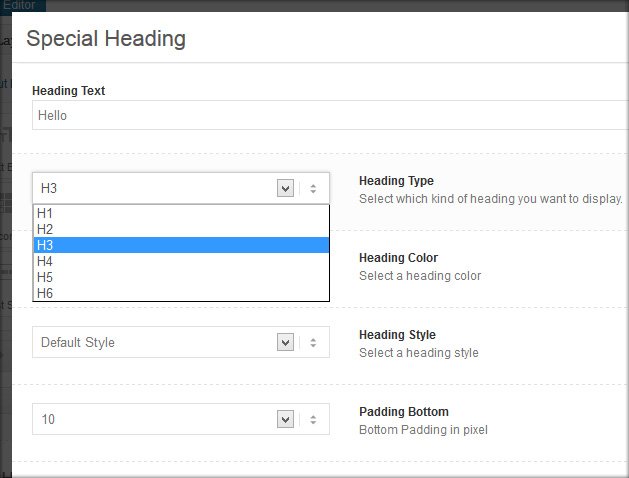
However, I fixed the issue by applying the “socket” color scheme instead of the “main content” to a page section. Still, I think it’s strange that the custom color code doesn’t override the global settings. Especially because it worked before.
Cheers!
Ronald-Jan-
This reply was modified 11 years, 4 months ago by
ronaldjan.
Hi Josue,
Yes I know, but that wasn’t a problem before the update. I want all the headings to be the same colour (as set in the general settings), except when I give it a custom color code. How else can I make the headings in de main content #8f6b17, while the special headers are #ffffff?
I think that the custom color code should override the main setting and it worked like that before the update to version 3.
Best,
Ronald-JanHi!
I’m using Firefox, but I see that the issue isn’t present in Internet Explorer. See a screenshot of the issue here:

About the special headings: no it doesn’t work. I have set the custom color code to #ffffff but instead it shows the overall setting of the headings. For example the word ‘contact’ should be white:

Best regards,
Ronald-JanHi Ismael,
Have you changed your host-file according to my instructions? Also, I know about the Colors-panel, but that panel is not working for me. I have set a custom color there, but it doesn’t work anymore (after the update).
Best,
Ronald-Jan -
This reply was modified 11 years, 4 months ago by
-
AuthorPosts
