Forum Replies Created
-
AuthorPosts
-
For what its worth… this tab issue only happens with the Text Block in the Advanced Layout Editor/Avia Layout Builder. Is the advanced editor a 3rd party piece to the the Enfold theme code? Is there a way to update it? Perhaps a website for support with it?
Since ease of editing and layout is at the core of Enfold… I’d like to see this bug/glitch addressed. I author in WordPress because I’m tired of dealing with code and want to utilize the functionality of the visual editor. There has to be a way to fix this.
Elliot,
It doesn’t. It always defaults back to the Text tab. It didn’t always do this but I’m not sure when it started.
RickIsmael,
Thank you for the quick reply. I will give this a try.
Richard
Yigit,
Thanks. The icon box is fixed. Please see the following issues with IE. This is IE version 9.0.8112.16421.
– header background
– dropdown menu background
– slide bullets and arrows
– social media icons (on fist load)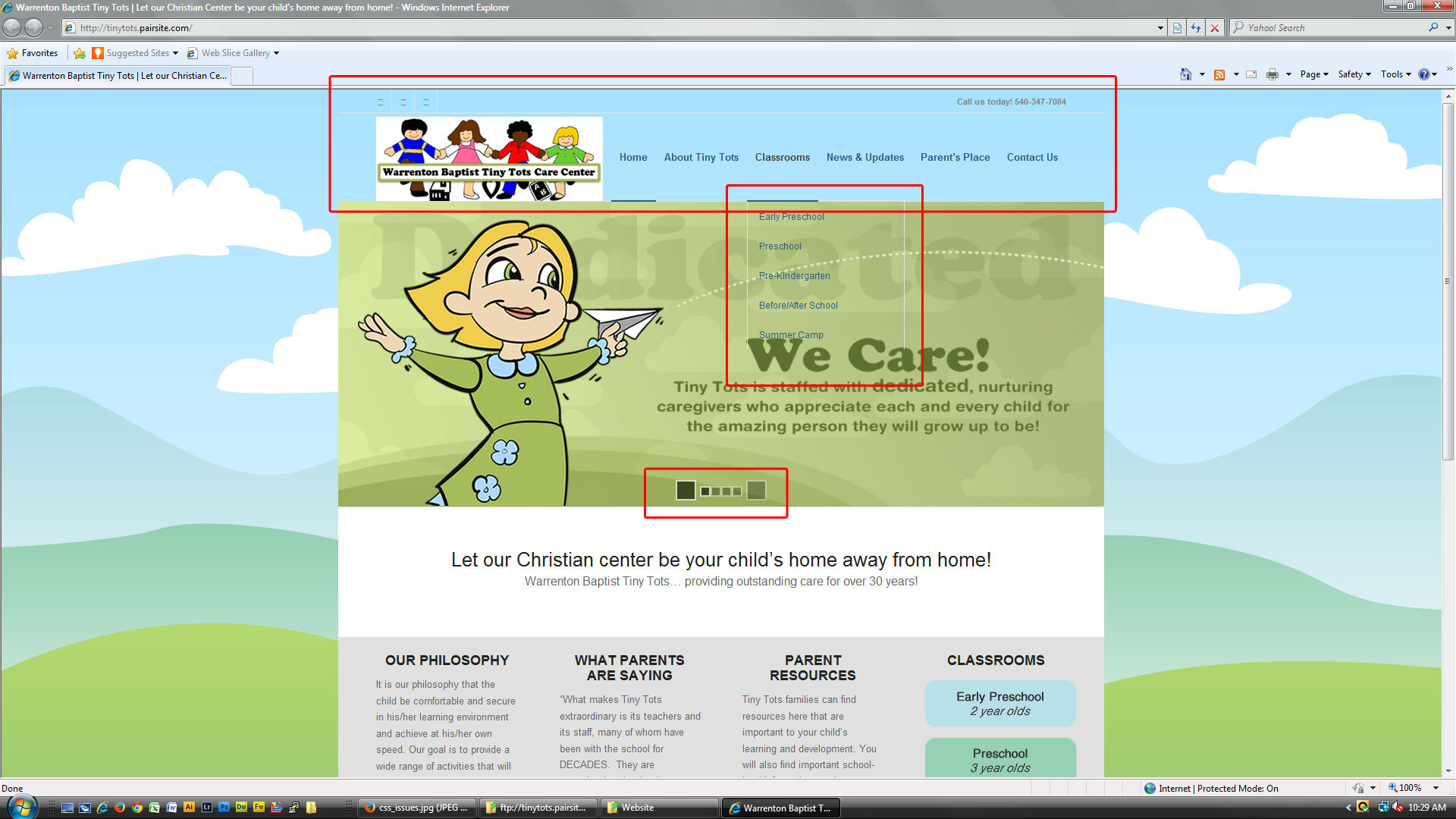
– Image sizing
– news icons (removed in quick css with “.image_size_widget .news-thumb { display: none; }”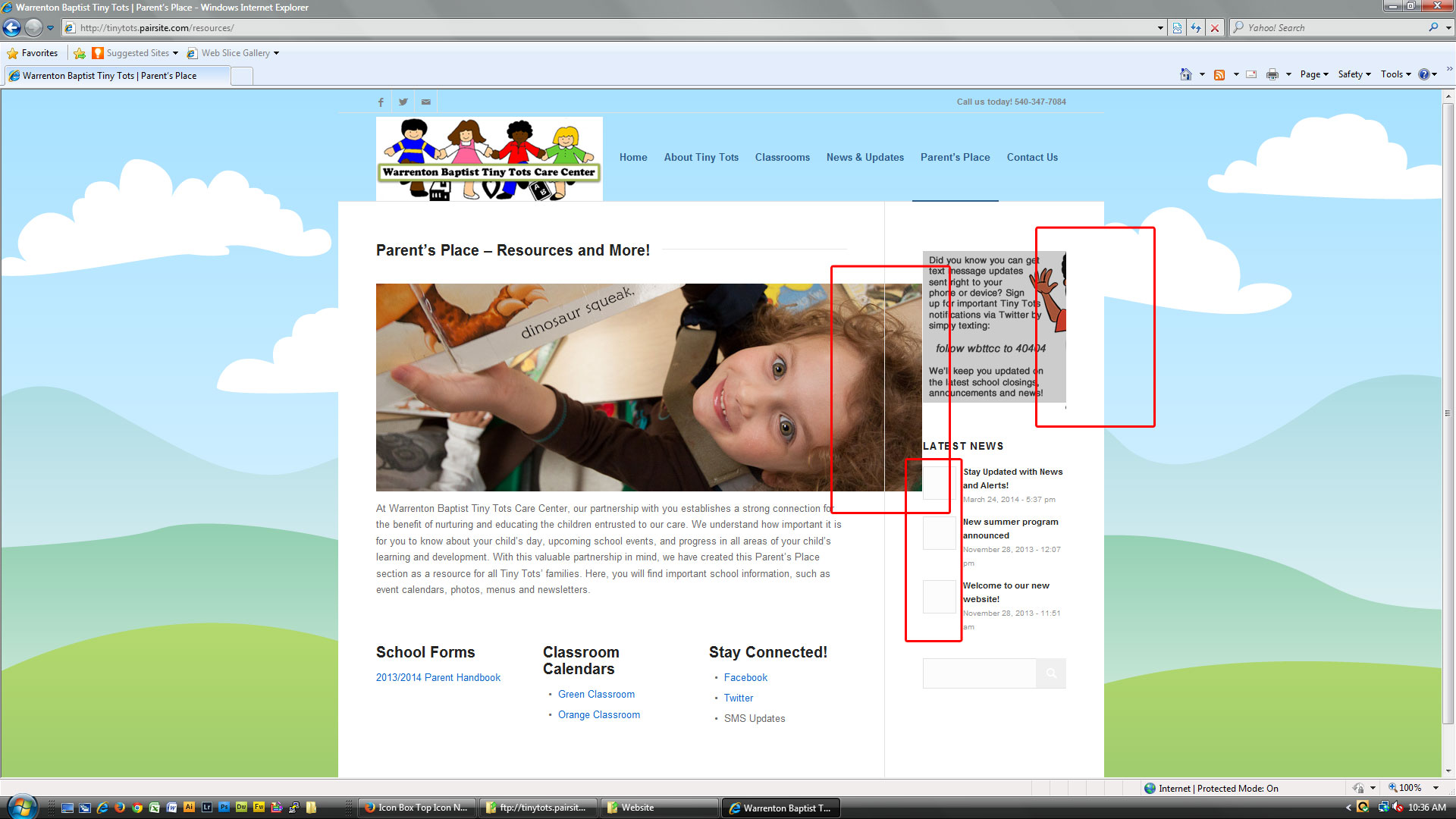
As a follow-up, the color behind the menu bar anf the Layer Slider are also not displaying behind IE version 9.0.8112.16421.
-
AuthorPosts
