Forum Replies Created
-
AuthorPosts
-
May 24, 2021 at 10:50 am in reply to: Keyboard navigation for search – wrong order for button #1301951
Sweeeet! Thanks team!
May 23, 2021 at 10:09 pm in reply to: Keyboard navigation for search – wrong order for button #1301862Thanks Yigit! Any chance to get notified if/when this change will be implemented?
Would it be hard to make it possible? It’s already working like that in mobile devices.
Same problem here. I reported this issue on May 11. Still no permanent fix for the [object Object] issue?
I have tried the suggested solution but it doesnt work out for me.-
This reply was modified 7 years, 8 months ago by
razhimself.
Child theme works perfect with Enfold. In fact you should never build a new site with Enfold without using a child theme. But thats just my personal opinion. Good luck!
May 22, 2018 at 9:13 pm in reply to: you say Enfold 4.4 (our GDPR compatibility release) will be released on May 22nd #960517We are a lot of people waiting for 4.4. Ive been reloading this site all day :)
May 14, 2018 at 4:31 pm in reply to: Fullwidth Easy Slider with Video asking for "[Object]" on Mobile #956521I tried the fix above by Ismael. The fallback image works but it still shows the text [object Object] below the fallback image. Since the class of the error message is the same as the fallback image itself we are not able to hide the text with css.
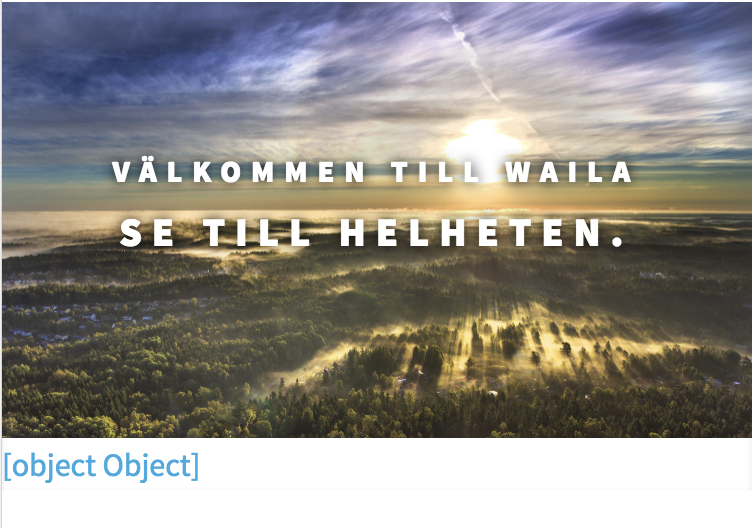 May 11, 2018 at 12:25 pm in reply to: Fullwidth Easy Slider with Video asking for "[Object]" on Mobile #955224
May 11, 2018 at 12:25 pm in reply to: Fullwidth Easy Slider with Video asking for "[Object]" on Mobile #955224Same problem for me with the latest version of Enfold.
It is the fallback image that makes error [object Object] on mobile devices.January 18, 2018 at 4:32 pm in reply to: Have the avia layout builder be the default editor for new posts/pages #899194Late reply but here’s the solution: https://kriesi.at/support/topic/always-open-advanced-layout-builder/
I think I solved it by myself. Sorry for asking without testing first :)
Here is the solution..av-masonry-container a.post { pointer-events: none; }Thanks Vinnie, the code didn’t work. Any other suggestions? :)
Thanks Rikard, please see below…
Thanks for the answer Elliot. Do you have any suggestion to why this notice all of a sudden showed up? And what is the solution to make it disappear if not turning of debugging?
Regards,
RasmusWOW, you guys rock! It works like a charm. Thank you so much!
Thank you Yigit. I really appreciate it!
Thanks Rikard but it didn’t work. The star still hovers together with the item after the star.
-
This reply was modified 10 years, 4 months ago by
razhimself.
One more question :) is it possible to make the star none clickable? Right now it’s a part of the menu item.
WOW, Yigit! This is more then I could expect. Such a great support! It works perfect, thank you!
I’m not sure I get what you mean but here is the link to the design image for the start page, including the header :)
Wow what a quick reply!
See link below. I’m using the standard separators right now and the avia-bullets are hidden with “display:none;”.Regards,
RYou’re the man Yigit! Thanks!
Sorry, cache problem on server. The code you sent worked great!
Thanks Yigit, awesome support as always!
Thanks for quick response, Yigit!
I’m sorry but the code you suggested didn’t work.Works absolutely perfect!
Thanks for great support as always, Yigit.Regards,
RasmusThis reply has been marked as private.Thanks! It works like a charm :)
The Kriesi support is as good as always!
Regards RasmusThanks Ismael but I can’t see any difference between your code and mine?
What I wish to do, beside what I have accomplished in my css, is to remove the space above the logo and make it little bit bigger.Did you get the URL and password in my private reply?
I manage to do some of the styling but not good enough.
I laborated with this code:#top .logo { padding-top: 0px; width: 300px; margin: 10px auto; float: none; height: auto; }It would be awesome if you could give me some advice.
-
This reply was modified 11 years ago by
razhimself.
This reply has been marked as private.Thanks for the answer Elliott! To copy the coordinates manually from the address of every map marker is of course a way to do it.
I have a lot of coordinates in one single map so I was wondering if there were any way to “export” them all in one file and then import them in another map. Is that in any way possible? -
This reply was modified 7 years, 8 months ago by
-
AuthorPosts
