Forum Replies Created
-
AuthorPosts
-
Thanks again, Mike – I works super now.
I thought that “justify-content: center” kept the columns centered, but I guess I was wrong.
Please close.
Thanks :-)
/OKEIwebbureau
Thanks, Mike – that worked super :)
Now everything in the color section is
justify-content: center;
… but I would like the headline rotator to stay aligned left.How do I do that?
/OKEIwebbureau
Hi Mike,
I have tried that too.
I am giving up.
Login details added below.Please take a look – thanks :-)
/OKEIwebbureau
That worked – thanks, Jordan :-)
Please close.
/OKEIwebbureau
Hey Jordan,
I tried your solution, but it didn’t work.
The white box is still there… :-/Any other solution?
Thanks :)
/OKEIwebbureau
Hi Victoria,
Done – all is disabled.
Thanks :)
/OKEIwebbureau
I am also using the headline rotator with the typewriter animation.
Is it possible to remove the white box (covering the text that will be removed)?
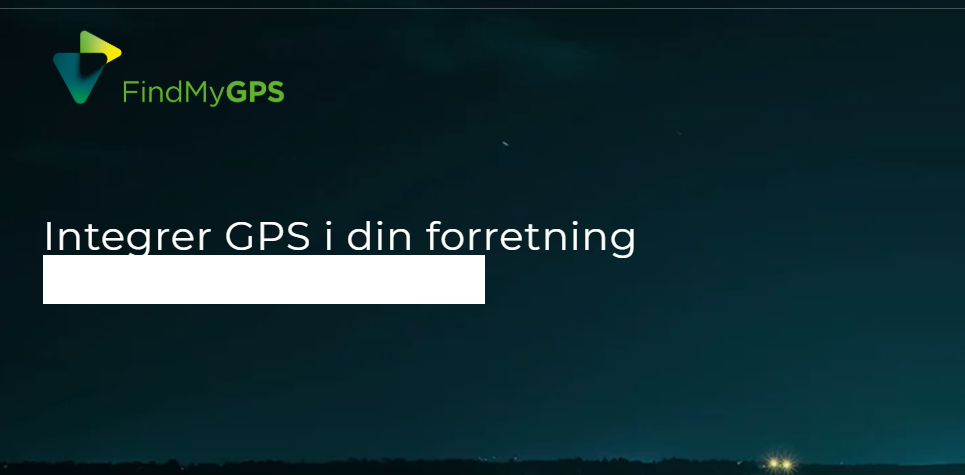
Link: https://findmygps.dk/findmygps/
Is it also possible to change the speed to 1 sec.?
Thanks :)
/OKEIwebbureau
Thanks, Rikard – everything works fine now.
Please close :-)
/OKEIwebbureau
Haha…. I turned out that I had typed 100% in the General layout.
Now this code works:
#homedesktoptest .container {
width: 100% !important;
max-width: 100% !important;
}Is it possible to make the footer + socket full width ?
Thanks :-)
/OKEIwebbureau
Hi Jordan,
I only want the top color section (av_section_1) to have full width.
The website is limited to 1310px, but I want the content of av_section_1 to have full width./OKEIwebbureau
-
This reply was modified 5 years, 12 months ago by
OKEIwebbureau.
It worked fne – thanks :-)
Please close.
/OKEIwebbureau
October 21, 2019 at 9:54 am in reply to: Custom ID Attribute is missing on many elements, but not all..?!! #1149761Hi Rikard,
It worked, however I have only tested on one site.
I hope you will fix this soon in a new release, as I have 17 licenses + the ones from my customers.
I haven’t got the time to change them all manually.Thanks :-)
/OKEIwebbureau
PS – please close.
October 20, 2019 at 10:28 am in reply to: Custom ID Attribute is missing on many elements, but not all..?!! #1149590Hi Rikard,
I have btw. tried to deactivate all plugins, but it didn’t help.
It will be pretty easy to see the error on this page – https://maloustorm.com/om-orden/ – as it has a text block located in the top.
Thanks :-)
/OKEIwebbureau
October 19, 2019 at 11:10 am in reply to: Topbar – colored background on menu items when active #1149483Hi Victoria,
Thanks for helping :-)
I changed it to:
#top #header_meta .sub_menu #avia2-menu .current-menu-item a { color: #ffffff; background-color: #153f77; padding-left: 5px; padding-right: 5 px; }It works fine now.
Please close.
/OKEIwebbureau
October 18, 2019 at 4:19 pm in reply to: Topbar – colored background on menu items when active #1149338Hi Victoria,
It is the topbar, not the main menu, that I am trying to find this solution for.
I wrote this in the first “post”./OKEIwebbureau
October 18, 2019 at 2:23 pm in reply to: Custom ID Attribute is missing on many elements, but not all..?!! #1149270Hi Support,
I am still missing the Developer fields…..mostly in Text Blocks.
This is a problem on two sites now. one of them is: https://maloustorm.com

Thanks :-)
/OKEIwebbureau
October 18, 2019 at 9:39 am in reply to: Topbar – colored background on menu items when active #1149185Hi Rikard,
Thanks for helping – however it didn’t work :-/
The code is now in the quick css, and I have added !important; to both lines.
What do we need to change?
/OKEIwebbureau
October 9, 2019 at 3:00 pm in reply to: Custom ID Attribute is missing on many elements, but not all..?!! #1146530Hi Rikard,
I will be moving the site from development to live in a couple of days.
If the problem continues there, then I will give you access to the site.Thanks.
/OKEIwebbureau
Hi Victoria,
It seems like a membership plugin could be the sinner…?
We are still testing it out.Child theme, functions.php:
<?php /* * Add your own functions here. You can also copy some of the theme functions into this file. * WordPress will use those functions instead of the original functions then. */ add_image_size('entry_with_sidebar', 845, 321, array('center', 'top')); add_image_size('entry_without_sidebar', 1210, 423, array('center', 'top')); function add_custom_cs(){ ?> <script> jQuery(window).load(function(){ jQuery("#about-section-3").hide(); jQuery( ".about-section-3-button" ).click(function() { jQuery( "#about-section-3" ).toggle(); }); }); </script> <?php } add_action('wp_footer', 'add_custom_cs'); function add_custom_href_remove(){ ?> <script> jQuery(window).load(function(){ jQuery('.about-section-3-button a').removeAttr('href'); }); </script> <?php } add_action('wp_footer', 'add_custom_href_remove'); /*logo mobil*/ add_filter('avf_logo','av_change_logo'); function av_change_logo($logo) { if(wp_is_mobile() ) { $logo = "http://saratorvallbach.com/wp-content/uploads/2018/12/Sara-Torvallbach-Logo-Mobile.jpg"; } return $logo; }Thanks :-)
/OKEIwebbureau
Hi Yigit,
Login info provided.
Is the blog page showing more than one post?
The site has around 20 posts.Yes, the post slider is below BLOGS :-)
Thanks.
/OKEIwebbureau
Hi support,
Cache has been cleared many times, and different computers have been used – even in different places in the country.
Still the same problem :-/
/OKEIwebbureau
I just found out that the blog page is tricky as well…?!!
http://saratorvallbach.com/blog/
It is working fine on Chrome, but not Safari + Firefox.
/OKEIwebbureau
August 22, 2019 at 9:09 am in reply to: How do I make a 3/5 container/column float in the top/left? #1129884Good idea, thanks :-)
Please close.
/OKEIwebbureau
August 20, 2019 at 8:32 am in reply to: How do I make a 3/5 container/column float in the top/left? #1129153I found a solution that nearly did it:
.page-id-37 #av_section_1 .flex_column.av_three_fifth {
position: relative !important;
top: 25% !important;
left: 10% !important;
transform: translate(-25%, -50%) !important;
}It works pretty good on desktops and tablets, but not on mobile.
/OKEIwebbureau
August 19, 2019 at 9:42 am in reply to: How do I make a 3/5 container/column float in the top/left? #1128846Hi Basilis,
Please give me a solution for this (also posted earlier..):
http://web19.lexodoc.dk/wp-content/uploads/2019/08/forvirksomheder-mockup.jpg
I want the “.flex_column.av_three_fifth” in “#av_section_1” to float in the top/left corner.
Margin-top: 15%.
Margin-left: 15%.Thanks :-)
/OKEIwebbureau
August 14, 2019 at 8:51 pm in reply to: How do I make a 3/5 container/column float in the top/left? #1127728Please take a look at this screenshot from the controlpanel:
http://web19.lexodoc.dk/wp-content/uploads/2019/08/Enfold-Page-ID-37.pngThanks Guenni007 :-)
/OKEIwebbureau
August 14, 2019 at 7:58 pm in reply to: How do I make a 3/5 container/column float in the top/left? #1127718@supportteam: Still I would also like, if possible, a solution without the fullwidth easy slider.
Thanks :-)
/OKEIwebbureau
August 14, 2019 at 7:57 pm in reply to: How do I make a 3/5 container/column float in the top/left? #1127717Thank you very much, Guenni007 :-)
/OKEIwebbureau
August 14, 2019 at 12:41 pm in reply to: How do I make a 3/5 container/column float in the top/left? #1127592Hi Guenni007,
Great idea with the easy slider – I will give it a try :-)
How did you get the caption container placed at the top in the left side?However I would also like, if possible, a solution without the fullwidth easy slider.
Thanks :-)
/OKEIwebbureau
August 14, 2019 at 9:04 am in reply to: How do I make a 3/5 container/column float in the top/left? #1127525Here is the mockup:
http://web19.lexodoc.dk/wp-content/uploads/2019/08/forvirksomheder-mockup.jpg
I want the content of the container/column to float in the top/left corner.
Thanks :-)
/OKEIwebbureau
-
This reply was modified 5 years, 12 months ago by
-
AuthorPosts
