Forum Replies Created
-
AuthorPosts
-
is there any news?
ecco i dati per entrare grazie
OK, I’ll leave you the login details here? at this moment I have disabled debugging from the wpconfig file, tell me if I need to re-enable debugging
Hi Rikard,
the notices I reported are directly related to Enfold and the Avia builder. The handles involved — avia-module-team, avia-module-testimonials, avia-module-timeline, avia-module-video, avia-module-audioplayer, avia-module-contact, avia-shortcodes, avia-layout — all belong to your theme.
So the statement “none of the references point to Enfold files” is not accurate.WordPress 6.9.1 introduced stricter checks for unregistered dependencies, and your modules are triggering exactly those warnings. The fact that WordPress displays the notice inside wp-includes/functions.php simply means WP is catching the incorrect enqueue; it does not mean the issue originates in WordPress core.
To be clear:
WordPress is fully updated
Enfold is fully updated
The notices appear even with all non-essential plugins disabled
The issue occurs in the backend page editor
Every handle mentioned is part of Enfold/Avia
Given this, I need a concrete technical check on your side:
can you verify whether Enfold is properly registering the dependencies avia-layout and avia-shortcodes before they are enqueued?
The warnings indicate that these dependencies are not registered at the time your modules attempt to use them.I’m expecting a more precise technical follow-up, because the issue is reproducible and clearly tied to components of the theme.
Thank you.
yes of course I’ve already done it, but I would love to have a theme that doesn’t give errors!!!!
I tried everything but it doesn’t work, will you release a new version fixing the errors?
since I updated wordpress I have many errors and I don’t know what to do
perfect thank you so much so much
thank you very much, one more thing, I hope it is the last !!! sorry if i bother you !! you can see in the image below the words “comments are closed” is it possible to put it right?
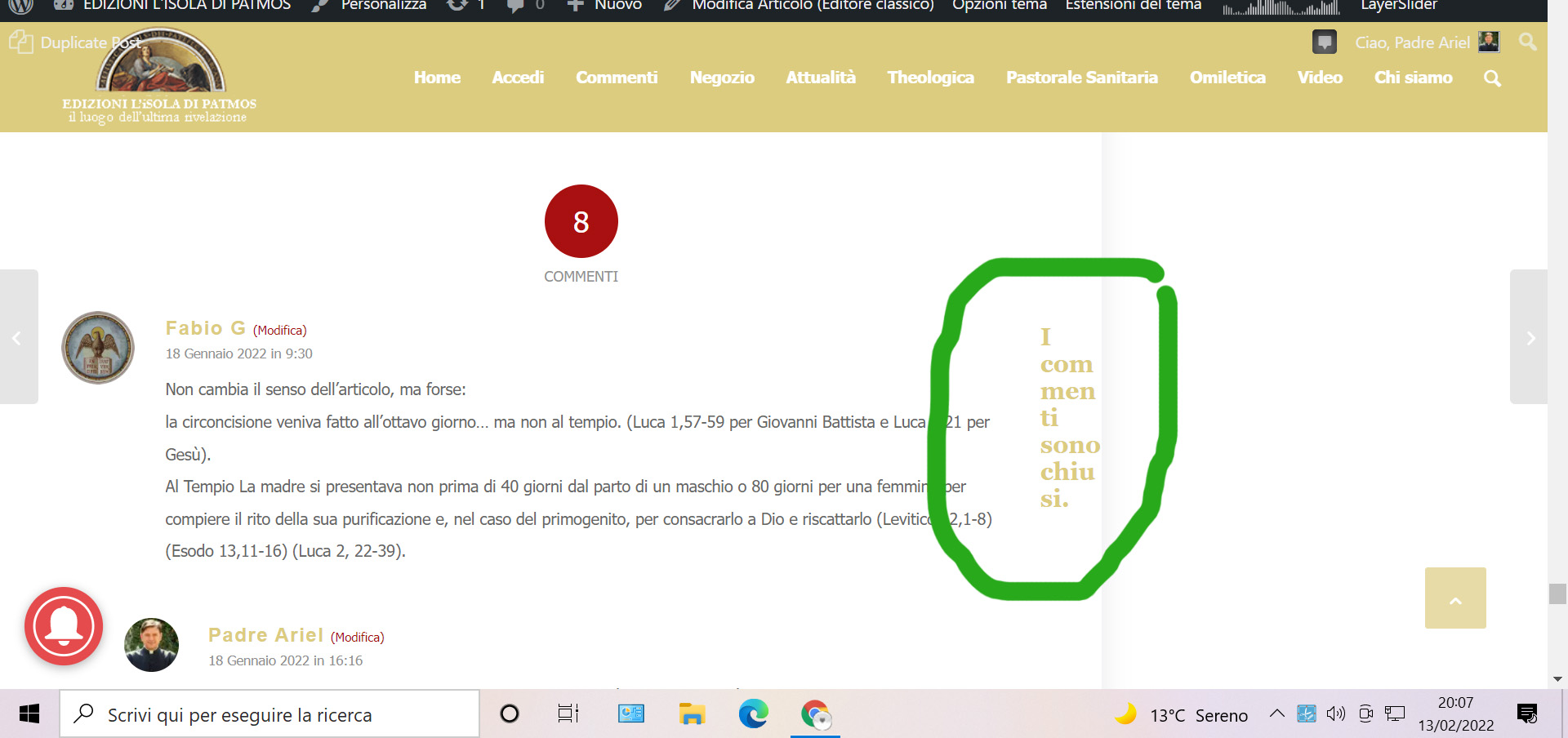
ok the problem is that on the home page the business style has the preview too short and it is not as beautiful as this one

is it possible to do longer preview like here?

Thank you so much
seems to have worked !!! I’ll let the customer check if it’s okay!
can you help me for the article insertion date? I would like to see it in all the articles, thank you so much
for example these but there are others, and unfortunately even in new articles the links are red
thanks, even cleaning the cookies there are still many red links :(
here you see many reds
https://isoladipatmos.com/2020/12/in other articles there are still red links …… I feel like crying :(
seems to work thank you very much, for the date inside the articles can you do something please?
can you help me please?
sorry if I say this, but it seems incredible to me that there is not a button to change the color of all links regardless of whether they are bold or not, and I find it incredible that there is not a button to see or not the publication date at all interior of the articles, to be a premium theme!
thanks to it worked but only partially, some links remained red. as below
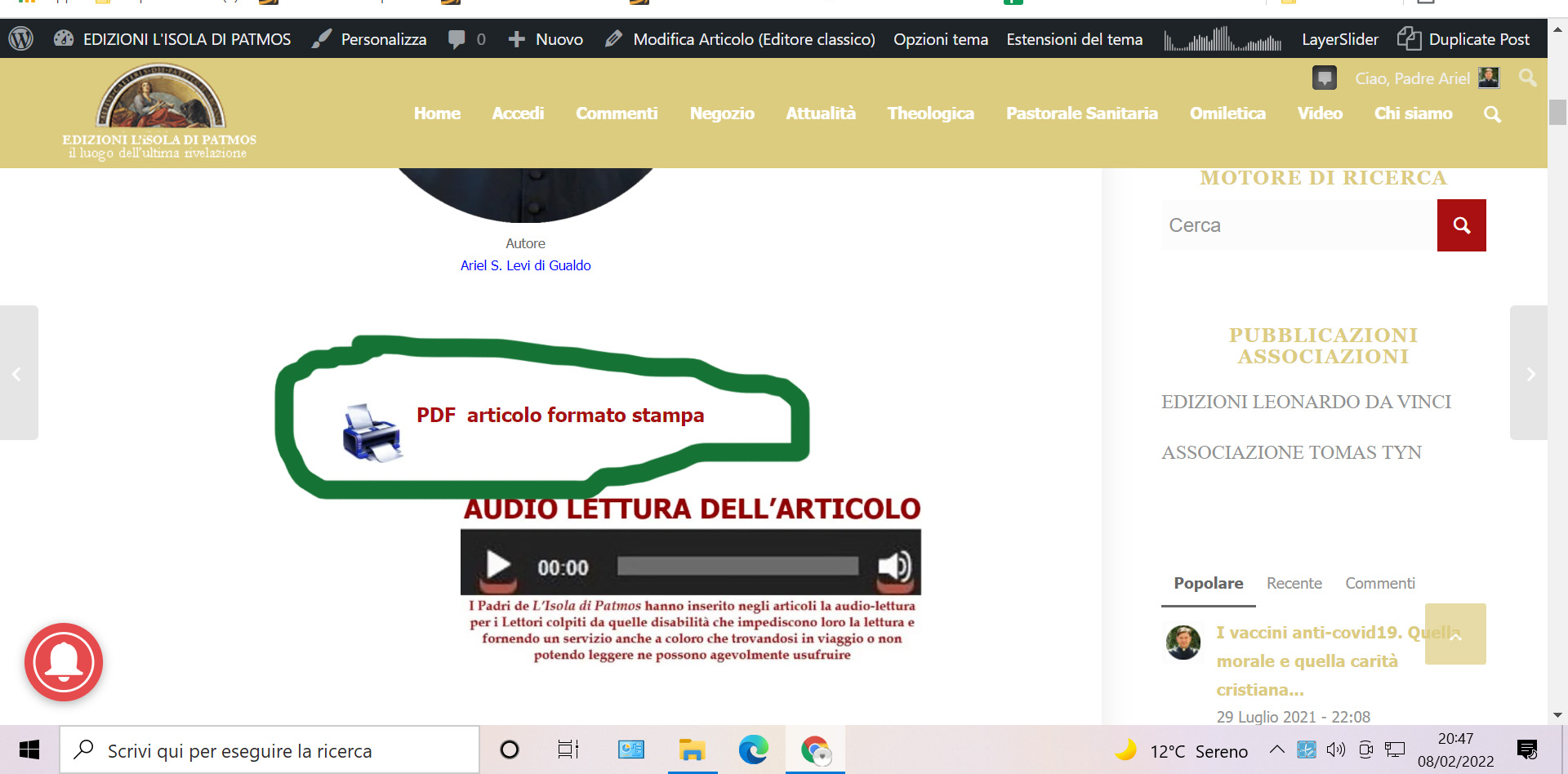
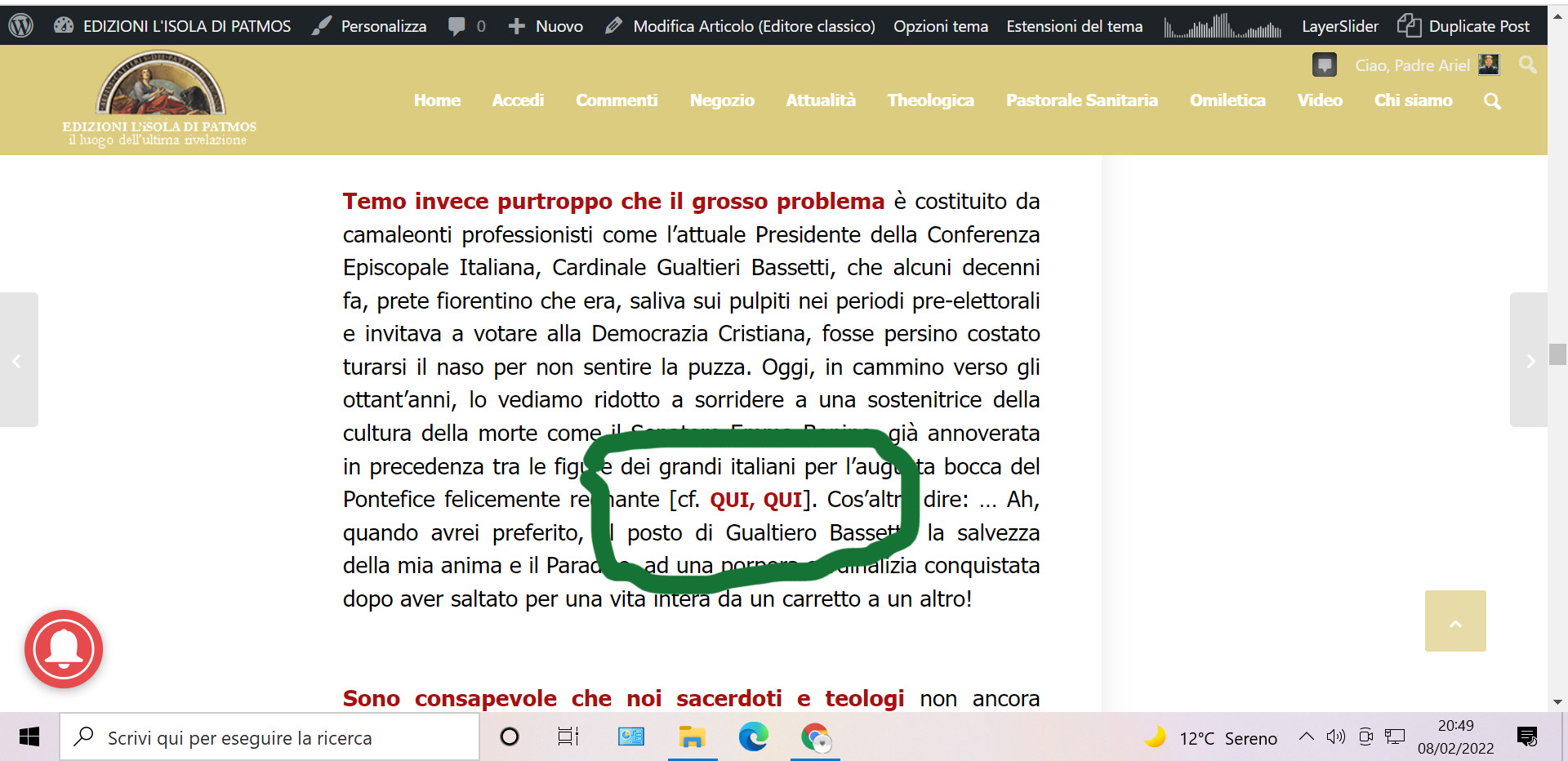
for the data in the articles do you mean that I have to copy that code in 700 articles?
This reply has been marked as private.first problem, the links and the bold lettering have the same color, I want the blue links and the red bold lettering how do I do? if I change the color of the links in main content, the color of the bold also changes
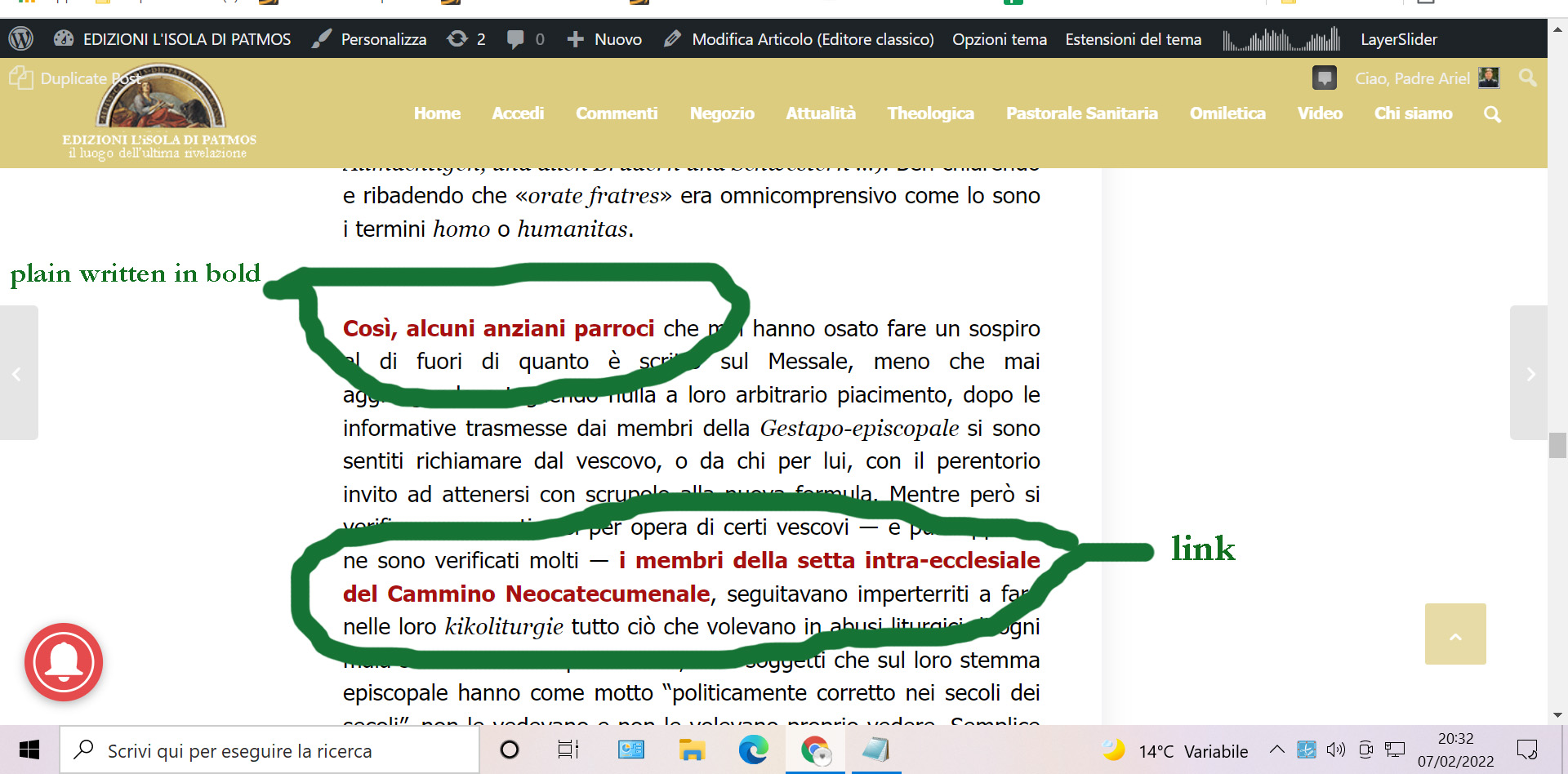
problem two, in the first image you see the release date in the preview and that’s right
in the second image you can see the inside of the article, here you don’t see the publication date of the article, how can I show it?
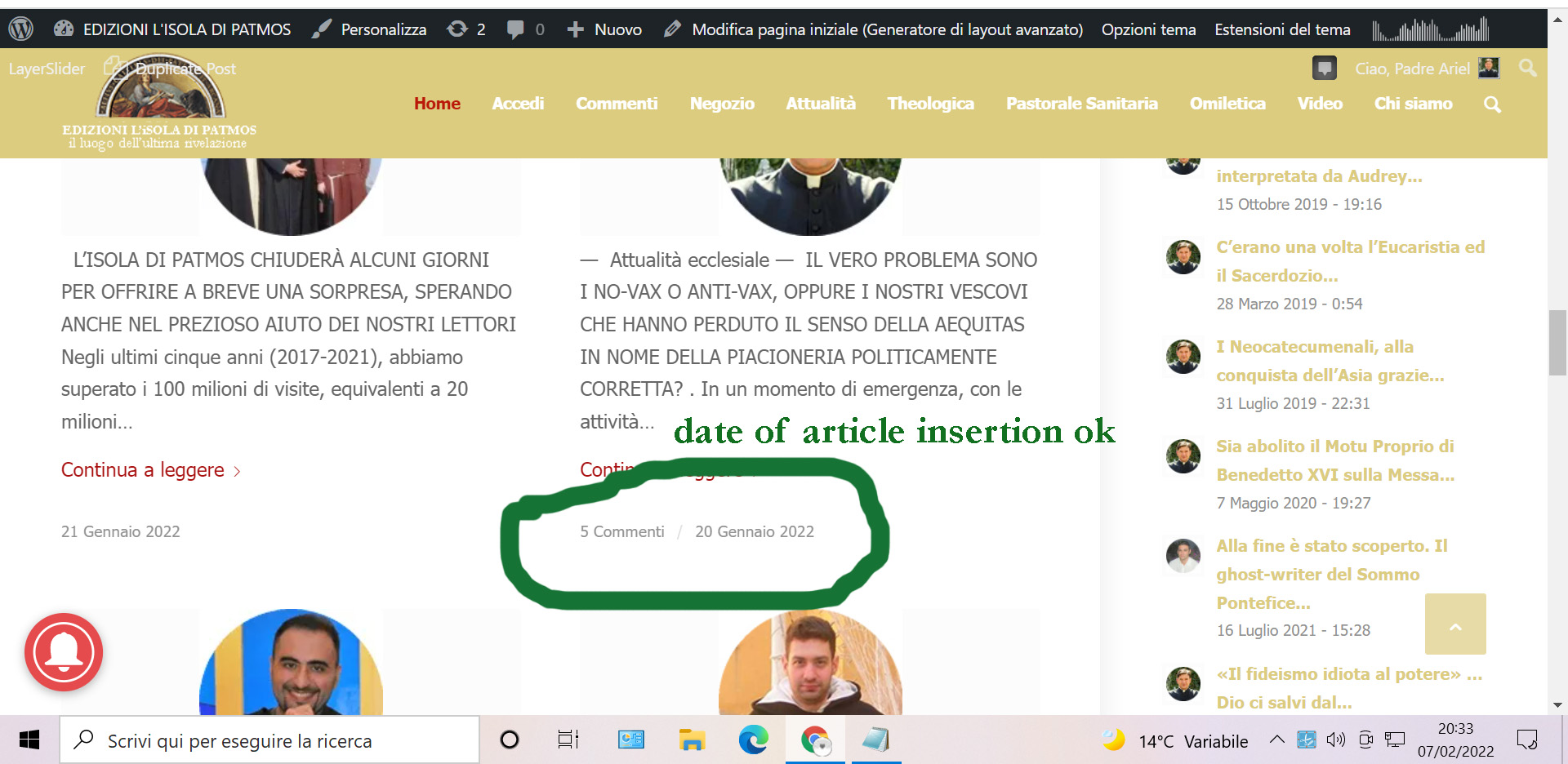
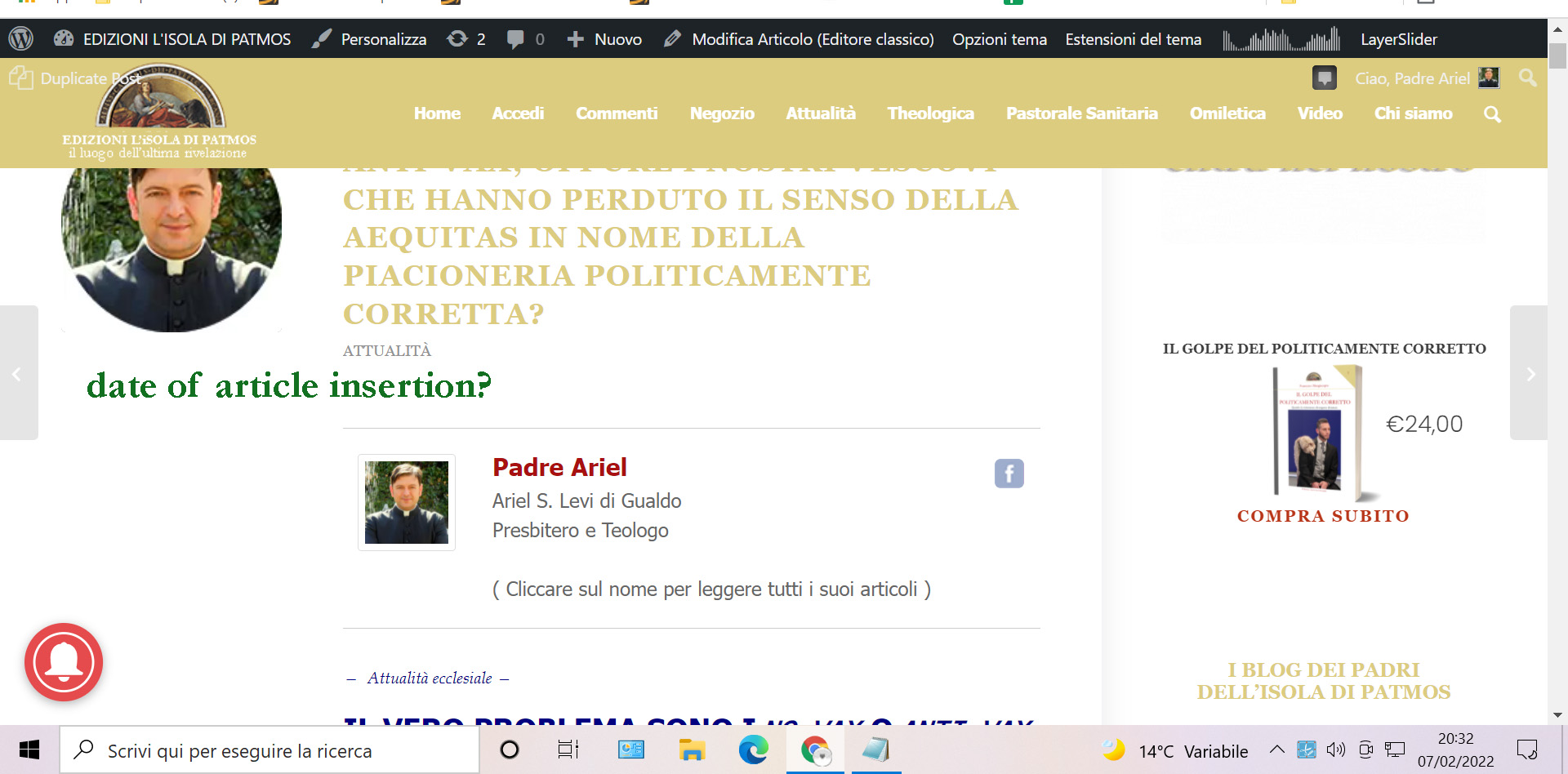
can someone help me please?
you can close, thanks so much
it works thanks so much
however I tried to correct one by hand but it doesn’t work!
there are 700 items it is impossible to do them manually!
and why does it show blue in the editor while it shows red on the website? it does not make sense !it is not a link it is a normal writing, on the editor side it is always in blue, on the site side it is sometimes blue sometimes it is red, I don’t understand why !!
wrong

right
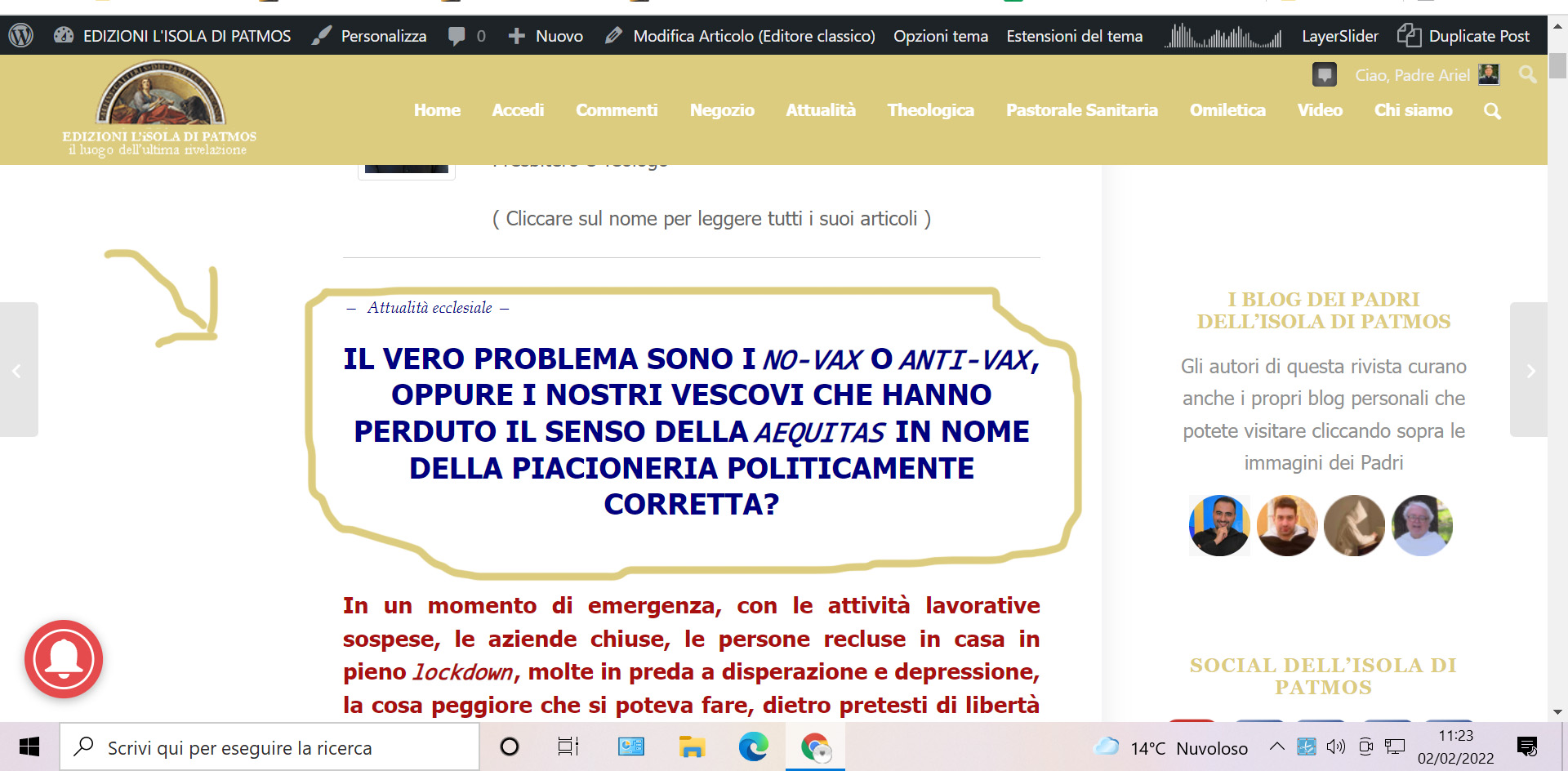
he does it in many articles, it is impossible to edit by hand
ok it worked, now it remains only to understand why the article titles in the editor are blue and in the published page they are red !?
can you tell me the code to put the text on the right, make the normal leading lines not so big and to remove the italics?
-
AuthorPosts
