Forum Replies Created
-
AuthorPosts
-
Ok. Thank you so much.
Yigit, thank you so much. Unfortunately it still appears blurry on both Chrome and Safari on my IPhone. I even cleared the cache to triple check. Any other ideas?
It’s the only blurry text on the website on mobile –just this blog post slider. Thanks for your help!
Hi John, absolutely. Thank you for the help. Here is a screenshot from my phone where you can see the post title and the excerpt are blurry in the blog post slider element.
This is from an IPhone 6 with the latest updates, using Google Chrome.
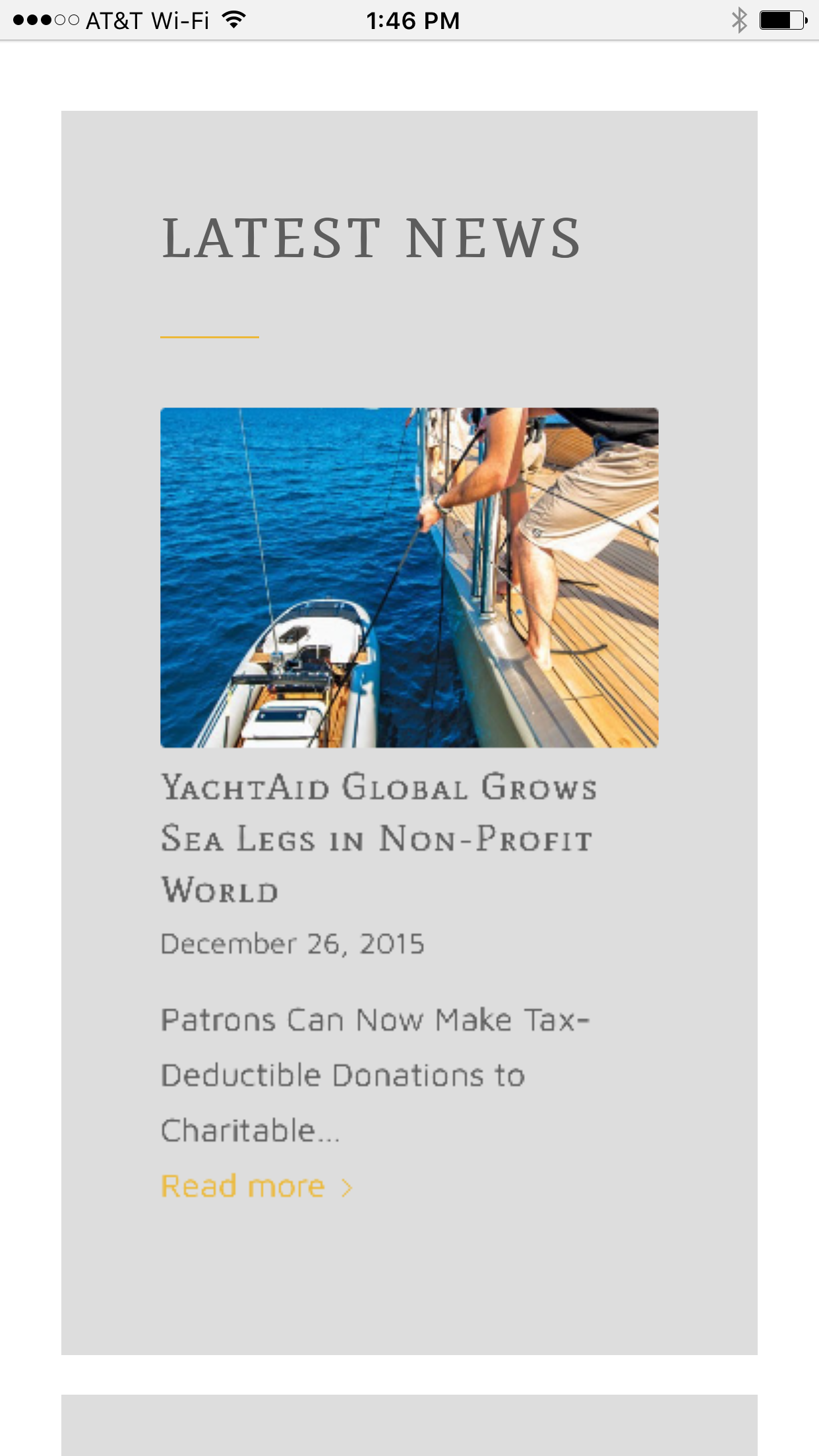 This reply has been marked as private.This reply has been marked as private.
This reply has been marked as private.This reply has been marked as private.Hi, did this change within the functions.php? I’m trying to add our Google Remarketing Code and can’t find these lines in the functions.php file. I have the most recent version of Enfold, installed today. Thanks
March 11, 2016 at 8:28 pm in reply to: Can you have "Large Padding" on desktop and "Small Padding" on mobile? #597025You guys are seriously AWESOME!
Thank you!!! I was hoping it would be that simple!
HI Yigit, I realize this information is relatively old. Are there any new updates to this? Facebook says to install this code between <head> and </head>. What’s the best way to do that? Thank you!
<!– Facebook Pixel Code –>
<script>
!function(f,b,e,v,n,t,s){if(f.fbq)return;n=f.fbq=function(){n.callMethod?
n.callMethod.apply(n,arguments):n.queue.push(arguments)};if(!f._fbq)f._fbq=n;
n.push=n;n.loaded=!0;n.version=’2.0′;n.queue=[];t=b.createElement(e);t.async=!0;
t.src=v;s=b.getElementsByTagName(e)[0];s.parentNode.insertBefore(t,s)}(window,
document,’script’,’//connect.facebook.net/en_US/fbevents.js’);fbq(‘init’, ‘706682842808158’);
fbq(‘track’, “PageView”);</script>
<noscript><img height=”1″ width=”1″ style=”display:none”
src=”https://www.facebook.com/tr?id=706682842808158&ev=PageView&noscript=1″
/></noscript>
<!– End Facebook Pixel Code –>February 5, 2016 at 7:40 am in reply to: How do you create a featured video image on a video post? #578327How again did you make this @Guenni007 :: http://webers-testseite.de/enf02/featured-video/
That’s exactly what I want? Tell me how. YOU ROCK!
February 5, 2016 at 7:31 am in reply to: How do you create a featured video image on a video post? #578316I really appreciate this guys. The support team here is one of many reasons I love this theme. That functionality would be adored by your fans. In fact, I think mine was the third or fourth thread asking about it.
I tested out the plugin: https://wordpress.org/plugins/featured-video-plus/
It’s a little funky, but you guys have plenty of other video options.One last question: can you use the video element to add a youtube video that autoplays when you land on the page? If this ins’t possible, no worries.
February 3, 2016 at 10:15 pm in reply to: How do you create a featured video image on a video post? #577377I understand how to get the video to appear on the blog post page. I’m asking how do I get the video to appear on the BLOG GRID? Thanks so much. I seriously love Enfold and all the support at Kriesi.
-
AuthorPosts
