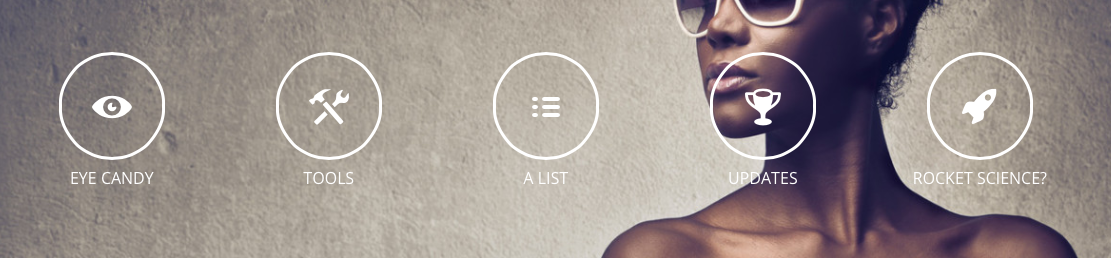Forum Replies Created
-
AuthorPosts
-
October 28, 2014 at 5:09 pm in reply to: How to change the bottom line button color in Pricing Table #342318
Fantastic. Works perfectly. Thank you!
October 28, 2014 at 3:10 pm in reply to: Icon with text not spacing correctly after 3 lines of text #342245This reply has been marked as private.October 28, 2014 at 10:35 am in reply to: How to change text in Pricing Table: for Default Row and Pricing Row #342113Thank you Ismael!
This is most helpful, and worked. I’m not sure why it didn’t work for me before, but I can only think that I was perhaps missing one < on a div somewhere. I thought I could only edit the table text in the text file, so it was very messy and confusing!
Your suggestion works perfectly in the Avia Layout editor so no need to edit the text file.
Thanks again!
October 27, 2014 at 5:15 pm in reply to: Add "Next Post" and "Previous Post" text to Avia Next Prev Post Nav in Enfold #341602It worked perfectly. Thank you!
October 27, 2014 at 11:30 am in reply to: Icon with text not spacing correctly after 3 lines of text #341427Hi Ismael,
Thanks for this suggestion! I’m not sure that this is a viable solution; as you can see the separating of columns creates a large gap between the icon and the text and using </br> s to try to match them horizontally seems to be a spacing gamble.
In my original example, I am using the icon with text in a text box. If the second line of text is indented, then there has to be a way to code the third line of text to match (I would think?). Or, an alternative method to use text and icon that I haven’t thought of?
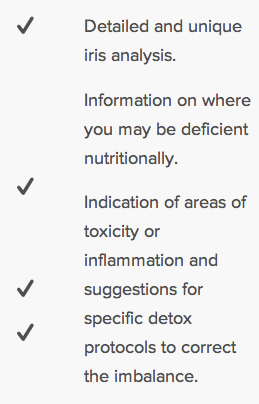 October 23, 2014 at 1:43 pm in reply to: Icon with text not spacing correctly after 3 lines of text #340081This reply has been marked as private.October 23, 2014 at 11:25 am in reply to: Add "Next Post" and "Previous Post" text to Avia Next Prev Post Nav in Enfold #340001This reply has been marked as private.October 21, 2014 at 7:10 pm in reply to: Change "Want to join the discussion?" text in Comments.php in child theme #339200
October 23, 2014 at 1:43 pm in reply to: Icon with text not spacing correctly after 3 lines of text #340081This reply has been marked as private.October 23, 2014 at 11:25 am in reply to: Add "Next Post" and "Previous Post" text to Avia Next Prev Post Nav in Enfold #340001This reply has been marked as private.October 21, 2014 at 7:10 pm in reply to: Change "Want to join the discussion?" text in Comments.php in child theme #339200Is there another version of Enfold that I should be using instead?
In any case, it seems that the above recommendation didn’t quite do the trick. Now, I have a completely different form which does not change when I edit the comment.php in the child theme:

When I delete the single.php in the child theme, I can see the original comment form come back (but still not able to edit the text):
 October 21, 2014 at 2:14 pm in reply to: Change "Want to join the discussion?" text in Comments.php in child theme #339002This reply has been marked as private.October 17, 2014 at 2:26 pm in reply to: How to remove time and date from Enfold Recent Posts widget? #337332
October 21, 2014 at 2:14 pm in reply to: Change "Want to join the discussion?" text in Comments.php in child theme #339002This reply has been marked as private.October 17, 2014 at 2:26 pm in reply to: How to remove time and date from Enfold Recent Posts widget? #337332Indeed, it worked for this one too.
Thank you so much!
October 17, 2014 at 2:25 pm in reply to: How to remove time and date from the Recent and Popular tabs in the Enfold Categories widget? #337331Awesome. It worked!
Thank you!
October 17, 2014 at 2:21 pm in reply to: Change "Want to join the discussion?" text in Comments.php in child theme #337330Hi Gunter,
I moved a copy of the comments.php to my child theme. Then I edited the welcome text in comments.php. But, it didn’t work. The welcome text still reads:
“Want to join the discussion?
Feel free to contribute!”What am I doing wrong please?
Thanks!
Thank you! This works but I have 2 issues still:
1. The footer menu drops below all of the text and I want it to be in alignment with copyright info so the disclaimer test is the last test on the page.
2. I would like to include an href link in the disclaimer text but when I tried with the above CSS code, it wouldn’t work.
Any possible way to include a link in the text and also hop the footer menu back to the top socket line?
Great, it worked! Thank you!
Worked perfect. Thank you!
July 9, 2014 at 10:38 am in reply to: ICON CIRCLES are not perfect circles – they look "wobbly" #288909I did not try the demo in every browser because I assumed that all the features would work, so perhaps that was my mistake. Please have Kreisi take a look, it would be good to see this function working properly and it is a feature that I would like to have. I have checked other themes and I see that their circles work fine in every browser. Thank you!
July 8, 2014 at 8:42 pm in reply to: Image links side-by-side are moving when in hover state #288674Works perfect, thank you! And also for fast response, thanks!
July 8, 2014 at 8:25 pm in reply to: Image links side-by-side are moving when in hover state #288672Sorry about that. I can see in Safari and Firefox but now see that it is not working in Chrome, so I deleted some iframe balagan…. please try the same link again..
July 8, 2014 at 6:57 pm in reply to: How to increase font size and change font style of the header drop down menu? #288637Oh, that is great (and so easy)! Thank you!
July 8, 2014 at 6:34 pm in reply to: How to change text size & color and remove hover in Recent Posts widget footer #288632That one did the trick, it’s now working on my end, thank you!
July 8, 2014 at 2:23 pm in reply to: How to change text size & color and remove hover in Recent Posts widget footer #288520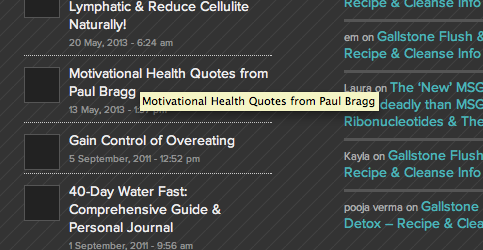
That’s so strange because I am still seeing it after clearing cache! Ok, thanks!
July 7, 2014 at 4:10 pm in reply to: How to change text size & color and remove hover in Recent Posts widget footer #288048Hi Yigit,
I cleared the cache, but somehow on my end, the hover text is still there (please note: I am referring to the hover text in the yellow box that appears with the hover state).
Thank you!
July 7, 2014 at 3:37 pm in reply to: ICON CIRCLES are not perfect circles – they look "wobbly" #288015Hi and thanks!
I added the code and now the circles look ok in Firefox;
however Safari is still “wobbly” i.e. exactly the same and
in Chrome, the circles look ok but now the icon images inside are pixelated.
July 7, 2014 at 3:13 pm in reply to: How to change text size & color and remove hover in Recent Posts widget footer #288000This reply has been marked as private.July 6, 2014 at 5:33 pm in reply to: How to change text size & color and remove hover in Recent Posts widget footer #287732With this code, the hover text is now back. The goal is to remove the hover text from the links. Thanks!
July 1, 2014 at 10:06 pm in reply to: ICON CIRCLES are not perfect circles – they look "wobbly" #285929July 1, 2014 at 8:47 pm in reply to: ICON CIRCLES are not perfect circles – they look "wobbly" #285892OS X 10.8.5
On ipad I am using 7.1.2 and have the same:
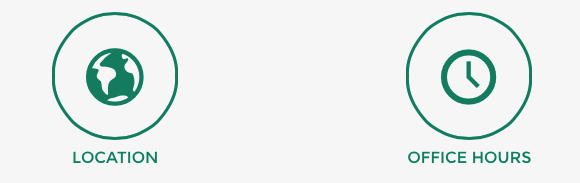 July 1, 2014 at 7:23 pm in reply to: ICON CIRCLES are not perfect circles – they look "wobbly" #285851
July 1, 2014 at 7:23 pm in reply to: ICON CIRCLES are not perfect circles – they look "wobbly" #285851Here is a screenshot of what I have:

Thank you!
-
This reply was modified 11 years, 7 months ago by
onegirlrtw.
June 30, 2014 at 3:07 pm in reply to: How to change text size & color and remove hover in Recent Posts widget footer #285193The code works, but it seems to stop each link in the Recent Posts list from being active. Is there any other solution?
Toda raba!! :)
June 30, 2014 at 3:00 pm in reply to: How to delete the Permanent Link text/hover text in the headline Page Title #285183Brilliant, …it worked! Very happy that I did not have to change the PHP code on every page (saw that in older forum questions). Thank you!
-
This reply was modified 11 years, 7 months ago by
-
AuthorPosts