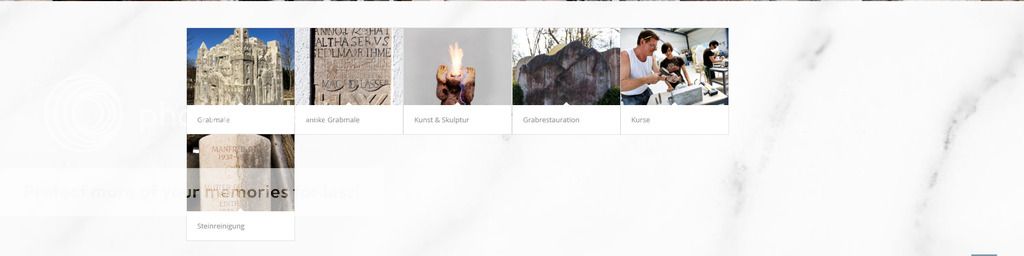Forum Replies Created
-
AuthorPosts
-
Thank you. This works fine
Regards NadjaI’m sorry.
you can find the image in another url.Sorry, the site is not online.
I have a picture for you.
See private content.
Thank you
nadja-
This reply was modified 7 years, 10 months ago by
nadjak77.
January 15, 2018 at 9:22 am in reply to: Add Enfold Widgetarea to main content / special parts of the template #897432Vielen Dank für deine Hilfe!
Ich habe es jetzt wie folgt gelöst:1. das Widget über das Menü platzieren: mit CSS. Das Menü hat einen größeren Abstand nach oben bekommen und das Widget wird absolut positioniert.
2. um unten in der Header-“Sidebar” noch ein Menü zu platzieren, habe ich ein neues Menü Footer angelegt.
In der helper-main-menu.php habe ich folgenden Code hinzugefügt:$args = array( 'menu'=>'Footer' ); $nav = wp_nav_menu($args);(vor dem schließenden Tag von <div id=’header_main’ class=’container_wrap container_wrap_logo’>)
Meine geänderte php-Datei hab ich in meinem Child-theme in den Ordner “includes” kopiert. So sollte es auch Updatesicher sein.lg NAdja
January 12, 2018 at 9:50 am in reply to: Add Enfold Widgetarea to main content / special parts of the template #896480Yes, it is like that.
Are you from Germany? So we can talk into german. That is easier to explaine ;)
NAdjaJanuary 12, 2018 at 9:45 am in reply to: Add Enfold Widgetarea to main content / special parts of the template #896475Thank you Guenni007. The Widget in the layout builder works fine.
The header is fixed on the left side, like a sidebar.
In the “general layout” tab of my enfold child I can see, that first came my logo and Main menu, then my navi and after that, the widgets. I want to change the position from widget and navi.
And I also want to add a second widget area to the header. This one should be like a footer with the navi for the imprint.Thank you
NadjaJanuary 11, 2018 at 2:58 pm in reply to: Add Enfold Widgetarea to main content / special parts of the template #896175Sorry, I don’t understand what you are meaning in your first post.
I created two widget areas. But I cannot display it in the main content.
And I found the hooks, but cannot found one for my problem: The widget is shown in the header but I want to change the position. I want to display it before the nav. but in the template I cannot find where the widget area is created.Nadja
Thank you.
Now it works fine.
NadjaBut with position:fixed the socket is always on the bottom of the site. But I don’t want to fix it.
The socket should be at the end of the site.
NadjaOn the picture you can see, how it should look like.
Best Regards
NadjaIt is the <footer id=”socket”>.
And that is the part I want to have as an overlay .Best regards
NadjaYou find the link in the private content
NAdjaDanke. JEtzt passt es.
lg NadjaMein Cache ist auf 0 gesetzt und ich habe mehrmals refreshed.
Das Problem tritt nicht nur auf meinem PC auf, sondern auch bei einer Kollegin. Die hat einen Mac.
Ich habe Windows 10. Vielleicht liegt es an der Bildschirmgröße? Mein Bildschirm ist 1936px breit.
Ich lasse es gerade noch auf einem anderen PC testen. Mal sehen, ob dort das Problem auch auftritt.Viele Grüße
NadjaHallo Andy,
ich habe Windows 10 und den aktuellesten Firefox. Da passt es nicht. Bei Chrome schon.
Eine Kollegin hat einen Mac. Dort stimmt es unter Firefox auch nicht. Bei Chrome stimmt es.Das Problem ist also nur im Firefox. Aber System und Rechner unabhängig.
lg NadjaBei mir besteht das Problem leider nach wie vor…
lg NadjaIch hab dir einen Zugang angelegt. Siehe unten.
lg NadjaMarch 3, 2017 at 5:36 pm in reply to: nach WP-Update werden -TAgs und -Tags aus den Code-Blöcken gelöscht #755231Hallo Andy,
danke für deine Hilfe.
Hab den ersten Teil umgebaut und bei dem Zweiten hast du recht. Die haben die Flipkarten umgebaut und den Titel und die Email rausgenommen.
VG NadjaFebruary 23, 2017 at 10:04 am in reply to: nach WP-Update werden -TAgs und -Tags aus den Code-Blöcken gelöscht #750873Why is my privat answer not saved?
I wrote some days ago….
So I put my text again below in the private content
I hope you see it now.
NadjaFebruary 17, 2017 at 9:37 am in reply to: nach WP-Update werden -TAgs und -Tags aus den Code-Blöcken gelöscht #748294Can nobody help me?
Nadja -
This reply was modified 7 years, 10 months ago by
-
AuthorPosts