Forum Replies Created
-
AuthorPosts
-
Hey Rikard, I tried your code but I can’t see any difference. Let me know if you need admin logins.
Best regards /MichaelThank you for your reply. I removed .htaccess and that fixed the startpage, but the subpages are “Not found”. Editing pages look like usual again, like they did before Gutenberg. FTP info in private content. I did not rename the Plugins folder, since all plugins are deactivated except “All In One WP Security”.
Best regards /Michael
-
This reply was modified 7 years, 1 month ago by
musklick.
Hi, login in private section
Hi, I’ve created an admin login, info in private section
Best regards /Michael
Thanks Yigit, that’s perfect! :)
/MichaelThis one you can close :)
Thanks again
/MichaelThanks Rikard! That worked perfectly) :)
Best regards
/MichaelHey John! Thanks for your reply. Link and login in private section.
Best regards
/MichaelHi Rikard, the CSS hides the 1/5 column but since the text is in a 3/5 element it just moves the element to the left and results in 2/5 of empty space on the left. Maybe I’m using a backward solution to create the space around the textblocks? Do you have any ideas? Would it be better to use a 1/1 element and use different padding on portrait and landscape?
Best regards
/Michael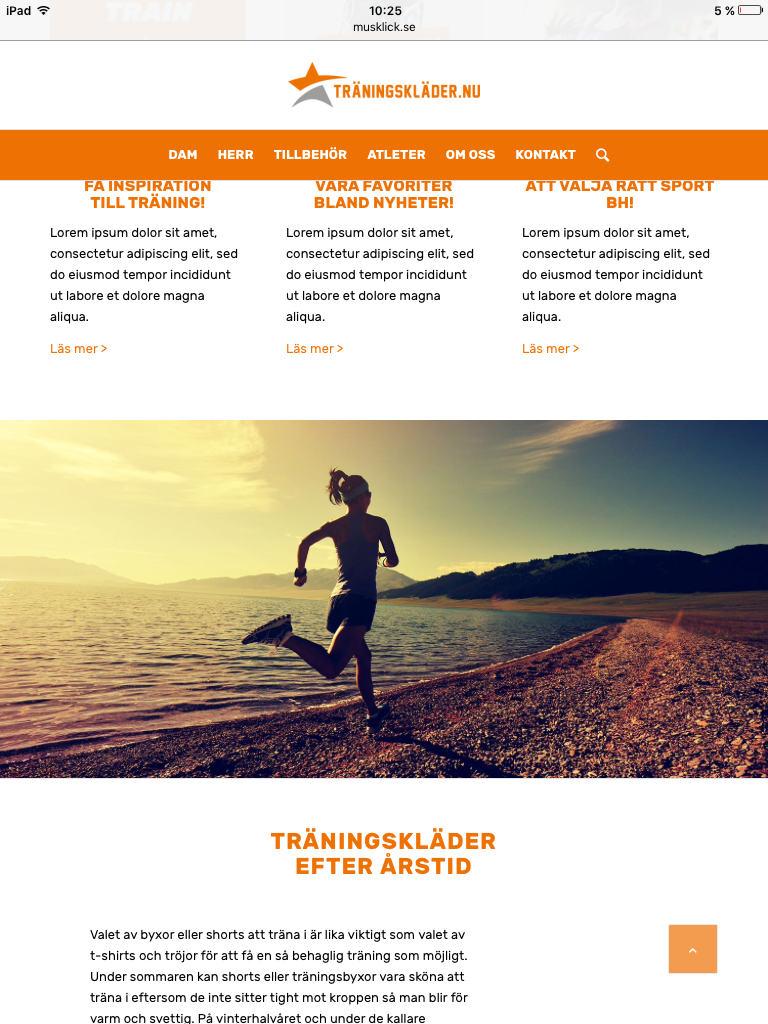
Thanks Rkard, that works just fine :)
Hi Rikard, thanks for your reply. I’ll post the link private. I experimented with putting <H1> and <p> tags within the caption and then the <H1> is displayed without background and the <P> has background. Which kinda works, but the result I would prefer is one background containing both Caption Title and Caption Text.
Best ragards
/MichaelOK, I’ll look into that. Thanks Andy
/Michael
Hi Rikard, it’s just a design issue now. The client would like to have it like a bulleted list, like:
• Projektledare inom Husbyggnad, Stockholm
• Kvalitets-och Miljöchef till precisionsgjuteri, Hallstahammar
• Kalkylator Bygg till entreprenadbolag, SkåneI would prefer it if it could be dynamic, but if it is hard to accomplish I guess the simple solution would be to just write it manually. Let me know if you have any ideas.
Thanks /Michael
Hey Ismael, thank you! It works flawlessly :) One more question: is it possible to add something like a bullet point in front of each entry?
Thanks again /Michael
Hi Rikard, the code from Elliot works fine on the single page but I need to use it site wide and then it breaks the bloggposter that is supposed to show both image and be linkable. So while experimenting i checked “Escape HTML Code”, that’s why you see the code in plain text :)
This section is going to be placed on the homepage when it works, beneath the section “Pågående uppdrag”
Thanks
/MichaelThanks Elliot, that works great on the single page, but if I want to use it on the start page together with the bloggposter displaying available jobs, they also lose their image and link.
Thanks
/MichaelSorry, this is the right link: http://www.nobelheadhunting.se/avslutade-uppdrag/
Best regards /Michael
Thanks Yigit, spot on as usual! :) Problem solved.
Thanks Rikard, that worked :)
Best regards /Michael
-
This reply was modified 10 years, 7 months ago by
musklick.
Hey Rikard, I think I have figured it out now. Thanks for your help. One question, what makes a section a sibling? And not the following? Is it because it has no ID?
Thanks again /Michael
Hey Rikard, thanks for your reply. I’m having a bit of a problem to get it right. If I for instance put
#friskvard + div
it affects the sibling but not the color section friskvard, and if I put
#friskvard, #friskvard + div
or just
#friskvard
It affects the color section but not the sibling. I must be missing something. Hope you can help.
Thanks again /MichaelHi, and thank you Ismael! This works, but I’m confused over how I shall complete the code so it affects all sections.
div#testimonials, #boka, #sabinemethod, #om, #sabinemethod + div {
Does the last ID include the following sub section by using +div?
To include the next section shall I use #friskvard? or #friskvard + div?My problem is now that I try different variations of the code (without really knowing what I’m doing) and I either get the next section to work but the subsection is not included or the subsection on the previous stops working. I really hope you can explain this so I’ll understand it, then I won’t have to ask you next time ;-)
Looking forward to your replies. Thanks again.
/MichaelHi Rikard, I tried your suggestion and it works in changing the width of that section but it is still a full width white section and the content inside is 50%. I put Ismael’s code on “Vad väntar du på?” and your code on “Sabinemethod”
Looking forward to your replies. Thanks again.
/MichaelHi again, I changed Ismael’s code to .customID instead of #customID and got some results. However not quite the look I’m after, but it might be the right way with some more adjustments. And with the page background visible on the sides, like in the scrrenshot.
Looking forward to your replies. Thanks again.
/MichaelHi, thanks for your replies. Link to the site is http://sabinerosen.se/wp-admin/ You have to log in to see it. Username: guest Password: guest
Let me know if you need admin password and I will provide it. Ismael, I tried putting the code you supplied in the custom CSS and gave one of the sections the same ID but I can’t see any results. This is a screenshot of what it looks like:

And this is the effect that I would like to achieve.

Please let me know if I’m thinking in the wrong direction and making a simple issue complicated. Looking forward to your replies. Thanks again.
/MichaelThanks Yigit, that’s a new record in quick response. And it works flawlessly, thanks :)
/MichaelThanks Josue, it looks great now :)
/Michael
Hey Josue, seems it only makes the main logo move down (35px?) and cuts it off a little. The logos are the same size.
Thanks
/MichaelHi Josue, thanks for your reply. Yes you are correct, it’s the gray area you’ve indicated that I want to hide. However I’ve confused you because I got Yigit’s fix to work by adding “!important” after so you could not see the second logo, then I tried !important on the background and managed to hide that. So it’s working now but the logos on the mobile is a little too big. Could you please advice how to adjust them, smaller, and keep their proportions.
Thanks
/Michael-
This reply was modified 11 years, 4 months ago by
musklick.
Hey Yigit! Thanks for your reply. I didn’t get that to work. The logo still displays. What I really want is to hide the gray bar that is behind the menu on laptop view. On the mobile the second logo moves down and is covering that line and it just looks crazy. The line is a background image. But if I can’t hide the line I’m happy to hide the second logo instead. But nothing happened with this fix.
I can see the code when I inspect it in Firefox but it is crossed out.Thanks
/MIchael-
This reply was modified 11 years, 4 months ago by
musklick.
-
This reply was modified 7 years, 1 month ago by
-
AuthorPosts
