Forum Replies Created
-
AuthorPosts
-
August 10, 2022 at 1:41 pm in reply to: Background image on color sections gone after cloning #1361351
Hi
Thanks for solving the problem. Now I can try to look for another way to clone post across the multisite. But for now the background image solution was the most important problem to solve. Thanks a lot and have a nice day :)
August 8, 2022 at 2:19 pm in reply to: Background image on color sections gone after cloning #1361117Just found out something interesting. I changes the image to another JPG file and suddenly it appeared. Thought it could be a PNG problem but on another element it does not work with JPG. Could it be something about where the image i uploaded? If it was uploaded to the library or to the specific post?
New update:
Think I found the issue. It seems like images present in the media library when the site was cloned can be used as background images on the cloned website. But newly added images are not saved. They are visible in the editor as background images but cant be saved to the stylesheet.Now I just need to figure out why this is a problem?
August 8, 2022 at 2:04 pm in reply to: Background image on color sections gone after cloning #1361115Hi again
Can you tell me which PHP file saves the page stylesheet? Then I can try help debugging the problem.
Kind regards,
MichaelAugust 7, 2022 at 8:10 am in reply to: Background image on color sections gone after cloning #1360973Hi Ismael
Here are the login information.
Kind regards,
MichaelAugust 4, 2022 at 11:25 am in reply to: Background image on color sections gone after cloning #1360599Hi Ismael
It is already disabled and “Delete Old CSS And JS Files” i enabled. As I wrote earlier all other values seems to be stored. If I change the padding it updates the CSS file. Only thing not working is all CSS regarding background images but this is also quite critical.
Can you look further into this?
Kind regards,
MichaelAugust 3, 2022 at 10:11 am in reply to: Background image on color sections gone after cloning #1360447Just as additional information I can see that it stores the custom margin values from the color section correctly in the post-13.css file. So it just seems like it skips all background image information not adding it to the css file.
Hi Guenni
Thanks a lot for the code. That seems to do the trick :)
Kind regards,
MichaelHi Yigit
It does not seem to be working. The first post in the bottom of the page is still the same as the one you are reading. I would like to exclude the current post from the blog post element. It should chose 3 other post and exclude the current one.
Hope this can be solved.
Kind regards,
MichaelHello John
I am a freelancer. Could you please inform me what template to modify to change this myself?
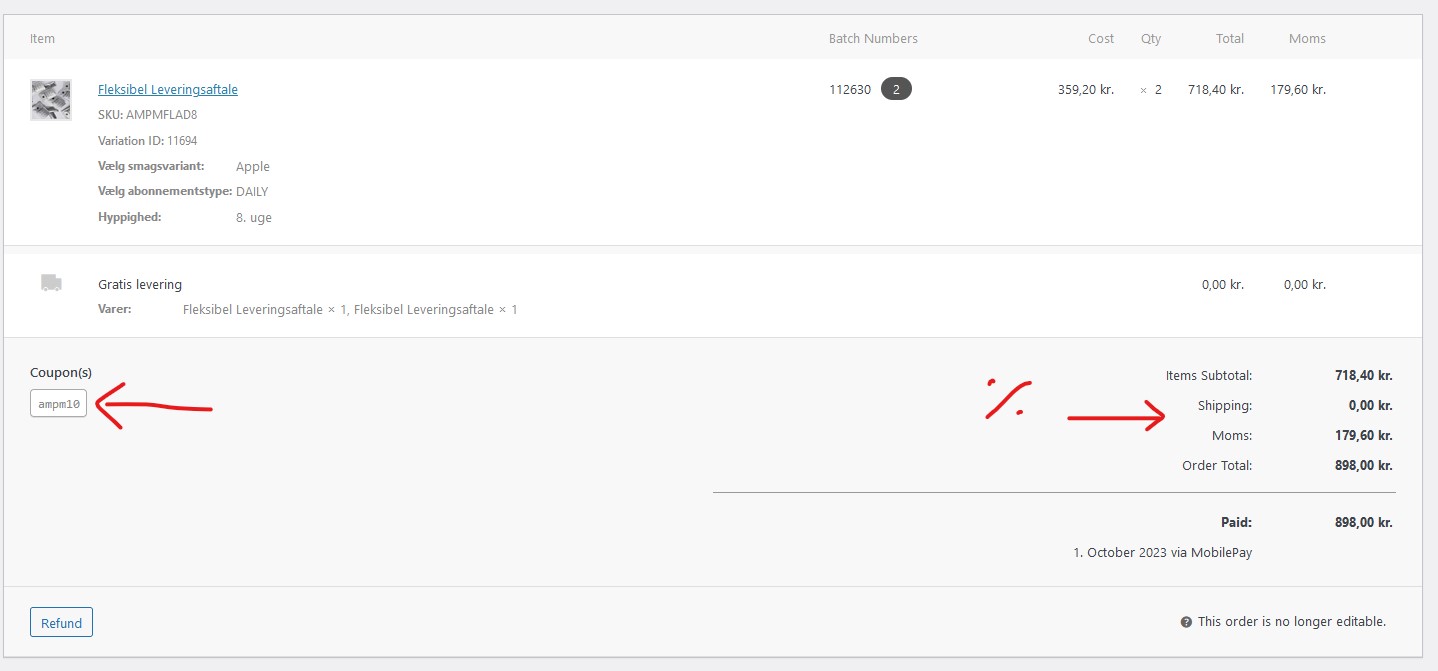
Kind regards,
MichaelHi
Here they are…
Kind regards,
MichaelHello Andy
Thank for the reply but it did not work. Take a look at the third product on this page: http://designunivers.dk/noral/butik/
It is still 450×450 but the original image is 500×679
http://designunivers.dk/noral/wp-content/uploads/2017/02/allegro-stolpelampe-e2-udendoerslampe.jpgI tried setting the size to 2000 in max height and 1400 in max width.
Any ideas?
Kind regards,
MichaelHello Yigit
Actually I am a freelancer so I should be able to fix this myself if I just could find the correct file. To check if it used the mini cart file in the woocommerce folder I tried to delete it but it still worked correctly on the website which surprises me when you say it uses that file. I will try again.
Thanks for now.
Kind regards,
MichaelThanks :)
Hey again
Thanks for the reply. However, it is not the cart icon at the menu I want to add. That icon is already visible. It is the Add to cart and Show details links under each product in the shop loop. It is included in your default demo but not in the shop demo.

Take a look at the image above. I have marked the buttons I am talking about. I would like to add them here (or just after the price like the default demo):

Kind regards,
Michael-
This reply was modified 9 years, 1 month ago by
mstorm85.
Hi again
Another twist to the problem. When I now make changes ind the Quick CSS nothing happens. I have tried deleting the entire Quick CSS field and the site remains intact. As if it loads an older version of the CSS.
Again, this is a problem. There must be some kind of error. Any ideas? I have updated the theme as well as Woocommerce. Tried activating the parent theme and re-activate the child theme. But it does not resolve anything. I do not have any caching plugins on the website.
Kind regards,
Michaelresolved it with this code in the child theme functions.php:
add_filter( ‘style_loader_src’, ‘t5_remove_version’ );
add_filter( ‘script_loader_src’, ‘t5_remove_version’ );function t5_remove_version( $url )
{
return remove_query_arg( ‘ver’, $url );
}However, I would like a better solution to the problem, so if you guys have any ideas they are very welcome.
Kind regards,
MichaelDone some more research and seems like the woocommerce-mod.css is not loadet. How can I correct this?
If you copy the URL to the browser it makes a redirect and returns a server error. If you remove ?ver=4.6.1 it loads correctly.
<link rel=’stylesheet’ id=’avia-woocommerce-css-css’ href=’http://shop.vipbutik.dk/clubmatasmandag/wp-content/themes/enfold/config-woocommerce/woocommerce-mod.css?ver=4.6.1′ type=’text/css’ media=’all’ />This link (from a plugin) however works with the version in the URL.
<link rel=’stylesheet’ id=’jquery.prettyphoto-css’ href=’http://shop.vipbutik.dk/clubmatasmandag/wp-content/plugins/wp-video-lightbox/css/prettyPhoto.css?ver=4.6.1′ type=’text/css’ media=’all’ />Kind regards,
Michael-
This reply was modified 9 years, 4 months ago by
mstorm85.
The single product page also looks totally wrong: http://shop.vipbutik.dk/clubmatasmandag/produkt/den-danske-pige/
Hey
Found the solution. I had to change the “siteurl” and “home” in the database for it to work.
Kind regards,
Michael-
This reply was modified 9 years, 4 months ago by
mstorm85.
Hey Yigit
Thanks for the fast reply. I tried that solution without luck. I have send a copy of my htaccess file in the private content field. Any problems there?
Kind regards,
MichaelHey Andy
I understand. Just close the topic. I can not provide a link on this project anymore duo to the deadline i had. I dropped the LayerSlider and just added a color section instead.
Kind regards,
MichaelHello Andy
I work professionally with webdesign so you could call me a freelancer – i have bought several licens to Enfold. I had to remove the layerslider duo to a deadline so you wont find the layerslider on the link i provided anymore.
I can not activated now as my deadline is tomorrow and i have to finish up the website. But the problem still exist.
A custom shortcode function only provides an output on save. It does not update on every page load. In an other post I saw someone write that it obviously does not run the shortcode function but not why.
I can not provide a link at this moment but if you find a solution to this “issue” it would be great for future projects. Is i wrote it works perfectly on regular pages so the shortcode worked fine. Just not in the layerslider.
Kind regards,
MichaelAnyone?
Can TablePress be used with the Avia Builder? All product pages will be made with the builder.
-
This reply was modified 9 years, 1 month ago by
-
AuthorPosts
