Forum Replies Created
-
AuthorPosts
-
October 22, 2020 at 4:09 pm in reply to: AVIA Layout Builder blocks won't load after WordPress update #1255006
hi Nikko
this has helped and I upgraded to latest Enfold version, ALB now all OK even after I deleted jQuery Migrate Helper,
so all good now and we can close this thread.Thanks a lot!
MartinOctober 22, 2020 at 10:30 am in reply to: AVIA Layout Builder blocks won't load after WordPress update #1254905Hi Nikko
thanks – the activation of jQuery Migrate Helper fixed the ALB, which now loads and am able to use it!However, I am still not able to update enfold theme, when I click on THEME UPDATE or IMPORT/EXPORT in ENFOLD tab within Admin menu, nothing happens..
Thanks a lot
MartinOctober 19, 2020 at 4:20 pm in reply to: AVIA Layout Builder blocks won't load after WordPress update #1254060Hi – any update on my issue?
were you able to FTP login?Thanks
MartinOctober 15, 2020 at 4:30 pm in reply to: AVIA Layout Builder blocks won't load after WordPress update #1253063Hi
I have checked on my side and am able to connect..
Please find attached the screenshot from Total Commander window, picturing the relevant FTP connection, see if that helps?-
This reply was modified 5 years, 4 months ago by
matelko2003.
October 15, 2020 at 3:27 pm in reply to: AVIA Layout Builder blocks won't load after WordPress update #1253044Hi Yigit
please find the FTP logins in pvt area.
Thanks
MartinOctober 15, 2020 at 9:58 am in reply to: AVIA Layout Builder blocks won't load after WordPress update #1252963hi Ismael / team
I have managed to load into themeforest and download latest ENfold version (themeforest-BDzAzmE8-enfold-responsive-multipurpose-theme-wordpress-theme), but the issue is that when I go into admin, and to ENFOLD theme settings, when I click on Import/Export or Theme Update or Performance, it doesn’t take me anywhere – thus I am not even sure how can I update my theme to latest version?
See log in info in pvt area above in my 3rd post, would be great if someone can look further and assist as this way we are not able to add any new content nor make any updates to our website :(Thanks
MartinOctober 13, 2020 at 12:43 pm in reply to: AVIA Layout Builder blocks won't load after WordPress update #1252520hi guys
could you please suggest if there is any other source from where I can download the latest enfold theme version from, except of Envato Theme forest?Thanks a lot
MartinOctober 12, 2020 at 6:03 pm in reply to: AVIA Layout Builder blocks won't load after WordPress update #1252314Hi support team
I am trying to access the envato theme forest to download latest enfold theme, but have locked myself out so am waiting for envato support team to reset my password.
Any other source where I can download the latest enfold theme version from please?Thanks
MartinOctober 7, 2020 at 10:33 am in reply to: AVIA Layout Builder blocks won't load after WordPress update #1251091Please use the admin log in attached in private area.
October 7, 2020 at 10:24 am in reply to: AVIA Layout Builder blocks won't load after WordPress update #1251088Hi Victoria
attached is what I see when trying to update my homepage – I guess the upper part wouldn’t bother me much:
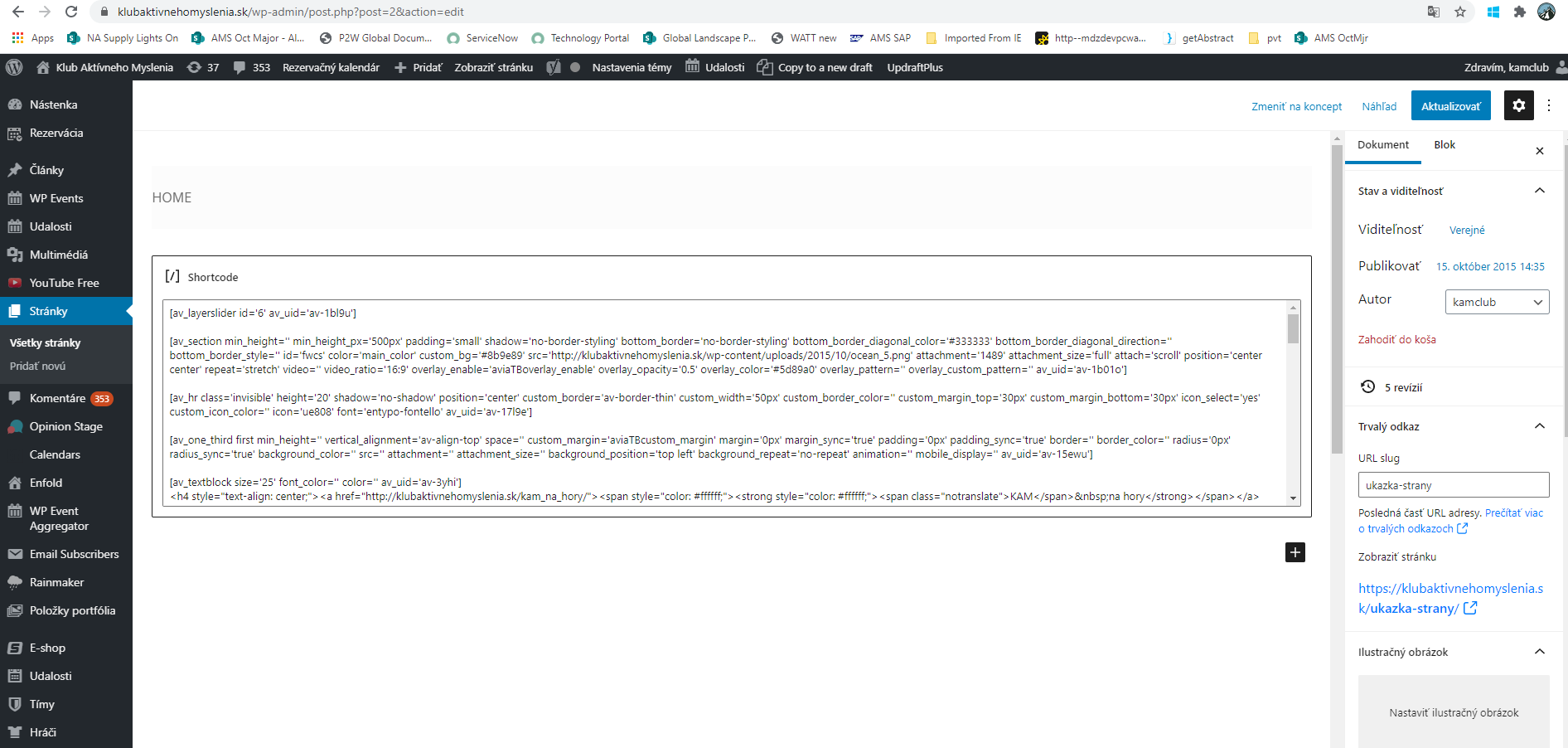
but the issue is in the lower part where AVia Layout Builder is just not loading its contents:
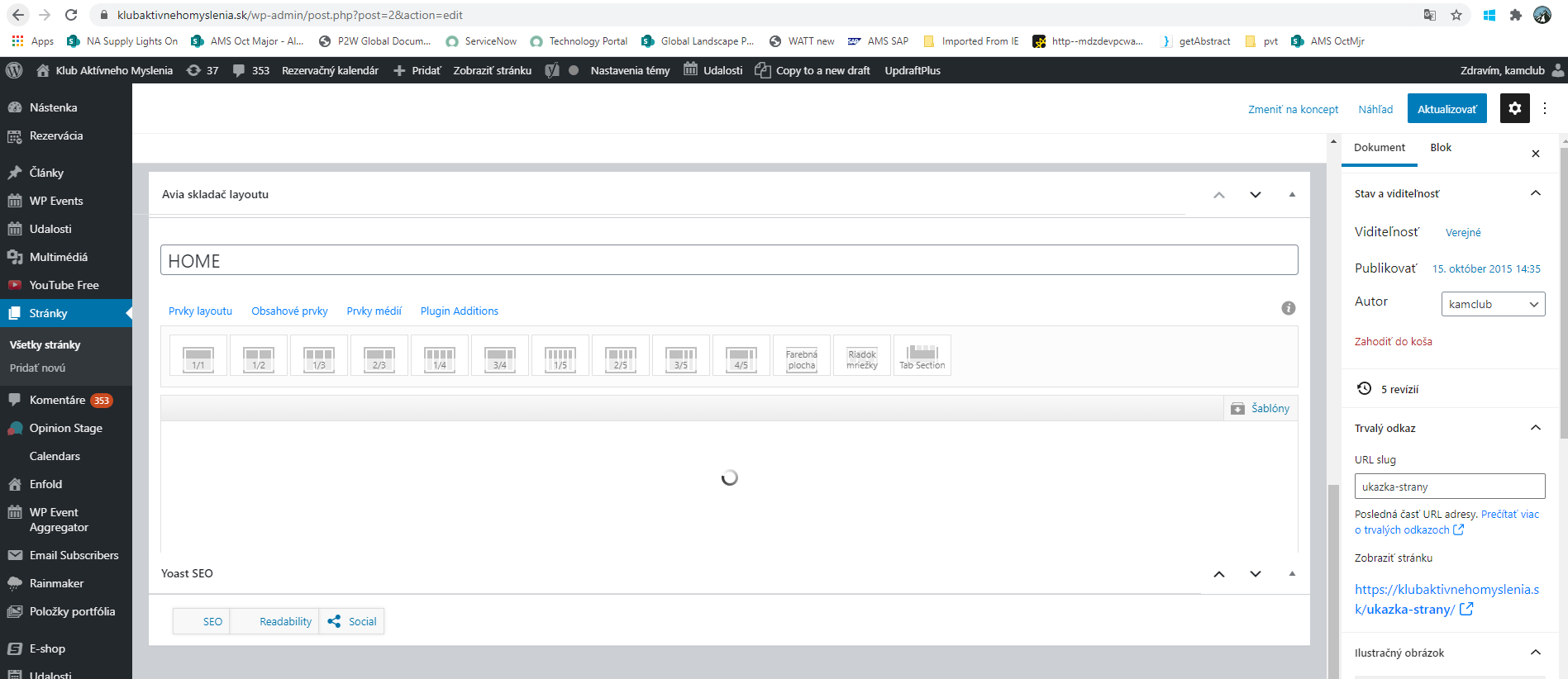
Thanks for feedback
MartinHi team
the issue was solved after updating the line 7 of wp-config file from
define( “WP_AUTO_UPDATE_CORE”, minor)
to
define( ‘WP_AUTO_UPDATE_CORE’, ‘minor’ );we can proceed to close this ticket.
Thanks a lot
MartinHi team
I managed to change to flat theme and issue still persisted, I have now changed back to Enfold.
Although I know you will claim this is not theme related, infact it is preventing us from using the Theme fully, so is there any way or any other forum that would be able to help on this PICTURE upload issue?Thanks
MartinHi Victoria
this is really strange, but when I go to the THEMES in my Admin, I see 0 themes (either installed or WP.org themes)..
SO I do not have any way to change really..Any other thoughts please?
Thanks
Martinhi Victoria
no, it still doesn’t work, main issue is that I am not able to upload any media (pictures) via Advanced AVia Layout Builder..Thanks
MartinHi Rikard
I have checked in wp-config file and to me it seems that debug mode is off:
define(‘WP_DEBUG’, false);Also, I checked line 7 of config file and it contains the following code:
define(‘WP_AUTO_UPDATE_CORE’, minor);Thanks a lot
MartinHi Rikard /team
I have turned off the filter, please try to access now.
Thanks a lot
MartinHi team
may we please try to focus on the most critical problem we have currently – when I access Avia Layout Builder, and I try to add file from MEDIA library or upload new local file to Library, this doesn’t work – message says the file upload failed, in case of trying to choose an existing Library file, when I try to add picture from AVia Layout Builder, the Library itmes never appear on the screen for me (screen gets stuck..).
Any other issues described in previous posts are not so critical, please help us to fix the critical one related to MEDIA picture elements..
Thanks a lot
MartinHi team
the plugins deactivation didnt help – anyway we haven’t installed any new plugins for past 2 years..
Main issue is now that I can not upload or change any pictures in AVia Layout Builder, also I am not able to update any plugins.
Next issue is the LayerSlider is not visible in mobile version and also the PHP error related message appearing at the top of the website:
“Warning: Use of undefined constant minor – assumed ‘minor’ (this will throw an Error in a future version of PHP) in /nfsmnt/hosting1_1/0/f/0ff097d1-582c-4c8a-8cd3-3e96ceeb312a/klubaktivnehomyslenia.sk/web/wp-config.php on line 7”please use this login, previous message contains incorrect user.
Hi
I am using plugin BackupGuard plugin.
Please find the login admin details attached.Main issue is now that I can not upload or change any pictures in AVia Layout Builder.
Second issue is the PHP error related message appearing also the LayerSlider is not visible in mobile version.Thanks a lot
I am now also not able to upload any pictures/media in the advanced Avia editor, so got to even worse state after performing the steps recommended.
Could you please advise how to back-up the site before deletion of folder theme and how to re-upload the folder theme?Thanks
MartinHi Rikard
I followed the instructions but that didn’t help. Any other suggestions please?Problem is I can’t make the back-up to work as well, so want to avoid deletion of whole theme folder..
Hi Rikard
next time I logged in, the issue dissappeared, might have related to all DBs getting in sync..We can close this thread.
Thanks a lot
MartinJanuary 23, 2017 at 6:19 pm in reply to: Issue with activating custom CSS class field for all ALB elements #737379thanks this helped.
what confused me was that the xcat functions file path was not mentioned in manual.Thanks for clarification, topic can be closed.
January 23, 2017 at 11:52 am in reply to: Issue with activating custom CSS class field for all ALB elements #737200Hi Rikard
please find the temp admin log in data in pvt content area.
Many thanks
Martinthis has helped, now all looking great!
thanks Yigit, we can close this topic ;))Regards
MartinThanks a lot Rikard, this worked perfectly!
Topic can be closed.Regards
MartinHi Rikard
the quick CSS has helped to display the texts of STATISTICS widget by white color, but the actual numbers of the stats are still in default dark font color and thus not visible..Thanks
MartinHI Rikard
please find the screenshot attached, which explains the problem I hope:
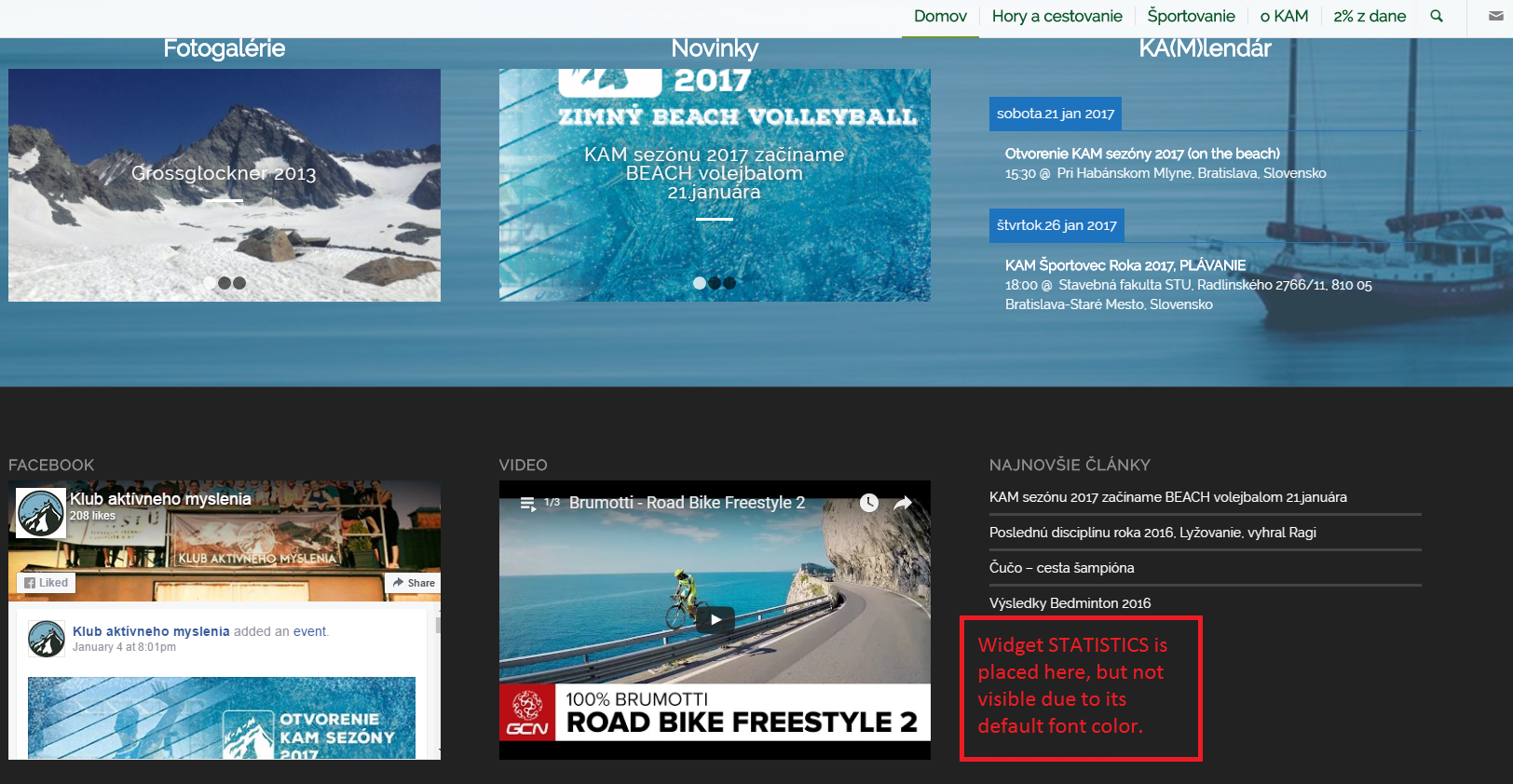
Thanks
MartinHi Rikard
here you go
http://www.klubaktivnehomyslenia.sk
look at the right column of footer, where underneath the latest news I have the statistics widget placed with dark color font.Thanks
Martin -
This reply was modified 5 years, 4 months ago by
-
AuthorPosts
