Forum Replies Created
-
AuthorPosts
-
Not back to the dashboard, back to the main, front page of the website.
Details in private.
April 15, 2016 at 6:16 am in reply to: As With Others, My Website Is Experiencing Problems After The Updates #614561And of course the problems have decided to disappear when I actually go looking for help.
Whoo I guess?
April 15, 2016 at 5:06 am in reply to: As With Others, My Website Is Experiencing Problems After The Updates #614545Sure thing.
February 4, 2016 at 1:41 pm in reply to: How to edit the code of our front page slider manually #577766Found it, the culprit was WP Editor.
I would still like to know where to edit the code of these pages directly though.
February 2, 2016 at 10:45 am in reply to: How to edit the code of our front page slider manually #576345info below.
I take it it’s impossible to directly edit the code?
Possibly, I’ve asked him to try clearing his cache/disable his add-ons.
February 2, 2016 at 2:04 am in reply to: How to edit the code of our front page slider manually #576144Yello?
February 1, 2016 at 6:50 pm in reply to: How to edit the code of our front page slider manually #575954Sorry for the delay, no, I have not been able to reproduce it, I’ve messaged the user asking for more information.
I figured it out, thanks for your help though!
Thanks!
I figured it out…Akismet is marking my comments as spam…Just me…Noboby Else…Best Plugin Ever right here.
Disabling and re-enabling the plugins seems to have fixed the problem itself…NOW I can’t post comments to the site, just me, no one else is having this problem, when I disable all the plugins, I can comment again.
I swear, I must have opened Pandora’s box at some point, it’s one thing after another lately.
November 16, 2015 at 6:23 am in reply to: Magazine Not Displaying all Posts Within a Category #536299Bordering? It is custom work. XD Not to worry though, I figured it out, and all is good. :)
November 7, 2015 at 4:44 am in reply to: Magazine Not Displaying all Posts Within a Category #531718Sorry it took me so long to get back to you, the reason we needed a template was so that the featured image would default to the Buddypress profile image, so that the number of comments would be displayed, and so that the username of the person who posted it will also be displayed.
November 2, 2015 at 11:31 pm in reply to: Magazine Not Displaying all Posts Within a Category #528881And how would I do that? cause I’ve gone through 2 Web Designers that seemed pretty darn convinced that it was impossible. :/
(They were professionals to, if it’s really as simple as you’re making it sound, they are so getting a bad review. :p)
November 1, 2015 at 9:31 pm in reply to: Magazine Not Displaying all Posts Within a Category #528170Okay, this is the absolute last thing(I’ve managed to figure everything else out myself), for some reason, all forum replies are displaying on this category page, which, obviously, it’s not supposed to be doing,
http://www.manic-expression.com/category/one/blogs/
Thoughts?
October 30, 2015 at 8:37 pm in reply to: Magazine Not Displaying all Posts Within a Category #527683Both are set to 13, yes, and I have disabled all plugins, I’ve gone ahead and put in the default magazine, which seems to display all the items properly(as well as put the noresponse text at the top of the page), this means, I assume, that there is a problem with the template file, I understand that you can’t help much with that, but if you can, below is the code in that file.
<?php /* Template Name: Home */ global $avia_config; /* * get_header is a basic wordpress function, used to retrieve the header.php file in your theme directory. */ get_header(); if( get_post_meta(get_the_ID(), 'header', true) != 'no') echo avia_title(); do_action( 'ava_after_main_title' ); ?> <div class='container_wrap container_wrap_first main_color <?php avia_layout_class( 'main' ); ?>'> <div class='container'> <main class='template-page content <?php avia_layout_class( 'content' ); ?> units' <?php avia_markup_helper(array('context' => 'content','post_type'=>'page'));?>> <?php /* Run the loop to output the posts. * If you want to overload this in a child theme then include a file * called loop-page.php and that will be used instead. */ $avia_config['size'] = avia_layout_class( 'main' , false) == 'entry_without_sidebar' ? '' : 'entry_with_sidebar'; get_template_part( 'includes/loop', 'page' ); ?> <!--end content--> <div class="postblock"> <div class="posthalf"> <div class="homeposttopbar"> <a href="#"> Blogs</a> </div> <?php query_posts( 'cat=1&showposts=13' ); while (have_posts()) : the_post();?> <div class="postcontent"> <div class="thumbnail"><div class="imgdiv"> <a href="<?php the_permalink();?>"> <?php if ( has_post_thumbnail() ) { the_post_thumbnail('thumbnail'); } else { echo get_avatar( get_the_author_meta('ID'), 48); } ?></a></div> </div> <div class="posttext"> <div> <div class="date"><?php the_time('F j, Y') ?></div><span>|</span> <div class="comments"><?php comments_number( '0 comments', '1 comment', '% comments' ); ?></div> </div> <h3 class="av-magazine-title entry-title" itemprop="headline"> <a href="<?php the_permalink();?>"><?php the_title();?></a> </h3> <div class="author-name"><p>By <a href="<?php echo get_author_posts_url( get_the_author_meta( 'ID' ) ); ?>"><?php the_author(); ?></a></p></div> </div> </div> <?php endwhile; ?> </div> <div class="posthalf last"> <div class="homeposttopbar"> <a href="#"> Videos and Podcasts</a> </div> <?php query_posts( 'cat=2061&showposts=13' ); while (have_posts()) : the_post();?> <div class="postcontent"> <div class="thumbnail"><div class="imgdiv"> <a href="<?php the_permalink();?>"> <?php if ( has_post_thumbnail() ) { the_post_thumbnail('thumbnail'); } else { echo get_avatar( get_the_author_meta('ID'), 48); } ?></a></div> </div> <div class="posttext"> <div> <div class="date"><?php the_time('F j, Y') ?></div><span>|</span> <div class="comments"><?php comments_number( '0 comments', '1 comment', '% comments' ); ?></div> </div> <h3 class="av-magazine-title entry-title" itemprop="headline"> <a href="<?php the_permalink();?>"><?php the_title();?></a> </h3> <div class="author-name"><p>By <a href="<?php echo get_author_posts_url( get_the_author_meta( 'ID' ) ); ?>"><?php the_author(); ?></a></p></div> </div> </div> <?php endwhile; ?> </div> </main> <aside class="sidebar sidebar_right alpha units" role="complementary" itemscope="itemscope" itemtype="https://schema.org/WPSideBar"><div class="inner_sidebar extralight-border"> <a class="twitter-timeline" href="https://twitter.com/JamesManic" data-widget-id="650917932797677568">Tweets by @JamesManic</a> <script>!function(d,s,id){var js,fjs=d.getElementsByTagName(s)[0],p=/^http:/.test(d.location)?'http':'https';if(!d.getElementById(id)){js=d.createElement(s);js.id=id;js.src=p+"://platform.twitter.com/widgets.js";fjs.parentNode.insertBefore(js,fjs);}}(document,"script","twitter-wjs");</script> <?php //get the sidebar $avia_config['currently_viewing'] = 'page'; dynamic_sidebar('standard-side-bar'); ?></aside></div> </div><!--end container--> </div><!-- close default .container_wrap element --> <?php get_footer(); ?>October 30, 2015 at 8:13 pm in reply to: Magazine Not Displaying all Posts Within a Category #527677Both columns are set to display 13 posts from their respective categories. I’ll be testing this now.
I shrinked it intentionally to get the whole page, it looks the same no matter how I am zoomed in.
This is Firefox,
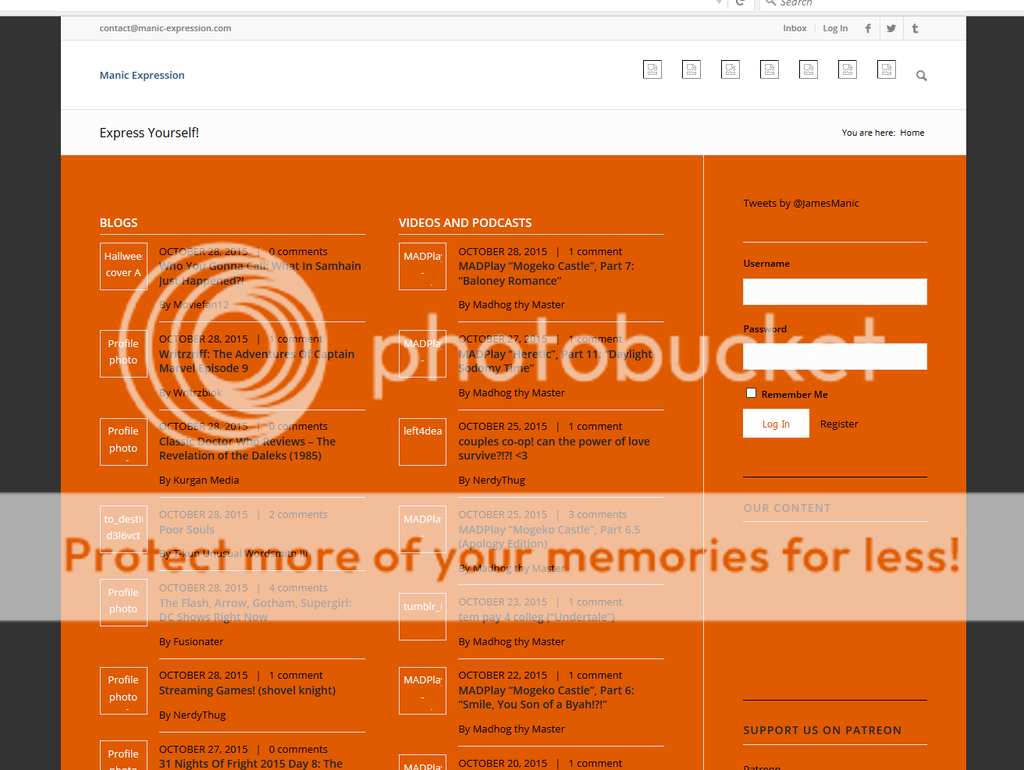
This is Internet Explorer(which has all the sidebar content at the bottom),
 September 13, 2015 at 2:33 am in reply to: Posts disappearing from the front page when a user signs out of their account #502191
September 13, 2015 at 2:33 am in reply to: Posts disappearing from the front page when a user signs out of their account #502191Nevermind…it’s still happening.
September 13, 2015 at 2:15 am in reply to: Posts disappearing from the front page when a user signs out of their account #502190I don’t know if you guys fixed it, but the problem seems to be gone, thanks. :)
September 12, 2015 at 11:42 am in reply to: Posts disappearing from the front page when a user signs out of their account #502069Can do.
thanks for any help you can offer. :)
-
This reply was modified 10 years, 5 months ago by
ManicExpression.
Thanks so much! Can’t believe I missed that!
August 14, 2015 at 10:58 pm in reply to: How to create a box around/line between sidebar widgets #488044Never mind, I got it. :) Is there any way to make the line longer, as well as add a similar line between the title and the widget?
-
This reply was modified 10 years, 6 months ago by
ManicExpression.
August 14, 2015 at 9:32 pm in reply to: How to create a box around/line between sidebar widgets #488007It doesn’t seem to have worked. :(
Good, because if aviapopup was the problem, I’d b in hell, because aviapopup is everywhere. :p
After running several scans, I have found this directory to be listed as a backdoor,
/public_html/stage/wp-content/themes/enfold/framework/php/function-set-avia-ajax.php
Thoughts?
Does anyone know what aviapopup is?
I found it in the Enfold folder in the js subfolder, is it common to Enfold sites?
-
This reply was modified 10 years, 5 months ago by
-
AuthorPosts
