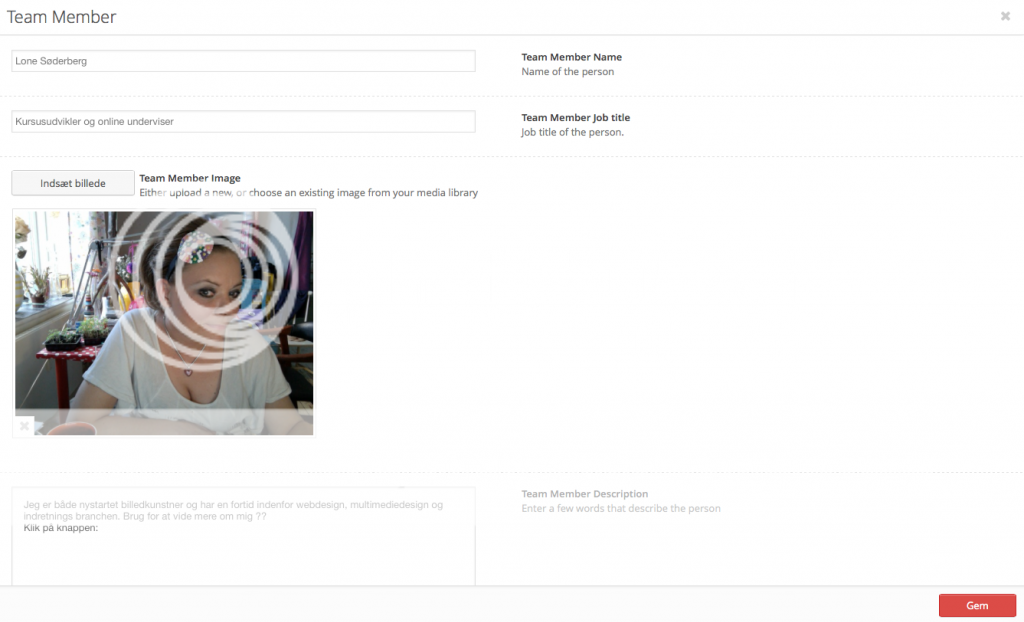Forum Replies Created
-
AuthorPosts
-
This is a POST created using the Advanced layout builder and it does not publish the featured image and comments does not appear
http://www.lonesoederberg.com/baggrund-for-denne-side/
Also content is gone inside the default editor …
Hi, do you mean thee Posts you linked too above are ok ?
They are posts not pages you know…
You say fixed, does that mean you think they are ok now ?
I deleted, as mentioned a lot of pages and full width content, so I created some new, which seems ok to look at.But I still have the problem with the Advanced Layout Builder and the default WordPress editor !
If I use Avia to publish content on pages, they turn out ok, but if I do the same in posts, then the content appears, but without comments and the featured image.
On pages, after I have published content from within the Avia, and I go back and push on ” Default editor ” all the content is gone, not to be seen with short codes or nothing, is that normal and is it normal that we can’t use the advanced layout builder to publish posts ?
The builder is there, when creating posts, but as I said I can’t use it, because the comments and featured image does not appear !!
I have deleted a bunch content and pages, so I don’t know if that did it …So do the Avia only work on pages and is it normal that we can’t view content inside the default Wp editor, after creating it inside AVIA ??
I have had problem on the whole site with this, not only full width.
A dialog seems to be difficult, when I only get answers with 24 hours in between … :( :(
I need to know the answers above ..
Hi, must have difficulties in explaining this. It is the whole site and 2 other domains.
I posted the other thread, because it is a different topic than this I THINK. It started with me having issues with the fullwidth columns, full width color sections etc, content inside those not placed properly.Then someone said that
” Did you modify anything on the theme files? The sections are outside the main container when I checked the page markup. Please delete the theme folder then override it with a new one. ” above. And no I did not change anything in the them folder.I deleted all full width content, deleted the old version of Enfold and uploaded a new version of the Enfold and then I discovered that I can’t view content in the default WordPress editor, the one outside the Advanced layout builder, If I put the content inside one half column for example first, publish it then it comes out ok fronted. If I go back and choose the view the content inside the ” Default editor “, and not the builder, then all the content is gone and if I publish from the Default editor, then there is no content in the fronted either!
If I go back and click on the advanced layout builder, the content appears again. I was thinking this could have something to do with the fact that you said, that my content was outside the main container in the markup, the above feedback. Been trying to figure out all of this and ended up deleting a bunch of pages and posts.
If I create a post inside the builder, NOT the default editor, then there are no featured image or comments either and the same as with the pages, I can not switch back and forth between builder and default editor, the content gets lost when viewing in editor !
I don’t know a better way of explaining this really, sorry about the double post, but I figured this was a new problem since I now have discovered this on 3 different domains with Enfold.Is not possible or should be, to toggle back and forth between the AVIA and default WordPress editor ???
-
This reply was modified 10 years, 4 months ago by
Lone1971. Reason: spelling mistakes
September 12, 2015 at 2:57 pm in reply to: Advanced layout builder3 downloaded versions on 3 domains, not working #502105“Did you modify anything on the theme files? The sections are outside the main container when I checked the page markup. Please delete the theme folder then override it with a new one.”
-
This reply was modified 10 years, 4 months ago by
Lone1971.
September 12, 2015 at 2:56 pm in reply to: Advanced layout builder3 downloaded versions on 3 domains, not working #502104NO that is not it. I can put content into the builder, but when I turn on the default editor nothing appears, front end or backend !
Look at the post I referred too above
They said that my columns are not inside the main container in the source code or markup. And this happens on each sites, the 3. Are we not able to see anything in the default editor after putting in content via the bolder ???
Or fronted either ???
Had problems with full width content, when all of this happened, now the above problemPLEASE can you help ?
I really appreciate your support, but it seems very slow ?
MY Avia layout builder is not working at all, I can’t see any of the content in the default editor after publishing new content. Seems like others in here is having some Avia related problems too ?
I have downloaded a fresh install of Enfold , deleted the old theme via ftp and uploaded the new one, also updated the child theme. And it is the same problemI have no problem viewing content in default mode, when activating another theme, so it must be Enfold / or Avia layout builder ???
As mentioned, I did NOT change anything in any theme files.
And suddenly everything didn’t work ..I am really sad and confused and I have no idea how to manage on my own here. I can’t move on and have no way of finishing this site with Enfold.
Can you please check this out in a proper way ? It is not only the pages mentioned above but the whole site …
New posts on the blog page, do not show the featured image or comments neither ….
-
This reply was modified 10 years, 4 months ago by
Lone1971.
Did what you said, but nothing has changed one bit.
Tried to create some new content also half / half, after updating the page I went into the default editor and I could see nothing there at all, no content
And no content in fact I can see in the default editor at all !
I said it came after I tried to create a one page with menu anchors, thought I could do that but I couldn’t get it to work. I put in a new id, now I am confused whether I did it in the right place, sections idag, but I still couldn’t make it work. Then I deleted the id I think and the page, after that everything seemed a bit wrong.
I can only guess that was what messed it up, but I am not sure at all.-
This reply was modified 10 years, 4 months ago by
Lone1971.
No I did nothing in the files at all !! I am using a child theme but I have not touched anything at all …..
Thanks I am posting it now, can I set the coming soon page to on again please ?
ALL my new content using full width and beyond is not working at all. Like full width slider, culumns, color sections etc are not working one bit !! The content is pushed underneath the left sidebar header !
I have different test pages and now I have left my site open so you could see..
Here is one of the pages ….
http://www.lonesoederberg.com/hjem-3/
And this:
http://www.lonesoederberg.com/webdesign-english/
I am really tired of struggling with this !!!
Can someone tell me what is going on and what to do ???I have not had this problem before using Enfold
-
This reply was modified 10 years, 4 months ago by
Lone1971.
So sorry, but just getting familiar with Enfold.
I found out, that I needed to choose ” Center Content ” for content displayed at larger screen sizes, instead of position at the left. That is why it kept wanting to align left and not center ….Looked into the css files, didn’t really know where to look, but tried to adjust the padding container, like this
.container {
position: relative;
width: 100%;
margin: 0 auto;
padding: 0px 100px;
clear: both;
}Is that the way to do it ?
It has increased the white space both left and right ??Or is it the main wrapper or something, can’t find it :(
-
This reply was modified 10 years, 4 months ago by
Lone1971.
Hmm think I fixed it somehow, don’t know how though
I have never had these problems before so sorry for asking:
Where do I place the description on the front page if not in the SEO meta description ?It has always worked all right and some of my older posts have the same problem.
Serius there MUST be something wrong, both in my pages and my new posts the meta and titles are rubbish on Facebook now, if I go back to older posts there is NO problem and I have NOT done anything different ?

I am using it ?
I don’t really know what you mean, it has never been a problem before and I have used the plugin for a while ?I have tried to put in my website, will try again then
http://www.lonesoederberg.comNo it is not working, I mean blogposts headings, widget area headings, Team member headings etc
Also I can’t make the font: Gill Sans light any more, I want that throughout the entire site ?
This was also a problem in the beginning for me, the Heading colors and sizes, in blogposts, widgets and where there are headings that are not put inside the ” Special heading ” through the advanced layout builder ?
December 18, 2013 at 6:40 am in reply to: How can I change css styles of Headings Size and Color ? #201402He He, well this is getting a bit annoying.
Maybe I am not explaining this right, so I have uploaded a screenshot and hopefully you can see, if I fx. chose team member or the blog function in the Avia layout builder, I can NOT choose color, nor size ???-
This reply was modified 12 years, 1 month ago by
Lone1971.
December 18, 2013 at 6:16 am in reply to: How can I change css styles of Headings Size and Color ? #201400My initial problem was the size, but never mind :)
December 16, 2013 at 8:42 am in reply to: How can I change css styles of Headings Size and Color ? #200586Well that is not going to work on the headings, when I use the Avia layout builder …
Or use any H tag just inside the normal editor ….
Size and color …-
This reply was modified 12 years, 1 month ago by
Lone1971.
December 15, 2013 at 5:43 am in reply to: How can I change css styles of Headings Size and Color ? #200371My site is in maintenance mode, not online, bout it is these see screenshot below:
Oh I can’t upload a picture.
Hmm well, when I make my site using the Layout builder, I can’t style any text there ?Your site here:
http://kriesi.at/themes/enfold/pages/about-us/?skin=SplashRedMeet the team etc. ??
-
This reply was modified 10 years, 4 months ago by
-
AuthorPosts