Forum Replies Created
-
AuthorPosts
-
Sure!
Copy/paste this content in the first columned textbox, using the ‘Text’ tab:
I was really nervous about getting fillers under my eyes, because I have never done that before and heard that it can bruise a lot. Well, thank gosh I went to Dr.Kotlus Bc he did such an amazing job that I have no bruising whatsoever! Him and his staff were so kind and answered all my questions. I absolutely LOVE the results. I was so scared of looking “fake” but I look the opposite! Just refreshed and like I’ve had a great nights sleep! I had the procedure done yesterday and getting ready this morning was so much fun Bc I look so refreshed! 🙂 clearly I’m very happy with my results.
N. Peters
Under-eye fillerThen take this content and copy/paste in the other columned textbox, using the ‘Text’ tab:
Dr. Kotlus is an artist. He is gentle and puts me at ease and I never worry that he will “over-do” anything. He makes sure that I still look natural and not “done”. My lips are a little swollen for a few days and I have a tiny bruise on my upper lip. There is no sign of the Botox at all. As always in a few days the Botox will really start to work. I have never felt like it made me look different… just a better, less tired me.
L.B.
Botox and fillerI know I’ve tried this several times and couldn’t get it to save the content.
It doesn’t matter what text I put in there. Whether it’s formatted or not formatted. There’s not special codes embedded. All text is posted as plain text within the ‘Text’ Editor before apply the default WordPress formatting.
Editing: http://drkotlus.com/reviews/
Please review images below:
Your added textboxes: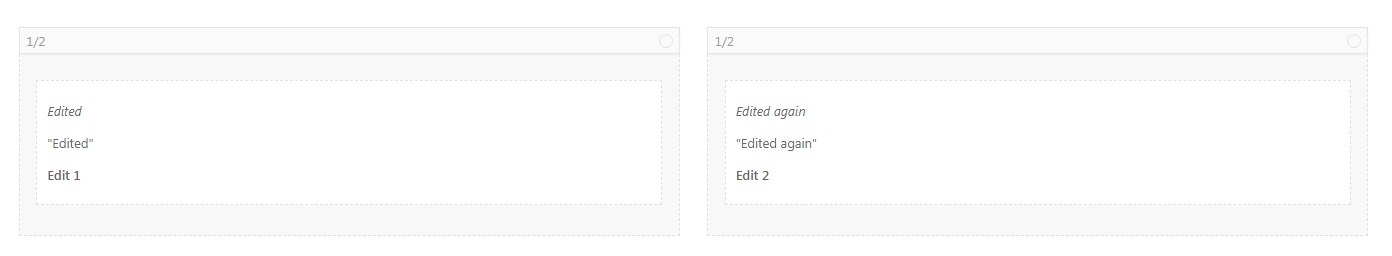
My edition: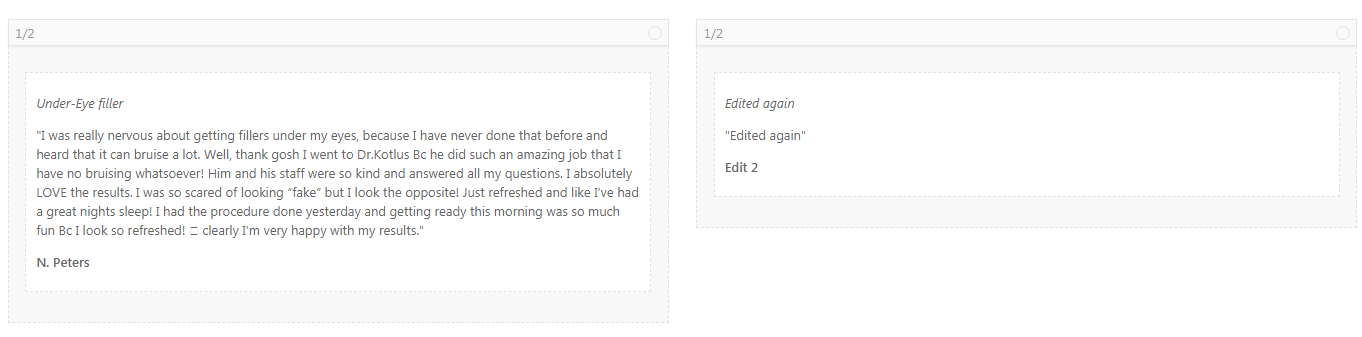
After I click ‘UPDATE’: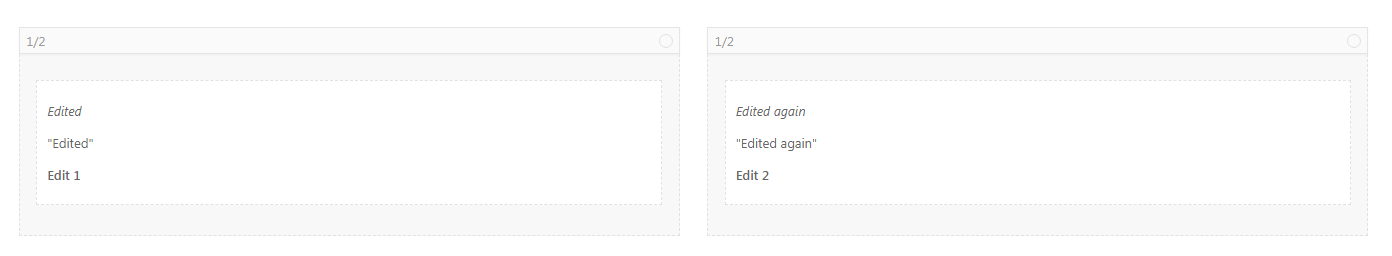
Yes, I see you duplicated them. But you didn’t EDIT them. I’m referring to actually editing the content in the textboxes, saving, and the UPDATING within the backend. I just went in and attempted to edit/update the textboxes you duplicated and the new content DOES NOT SAVE.
This reply has been marked as private.This reply has been marked as private.No. This is a public page. The issue occurs when I’m editing the page in the WordPress Dashboard (backend).
it crashed my site when i added your code with the following error:
add_filter( ‘avf_google_heading_font’, ‘avia_add_heading_font’);
function avia_add_heading_font($fonts)
{
$fonts[‘Roboto Light’] = ‘Roboto Light:400,700’;
$fonts[‘Roboto’] = ‘Roboto:400,700,400italic,700italic’;
return $fonts;
}add_filter( ‘avf_google_content_font’, ‘avia_add_content_font’);
function avia_add_content_font($fonts)
{$fonts[‘Roboto’] = ‘PT Sans:400,700,400italic,700italic’;
$fonts[‘Roboto Light’] = ‘Roboto Light:400,700’;
return $fonts;
}add_filter( ‘avf_google_heading_font’, ‘avia_add_heading_font_new_ones’);
function avia_add_heading_font_new_ones($fonts)
{
$fonts[‘Roboto Thin’] = ‘Roboto Thin:400’;
return $fonts;
}
add_filter( ‘avf_google_content_font’, ‘avia_add_content_font_new_ones’);
function avia_add_content_font_new_ones($fonts)
{
$fonts[‘Roboto Thin’] = ‘Roboto Thin:400’;
return $fonts;
}any suggestions based on the above?
i added roboto and roboto thin with shortcode in php file and then under theme options/general styling i added those fonts plus under theme options / advanced styling i changed the h2 and h3 headings to roboto thin and it still doesn’t show up.
i added roboto and roboto thin with shortcode in php file and then under theme options/general styling i added those fonts plus under theme options / advanced styling i changed the h2 and h3 headings to roboto thin and it still doesn’t show up.
see link below.
thank youthank you!!
is there a way to import it without overwriting the theme options for the other site pages?
September 1, 2015 at 2:26 am in reply to: Pagination is not working properly within Blog post. #496174Please check the link again. It is loading in my end.
-
This reply was modified 10 years, 6 months ago by
kotlus.
I added the code in the function php to disable google maps element but it didn’t help at all.
Any other suggestions?This reply has been marked as private.This reply has been marked as private.This reply has been marked as private. -
This reply was modified 10 years, 6 months ago by
-
AuthorPosts
