Forum Replies Created
-
AuthorPosts
-
May 4, 2018 at 10:18 pm in reply to: Enfold 4.3 on brand new site gives White Screen of Death #951925
4.3.1 solved the problem.
Thank you,
jodyExporting all-in-one-migration file to a file in Dropbox. Details below.
Yes, I am having this issue with all sites. I see 4.3.1 came out today. I will give that a shot.I ran through all of the steps that you outlined, and none of them worked.
I hesitate to remove the Enfold theme folder and replace with the new because I have 20 sites that need to be updated with the 4.3 and every time I have attempted to do so, I get the White Screen of Death.
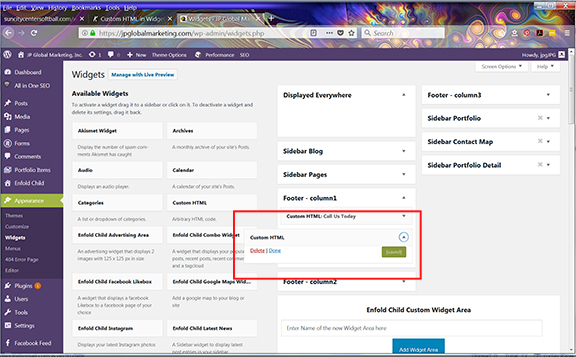
Here is a screenshot
April 30, 2018 at 5:30 pm in reply to: Can't activate Enfold theme and i cannot access wordpress after download via ftp #949131Same problem with over 20 sites. 4.3 gives the white screen of death and I have to delete the htaccess file and restore a backup to get access.
Is the 4.3.1 release going to fix this issue?Also, I tried to disable the debug mode and got this error:
Your PHP code changes were rolled back due to an error on line 6 of file wp-content/themes/enfold/header.php. Please fix and try saving again.
Can’t use function return value in write contextSo I replaced the header.php file and still get the same errors.
Yes I disabled all plugins prior to asking for help. I have reverted the theme back to the default with a temporary landing page and have requested that the server upgrade the PHP.
Is it possible to use an older version of Enfold to temporarily show the new site? If so, where would I get that version?Hi ya’ll.
Has anyone had a chance to look into the issue? I need to move on with the site to get it off my server and over to the client’s server. Just hope I don’t transfer the problem along with the rest of the files.I accidentally built my temporary site on a subdomain that is not included within my SSL certificate’s scope. It is trying to force https instead of just using http. Since it is only a temporary site, I have not gone about fixing this. However, I know better for the next time I build a temp site.
The debug mode is activated and I copied all the shortcodes to a new page. When I went back to Advanced Layout, I still had the same issue. Hope I followed the instructions that you recommended, because I am unsure.
Shortcode that was copied is below:
Try the Redemption Games, paragraph under Creating Family Memories.
Still having issues.Problem Solved!
I updated my version of Enfold and it works like magic! Love you guys!March 8, 2018 at 1:58 pm in reply to: version 4.2.6 creating havoc again…different site, different type of havoc #923874Yigit,
Thank you so much. If you can let me know what went wrong, next time I will not have to bother you!
You are the BEST!
JodyMarch 7, 2018 at 9:46 pm in reply to: version 4.2.6 creating havoc again…different site, different type of havoc #923352Copied the FTP directly from cPanel. See below.
However, not sure why the site disappeared earlier? (Enfold and the Child Enfold)
I am going to have to ask that the update be attempted after 6pm Eastern Time.
March 7, 2018 at 9:17 pm in reply to: version 4.2.6 creating havoc again…different site, different type of havoc #923327Client called in a panic because site went down. Theme missing as well as child theme. I am restoring from yesterday’s backup. Let me double check FTP
Problem solved. Somehow my Child theme was placed in a subfolder. I changed that and it seems to work fine now. I will check with the ISP about the PHP version.
Thank you! I always appreciate your help.
JodyBelow is FTP info
I have the same issue with this site. I have created an Admin User for you…details in private content as well as FTP info.
In addition to the Masonry portfolio not working there are several other issues:
Horizontal lines with icon not showing up
Button edges are cropped to the edge of the textThank you Mike.
I did as you recommended, uploaded the footer.php via FTP and all is right in the world.
Thanks again,
JodyJordan,
If you read the posts above from the start, you will see that I do this on multiple websites using Enfold and am quite versed in how it is done. The problem appears to stem from the Construction themed Enfold template.
Sincerely,
JodyHello again,
Just now getting time to address this issue again. I deactivated each plugin one at a time until all were disabled. That did not allow me the opportunity to fix the footer problem.
So I went into the Enfold editor to find the footer.php file. It does not exist. I opened another client file using Enfold and verified that the footer.php in fact exists in that version of the template and it was there.
How can I add the footer.php file into this template version so that the default text does not say “powered by WordPress”?
JodyYes, sorry, I had a typo. See corrected info below
The icons appear okay on my laptop with Win10. I’m thinking it must be a Win7pro issue. I can live with that.
Thank you for your help.
JodyThe new WordPress came out last night and as soon as I updated it, everything seems to be working like clockwork now.
Thank you for you time.
Jody
July 26, 2017 at 5:51 pm in reply to: Editor not appearing under Enfold Child's Appearance ment #830282Yes, that worked.
Do I need to be concerned by leaving it commented out or should I make my changes and afterwards re-add the code?
July 25, 2017 at 7:07 pm in reply to: Editor not appearing under Enfold Child's Appearance ment #829745I just verified the following is working.
July 25, 2017 at 2:49 pm in reply to: Editor not appearing under Enfold Child's Appearance ment #829652I disabled every plug in and still did not see the Editor link.
July 14, 2017 at 8:28 pm in reply to: How to disable/unload the bundled version of LayerSlider in Enfold #821406Found it: http://kriesi.at/documentation/enfold/deactivate-the-layerslider-plugin/
Attempting to Load full version now.
wp-content/themes/enfold/framework/php/class-form-generator.php on line 435
4 sites failed. 6 were successful. Please help.
wp-content/themes/enfold/framework/php/class-form-generator.php on line 435
Have the same problem on 4 sites.
Six sites updated without issue. -
AuthorPosts
