Forum Replies Created
-
AuthorPosts
-
Hi Jordan, yes it works. Where did you put in the code? And how can i adjust left / right position?
.Sorry, it was there…
This reply has been marked as private.Hi Jordan,
i tried on a third phone – iphone 7 Safari. Same issue. Phone number at the top bar does not show up. Only TEL without any numbers.
There is no quick css in your message.
Regards
MaxThe site is opened icognito. I also checked the site on a iphone 6, exactly same problem. No user is logged in.
Hi Rikard,
i using iphone SE – Safari.
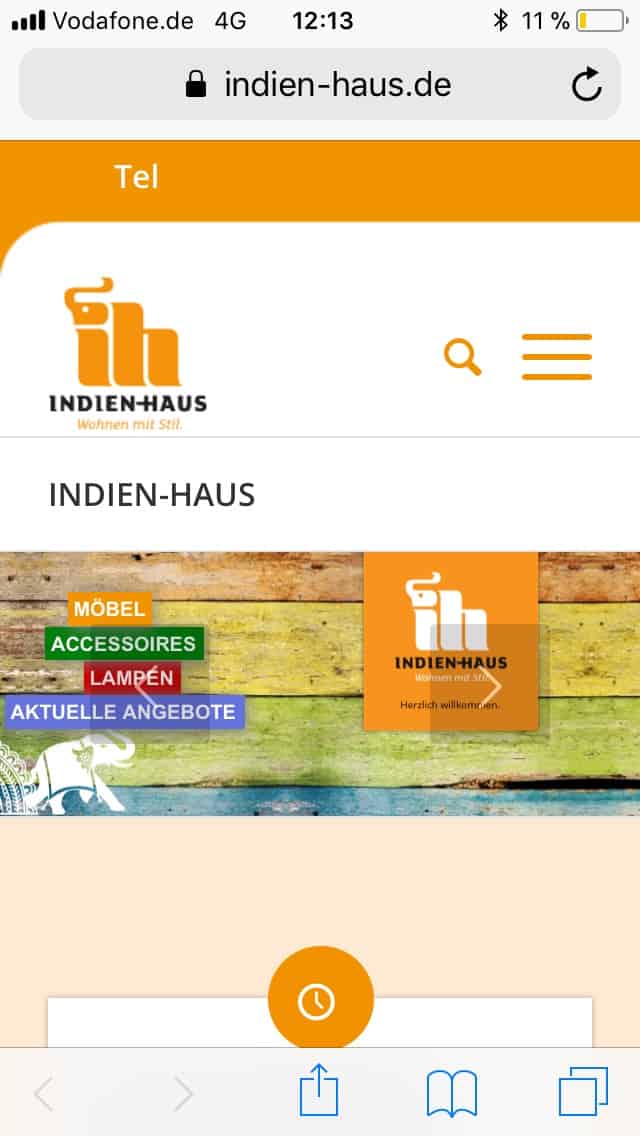
You can close it.
Ok i found a solution in the forum from Ismael.
Hey radugidei,
Thank you for using Enfold.
This is possible but the search form will be limited to products. It won’t be able to fetch other post types. Please add this in the functions.php file:
// add post type product
add_action(‘ava_frontend_search_form’,’ava_frontend_search_form_mod’);
function ava_frontend_search_form_mod()
{
echo ‘<input type=”hidden” name=”post_type” value=”product”>’;
}
Best regards,
IsmaelThat work perfectly with the standard code in the searchform.php.
Thanks!
-
This reply was modified 7 years, 7 months ago by
Max.
Ok, i understand. Lets try it easier.
That is the former code. This code was working fine except, it had no focus in the text field but on the search button. Maybe you can give me a hint with this.<form role="search" method="get" id="searchform" action="<?php echo home_url( '/' ); ?>"> <div> <label class="screen-reader-text" for="s">Search for:</label> <input type="text" placeholder="<?php _e('Produktsuche', 'avia_framework')?>" name="s" id="s" autofocus> <input type="submit" id="searchsubmit" value="Suche"> <input type="hidden" name="post_type" value="product"> </div> </form>When i use the standard code from Enfold the results are only in textform. I found some people in the forum had the same problem. For a online text results are not possible and practicable.
-
This reply was modified 7 years, 7 months ago by
Max.
Jordan again :)
Thanks dude.
Next problem regarding the phone number. On mobile it does only show ‘Tel’ but no number.
In addition to this problem it seems to be that the original search form is still there and having some output sometimes. As you can see at the screenshot, the pre results are showing at the wrong location.

Hi Rikard,
so finally i could do the update and this specific problem is gone. BUT other problems appear. I will open a new thread.
Thanks
Thanks Günter, but my skills not good enough to implement the function with the info you gave me.
Could you provide more details?Yeah that is a bit tricky, Our guy before did a lot of modifactions in the code without a child theme. The Update on stage is still not working proper.
Main problem is that the layer slider on the start site will not show once i have updated the files. You have any idea about this error?Great. Thanks a lot. Amazing support here.
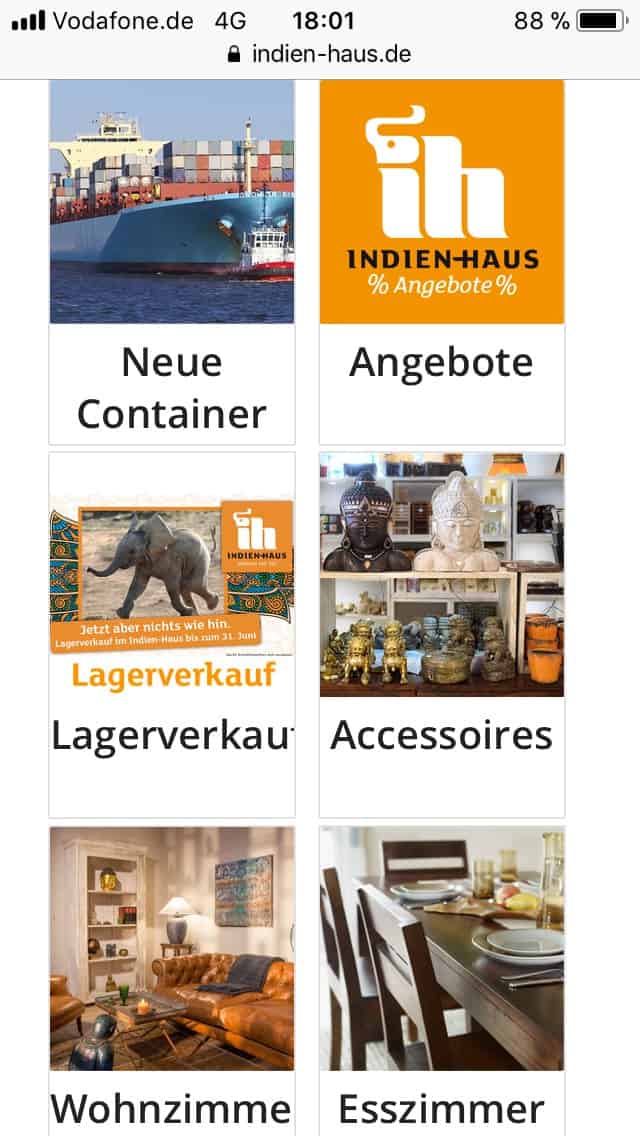
This screen appears under http://www.indien-haus.de/shop
It shows the main categories. F.e. Lagerverkauf the ‘f’ is cut off.
Wohnzimmer the ‘r’ is cut off.
In this screenshot you see several sub categories and some products.
I want to change the the text size of the (sub)categories on mobile view, as they are too big there.It´s not the product title, it´s the category title.
Works great. Thanks
Same thing i would need for the text of the categories in the product archives.
Hi Basilis,
open the menu and close the menu without doing anything. Then the error occurs.
Here we go:
When the Euro amount is larger than a 3 digit number, it starts to overlap. In this exampple the € sign.
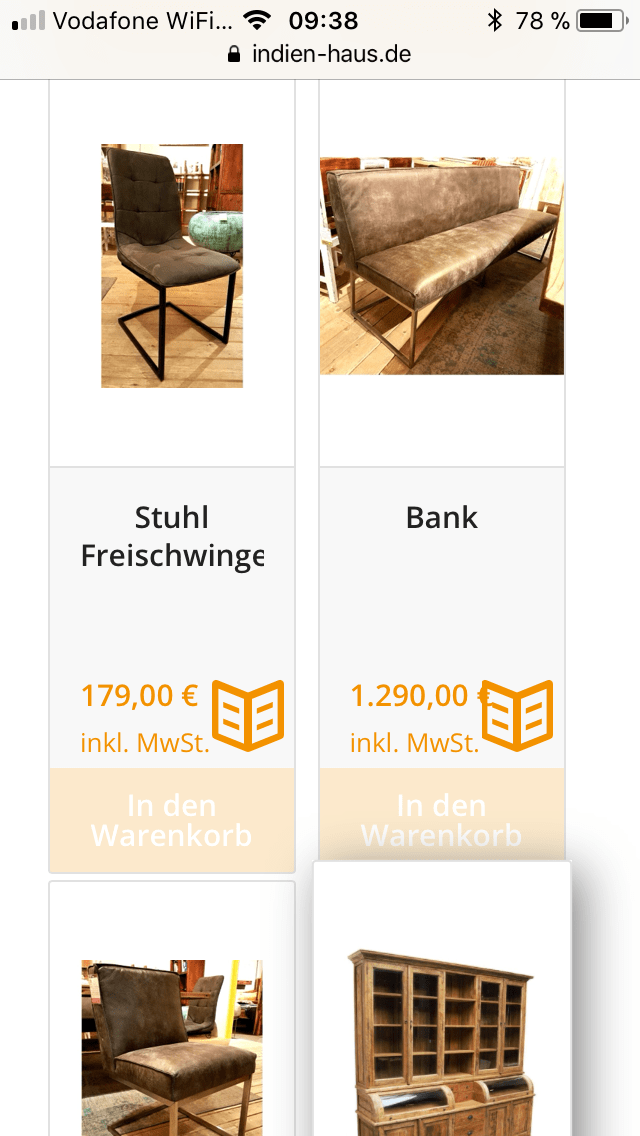
Here is the link:

It is the product archive of woocommerce.
-
This reply was modified 7 years, 8 months ago by
Max.
I have the same problem. But when i do i FTP Update my site shows ony blank. What could that be?
I have now Enfold 4.0.7-
This reply was modified 7 years, 9 months ago by
Max.
-
This reply was modified 7 years, 7 months ago by
-
AuthorPosts
