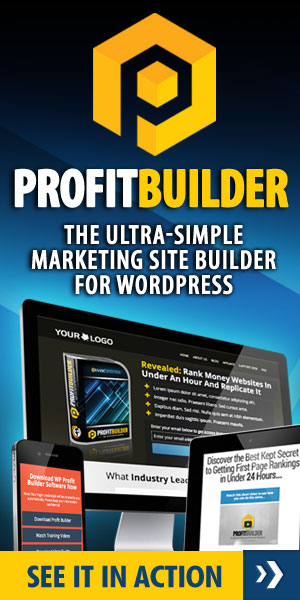Forum Replies Created
-
AuthorPosts
-
yes, but it’s style is completely different from what our website is showing. Can I get a code for this style only?
but your code is using the inline phone and email icon whereas the website provided you in my last message is having icon above and text below, can you please review it again.
This reply has been marked as private.This reply has been marked as private.if possible please provide me the CSS for the header (like the sample website, which I have provided in my first message)
Thanks alot for your help!
Also how to create a responsive slider, as my slider images are not getting responsive on mobile phone.
Here’s my website setting (for responsive issue)
1. https://s29.postimg.org/5aifcrh6f/image.png
2. https://s29.postimg.org/vwzhfharb/image.jpgAny update on this sir?
No issues. But I think you still haven’t get my question. Ok let me explain you one more time ;)
See basically when I’m using widget in the header area it is showing fine in the desktop but when I open it in mobile devices it just cut behind the logo and menu icon.
So I want to shift it somewhere else like just above the slider or just below the logo part (only in mobile devices). I don’t want to hide it.
@Yigit
I think you haven’t read my reply before answering the question. I asked you “Is there any way to place that widget above the slider or somewhere else in the mobile devices?” I’m not asking to hide it.Is there any way to place that widget above the slider or somewhere else in the mobile devices?
Hi, I have did everything you mentioned but the header widget is hiding behind the logo of the website + logo is not looking good it’s cutting behind the menu icon.
I have follow the instruction mentioned in the link and did everything correct. But I’m unable to create a hyper link “header widget” section. Means if I need to add a link in that then the text is visible but hyper link is not working.
I’m adding this thing :- < a href = ” http://domainname.com ” >Contact Us< / a >
But its showing only “Contact Us” without any link.Can you please check the issue from your side ?
Sure here’s my details:
No dear, still the same, when try to resize the window it is getting divided into two rows….
I’m sorry I already told you that the website is in development server right now! I can only provide you with the screenshot as of now!
Thanks its working with the background but the text is also getting white in the activated state. Please see :- http://s17.postimg.org/jglpj1n9r/Untitled_1.jpg
I want background in white and text in green!
I haven’t receive any reply from your guys, please reply my request!
Any update ??
I’m sorry dear, but this code is still not working, can you check this code on your website or test site ?
This code doesn’t work, it changes the color of the text of the activated menu with hover effect.
I want to change the background color of activated menu. Like this :- http://s14.postimg.org/mme2qlgbl/Untitled_1.png
As you can see the home is activate, so its color is different from rest of the menu color.Note:: As already mentioned website is in a local development server, so can’t provide you with the direct link. I can provide you with the screenshots only.
I have two more questions:
1. What about the activate menu color changing thing means when I’m standing on Home page then it’s menu color should be different from other menus and when I navigate to other menu it again change to some different color. In simple term need to change the activate menu background color.
Just a quick question! Please see the screenshot :- http://s1.postimg.org/6ebrbdplr/Untitled_3.png
But dear when all 3 options are ticked like this :- http://s15.postimg.org/obkrt7l0b/image.png then how this code work. Is it working on your end ? Have you tried it ?
I want to make it bold with
Code block after checked all 3 options like this : http://s15.postimg.org/obkrt7l0b/image.png
You can try yourself doing the same. Follor these steps:
1. Write some html code in Code Block.
2. Tick mark all three options, like I did in the screenshot above.
3. And then save and see the output.That final output I need to edit with some quick CSS.
Hope you get my point this time.
I’m sorry website is on a development server, so wont be able to show you the live proof.
I’m just using code block thing with all 3 options ticketed but the text is looking too odd so need to edit that text with the quick CSS of code block function.
I can post the same lines of text with the help of Code Block, but it’s formatting is looking too odd. That’s why I’m asking how to edit a quick css for this code block thing ?
It is working but not perfectly working as I’m looking for, as it is breaking code after updation. Any other suggestion ??
Apart from the above mentioned question, I have one more question, how I can edit “Code Block” quick CSS like font style and all, after disabling all the three menu like this : http://s15.postimg.org/obkrt7l0b/image.png
I’m sorry I think this site also convert the image part:
Image code:
< img src=’http://wpprofitbuilder.com/images/PB_120x600.jpg’ height=’600px’ width=’120px’ >YouTube Code:
<iframe width=”850″ height=”479″ src=”//www.youtube.com/embed/D8C3Pp8JBWE?rel=0&showinfo=0&modestbranding=1″ frameborder=”0″ allowfullscreen></iframe>Reference: (You can see exactly, what I’m looking for)
wpprofitbuilder.com/jvtools/——————————
Apart from the above mentioned question, I have one more question, how I can edit “Code Block” quick CSS like font style and all, after disabling all the three menu like this : http://s15.postimg.org/obkrt7l0b/image.png
YouTube Code:
<iframe width=”850″ height=”479″ src=”//www.youtube.com/embed/D8C3Pp8JBWE?rel=0&showinfo=0&modestbranding=1″ frameborder=”0″ allowfullscreen></iframe>Reference: (You can see exactly, what I’m looking for)
wpprofitbuilder.com/jvtools/——————————
Apart from the above mentioned question, I have one more question, how I can edit “Code Block” quick CSS like font style and all, after disabling all the three menu like this : http://s15.postimg.org/obkrt7l0b/image.png
Please see the screenshot:
-
AuthorPosts