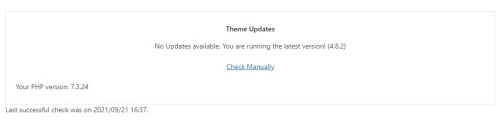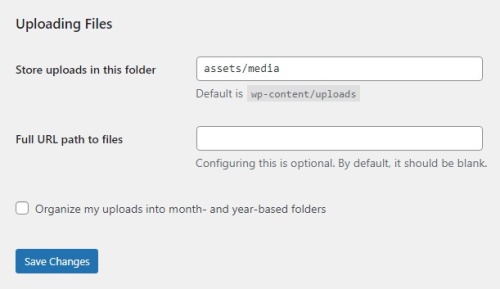Forum Replies Created
-
AuthorPosts
-
September 23, 2021 at 10:37 am in reply to: avia-footer-scripts issue when the WP uploads folder default location changes #1321994
Hi Yigit,
Setting the Uploads folder location in
wp-config.phpseems to have done the trick. It’s been a few hours already and so far so good.Even though I can still see the default
wp-content/uploadspath in WP Settings > Media, my uploads are being stored in the correct place, which is the folder I defined inwp-config.php.Thank you for your help.
September 21, 2021 at 6:58 pm in reply to: avia-footer-scripts issue when the WP uploads folder default location changes #1321817WP version: 5.8.1
Enfold version: 4.8.2It’s interesting… I remember having that issue one time when I wasn’t able to find the option to change the Uploads folder in WP’s UI; and I remember bringing it back by setting the upload_path field to 1 in the wp_options table in the WP DB. In any case, I can see this setting in the UI in all my new WP instances. I always use Installatron to install WP, maybe this setting is preset in there by default.
I will try your suggestion and use the UPLOADS constant in wp-config.php on a clean WP install and let you know how it goes.
-
This reply was modified 4 years, 5 months ago by
Enfoldio.
September 20, 2021 at 7:18 pm in reply to: avia-footer-scripts issue when the WP uploads folder default location changes #1321686Hey Yigit, thanks for your response.
I’m using WP’s settings to do this (Settings > Media > Store uploads in this folder) – no plugin involved.
If it helps to reproduce the issue: I create the directory in my WP root folder with 755 permissions and then point to it using the above setting.
-
This reply was modified 4 years, 5 months ago by
-
AuthorPosts