Forum Replies Created
-
AuthorPosts
-
September 28, 2018 at 7:47 pm in reply to: Mobile menu reveal on scrolling up with headroom js #1015873
Hi, @L, @Ravicski
can you help me with a guide on how to install this change? I tried to see on the internet but I can not figure out how to make this type of menu animation work. I would like if possible that the menu on my site, https://www.stilecatalini.it, make the animation only on the mobile view and not on the desktop.
Be so kind to share with me how you did it to make it all work. If you have succeeded: DHi Mike,
did you see https://www.pavati.com/ in mobile view? if you scroll down the menu will disappear and reappear when you scroll up! this only happens when you are in cellular display. Still in the cellular display mode in the lower part, and not on the footer appear 2 buttons on the left Call US and Contact. Can you do something like this with css? Perhaps in the first post I did not express myself correctly.Currently when I’m in mobile view the menu remains anchored at the top, I would like it to disappear when I scroll down the page and appear when I scroll upwards?
Is it always possible in mobile mode to always show in the lower 2 buttons one that opens the contact page and one that makes me call my cell phone?
An example of the menu that I would like to create, in mobile mode, the one on https://www.pavati.com/?
Thanks for those who help me!
Mike thank you for your answer, what I want to achieve is a header inside the menu that can be like that of social icons and must have these written | ITA | ENG | etc .. I do not know if there is a widget that you can insert in the menu so I can edit it as and when I want or inserting code in the function.php is not a problem, but I wish they were visible as I wrote you, and that they are immediately visible when the menu is opened. Basically the menu structure should be:
menu header: here is displayed: | ITA | ENG | FRA | GER |
body menu: here the texts and links are displayed to bring up the menu pages
menu footer: here the social icons are displayedIf you notice us now in the desktop view as soon as the page of the site loads the social icons are seen at the top right, then after clicking on the menu icon, the social icons disappear and are displayed inside the menu.
If I could have the opportunity to create a menu as described above I think I have solved the problem even for mobile viewing! What do you say you can create this idea of mine?as regards access to the site, I enter the login in the private part
Hi Mike bad news. The ENG entry has disappeared, while the ITA entry works correctly. I also tried to replace the item on the menu, I marked the id of the menu-item and I replaced the function.php
I honestly do not know what happened but it does not work. Do you know what it can depend on?
Also I realized that:
when I scroll the menu the word | ITA | go over the other items, can you create a header so that if you had to scroll the menu the items remain underneath?
when I press the button, it returns above the word | ITA | or | ENG | disappear in the footer menu
the items | ITA | or | ENG | they do not align by changing the screen resolution.
Mike I tried to put this code in the functipon.php and it seems that it works.
function move_eng_language_selector(){ ?> <script> jQuery(window).click(function(){ jQuery( "li.menu-item-824" ).insertBefore( "li.menu-item-avia-special" ); }); </script> <?php } add_action('wp_footer', 'move_eng_language_selector'); function move_ita_language_selector(){ ?> <script> jQuery(window).click(function(){ jQuery( "li.menu-item-822" ).insertBefore( "li.menu-item-avia-special" ); }); </script> <?php } add_action('wp_footer', 'move_ita_language_selector');Is it possible to align it with the other menu items both in the pc view and in the mobile view?
Is it possible to increase the size of the character?
I realized that the fade in serves to display the writing after opening the menu, suppose you leave the animation is possible to make it white with no mouse over animation?
Thank you!-
This reply was modified 7 years, 4 months ago by
gobbo_79.
Hi mike the name of the “ITA” menu button is menu-item-824. I can only view ENG but not ITA I tried to enter the code but it does not work. Thanks for your help
Basilis hello it is possible that Mike does not have the email reply notification for this topic and then he forgot about me :(? Mike if you read me beat a shot !!: D
I’m still and I can not keep goingDid you leave me, Mike? can someone else help me?
Hi Mike, from the photo you posted to me it works, if you can send me the jquery code and tell me where I have to insert it, so I can try it. You have the possibility to insert the link where it should point the word ENG and the word ITA? For the second request thanks for the advice! :D
Hi Mike, thank you for your answer. Right now I do not have a translation plugin, but I have in my WordPress domain in multisite. Because I have chosen this condition in order to have two distinct sites, where in each one I can insert more or less information according to the clientele.
So having this type of change allows me to have a second menu in the main menu that allows me to change the language, and therefore also the translation.
I try to insert an image of how I would like my menu to appear, I try to enter the image I hope you see:Regarding the second request I would like those who click on GAMMA to come out a menu like this where, the image is the image in evidence of the page, and the title the name of the page as in the picture
I hope I was clear, I apologize for my English, a bit at school level
-
This reply was modified 7 years, 4 months ago by
gobbo_79.
Hi mike thanks for the reply. I tried to insert the css that you have proposed to me and I can tell you that it works. But my idea is to do something like this, I am attaching a picture to make me understand:
| ITA | ENG | GER | FRA |
rightly ITA refers to the site http://www.miodominio.it ENG refers to the site http://www.miodominio.it/eng and should be placed near the X closing menu. Therefore on the page http://www.miodominio.it must appear the item | ENG | and on the page http://www.miodominio.it/eng the item must appear ITA | and if even the other items in the case I enter other translations
In your opinion, is it possible to create this change?And the position is at the top of the burger menu once opened and must be visible both from the pc and from the mobile.
is it possible to create a menu like the one on the website https://www.mercurymarine.com/ in visualization both from a PC and from a mobile one? I thought of a mega menu but I can not insert the image
I ask this because I would like to show who chooses the item in the menu the item range an image and the description of the boat in the list. Is this change possible?
Thank-
This reply was modified 7 years, 4 months ago by
gobbo_79.
I managed to fix the problem I had entered the code before function-enfold.php .
-
This reply was modified 7 years, 5 months ago by
gobbo_79.
Hi Victoria Ismael in August 7, 2017 he wrote
// add social icons inside the mobile menu function ava_custom_script_mod_social(){ ?> <script> (function($){ var int = ''; function a() { var isMobile = $('.av-burger-menu-main').css('display'), htmlString = $('#header_main .social_bookmarks').find('li a'), mobileMenu = $('.av-burger-overlay'), socialString = []; if(isMobile == 'none') return; if($('.burger-social').length) clearInterval(int); htmlString.each(function() { var socialClass = $(this).parent('li').attr('class'), socialItems = $(this).wrap('<li class="'+ socialClass + ' av-active-burger-items burger-social"></div>').parent().unwrap(); socialString.push(socialItems); }); $(socialString).each(function() { $(this).prependTo('#av-burger-menu-ul'); }); } $('#header').on('mousedown', '.av-main-nav-wrap', function() { int = setInterval(function() { a(); }, 500); }); })(jQuery); </script> <?php } add_action('wp_footer', 'ava_custom_script_mod_social');I tried to insert the following code proposed by Ismael in the function.php file of the template but the icons are not displayed, or rather if I try to update the page they totally disappear. Is it possible that I’m wrong, but can you give me a hand? Where am I wrong???
It is possible to insert images before the menu items???ho provato con il mega menu ma con esito negativomy site is : http://www.stilecatalini.it
Thanks in advance to those who can help me

maybe I can make myself understood is it possible to create the menu as in the picture?
-
This reply was modified 7 years, 5 months ago by
gobbo_79.
I had seen that. What I would like to do is insert it in the pop-up menu area. I do not have the menu setting visible but I have the menu setting in floating view. I hope I knew how to explain. in this way, those who open the navigation menu from the mobile also have the possibility of accessing the social pages as an external line
Hey Rikard,
Thanks for the reply, I solved by putting the image above and the table below.
Now I need to make these changes:
– insert the social icons inside the navigation menu?
– enter a text before the menu, or an image of a flag that reminds me of the English version of the site?August 21, 2016 at 3:38 pm in reply to: How to fix the navigation menu from smartphones I also found a problem with #675352Hello sorry for my english ..
I need to always display on the top navigation menu, when my site is displayed by smartphone.Now when I view the site from your smartphone, if you’ll scroll the page down navigation menu disappears
Waiting for your feedback so I resolved
.your-custom-class .iconbox_icon { display: none; } .your-custom-class .iconbox_content_title{ text-align: center; } .your-custom-class .iconbox_content_container { text-align: center; }Is correct?
-
This reply was modified 9 years, 5 months ago by
gobbo_79.
Hello … I’ve made your changes and are operative for both the plug-in proposed by Basilis and is editing the CSS by Yigit. Now I should set the center text but I can not.
.your-custom-class .iconbox_icon { display: none; text-align : center; }I tried to put this but does not work. Someone tells me how I can fix it?
-
This reply was modified 9 years, 5 months ago by
gobbo_79.
Yigit thank for your answer.
I wish I had the ability to edit the selected block in red as shown in figure
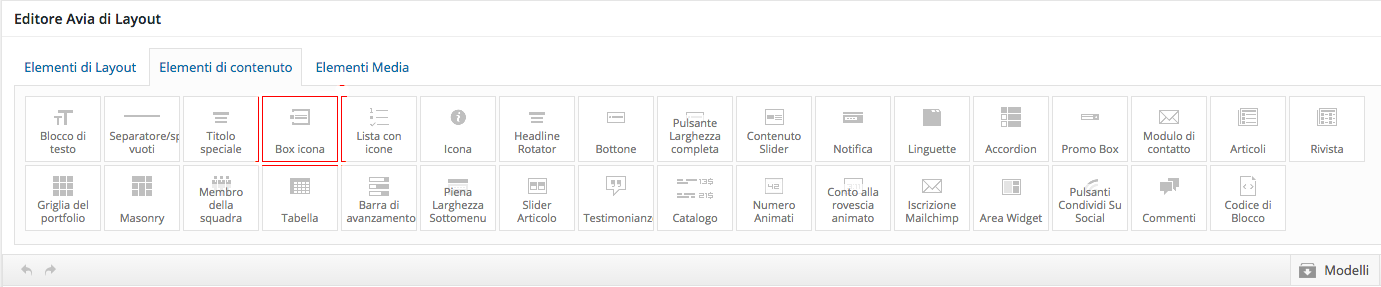
how can I add the entry in the drop-down menu
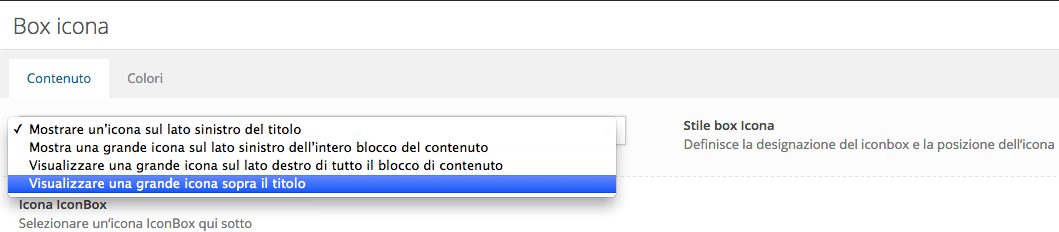
to choose “Do not show any icon on the left side of the title ” and then remove the icon from the block ?
don’t know if I got it across.??
Thank again!!!!
Nobody can give me a help??
This type of change can not be done?Read this tutorial to solve your problem
Thank you very much. I had turned on the documentation Enfold but I had found nothing !! I have another question, how can I add the entry in the drop-down menu to choose “Do not show any icon on the left side of the title ” in the content block with icon and then remove the icon from the block ?
I don’t know if I got it across.??Thank again!!!!
Nobody can give me a help??
-
This reply was modified 7 years, 4 months ago by
-
AuthorPosts
