Forum Replies Created
-
AuthorPosts
-
But i don’t understand: i have many licences (i think 12-15). i have to do this for all my licences or is 1 token for all licences?
Thank you. Yes it works but not the way I need it. I need “Exklusivmaken” as the first link at the top and then “All Exklusivmarken” as the first link in the submenu. Exactly the opposite of how it is now.
Hi,
i try u example code, but it not work. I want the change the Text “EXKLUSIVMARKEN” in the mobile menu in “ALLE EXKLUSIVMARKEN”. i put this in code in my funktion php:
———————————————
function replace_burger_menu_parent_cloned_menu_item_text() { ?>
<script>
window.addEventListener(‘DOMContentLoaded’, function() {
(function($){
$(‘.avia_mobile’).on(‘click’, ‘.av-burger-menu-main’, function() {
$(‘.menu-item-8843 .avia-menu-text:first’).text(function(index, text) {
return text.replace(‘EXKLUSIVMARKEN’, ‘ALLE EXKLUSIVMARKEN’);
});
});
}(jQuery));
});
</script>
<?php
}
add_action(‘wp_footer’, ‘replace_burger_menu_parent_cloned_menu_item_text’);Hi Jordan,
i have only one question more:
What is the easiest way to update to an new Version of Enfold?
I fail every time.
I also tried to upload a new Enfold Version in an new directory via FTP, but unfortunately that didn’t work either.
It would be great if you could give me a tip for that.After this answer, you can close this topic.
Regards,
FrankHi Mike,
I’m so sorry, but I forgot to say THANK YOU for your fantastic Support. Everything works fine and I’m not only happy, I’m SUPER HAPPY!Thank you so much.
FrankThanks Mike,
the button can be look same as the READ MORE Buttons fromt this site: https://consciousclaire.com/category/claire. I think that would be the easiestRegards,
FrankThanks a lot Mike for your help. After your help the Child works fine. But now I have another problem: i want to add in the Excerpt (Posts) an Text and an (CSS) Button for “Read more”. how I can do this?
Best regards
FrankPlease let me know when you have installed the child
This reply has been marked as private.Hi Mike
That doesn’t sound so easy. So I would like to know from you, before I start this process, what the ENFOLD CHILD is used for?Hi,
no, i don’t use another language than english. My Problem is, that i can install the Enfold Child (V1.0, is there a newer Version aviable and if yes, where i can download?), but if i export my old settings from Enfold 4.7.3 and install the setting file in the child theme settings back (after aktivated the Child), not all settings work correct. Its difficault for me, all settings by hand changing. I give you then name of the websit in the private content.I know now, its a problem, because there is no enfold-child installed. How can i do that, that all my other theme modification still work, after installed the child theme? Hope you can help me soon.
See the link in the private content:
Since I have not been helped by you, I have written a code myself. It works, but it is certainly not the best solution. I hope now that someone from your team feels sorry for that and correct the code so that it is technically sound. At the moment I can not center the line with my code correctly.
CSS: #socket .container{ padding-top:0px; padding-bottom:15px; display: flex; align-items: center; justify-content: center; } #socket{font-size: 20px; text-align: center; margin-top: -1px; z-index: 1;} @media only screen and (max-width: 768px) { #socket .container, #socket{ padding: 0 0px 10px 20px; } } @media only screen and (max-width: 768px) { #footer .textwidget { display: flex; text-align: center; justify-content: center; align-items: center; } ul {font-size: 24px !important;} li {font-size: 20px !important;} } @media only screen and (min-width: 980px ) { #footer .textwidget { position: relative; left: 2em; text-align: left; justify-content: center; align-items: center; } } @media only screen and (min-width: 1260px ) { #footer .textwidget { position: relative; left: 4em; text-align: left; justify-content: center; align-items: center; } }HTML for Socket: <hr style="color:#989898; background-color:#989898; height:1px; border:none;"><p style="margin: 0 50px 5px 50px; text-align: center; font-family: 'Rajdhani', sans-serif !important; font-weight:500; font-size:20px; hyphens: none !important;">FRASCHE.DE WEB & MEDIEN AGENTUR CHONBURI 20150 TEL. +66 (0)8100 / 27805 <a href="mailto: (Email address hidden if logged out) " style="text-decoration: none;">INFO@FRASCHE.DE</a></p><p style="margin: 0 20px 0 20px; font-size:16px; color:#989898; text-align: center; font-family: 'Rajdhani', sans-serif !important; font-weight:500;">© 2019 - FRASCHE.DE DEUTSCHE WEB AGENTUR [nolink]</p>HTML Column 1-3: Column 1 <ul style="font-family: 'Rajdhani', sans-serif; font-weight:600;"> <li><span style="font-weight:800; font-size:20px; color:#989898; letter-spacing: 2px;">WHATSAPP</span></li> <li style="margin-top:10px;">KOSTENLOSER KONTAKT ÜBER<br>WHATSAPP: IM HANDY AUF DAS<br> <a href="https://api.whatsapp.com/send?phone=66810027805&text=Anfrage%20über%20FRASCHE.de" target="_blank"><img style="vertical-align: middle;" src="https://frasche.de/wp-content/uploads/symb-whatsapp-off.png" onmouseover="src='https://frasche.de/wp-content/uploads/symb-whatsapp-on.png'" onmouseout="src='https://frasche.de/wp-content/uploads/symb-whatsapp-off.png'" alt="Kontakt zu FRASCHE.de über WhatsApp aufnehmen"></a> SYMBOL KLICKEN!</li> </ul> Column 2 <ul style="font-family: 'Rajdhani', sans-serif; font-weight:600;"> <li><span style="font-weight:800; font-size:20px; color:#989898; letter-spacing: 2px;">RECHTLICHES</span></li> <li><a href="https://frasche.de/impressum" style="text-decoration: none;">IMPRESSUM</a></li> <li><a href="https://frasche.de/datenschutzerklaerung" style="text-decoration: none;">DATENSCHUTZ</a></li> <li><a href="https://frasche.de/kontakt/#formular" style="text-decoration: none;">KONTAKT</a></li> </ul> Column 3 <ul style="font-family: 'Rajdhani', sans-serif;"> <li><span style="font-weight:800; font-size:20px; color:#989898; letter-spacing: 2px;">CONNECT WITH US</span></li> <li><img style="float: left;"> <a href="https://www.facebook.com/frasche.de/" target="_blank"><img src="https://frasche.de/wp-content/uploads/symb-facebook-off.png" onmouseover="src='https://frasche.de/wp-content/uploads/symb-facebook-on.png'" onmouseout="src='https://frasche.de/wp-content/uploads/symb-facebook-off.png'" alt="FRASCHE.de bei Facebook" style="margin: 15px 5px 0 0; width:82px; "></a> <a href="https://twitter.com/frasche_de" target="_blank"><img src="https://frasche.de/wp-content/uploads/symb-twitter-off.png" onmouseover="src='https://frasche.de/wp-content/uploads/symb-twitter-on.png'" onmouseout="src='https://frasche.de/wp-content/uploads/symb-twitter-off.png'" alt="FRASCHE.de bei Twitter" style="width:61px; margin: 15px 0 0 0;"></a> </li> <li><img style="float: left;"> <a href="https://www.instagram.com/frasche.de/" target="_blank"><img src="https://frasche.de/wp-content/uploads/symb-instagram-off.png" onmouseover="src='https://frasche.de/wp-content/uploads/symb-instagram-on.png'" onmouseout="src='https://frasche.de/wp-content/uploads/symb-instagram-off.png'" alt="FRASCHE.de bei Instagram" style="width:82px; margin: 5px 5px 0 0;"></a> <a href="mailto: (Email address hidden if logged out) "><img src="https://frasche.de/wp-content/uploads/symb-email-off.png" onmouseover="src='https://frasche.de/wp-content/uploads/symb-email-on.png'" onmouseout="src='https://frasche.de/wp-content/uploads/symb-email-off.png'" alt="Mail an FRASCHE.de" style="width:61px; margin: 5px 0 0 0;"></a> </li> </ul>Hi
It is very sad that after almost a week I have not received a useful answer to a simple question.I have purchased 9 Enfold licenses and will now seriously consider changing to another theme. Because I need a support, which also helps. But I can not wait that long for someone to try to help me. I just want to know how to build a centered line in the socket and a centered text underneath. Of course, responsive and the line width, I would like to be able to set myself. That’s all.
That can not be that hard for professionals.
I hope I get a useful answer immediately. Otherwise, this support is the worst I’ve ever seen.
Hi
I started this topic 5 days ago. I would be happy if I find a supporter who can really help me. So far I have had very good experiences with Enfold Support only with Ismael. Victoria asks what I already have. I have nothing, and that’s how it is described. I can not understand why the question was asked. It seems to me that some supporter simply not like to do something.Hi,
Unfortunately, I have nothing because I do not know how to do it right.
I want to insert a centered line and two centered lines of text below it in the socket. I want to be able to determine the line width.
In the footer, I need 3 or 4 columns that address from the center of the site. Just like in the picture. The footer and pedestal of the Enfold Child are left-aligned and I can not get a centered line that is just over the entire layout width.Sorry,
Did the picture accidentally deleted
https://frasche.de/wp-content/uploads/foter.png

Hope u can give me an idea.November 22, 2018 at 3:13 am in reply to: How can I put in the Google Captcha in the Enfold contact form #1036369Hi Ismael,
I would like to say that you are the Number 1 of KRIESI support. You really help and it’s a pleasure to ask you something. Because you do everything, to found a solution for the Customer Problem.
I hope that next time you’re the one who takes care of my problem. Because some of your colleagues do not take support as seriously as you do.
Many Thanks
FrankNovember 20, 2018 at 9:58 am in reply to: How can I put in the Google Captcha in the Enfold contact form #1035483Fantastic! But how can I do that for my next project?
I have to modifiy the functions.php in ENFOLD same as your version? And than i have to create a function.php in ENFOLD-CHILD same as your version? Thats it?November 20, 2018 at 7:28 am in reply to: How can I put in the Google Captcha in the Enfold contact form #1035447Yes, here comes the keys:
November 16, 2018 at 1:31 pm in reply to: How can I put in the Google Captcha in the Enfold contact form #1034445Hi Ismael,
the datas are in the Private ContentNovember 16, 2018 at 10:23 am in reply to: How can I put in the Google Captcha in the Enfold contact form #1034347In Enfold 4.5 comes the Captcha on the right side.

-
This reply was modified 7 years, 2 months ago by
frasche.
November 16, 2018 at 8:24 am in reply to: How can I put in the Google Captcha in the Enfold contact form #1034324Hello Ismael,
I have now generated my public and secret key in Captcha V3. The new code you gave me (in my private content is a link to the website) does not work either.
The code does not show a captcha symbol. Do you see that in this picture?

This is not the newest Version of Enfold. Enfold 4.5 see picture at the next post.I have entered the public key V3 in the line var key = ‘XXX’ and also in the line under the function avia_register_reCAPTCHAV2_scripts (). Then I entered the V2 key in this line, but unfortunately that does not work either.
Here comes the code:
EDITED: Please use the plugin instead: https://github.com/KriesiMedia/enfold-library/tree/master/integration%20plugins/Enfold/Enfold%20G%20Recaptcha/enfold-recaptchaWhat do I wrong? Normally it’s easy with your description but it still not work.
Frank
-
This reply was modified 7 years, 2 months ago by
frasche.
November 15, 2018 at 1:12 pm in reply to: How can I put in the Google Captcha in the Enfold contact form #1033927createCaptcha(); var onloadCallback = function() { grecaptcha.render('reCAPTCHAV2', { 'sitekey' : publickey, 'callback' : 'onSuccessfullCallback' }); }; var onSuccessfullCallback = function(success) { window.location.hash = grecaptcha.getResponse(); if( history.pushState ) { history.pushState(null, null, window.location.hash); } else { location.hash = window.location.hash; }November 15, 2018 at 1:11 pm in reply to: How can I put in the Google Captcha in the Enfold contact form #1033925Hi Ismael,
i put your new code snipet now in my functions.phpvar onSuccessfullCallback = function(success) {
window.location.hash = grecaptcha.getResponse();
if( history.pushState ) {
history.pushState(null, null, window.location.hash);
}
else {
location.hash = window.location.hash;
}But it’s still the same problem (when the captcha is clicked, the page jumps back to the beginning)
I think, i put the code correct. What’s going wrong now?Regards Frank
November 13, 2018 at 12:12 pm in reply to: How can I put in the Google Captcha in the Enfold contact form #1032958Hi Ismael,
Now it almost works. The problem now is that when the captcha is clicked, the page jumps back to the beginning.
Can you still solve this? Then it would be perfect.I sent you the link from the page in “Private Content” so you can see and test the problem.November 12, 2018 at 3:52 am in reply to: How can I put in the Google Captcha in the Enfold contact form #1032399Hello Ismael,
I tried exactly this way. But it did not work. I use Enfold 4.5 What am I doing wrong? I change YOUR PUBLIC API KEY with my Google Captcha Public key, but what i have to do with my secret key?
Is the code to be put in a special place in the file “functions.php”?
Do I have to install a special plugin also?Thanks for your help
FrankNovember 9, 2018 at 9:33 am in reply to: No right column spacing with 2-column design under 768px width #1031589Hello,
YES! That’s it. Many Thanks. Now it looks good.
Maybe you can help me with another question. I would like to install a Google Chapcha in the Enfold contact form. I asked for it in this blog, but received an answer that does not help me. Maybe you have a simple solution for me?
I wish you a nice weekend.November 8, 2018 at 6:52 am in reply to: No right column spacing with 2-column design under 768px width #1031125Hi,
that work, but only the link and not all the text and colums. I send u now some pictures about the result, after i type in your code. I hope, that help you, to understand and fix the problem.
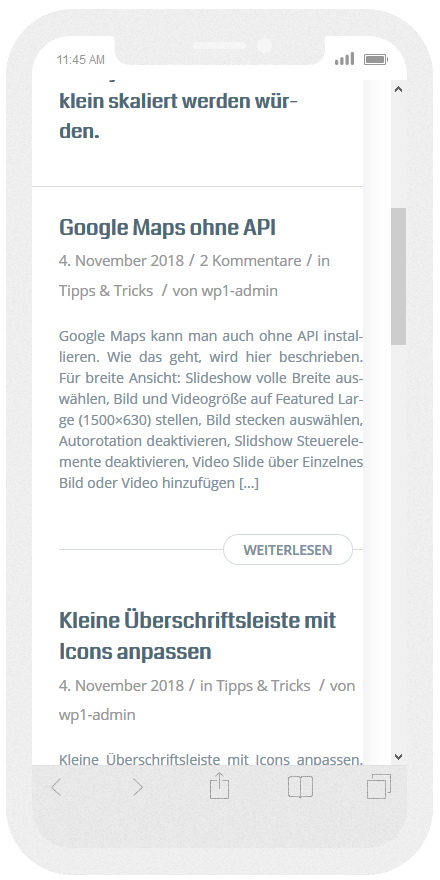
This is the site with the button

and this is the content side with this problem
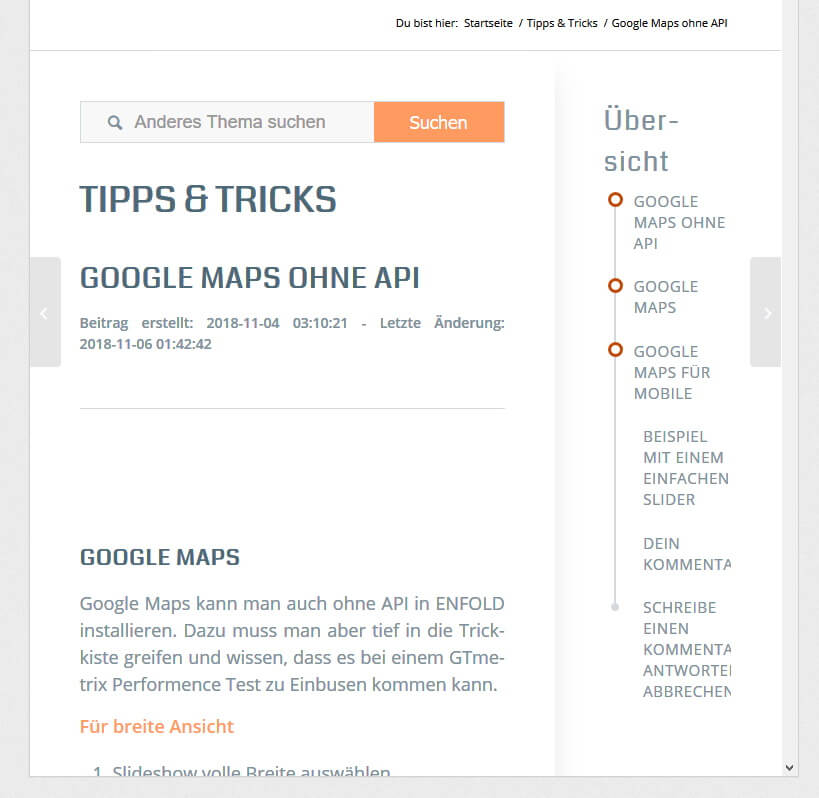
This pictures show the screen with 768px. That’s perfect. -
This reply was modified 7 years, 2 months ago by
-
AuthorPosts
