Forum Replies Created
-
AuthorPosts
-
Thanks. Here’s the link: http://www.learninggoodnews.com
Thanks for your help.
That didn’t seem to work. Here’s the part of the search that I’d like to change:
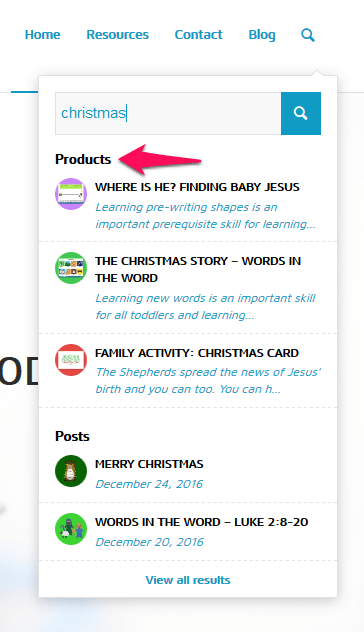
Hi,
You can try searching for the word “Christmas”Here’s the url:
Nevermind. I found a plugin to do the trick.
Q2W3 Fixed Widget (Sticky Widget)
Thanks
Thanks for your response. Do I need to import the templates first? The only 3 options I have in the Page Template section are Default, Archives, Blank.
Thanks for checking. It does seem to be working now. I found another thread online about a similar issue where they suggested only choosing either the Page Cache or Browser Cache option in the plugin. Once I only selected one, it seemed to resolve the issue, though I’m not entirely sure why.
Hi Josue,
Thanks for checking. I attempted to modify a few settings on my cache plugin so hopefully that does the trick. I had checked using another browser, and I was able to re-create the issue, but only once in say 50 or so loads. It seemed to happen very randomly.Thanks for your help, the link is http://www.johnstoncompanies.com
Thanks. That was easy.
Thanks. That did the trick.
Thanks for your help. Unfortunately, it is still creating an error. This time on line 370.
Line 370 appears to be…
'html' => __('Footer Menu <br/><small>(no dropdowns)</small>', 'avia_framework'),I just removed the code from the functions file (I had it in the /themes/enfold/functions.php file) and the error is now gone.
Thanks for your help. The breadcrumbs worked well; however, after applying the change to the functions file, I’m now receiving an error. The previous/next are gone, but the error is now showing up. I had not appeared prior to adding this to the functions.
Here’s a url where the error is appearing (at the bottom of the page, below the footer).
http://www.johnstoncompanies.com/product/3m-value-masking-tape-101/It shows the error on line 347, but the new entry was placed on lines 574-580. It appears that line 347 is in the section titled “Activate native wordpress navigation menu and register a menu location”
September 4, 2014 at 10:54 pm in reply to: WooCommerce Products Page – Change Number of Columns #313627Thanks for your help. Is there anyway to isolate the You May Also Like and Related Products section to remain as 4 columns instead of 3?
http://www.johnstoncompanies.com/product/3m-value-masking-tape-101/
Here’s a screenshot of the issue. When I scroll to the bottom of the page, the footer snaps back to the height that it should be, but usually not until I scroll to the bottom.

Thanks for your help. Unfortunately it is still exhibiting this behavior. Perhaps a plugin is conflicting?
Here’s another page with the same behavior:
http://johnstonsafetysupply.com/cost-causes-workplace-injuries/
Thanks for your help. That did the trick. I’m also hoping to remove the borders from the rest of the color sections. I thought I could use your code and just adjust the ID accordingly, but that doesn’t seem to be doing the trick. Is there a way to remove the light gray border from all of the color section?
Thanks again.
Thanks for your help. That did the trick. One more question, how would I condense the padding between the list of links in the drop down. Right now there is a fairly decent gap between the items (Inventory Management, 3M Premier Distributor, GSA | Government Supplies). How would I make this so that there is only 10 px or so between the items?
Thanks.
Thanks for your help. That did the trick.
-
AuthorPosts
