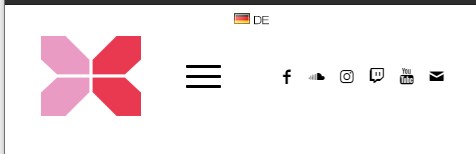Forum Replies Created
-
AuthorPosts
-
Thanks. It looks better now, but the separator is on the wrong side.
Hi,
it looks better but now i still have the menu icon on the left. I’d like to have it on the right:This reply has been marked as private.Hi Jordan,
I just checked. It makes no difference, if I use custom css or quick css.Hi Yigit!
undortunately that doesn’t help.Here is a screenshot uploaded to imgur:
-
This reply was modified 5 years, 10 months ago by
coeval.
Hi Yigit!
i’ve the following code in my custom.css
@media only screen and (max-width:720px) { .responsive #top #wrap_all #header_main .social_bookmarks { display: block !important; } .responsive #top .av-logo-container .avia-menu.av_menu_icon_beside { padding-right: 25px; margin-right: 25px; border-right-width: 1px; border-right-style: solid; } .responsive #top #wrap_all .main_menu { right: 0 !important; } } .avia-menu.av_menu_icon_beside { float: right; padding-right: 0; margin-right: 0; } Desktop StylesBut it now looks like in the screenshot.
That’s it, great thx :)
Hi,
this doesn’t help.i changed the alignment to left and added the provided Quick CSS.
That worked! Great! Thank you!
Thanks a lot for your tips.
The hosting guy denied me the access to the FTP account,
so I contacted him, that he has to do the latest update for me.
After that I will have a look if all the other issues disappear.1) I use a plugin to duplicate pages, so that I don’t have to build each client-gallery/page from the start.
On the individual pages I just use a simple heading and a masonry gallery for the pictures.
After I changed all the content in my duplicated page, I set the page visibility from public or private to password protected,
set the password I gave my clients and save the changes.I never had problems with that since yesterday.
The only things I changed in the meantime were to add a cookie notice to my whole website and to change from http to https.Hey Rikard, thank you very much for ur help. It worked. :)))
Thanks for the quick fix. It help instantly :)
And another two font-related questions came up …
1. on http://wedding.coeval.de/reportagen/ I used Images as links for the private galleries of my clients. I would love to change the font of the image title, which appears on mouse over, to the font which I used for my content (Arapey, italic).
2. I would like to change the font of my menue from bold to regular, or from regular to light (I’m not sure which one is used actually).
The font in the dropdown menue is already thinner, and I would like to use this thin/light version as well for the topics like “portfolio”, “info”, … :)Perfect.
Many, many, many thanks. <3Hey Yigit,
thanks for your help. The notification went to my spam folder, so it took so long for me to answer.
to 1: yes, the site is still in maintaince mode.
to 2: the font family is available in the “General Styling”, but only the regular one, not the italic one which I used for my content.
when I change the font in the “General Styling”, the font, which I like to use for my menue, changes, but the one in the contact form stays the same. So I would prefer another way to solve this problem, if there is one. ;)Here are all the changes I would like to make:
1. In this older post from last year: https://kriesi.at/support/topic/add-only-the-italic-version-of-a-google-font/ you helped me to use the italic version of a google font for my website. I would love to add this font in the same size & color as my body text, so that the contact form matches the whole design.
2. To match the new colors I would like to change color of the thin grey borders/outlines & the little arrows to: #d4848c
3. I used a drop down field / “select element” in my form as well. Instead of the white background (like the other elements) it has a grey background. Is it possible to change the bg color to white, so that it fits to the other elements?
4. when clicking on the “send/senden” button (hover state) turn brown. It would be amazing if I could change the color as well to #d4848c.
Hey Yigit,
thanks for your help. It worked great.
I have 2 more questions regarding the contact forms.
1. I used a drop down field / “select element” in my form as well. Instead of the white background (like the other elements) it has a grey background. Is it possible to change the bg color to white, so that it fits to the other elements?2. In this older post from last year: https://kriesi.at/support/topic/add-only-the-italic-version-of-a-google-font/
you helped me to use the italic version of a google font for my website. I would love to add this font in the same size & color as my body text, so that the contact form matches the whole design. Would you help me again, if its possible to change it?Thank you very much,
DannyThe site is actually in maintenance mode, I think that’s why the link leads to an empty page.
I made a screenshot for you to see the problem with the outlines/frame:
https://www.dropbox.com/s/ozawrzc2ul5vi3x/Screenshot%202016-01-14%2011.46.04.png?dl=0Let me know if you need my username + password to see the real page.
November 25, 2015 at 8:13 pm in reply to: Latest updates Advanced Layout Editor Team Member Save removes all changes #542664In case someone is interested:
I had the same problem & found out that it’s a browser problem.
I changed chrome into safari and everything worked well.Thx a lot. It works perfect now. :)
Hey Yigit,
for the content font it works well, the heading font is still “regular” if I use Arapey, but that’s no problem for me,
cause I only need the italic version for the content.But I have another question related to the google fonts:
I have another domain called mundzumund.org, where I use enfold.
I tried to add a google font called Euphoria Script for this website.
At first I added the code to wp-content/themes/enfold/functions.php without any success.
Then I downloaded all data from coeval and searched for the right functions.php.
I found out that I have to place the code in plugins/functions.php,
but my other domain mundzumund.org doesn’t have the functions.php in this folder,
so I duplicated the one from coeval and added it to the plugins folder from mundzumund,
again without any success.
Would you mind to help me out again in this case?
I think I’m to stupid to add google fonts on my own.I would like to add this one: Arapey (Normal 400 Italic)
https://www.google.com/fonts/specimen/ArapeyThx Josue, it worked great.
I think my problem was, that I wrote “italic” instead of “700”.
But now it’s solved. :)“Fatal error: Cannot redeclare avia_add_heading_font() (previously declared in /www/htdocs/v084080/coeval/wp-content/plugins/functions.php:16) in /www/htdocs/v084080/coeval/wp-content/plugins/functions.php on line 34”
Yes, the FTP Account is still available. ;)
Hey guys,
it’s me again. :)
Today I tried to add a new google font to the wp-content/plugins/functions.php; it’s called Arapey:400italic
Therefore I downloaded the functions.php, copied the code you created for the Alef Font and changed the fontnames,
but when I replace my new functions.php on my FTP account I always get “Fatal Errors”, when reload my /wp-admin Site.Would you mind to help me out again?
Best regards,
DannyHey Basilis,
yeah, the problem is solved. Thx a lot :)))That is really very strange.
But now it works fine.
Thanks for your great help. <3 -
This reply was modified 5 years, 10 months ago by
-
AuthorPosts