Forum Replies Created
-
AuthorPosts
-
thanks
thanks!
no idea??
yeah, look to the private section plz
thanks!
ok, look to private section! Thanks!
when i adjust 28px to lesser value than the grey line is comming back…mh….difficult. If you have a solution please let me know..
best regards
hi Nikko,
yeah also found this solution. but now i have a white gap between the two rows. I dont want to have this gap. Is there another solution to eliminate the grey line?
thanks! great work! But there is one thing: On mouse hover i have now a grey stripe on the image. You have an idea how can i fix this?
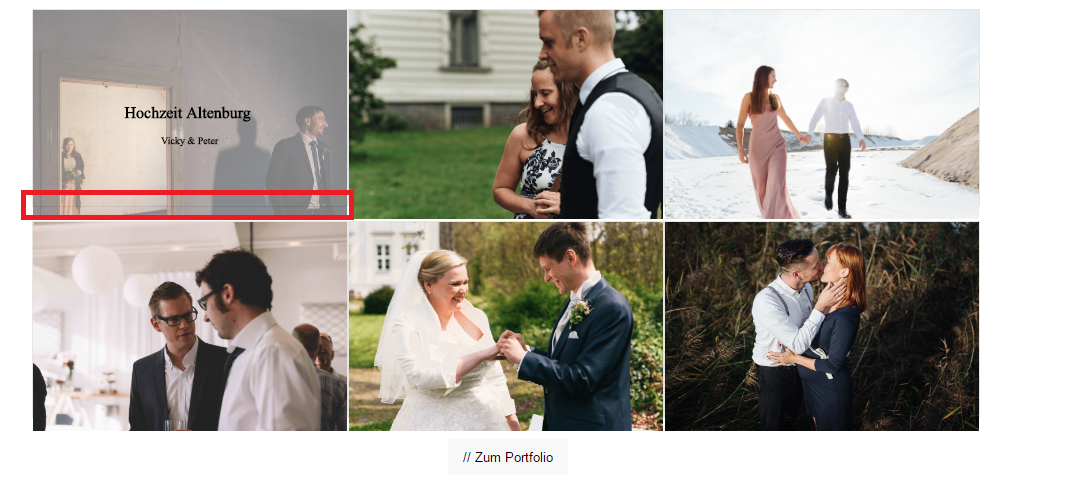
Hi Jordan,
thanks for your answer. i use the fullwidth slider not the layerslider. You can take a look to the site with the login-details in the private content.
hi andy thanks for your answer. i got it!
ok thanks!
how can i implement the “wp_get_attachment_image_srcset” function for all elements that contain images?? Can you give me an example or an little manual for this?
best regards
chris
Hell Andy, thanks for your answer!
a lot of Themes work with this tag! also premium themes like https://theme-fusion.com/avada-doc/special-features/wp-srcset-changes-avada/
This tag is necessary to get well performing responsive websites. Maybei there is a way to integrate this tag to enfold, especially for the enfold slider?
i look forward to hear from you
best regards
chris
i got it thanks.. the problem was that i had http instead of https in the iframe!
thanks
i mean the srcset tag: https://www.sitepoint.com/how-to-build-responsive-images-with-srcset/
look forward to hear from you
best regards
chris
hello Viany,
your css code did not solve the problem. On mobile phones there is no overlay button after adding the code. Do you have an other solution?
Thanks
Hello,
plz take a look to the private section. There you can find the site url. On this site you will find the video.
thanks!
Hello Basilis,
thanks for your answer.
1.) ok than i will hope that one of these plugins is compatible with enfold
2.) How can i load a view of products? And do you know a site where i can read something about these shortcodes?
3.) here you have 2 examples (Screenshots) it must not exactly look like in the examples


-
This reply was modified 9 years ago by
Chris_85.
yes i switched the theme and deactivated all plugins! Now it works! Thanks!
thanks Yigit, worked fine!
private section
November 18, 2016 at 1:56 pm in reply to: slider, videolieder, Reiter and other Elements do not work on IE11 #713993fixed it… it was a caching plugin… sorry
Thanks!
October 31, 2016 at 5:50 pm in reply to: prevent the theme’s lightbox functionality for certain images or group of image #706352Hey Rikard,
thanks for your answer. But this option dont works for my needs. I have a plugin which alos use a lightbox. I want to use the lightbox which comes from the plugin. But at the moment it doesn not work, because there is a conflict with the code from the the enfold lightbox. Maybe there is a possibility to deactivate the code with a instruction in the functions.php? Or do you have other ideas?
October 26, 2016 at 7:32 pm in reply to: Parallax effect and diagonal section boarder is not working for Internet Explore #704492Version 11.09
October 25, 2016 at 1:37 pm in reply to: background image (poster) for full width slider with video element? #703764i used the codeblock for the video now it works with a background “poster”
October 25, 2016 at 8:36 am in reply to: background image (poster) for full width slider with video element? #703641Hi, thanks for your answer. you can see the login details in the private section. When you go to the section “video” you can find a full width slider. The second slide is a video. For that Video i want to implement a video-poster (so that there is not only a black screen). It would be nice if you can take a look as fast as possible.
Thnaks!
-
This reply was modified 9 years ago by
-
AuthorPosts
