Forum Replies Created
-
AuthorPosts
-
I have fixed the issue myself.
The problem was with Wordfence plugin. Even-though we had that plugin removed, some of the DB table remained. We had to clean uninstall in order to get these DB entries removed. After that it worked like a charm.
Thanks a lot for your support. Please close this thread.
Thank you Victoria.
I don’t think it’s an issue with PHP 7. Since I have another enfold websites running in the same server in which the shortcode renders correctly.I even reinstalled/updated the theme just to ensure. Do you think is this something to do with content loop? How do I confirm do_shortcode is enabled.
Please test this on http://www.aurumcontracting.com.au/test/ I removed the broken code from career page since it’s a live site
Anyone care to help, please?
Disabled all the plugins except the Contact Form 7. Still the same issue. I understand this is very strange.
I even tried adding the shortcode in Text widget – under the Text tab -. As we saw, the quotes getting changed when it rendering the page. In the Preview it shows the Form – as you see in the above screenshot.Waiting for a moderator to login for me.
Thank you very much for your efforts Guenni007 in explaining this, much appreciated.
I copied and pasted your code as it is to the text editor. I created a new page for testing this. Instead of Advanced Layout editor, used the WP default editor itself. http://www.aurumcontracting.com.au/test/
Still it’s not rendering. I have shared the login details on my question itself. I wish you could login and test it by yourself.
yes, I understand the ‘ keeps changing when it comes to the published page. Is it something with the Font family or anything?
Is it something with the <?php the_content();?>
-
This reply was modified 7 years, 10 months ago by
bonzait.
Fixed the screenshot link now. Sorry about that.
Am not sure why on earth it’s not showing up on the page. As you see, the preview shows it correctly. I am pasting the code under the Text tab itself on the Text Block. Am using the Advance layout builder instead of the default WP editor.
Is it something with shortcode enable/disable somewhere else?
My other Enfold websites are rendering shortcodes correctly. Strange.
Thank you Guenni007
As I mentioned in the first post, I inserted the code in the text mode itself. It’s showing in the Preview but not on published page. Please see the screenshot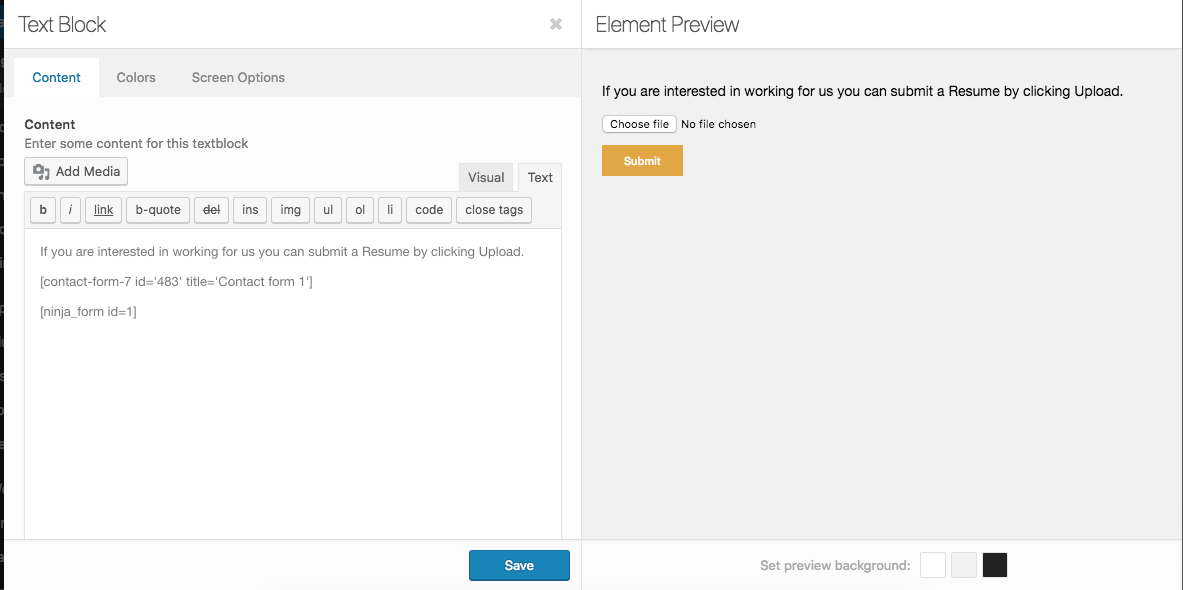
-
This reply was modified 7 years, 10 months ago by
bonzait.
Thank you very much Mike for the trick and explaining it well. Much appreciated.
best regards,
NavaneethThank you for the reply. I have added the details as Private content.
Anyone, please?
-
This reply was modified 7 years, 10 months ago by
-
AuthorPosts
