Forum Replies Created
-
AuthorPosts
-
March 13, 2024 at 11:27 am in reply to: Client wanting fullwidth/Full screen Instagram feed #1437123
Morning Rikard….Thank you, looks great. We can close this now. Thanks for your help as always.
Thanks Rikard,
I did try adding !important; to the first set of code, however it didn’t work, this also doesn’t work…sorry!
March 12, 2024 at 10:37 am in reply to: Client wanting fullwidth/Full screen Instagram feed #1437030Hi,
Thanks for this, it kinda works but only if I uncheck the .container when inspecting element. See screenshot attached.
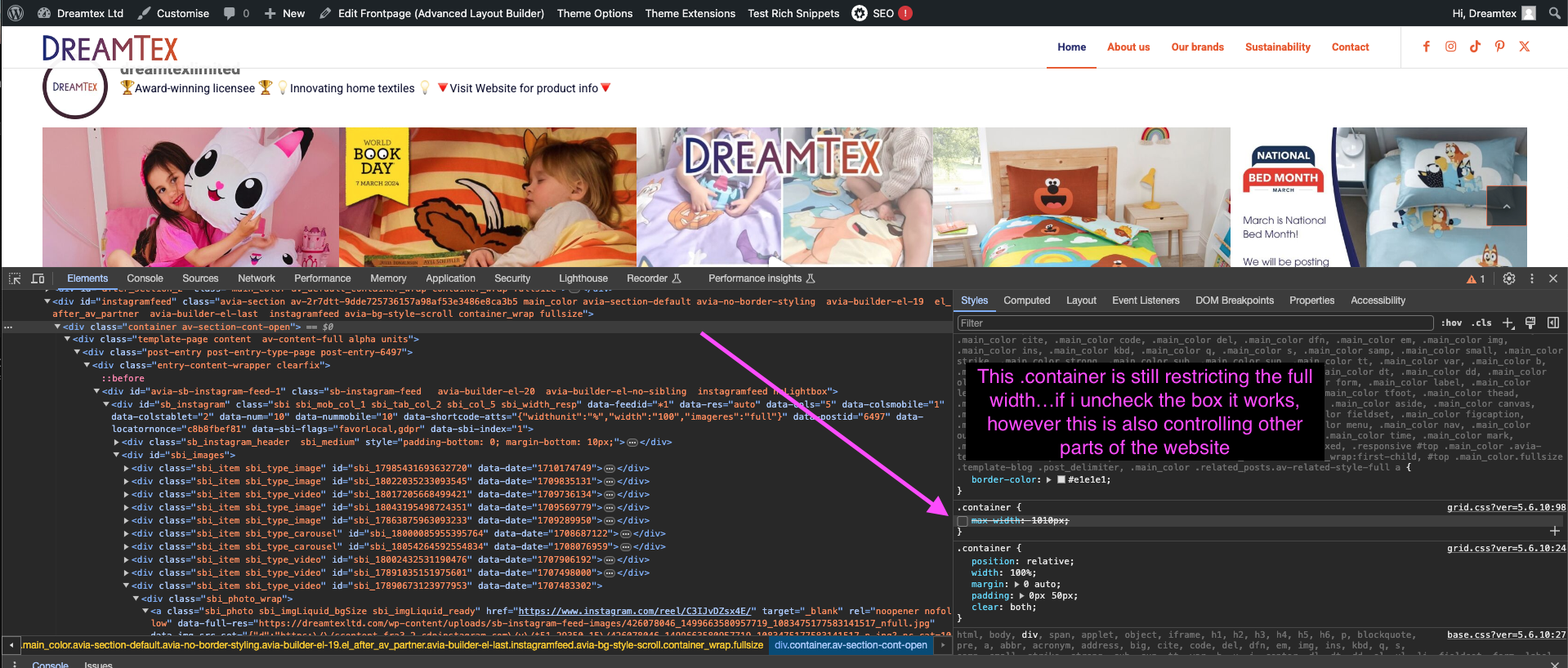
Any other suggestions?
Thanks
March 11, 2024 at 11:35 am in reply to: Client wanting fullwidth/Full screen Instagram feed #1436944Hi Rikard,
I have added it to a colour section and given the custom CSS class instagramfeed
Thanks
Hi Rikard, you can close the topic, thanks for your time and help.
Appreciated as always.
Best
RicHi,
The site seems to be working again today!
The critical error has gone, I can access both pages now.
I did remove Layerslider plugin and WPshapere admin theme plugin (both not in use)
The memory limit is 512mb I believe.The options shown below relate to your server setup. If changes are required, you may need your web host’s assistance.
Server architecture Linux 2.6.32-754.35.8.el6.x86_64 x86_64
Web server Apache/2.4.52 (Unix)
PHP version 7.3.31 (Supports 64bit values)
PHP SAPI cgi-fcgi
PHP max input variables 5000
PHP time limit 120
PHP memory limit 512M
Max input time 60
Upload max filesize 512M
PHP post max size 520M
cURL version 7.19.7 NSS/3.44
Is SUHOSIN installed? No
Is the Imagick library available? No
Are pretty permalinks supported? Yes
.htaccess rules Custom rules have been added to your .htaccess file.I think we’re ok now!
Hi Rikard,
We had a reply from the hosts:I am sorry to hear that you are facing these issues. You can view the error logs as shown here:
https://www.123-reg.co.uk/support/hosting/how-can-i-view-and-download-my-log-files/
I have checked the error logs and noticed that your website requires more than the available resources.
I have now made some adjustments from my end, however, I would strongly advise completely removing any unneeded plugins/themes/ if you still have issues.So I have only the last 100 lines of server error:
dreamtexltd.com [Mon Apr 25 10:52:00 2022] [error] [client 88.83.119.183:0] mmap() failed: [12] Cannot allocate memory
dreamtexltd.com [Mon Apr 25 10:52:27 2022] [error] [client 88.83.119.183:0] #1 /home/cluster-sites/2/d/dreamtexltd.com/public_html/wp-content/themes/enfold/config-templatebuilder/avia-shortcodes/slideshow_fullsize/slideshow_fullsize.php(1106): avia_sc_slider_full->get_element_styles(Array)
dreamtexltd.com [Mon Apr 25 10:52:27 2022] [error] [client 88.83.119.183:0] Stack trace:
dreamtexltd.com [Mon Apr 25 10:52:27 2022] [error] [client 88.83.119.183:0] PHP Fatal error: Uncaught TypeError: Argument 1 passed to aviaElementTemplates::set_locked_attributes() must be of the type array, string given, called in /home/cluster-sites/2/d/dreamtexltd.com/public_html/wp-content/themes/enfold/config-templatebuilder/avia-shortcodes/slideshow_fullsize/slideshow_fullsize.php on line 1062 and defined in /home/cluster-sites/2/d/dreamtexltd.com/public_html/wp-content/themes/enfold/config-templatebuilder/avia-template-builder/php/class-element-templates.php:3766
dreamtexltd.com [Mon Apr 25 10:52:27 2022] [error] [client 88.83.119.183:0] #2 /home/cluster-sites/2/d/dreamt in /home/cluster-sites/2/d/dreamtexltd.com/public_html/wp-content/themes/enfold/config-templatebuilder/avia-template-builder/php/class-element-templates.php on line 3766
dreamtexltd.com [Mon Apr 25 10:52:27 2022] [error] [client 88.83.119.183:0] #0 /home/cluster-sites/2/d/dreamtexltd.com/public_html/wp-content/themes/enfold/config-templatebuilder/avia-shortcodes/slideshow_fullsize/slideshow_fullsize.php(1062): aviaElementTemplates->set_locked_attributes(”, Object(avia_sc_slider_full), ‘av_slide_full’, Array, Array, ”)
dreamtexltd.com [Mon Apr 25 11:42:56 2022] [error] [client 194.87.218.22:0] AH01630: client denied by server configuration: /home/cluster-sites/2/d/dreamtexltd.com/public_html/wp-content/export.php
dreamtexltd.com [Mon Apr 25 11:43:21 2022] [error] [client 194.87.218.22:0] AH01630: client denied by server configuration: /home/cluster-sites/2/d/dreamtexltd.com/public_html/wp-content/plugins/backup_index.php
dreamtexltd.com [Mon Apr 25 11:43:42 2022] [error] [client 194.87.218.22:0] AH01630: client denied by server configuration: /home/cluster-sites/2/d/dreamtexltd.com/public_html/wp-content/themes/config.bak.php
dreamtexltd.com [Mon Apr 25 11:43:45 2022] [error] [client 194.87.218.22:0] AH01630: client denied by server configuration: /home/cluster-sites/2/d/dreamtexltd.com/public_html/wp-content/plugins/wpconfig.bak.php
dreamtexltd.com [Mon Apr 25 11:43:55 2022] [error] [client 194.87.218.22:0] AH01630: client denied by server configuration: /home/cluster-sites/2/d/dreamtexltd.com/public_html/wp-content/db-cache.php
dreamtexltd.com [Mon Apr 25 11:44:05 2022] [error] [client 194.87.218.22:0] AH01630: client denied by server configuration: /home/cluster-sites/2/d/dreamtexltd.com/public_html/wp-content/outcms.php
dreamtexltd.com [Mon Apr 25 12:09:01 2022] [error] [client 10.16.12.5:0] End of script output before headers: wp-cron.php
dreamtexltd.com [Mon Apr 25 12:19:01 2022] [error] [client 10.16.12.5:0] End of script output before headers: wp-cron.php
dreamtexltd.com [Mon Apr 25 12:31:44 2022] [error] [client 81.102.37.178:0]
dreamtexltd.com [Mon Apr 25 12:31:44 2022] [error] [client 81.102.37.178:0] mmap() failed: [12] Cannot allocate memory
dreamtexltd.com [Mon Apr 25 12:31:44 2022] [error] [client 81.102.37.178:0]
dreamtexltd.com [Mon Apr 25 12:31:44 2022] [error] [client 81.102.37.178:0] mmap() failed: [12] Cannot allocate memory
dreamtexltd.com [Mon Apr 25 12:31:44 2022] [error] [client 81.102.37.178:0] mmap() failed: [12] Cannot allocate memory
dreamtexltd.com [Mon Apr 25 12:31:44 2022] [error] [client 81.102.37.178:0]
dreamtexltd.com [Mon Apr 25 12:32:02 2022] [error] [client 10.16.12.5:0] End of script output before headers: wp-cron.php
dreamtexltd.com [Mon Apr 25 12:35:18 2022] [error] [client 10.16.12.5:0]
dreamtexltd.com [Mon Apr 25 12:35:18 2022] [error] [client 10.16.12.5:0] mmap() failed: [12] Cannot allocate memory
dreamtexltd.com [Mon Apr 25 12:35:18 2022] [error] [client 10.16.12.5:0] PHP Fatal error: Out of memory (allocated 139132928) (tried to allocate 2101248 bytes) in /home/cluster-sites/2/d/dreamtexltd.com/public_html/wp-includes/functions.php on line 617
dreamtexltd.com [Mon Apr 25 12:35:18 2022] [error] [client 10.16.12.5:0] mmap() failed: [12] Cannot allocate memory
dreamtexltd.com [Mon Apr 25 12:35:18 2022] [error] [client 10.16.12.5:0]
dreamtexltd.com [Mon Apr 25 12:47:01 2022] [error] [client 10.16.12.5:0] End of script output before headers: wp-cron.php
dreamtexltd.com [Mon Apr 25 12:54:01 2022] [error] [client 10.16.12.5:0] End of script output before headers: wp-cron.php
dreamtexltd.com [Mon Apr 25 13:01:01 2022] [error] [client 10.16.12.5:0] End of script output before headers: wp-cron.php
dreamtexltd.com [Mon Apr 25 13:01:33 2022] [error] [client 81.102.37.178:0] mmap() failed: [12] Cannot allocate memory
dreamtexltd.com [Mon Apr 25 13:01:33 2022] [error] [client 81.102.37.178:0]
dreamtexltd.com [Mon Apr 25 13:01:33 2022] [error] [client 81.102.37.178:0]
dreamtexltd.com [Mon Apr 25 13:01:33 2022] [error] [client 81.102.37.178:0] mmap() failed: [12] Cannot allocate memory
dreamtexltd.com [Mon Apr 25 13:08:01 2022] [error] [client 10.16.12.5:0] End of script output before headers: wp-cron.php
dreamtexltd.com [Mon Apr 25 13:15:01 2022] [error] [client 10.16.12.5:0] End of script output before headers: wp-cron.php
dreamtexltd.com [Mon Apr 25 13:23:01 2022] [error] [client 10.16.12.5:0] End of script output before headers: wp-cron.php
dreamtexltd.com [Mon Apr 25 14:15:17 2022] [error] [client 90.208.20.76:0] AH01630: client denied by server configuration: /home/cluster-sites/2/d/dreamtexltd.com/public_html/wp-content/uploads/2021/04/index.php
dreamtexltd.com [Mon Apr 25 14:15:17 2022] [error] [client 90.208.20.76:0] AH01630: client denied by server configuration: /home/cluster-sites/2/d/dreamtexltd.com/public_html/wp-content/uploads/2021/04/index.php
dreamtexltd.com [Mon Apr 25 18:32:29 2022] [error] [client 81.102.37.178:0] PHP Fatal error: Uncaught TypeError: Argument 1 passed to aviaElementTemplates::set_locked_attributes() must be of the type array, string given, called in /home/cluster-sites/2/d/dreamtexltd.com/public_html/wp-content/themes/enfold/config-templatebuilder/avia-shortcodes/slideshow_fullsize/slideshow_fullsize.php on line 1062 and defined in /home/cluster-sites/2/d/dreamtexltd.com/public_html/wp-content/themes/enfold/config-templatebuilder/avia-template-builder/php/class-element-templates.php:3766
dreamtexltd.com [Mon Apr 25 18:32:29 2022] [error] [client 81.102.37.178:0] Stack trace:
dreamtexltd.com [Mon Apr 25 18:32:29 2022] [error] [client 81.102.37.178:0] #0 /home/cluster-sites/2/d/dreamtexltd.com/public_html/wp-content/themes/enfold/config-templatebuilder/avia-shortcodes/slideshow_fullsize/slideshow_fullsize.php(1062): aviaElementTemplates->set_locked_attributes(”, Object(avia_sc_slider_full), ‘av_slide_full’, Array, Array, ”)
dreamtexltd.com [Mon Apr 25 18:32:29 2022] [error] [client 81.102.37.178:0] #1 /home/cluster-sites/2/d/dreamtexltd.com/public_html/wp-content/themes/enfold/config-templatebuilder/avia-shortcodes/slideshow_fullsize/slideshow_fullsize.php(1106): avia_sc_slider_full->get_element_styles(Array)
dreamtexltd.com [Mon Apr 25 18:32:29 2022] [error] [client 81.102.37.178:0] #2 /home/cluster-sites/2/d/dreamt in /home/cluster-sites/2/d/dreamtexltd.com/public_html/wp-content/themes/enfold/config-templatebuilder/avia-template-builder/php/class-element-templates.php on line 3766
dreamtexltd.com [Mon Apr 25 18:32:49 2022] [error] [client 5.161.100.123:0] AH01276: Cannot serve directory /home/cluster-sites/2/d/dreamtexltd.com/public_html/wp-admin/css/: No matching DirectoryIndex (index.cgi,index.php) found, and server-generated directory index forbidden by Options directiveI have been back on the website, there is no longer a 500 internal server error on the home page, however Im still getting the critical error on the initial page in question, I have deactivated all plug-ins and still get the critical error.
I can however edit the page if i use the 2022 WP theme. I have removed WP 2021 theme.
As far as I can remember, I do not think there is any custom code on that page.
Hope this gives some insight.
Thanks
RicHi Rikard,
I hadnt noticed that before but its only the Home page that is throwing up the 500 internal server error for me. I can edit all the other pages, apart from the page ‘Dreamtex Earth’Unfortunately I do not have access to gain server error info at the moment…I’ll need to ask the client to contact their host
I have re-installed the theme, also deactivated all plug-ins and tried to edit the page mentioned above and I get this:
I now have a different error from WordPress:
In this case, WordPress caught an error with your theme, Enfold.First, visit your website (https://dreamtexltd.com/) and check for any visible issues. Next, visit the page where the error was caught (https://dreamtexltd.com/wp-admin/admin-ajax.php) and check for any visible issues.
Error Details
=============
An error of type E_COMPILE_ERROR was caused in line 224 of the file /home/cluster-sites/2/d/dreamtexltd.com/public_html/wp-content/themes/enfold/framework/php/inc-autoconfig.php. Error message: require(): Failed opening required ‘/home/cluster-sites/2/d/dreamtexltd.com/public_html/wp-content/themes/enfold/framework/php/widgets/class-widget-loader.php’ (include_path=’.:/usr/share/pear73:/usr/share/php’)Thanks for the reply, its strange as Ive just gone to the site myself in Firefox (browser I was using) and they’re displaying now, maybe it was a Twitter issue.
Thanks for the reply.
Hi team,
Im recently having this same issue on a clients website, the feed displaying tweets has been replaced by a text link

I have the footer set as a page, the feed does not display even when switching to a default theme.
Any ideas?
Temp login created and provided in private section.Thanks
Ric-
This reply was modified 3 years, 11 months ago by
bluebubble.
Hi Nikko.
Perfect, all seems fine now, thank-you!October 18, 2017 at 11:58 am in reply to: Custom Fontello Icons not being replaced with new set #865670Hi Victoria,
It seems they are working now. Not sure if Yigit has done anything or they have taken some time to register! Its a one page scrolling website, the icons are used at the top of the page.
Very strange that they are working now :)Yigit..I would like to know what the issue was if possible (thats if you have done anything to make them work)
Thanks Team
Ric
October 18, 2017 at 1:11 am in reply to: Custom Fontello Icons not being replaced with new set #865497No problem Yigit :)
No unfortunately I havent figured it out.
Strange…I just tried the login details and it worked for me?Please try the username and password below, as that is another admin account.
Thanks
RicThanks Victoria, as always, a second pair of eyes spots the issue.
Thanks for your time.
Hi Victoria,
Thanks for the reply. That is how it looks now, as a workaround I changed the background to grey so the white text would show.
The text on mobile should be #2f3393 with white background, however the #fff colour from the main desktop menu is colouring the text white instead of the dark blue…therefore making it impossible to read.
My login details are provide above.
Its coming from the custom.css file as mentioned, as there was some custom work done to the menu area.
Thanks again.
Yes but this is just for icon styling, which is already the correct colour, now updated to 4.1.1
Its just the mobile menu text that is being over-ridden to #fff from the above rule.
I cant show you the site as it not live and hidden behind a holding page plugin for now.
I have found the cause of the problem in the custom css file…its the first nav-wrap rule, I tried to add the same to mobile styles but with #2f3393 and !important…no change…removed to copy and paste code here.
I cant find any burger related rules in quick css or additional css…below is the css found in the “custom css” file
/* Have fun adding your style here :) - PS: At all times this file should contain a comment or a rule, otherwise opera might act buggy :( */ /* General Custom CSS */ .av-main-nav-wrap ul * { color: #fff; } #header_main_alternate { background-color: #2f3393; } #top #wrap_all .header_color .av-menu-button-colored > a .avia-menu-text { background-color: #00aeed; } .header_color .avia-menu-fx { border-bottom-color: #00aeed; background-color: #00aeed; } .av-main-nav-wrap ul.sub-menu * { color: #2f3393; } #header_main{ border-bottom-width: 0px !important; border-bottom-style: solid; z-index: 1; } /* Desktop Styles ================================================== */ /* Note: Add new css to the media query below that you want to only effect the desktop view of your site */ @media only screen and (min-width: 768px) { /* Add your Desktop Styles here */ } /* Mobile Styles ================================================== */ /* Note: Add new css to the media query below that you want to only effect the Mobile and Tablet Portrait view */ @media only screen and (max-width: 767px) { /* Add your Mobile Styles here */ }This is the only issue preventing the site to go live now…please help! :D Thanks
Thanks for the quick response…
I did go to those settings however it made no difference (see screenshot) and added the colour for the menu font
https://horizonfuneralplans.co.uk/wp-content/uploads/2017/07/Screenshot-2017-07-13-14.44.44.pngSo made me think that its in the custom CSS that was added by another member of the team.
Can you help?
Hi Ismael,
What do the permissions need to be set at?
As mentioned, this is only happening in Firefox. The fonts load for me in Safari and Chrome even now with cache disabled and cleared.
Below are the file permissions and permissions for the folder contain the fonts.
http://dreamtexltd.com/wp-content/uploads/2017/06/Font-permissions.png
http://dreamtexltd.com/wp-content/uploads/2017/06/Folder-permissions.png
Thanks
Ric
I have edited the title.
Do you know what I should be asking the hosts John?
Thanks
RicJune 25, 2017 at 2:53 am in reply to: Change colour of the menu background and add text to logo area #812584Love you guys…thanks Mike. Appreciate the time.
Best regards
Ric
June 24, 2017 at 2:39 pm in reply to: Change colour of the menu background and add text to logo area #812452Hi Yigit,
Thanks thats now working and Ive added the color bar with the same info to be hidden on desktop and only show on mobile.
Im now having an issue with the fullwidth slider (home page), the caption is pushing the buttons down off the screen in portrait mode can this be fixed? The image is set to load at original ratio.
https://horizonfuneralplans.co.uk/wp-content/uploads/2017/06/image3.png
https://horizonfuneralplans.co.uk/wp-content/uploads/2017/06/image1.png
Thanks
Ric
Hi Basilis,
The site has been recently (2weeks ago) moved over to 123-reg.co.uk.
Should I contact them? What should I ask?
Thanks
June 23, 2017 at 4:44 pm in reply to: Change colour of the menu background and add text to logo area #812161Great the menu is now looking as the client wanted. Thanks you for your help Victoria.
Do you have a solution for adding the text and phone number as in the image I sent?
It would need adding to the right side of the logo area next to the social icons at the size shown.
Thanks again
Ric
Hi Basilis,
I have tried this, no difference. I have removed and re-uploaded the htaccess file.
Any other ideas?
Thanks
Ric
Hi John,
Added below, thanks!
Hi,
I just tried the fix from the thread, Im having no joy with that Im afraid.
Do I need this expression in my htaccess file? As mentioned this is the only site that is behaving in this way.
Wondering if you could take a quick look?
I created a temp account.
Thanks for your time.
Ric
Ok I will check that.
However, its strange you are getting a 403, the pages I viewed were 100% not cached, it is also just this particular site misbehaving in Firefox, I have checked 3 other websites I have built using Enfold and they are all fine in Safari, Chrome and Firefox.
This is all that is in the .htaccess, is it something to do with the last part as that is font related:
# Switch rewrite engine off in case this was installed under HostPay. RewriteEngine Off SetEnv DEFAULT_PHP_VERSION 7 DirectoryIndex index.cgi index.php # BEGIN WordPress <IfModule mod_rewrite.c> RewriteEngine On RewriteBase / RewriteRule ^index\.php$ - [L] RewriteCond %{REQUEST_FILENAME} !-f RewriteCond %{REQUEST_FILENAME} !-d RewriteRule . /index.php [L] </IfModule> # END WordPress <FilesMatch "\.(ttf|otf|woff)$"> <IfModule mod_headers.c> Header set Access-Control-Allow-Origin "*" </IfModule> </FilesMatch>Thanks
-
This reply was modified 8 years, 8 months ago by
bluebubble.
Hi Mike, not sure whats happened there, I used a dropbox link? Tried again with a wp upload.

Ive also just checked the site http://www.dreamtexltd.com and seems as though its up just running a little slow for some reason.
I also tried this fix from this topic, didn’t seem to do anything? http://kriesi.at/documentation/enfold/enable-cors/
Hope you can help!
Thanks
Ric
-
This reply was modified 8 years, 8 months ago by
bluebubble.
Hi Mike,
Yes I saw that post, this is what reminded me of the functions.php…I hadn’t read properly though, it was the shortcodes folder with slideshow.php
Now fixed thanks!
One more issue I have just noticed (haven’t searched the forum just yet) the entypo fontello is not loading in Firefox Mac & Windows…any ideas?
Screenshot is of 3 browsers on my mac all latest versions of Firefox, Chrome and Safari. You can see the font is not loading in Firefox.

Best regards
Ric
-
This reply was modified 3 years, 11 months ago by
-
AuthorPosts
