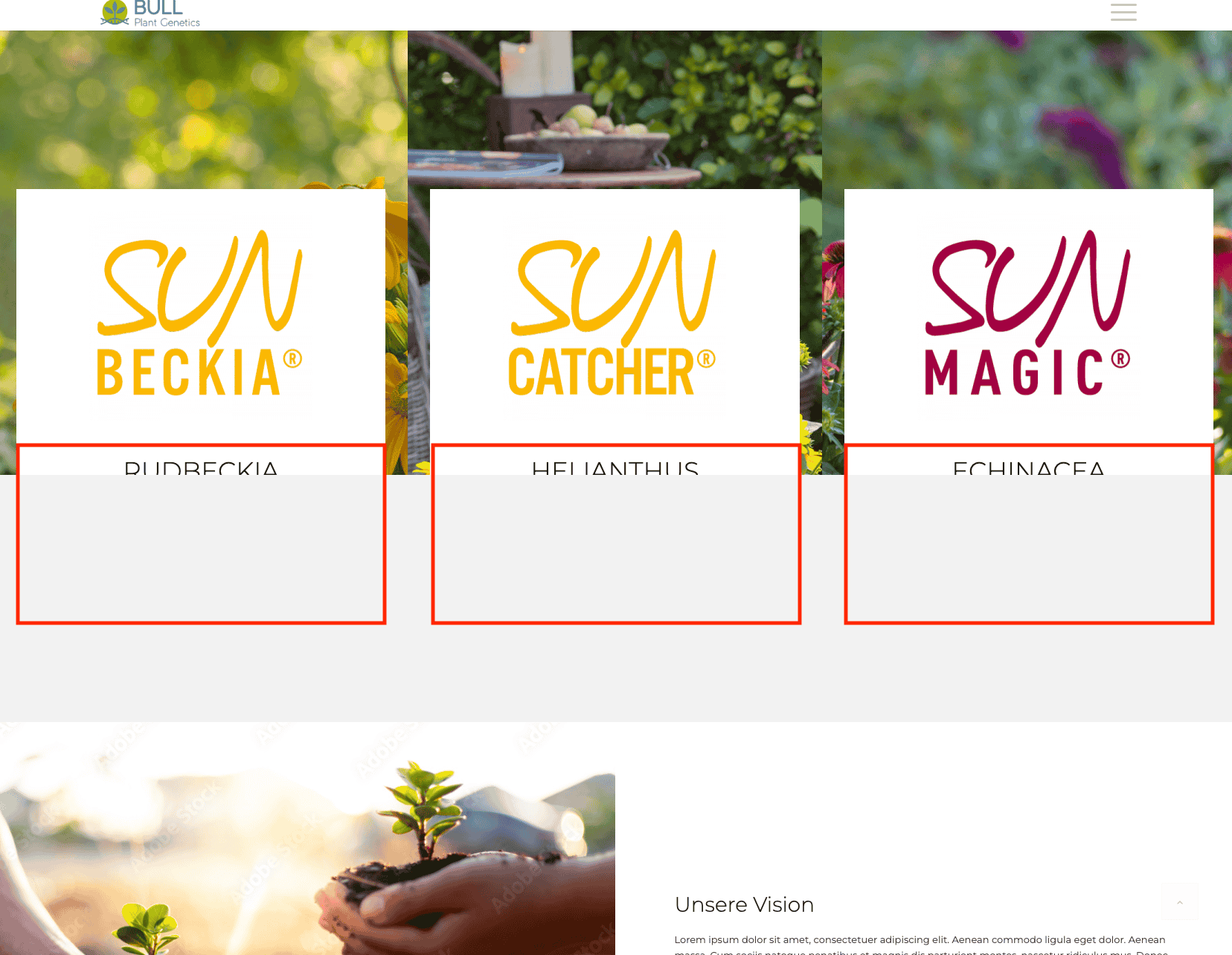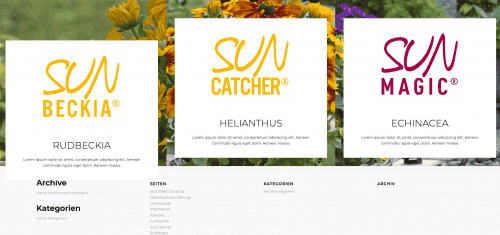Forum Replies Created
-
AuthorPosts
-
Hey Ismael,
That’s fine and a good Idea with the Masonry element. Thanks!
How do I do this with the other entries? I think 3 – 5 different colors are enough. Can I add multiple child numbers to the colors? I think I’ll create about 30 entries.
And another question:
Is there a way to show a description in addition to the title?
I selected to display titles and an description in the Masonry element, but only the title is displayed.Thank you, Daniela
October 2, 2024 at 8:29 am in reply to: Full page video that scrolls into a text page possible with Enfold? #1468248Hello Mike,
That’s right and good that everything looks without errors. But I also removed the effect on the video above. I showed the page to my customer – I wanted to prevent him from ending up on a blank page. This is now a normal video. It’s not fixed like the one below, but scrolls with you.We now look at what the customer says. Maybe everything can stay like this?!
Thank you very much and best regards,
DaniellaSeptember 26, 2024 at 9:39 am in reply to: Full page video that scrolls into a text page possible with Enfold? #1467860Oh dear, I caused a wave and then just went on vacation… Sorry! I didn’t want that!
Thank you for your effort and it looks good. The effect is exactly as I thought. The only problem now is that the page remains completely white. Only when you scroll does everything appear.
@Ismael: Yes, I also tested the full-screen slider, but the effect is hardly noticeable… I also put it a little further down on the homepage.September 5, 2024 at 8:28 am in reply to: Full page video that scrolls into a text page possible with Enfold? #1466291Even though it was a long time ago, @Ismael has already replied here as a moderator
September 5, 2024 at 8:25 am in reply to: Full page video that scrolls into a text page possible with Enfold? #1466289That’s really nice of you, and thank you very much!!! But I don’t want to make the link public because it is customer data.
I will then wait for support from Krisi
September 5, 2024 at 8:17 am in reply to: Full page video that scrolls into a text page possible with Enfold? #1466287Yes! That’s not the right URL – I’ve already sent it to you three times as private content – just like that
September 5, 2024 at 8:08 am in reply to: Full page video that scrolls into a text page possible with Enfold? #1466284I think that’s the wrong URL from what I see…
September 5, 2024 at 7:39 am in reply to: Full page video that scrolls into a text page possible with Enfold? #1466282Good morning – and thank you.
I probably still have a mistake in my thinking. I inserted the code using the “Code Snippet” plugin. On the homepage, I gave the color section where I stored the video a color overlay. With the class “.fade-video”. Is this the right way?
Nothing is happening so far.On the homepage you can see that I have already tested different methods – including the layer slider. I couldn’t achieve the effect there either – but it will probably work there.
Kind regards,
DanielaSeptember 4, 2024 at 12:29 pm in reply to: Full page video that scrolls into a text page possible with Enfold? #1466208Many thanks for the quick response!
I’m not entirely sure if that’s the right effect… On my Site the video should start directly on the homepage. And when you continue scrolling, the text should go over the video (that ist the question how i can fixed it) – and the video should not scroll along.
In your link the page starts with text and the video also scrolls with…Do you think that is the way?
Kind regards,
DanielaSeptember 4, 2024 at 12:08 pm in reply to: Full page video that scrolls into a text page possible with Enfold? #1466206Hi and sure, but a screenshot won’t help. That’s why I’m sending a short video. It should also have the same effect as the link from the NY Times (in the first Chat above: http://www.nytimes.com/projects/2012/snow-fall/#/?part=tunnel-creek
To my Video: Instead of people’s pictures, a video should be stored. The text should go over the video when scrolling. The video is fixed.
Then another video should play in the background (instead of the flowers, a moving video – also fixed again).I can do this with pictures – but how do I get a video fixed in the background?
Thank you very much and best regards
Hi Mike,
perfect – thank you very much for your report and your feedback. A great support!
Yes, the topic can be closed.Thank you very much, Daniela
September 3, 2024 at 8:35 am in reply to: Full page video that scrolls into a text page possible with Enfold? #1466088Hi!
My customer also wants an effect like the one in the link above (NY Times). Or similar to Apple, where the content slides over a video from bottom to top when scrolling. I’ve already tried that using the tips in the thread. But I can’t manage it. Can you please help me?Attached is the data. It’s about the start-page (my experiments are also stored there).
Thank you very much and sunny greetings,
DanielaHi Mike
Thank you very much for the tip and recommendation for the tool. I have now found another solution and used a plugin.Do you have experience with the plugin? Could there be conflicts with this?
So far everything is going well and the operation is okay too.
Thank you again and kind regards,
DanielaHi Mike,
thank you! I almost thought so… I can also put all the products on top of each other… it will just take a long time.A customer of ours would like to have an article overview on a website. Please link every product. Do you have any other ideas on how I can implement this?
Hey Mike,
that’s fantastic! Thank you very much!One more question: Would it also be possible to store two periods in the “planting” line, for example?
Example: April – June and Sep – Oct? So, that 2 or 3 bars are deposited?Thank you for your support,
DanielaPERFECT!!!! I’m super, mega happy :-))
Thanks for your fast support.Best regards,
DanielaHi Mike,
I’m very excited. This is brilliant and I am very happy that we can now offer this to our customers. This gives the website real added value!As you can see, I’ve already made a few adjustments. It’s really easy with your template, thanks! :-)
I still have one little thing, may you can help. It looks like there is a margin/padding in the left area. It would be perfect if it was on the far left too.
Or is it not possible with the bars?Thank you so much and best regards,
DanielaHello,
Thank you very much for the idea and the plugin. I think that’s too powerful.
First of all, we decided to present it relatively simply. We would like to use Enfold’s new chart element for this.
Is there a way to always display the months (January to December) and the bars individually depending on the vegetables. For this we only need the view of 3 bars (similar to the link I already sent privately).
Would it be possible to adapt the chart tool accordingly? Can you help?Thank you!
Perfect and thank you! Now everything fits and we can hand over the website to the finale. THANKS
I am happy!Best regards, Daniela
Hi!
Sure, sorry! Here the links:
Best regards,
DanielaHi Mike,
Thank you for your help. Maybe I don’t fully understand this, but it doesn’t work for me. I cleared the cache and entered “second” and “third” in the color section for the ID.
Can you support me there again? I tested it on the “Sortiment” page.Thank you and best regards,
DanielaHi Mike,
that’s great – thanks! I would like to do this on all subpages as well. Maybe with a class?
The structure is the same on all sides, so that there are always 2 color sections one below the other. Do you have a solution for me?Best regards and Thanks,
DanielaHi Rikard,
Sorry for the late response – it’s holiday time here.
I just created a test page and the layer slider works there.
I can’t change that on the home page at the moment. I assume that’s settled.
Thanks anyway, and sunny greetings
DanielaHi Mike,
sorry for the late response – it’s holiday time here.
It works great on the site now! Thanks!I now have the same problem on another page. Can you help again? The white container should also be in the foreground here. do you see what i mean?
Thank you in advance and sunny greetings
Hi Mike,
Yes, it makes sense that the structure is always the same. I have now created it in such a way that there are always two color areas one below the other. In the upper one then the 1/3 boxes that should go over the second color area. I created this on the start page and on the ../sunbeckia page. Is that how it works with a class?Thanks for your help!
Daniela
Hi Mike, perfect!
That’s how it should be!
Also, is there a way to solve this using a class?
Or does it have to be adjusted individually for each side?
I would also like to implement this on other pages, like here: … /sunbeckia/Do you have any idea?
Thanks for your help and best regards,
DanielaHi Mika –
Sorry but no, I would like the block to keep a negative value. Everything should stay that way. The text block should just be in the foreground… How can I get the text to be visible without the block being moved?
Thank you for your new help ….Daniela
Hi Mike,
I would like the white block to go over the background image. See at the screenshot on the left site over the footer. But as soon as I add more elements to the page, the text is behind the elements disappears.
The Idea: The “SUNBECKIA” block is supposed to be above the grid element and above the secondary elements (like a color-section) … I hope you know what I mean?
Best regards, DanielaHi Ismael,
Yes that’s right with -80px. I would like the text overlay the image – similar to the screenshot (see link). But as soon as I deposit another element on the page, the text disappears in the background. Do you have any idea how I can bring it back to the foreground? Now, there is a color-section and the box is in the background.
Thank you for your help, Daniela -
AuthorPosts