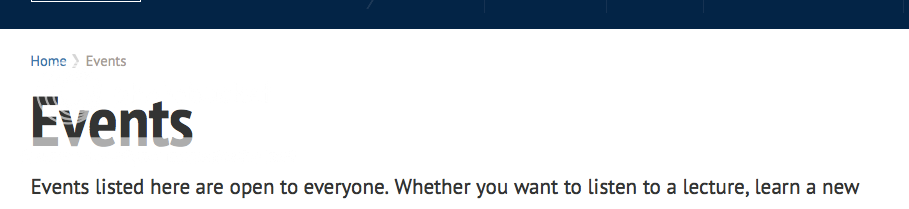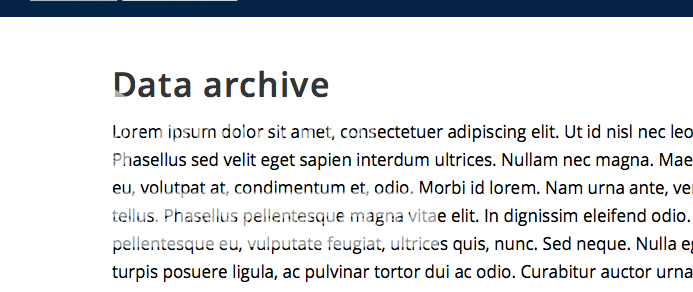Forum Replies Created
-
AuthorPosts
-
Good morning, here are some login details
Hi Yigit,
I’ve added the CSS and modified he header behaviour to shrink. The logo doesn’t appear any more when the page loads, however it doesn’t reappear once I scroll down or click on a item in the menu.
Exactly, hide logo on inital load of the page and when the page scrolls it appears.
Thanks
Hi Yigit,
Here is the link:
Thanks
Great thanks that worked perfectly.
Never mind I have now got it working, many thanks for the help, and the excellent theme.
Hi Andy,
Unfortunately that didn’t seem to help. Maybe I’m missing something obviousI now have the following in my style.css child theme:
.custom_content{ position: absolute; top: 0; right:0; } @media only screen and (max-device-width: 736px) { .custom_content { width: 25%; }}Hi Ismael,
Here is the website URL:Hi Yigit, I would like to place them after:
<div class=”container”>
<main class=”template-page content av-content-small alpha units” itemprop=”mainContentOfPage” role=”main”>So for example if the contents of page would be
<h1>page title </h1>
the breadcrumbs would appear directly above them.
So for example I am aiming for this:
But currently have this:
-
This reply was modified 10 years, 8 months ago by
aztamer.
hey thanks the help. Everything looks great now.
I’ve managed to resize the image by editing includes/loop-index.php
https://kriesi.at/support/topic/how-to-adjust-featured-image-height-in-single-post/#post-274245
However I still have a bar around the image. Is there some way to have the image touch all the edges with no spaces above, to the left, or the right?
-
This reply was modified 10 years, 8 months ago by
aztamer.
-
This reply was modified 10 years, 8 months ago by
-
AuthorPosts