Forum Replies Created
-
AuthorPosts
-
YABADADOOOOOO!!!
it’s fantastic!!
Thank you very much for your efforts.—–
From what you said, I understand that the files you have updated from the parent theme will be included in the next Enfold update.
It is right? (I’ll keep an eye out in case something new needs to be configured in the theme settings.)if not, can you tell me how to proceed so that this setting is not lost in the next ENFOLD update?
Thank you very much!
Best Regards!This reply has been marked as private.Hello Yigit!
Adding the ability to set the Recaptcha language in the next update is a great idea.
I think it’s fantastic idea.__
Regarding the updated code, thanks for the agility.
But now the Recaptcha box is hidden, although it is working, it is not showing on frontend (in any language).Thanks again in advance
Best regards
Hi Ismael!
thanks for your quick response.Yes, it is better for Recaptcha to change the language according to the language of the page (not the language of the user in his browser/system).
__
I have created a copy of the file “class-grecaptcha.php”, as you indicate.
And I have added the filter in functions.php of the child theme, but when adding the filter, it generates an ErrorUncaught ArgumentCountError: Too few arguments to function wpml_element_language_code_filter(), 1 passed in wp-includes/class-wp-hook.php on line 308 and exactly 2 expected in wp-content/plugins/sitepress-multilingual-cms/inc/template-functions.php:1310 Stack trace: #0 wp-includes/class-wp-hook.php(308): wpml_element_language_code_filter(NULL) #1 wp-includes/plugin.php(205): WP_Hook->apply_filters(NULL, Array) #2 wp-content/themes/enfold-child/functions.php(1414): apply_filters('wpml_element_la...', NULL) #3 wp-includes/class-wp-hook.php(308): {closure}('https://www.goo...') #4 wp-includes/plugin.php(205): WP_Hook->apply_filters('https://www.goo...', Array) #5 wp-content/themes/enfold/framework/php/class-grecaptcha.php(286): apply_filters('av_google_recap...', 'https://www.goo...')Can you tell me how to fix it?
__
In other side, It would be preferable that the “class-grecaptcha.php” file be replaced in the child theme (or maybe dequeued and queued via child functions), to avoid it being deleted in future updates of the parent theme Enfold.Ismael thanks again for your help
Best regards!
June 12, 2020 at 7:21 am in reply to: Change single product image on hover with gallery first image #1221958Hi Ismael,
Now works fine!
You can close this issue.Thanks!!!
***
For future theme updates, you may want to consider adding this feature (activate on all new products), maybe in theme settings > Shop Options.June 9, 2020 at 10:27 am in reply to: Change single product image on hover with gallery first image #1220812Hello Ismaele!
Well, works but,,, now appears two times….
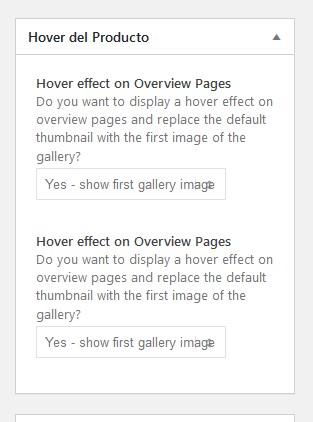
Can you check it, pelase?
Thanks again!____
Ummm,,,
For future theme updates, you may want to consider adding this feature (activate on all new products), maybe in theme settings > Shop Options.June 5, 2020 at 2:31 pm in reply to: Change single product image on hover with gallery first image #1219826Hello!!
Can you bring me a piece of code to add via Child theme, please?
To avoid forget it when main theme will be update.Thanks in advance!
Hi Jordan!
Sorry, yes allright!!
Best regards,
—
For other users,
code to show tax category on masonry products:
(add on ChidTheme functions.php file)/* SHOW PRODUCT CAT on MASONRY */ add_filter( 'avf_masonry_loop_prepare', 'avf_masonry_cat', 10, 2 ); function avf_masonry_cat( $key, $entries ) { $id = $key['ID']; if($key['post_type'] == 'product') { $cats = wp_get_object_terms( $id, 'product_cat', array( 'fields' => 'names' ) ); foreach( $cats as $cat ){ $output .= $cat .' '; } } $key['the_title'] .= trim( '<h6 class="cat">'. $output .'</h6>'); return $key; }Wow, perfect!
Thank you very much!!—
Ummm, for future users, take care, extra space after tittle must be deleted
$key['the_title'] .= trim( $output ); -
AuthorPosts
